-
-
FeaturesคุณสมบัติPenyelesaianRecursosFiturCaracterísticas精选功能功能特點المزايا
-
Solutionsโซลูชั่นPenyelesaianSoluçõesSolusiSoluciones解决方案解決方案الحلول
-
IntegrationsการผสานรวมIntegrasiIntegraçõesIntegrationsIntegraciones集成整合服務دمج مع تطبيقات أخرى
-
Affiliate/Partnersพันธมิตร/พันธมิตรทรัพยากรAfiliasi/Rakan KongsiAfiliados/ParceirosAfiliasi/MitraAfiliados/Partners联盟/合作伙伴聯盟/合作夥伴شريك
-
ResourcesจองการสาธิตSumberRecursosSumber dayaRecursosالموارد資源中心

How to Effectively Use WhatsApp Business Descriptions in 2024?
We have all heard the phrase, “First impression is the last impression.” This holds particularly true in the digital world of WhatsApp. When you use WhatsApp for business, your business description is going to be your “first impression”. Therefore, it is essential to craft a good description that not only catches your customer’s eye immediately but also nudges them to reach out to you.
Since WhatsApp is the new favourite app for customer relationships, a good WhatsApp business description can essentially make or break your business. But drafting a good business description can be a daunting task.
So, we thought we could help. We curated a list of “top 5” WhatsApp business description best practices with examples to give you a head start.
What is a WhatsApp Business Description?

A business profile on WhatsApp includes a couple of important things that your customer will see as soon as they open your contact. This includes your address, email address, website, working hours, and a business description. The rest of the titles are fairly self-explanatory but what exactly is a business description?
A WhatsApp business description is essentially an overview of your business that includes relevant information about your company and brand. It enables customers to learn more about your business and encourages them to take action. A business description is the first impression you will make on your customers so it’s important to get it right and make it great.
Why use WhatsApp Business Description?
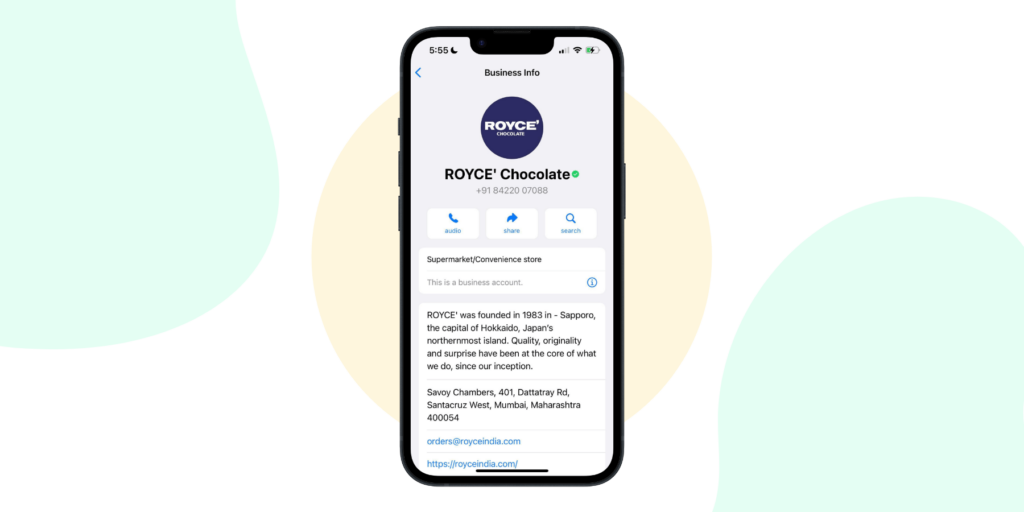
Imagine walking down a busy street looking for a coffee shop. You’ll probably choose the one with a clear sign that says “Fresh Coffee, Free Wi-Fi, Cozy Seating” over one with just a name. That’s what a clear WhatsApp Business description does—it tells people what you offer right away.
Here’s why you should use a clear description for your WhatsApp Business:
It’s Like Your Business Card
Just as you hand out a business card to introduce yourself, your WhatsApp Business description introduces your business to potential customers. It should highlight what you’re all about, from the products or services you offer to your unique selling points.
First Impressions Matter
You know that feeling when you meet someone and they’re straightforward and friendly? That’s the feeling a clear description creates. It helps customers feel they’ve come to the right place.
It Guides Customers
Your description can guide customers on what to do next. Should they browse your catalog? Book an appointment? Your description can include a call-to-action that helps customers take the next step.
Keywords Are Key
Think about what a customer might search for. If your description includes those keywords—like “handmade jewelry” or “organic bakery”—it can help customers find you more easily.
Builds Trust
A description that’s detailed and accurate builds trust. It shows you’re professional and you take your business seriously. And when customers trust you, they’re more likely to buy from you.
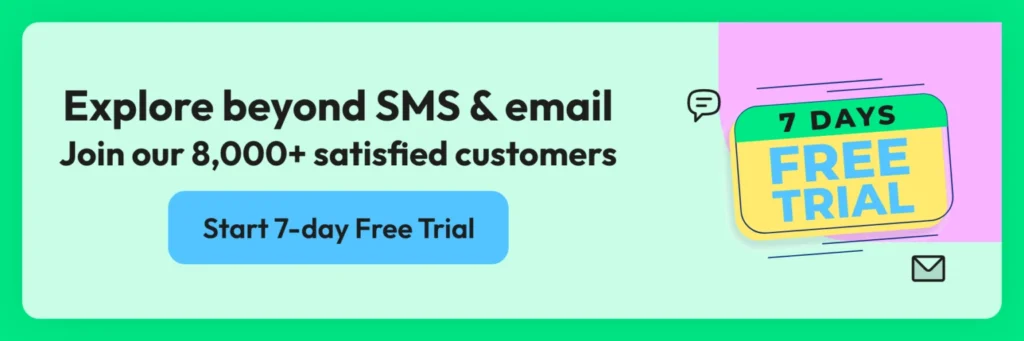
WhatsApp Business Description: Best Practices
Now that you know a WhatsApp business description, how do you get it right? This step is fairly simple. While drafting a business description, you need to follow the two rules listed below.
Get to the Point:
Customers who reach out to you through WhatsApp are most likely looking for easy-to-read content that requires a mere glance to comprehend. They do not want to open your business contact and be overwhelmed by long paragraphs and a multitude of jargon. So, keep your description short, crisp, and to the point.
Include a “Call to Action”:
If a customer is already on your business contact on WhatsApp, you know they might be interested. The right push at this stage can be the thing that brings that customer over the line. And the best way to push them is through your business description. After a brief introduction, make sure to invite the customer to connect with/reach out to you.
You can even add a few auto-generated text templates to further the call to action and encourage your customers to make the first move.
Keep It Snappy:
Your description space is limited, so be concise. This isn’t the place for your company’s entire history. Think of it as a tweet; get to the heart of your message quickly. You want something that’s easy to read on the go, because that’s how people will likely be browsing.
Identify the essence of your business. If you sell handmade jewelry, mention if it’s sustainably made or if you offer customizable options. These details catch the eye of the person looking for exactly what you offer.
Use Keywords Wisely:
Integrate terms into your description naturally. For example, if you run a bakery, including words like “artisan,” “gluten-free,” or “local ingredients” can be specific enough to target the right customers without feeling like a list of search terms.
Update Regularly:
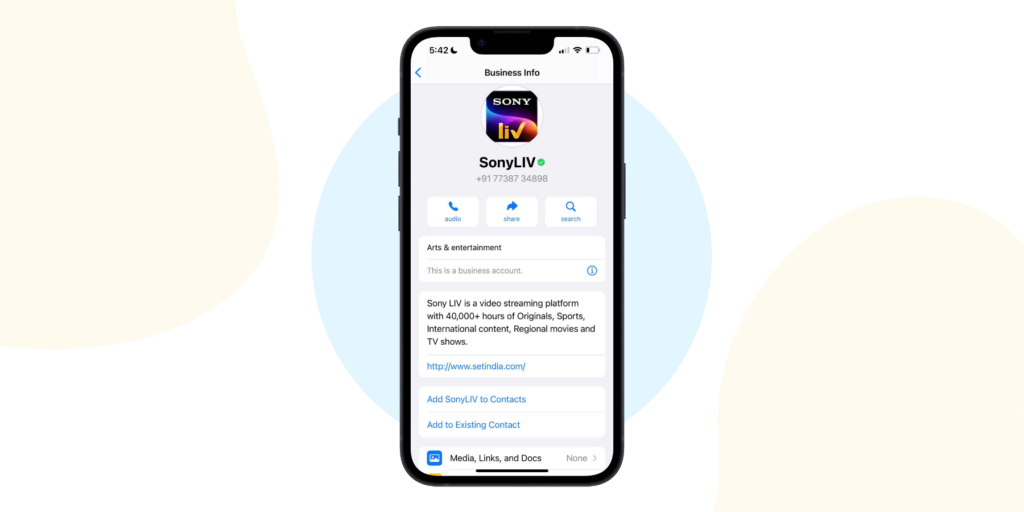
Think of your description as a living component of your business profile. If you’re a restaurant with a new menu each season, update your description to reflect this. It shows that you’re active and engaged with your customers.
Personalize Your Message:
Inject a bit of your own personality or your brand’s voice. If your brand is playful, let that come through with a light-hearted tone. If it’s more about luxury and sophistication, keep it sleek and professional.
Contact Information is Key:
Even if your profile has separate fields for contact info, reiterate it in your description. Make it as easy as possible for customers to reach out. Sometimes, seeing the phone number or email address right there is the nudge they need to make contact.
Mind the Grammar:
Good grammar and correct spelling aren’t just for school—it’s about professionalism and attention to detail. A description with errors can be a red flag to potential customers. It may seem minor, but it speaks volumes about your commitment to quality.
How to Add WhatsApp Business Description?
1. Open Your WhatsApp Business App:
Grab your device and open your WhatsApp Business app. This is where all the magic starts. You’ll be stepping into the control room of your business’s WhatsApp presence.
2. Tap on Settings:
Look for the three dots in the top corner of the app or the gear icon—it varies depending on your device. Tap it to find your way to ‘Settings’. This is the go-to place for all your account adjustments.
3. Access Your Business Profile:
In the ‘Settings’ menu, you’ll see an option for ‘Business settings’. Tap it. Then select ‘Profile’. Here, you’re in the heart of your business’s digital identity on WhatsApp.
4. Edit Your Profile:
Now you’ll see your profile with various fields. Look for the ‘About’ section. This is where your WhatsApp Business description will live. Tap the pencil icon or ‘Edit’ to start crafting your message.
5. Write Your Description:
Time to get creative. Remember all the tips for a great WhatsApp Business description? Keep it concise, clear, and reflective of your business. Insert your keywords here, make it snappy, and don’t forget your call to action.
6. Save Your Changes:
Once you’re happy with your sparkling new description, hit ‘Save’. Just like that, your WhatsApp Business description is set to greet your customers.
Here’s a video explaining how to build your profile on WhatsApp Business:
WhatsApp Business Description Samples
So far, we’ve understood a WhatsApp business description and how to write a great one. Since a business description serves the dual purpose of introducing your brand and prodding your customers to take action, it can get tricky to draft a good one. Let’s look at the “top 5” types of business descriptions and examples listed below.
1. Sales Pitch
A business description is the first thing your customer is going to look at when looking at your WhatsApp contact. So, why not add a great sales pitch that reels them in immediately? Customers can be fairly indecisive when it comes to making the first move and in such situations, a good sales pitch can do wonders to help them reach out to you instantly. A sales pitch followed by a call to action is even better!
Example: “We deliver the best quality fruits and vegetables from our farms to your kitchen counters. Fresh and organic produce in reusable packaging! Reach out for more information on products, prices, and packaging.”
2. Be Business Casual
When using WhatsApp at the forefront of business communication, it is important to remember that most conversations on the app use casual language. This means your business description needs to have some level of friendliness to it. Think business casual. This can be achieved by doing away with jargon. Use simple words that are easy to understand and help you come across as an approachable business entity.
Example: “We are your one-stop-shop for all kinds of unisex clothing. Our stores operate on all days from 11 am-8 pm. Go and get your best fit on!”
3. During Special Events
Contrary to the above, special events and festivals call for some pizzazz. This means that if your business offers catering, gifting, or other services during festivals and other special events, get creative with your business description. Move beyond a simple description and try to bring out your brand ethos in fun new ways. This will help you stand out from your competitors and grab your customers’ attention.
Example: “This Valentine’s Day, express your love with our collection of uniquely crafted gifts. We are extra busy this time of the year, so allow us 48 hours to reply. Happy Valentine’s Day, lovers!”
4. Talk About Your Offerings
When a customer is looking to buy from a brand, they are looking for a great customer experience. You must show your customers that your brand prioritizes providing good customer service and doing business. This not only encourages the customer to choose your brand but also ensures they will return for more.
Example: “We offer high-quality luxury wear for all sizes – from tip to toe. Can’t decide what your colour and style are? Visit our nearest store to get fitted with the perfect outfit. Reach out for an appointment!”
5. Talk About Your Brand
A business description is going to be the identity that serves as the familiar face that greets users every time they open your contact. This familiarity will help increase your customer’s trust and loyalty to your business.
But how do they do this if it is slightly or completely altered every time they come across your brand? This is precisely why you need to ensure that you infuse your brand personality throughout your description consistently. Build a recognizable profile where your brand is the star.
Example: “We deliver hand-crafted gifts all over the world – from jewelry to ceramics. Distinct and quirky, each product is made with love and labor. Get your gifts on time and order today!”
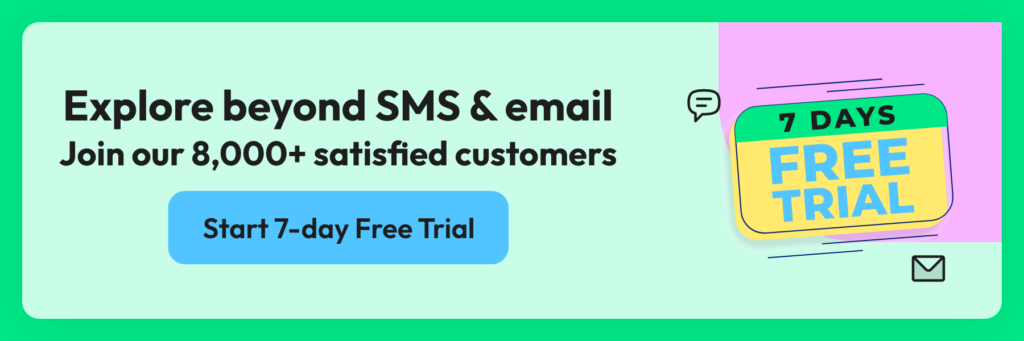
Wrapping up
Your WhatsApp business description is possibly the easiest way to grab your customer’s attention. It needs to be carefully crafted with information, intrigue, and enough stimulation for customers that encourage them to reach out to you.
We’ve discussed the business description best practices with examples in this article to serve as a guide that can help you start crafting great business descriptions.
Frequently Asked Questions
What is a WhatsApp Business description?
Your WhatsApp Business description is a brief intro to your business that appears on your profile in the WhatsApp Business app. It’s your chance to tell potential customers what you do, what you offer, and why they should choose you, all in a quick glance.
How long can my WhatsApp Business description be?
You have up to 512 characters to play with. That’s not a lot, so you’ll want to make every word count. Think of it as an elevator pitch for your business on WhatsApp.
What should I include in my WhatsApp Business description?
Your description should include the essence of your business—what you sell or the service you provide, your unique selling points, and a call to action. For example, “Fresh organic bakery delights crafted daily. Special discounts on bulk orders. Message us to place your order now!”
Can I use emojis in my WhatsApp Business description?
Emojis can be a great way to add personality and attract attention. Just make sure they are relevant and don’t overdo it. For example, a pizza slice emoji could work well if you run a pizzeria.
How often should I update my WhatsApp Business description?
You should update your description when there’s a change in your services, products, or any promotions you’re running. Keeping it updated shows your profile is active and reflects the current state of your business.
Are there any best practices for writing my WhatsApp Business description?
Absolutely! Keep it clear and concise, use relevant keywords for better searchability, make sure it’s error-free, and ensure it aligns with your brand’s voice. Also, include a clear call to action to guide customers on what to do next.
Do I need to include contact information in my WhatsApp Business description?
It’s a good idea, even though WhatsApp already has dedicated contact fields. Repeating your contact info in the description can make it easier for customers to reach out to you.
Can I see examples of effective WhatsApp Business descriptions?
Certainly! Let’s say you own a coffee shop. A good description might be, “☕️ Joe’s Brews – Serving up the freshest coffee and homemade pastries in town. 🍰 Eco-friendly and community-driven. Order now and wake up happy!”
What makes a WhatsApp Business description effective?
An effective description clearly communicates what you offer, showcases your uniqueness, and directs customers on how to take the next step. It should be engaging, informative, and succinct.
Latest Comments