-
-
FeaturesคุณสมบัติPenyelesaianRecursosFiturCaracterísticas精选功能功能特點المزايا
-
Solutionsโซลูชั่นPenyelesaianSoluçõesSolusiSoluciones解决方案解決方案الحلول
-
IntegrationsการผสานรวมIntegrasiIntegraçõesIntegrationsIntegraciones集成整合服務دمج مع تطبيقات أخرى
-
Affiliate/Partnersพันธมิตร/พันธมิตรทรัพยากรAfiliasi/Rakan KongsiAfiliados/ParceirosAfiliasi/MitraAfiliados/Partners联盟/合作伙伴聯盟/合作夥伴شريك
-
ResourcesจองการสาธิตSumberRecursosSumber dayaRecursosالموارد資源中心
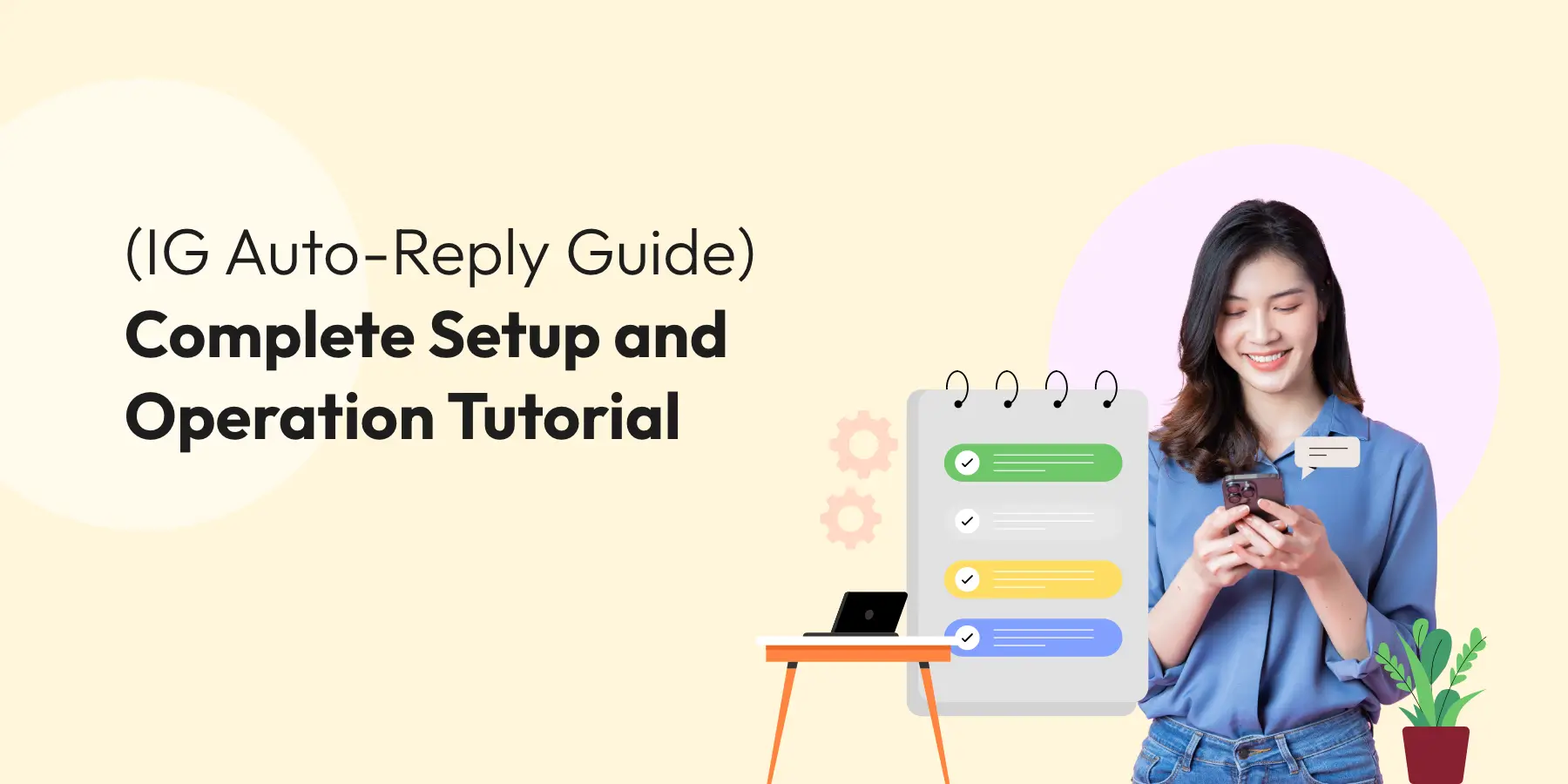
[IG Auto-Reply Guide] Complete Setup and Operation Tutorial
What is the IG Auto-Reply Feature?
Instagram’s auto-reply feature allows users to set up automated responses to messages on their accounts. This function can save time by handling direct messages (DMs) and maintaining engagement even when you’re unavailable. Whether you’re managing a business account or a personal profile, auto-replies can help streamline communication with followers.
Benefits of IG Auto-Reply
The main advantages of using IG auto-reply include:
- Instant Response: Provide immediate feedback to your followers or customers, even when you’re offline.
- Improved Customer Engagement: Ensure consistent and professional communication, boosting customer satisfaction.
- Efficiency: Save time and resources by automating repetitive responses, allowing you to focus on other tasks.
Customizable: Personalize auto-replies based on specific keywords or triggers, enhancing user experience.
Step-by-Step Guide to Set Up IG Auto-Reply
Desktop Version
- Login to Your Instagram Account: Use the web version of Instagram to access your settings.
- Go to Settings: Click on the gear icon in the top right corner to open your settings menu.
- Find Direct Messages (DM) Settings: Navigate to the ‘Messages’ section.
- Enable Auto-Reply: Turn on auto-replies and input the message you’d like to send.
- Customize Triggers: Set specific keywords or events that will trigger the auto-reply message.
Mobile Version
- Open Instagram App: Open the Instagram app on your phone and log in.
- Go to Settings: Tap the menu icon (three lines) in the top right corner, then go to ‘Settings.’
- Access Messages: Select ‘Messages’ from the options menu.
- Enable Auto-Reply: Turn on the auto-reply option and create your custom response.
- Set Triggers: You can set keywords or specific situations (like business hours) to trigger the reply.
Combining Third-Party Applications (APIs) for Auto-Reply Rules
For businesses seeking advanced automation, Wati offers powerful tools to streamline Instagram DM and WhatsApp management. Wati consolidates customer interactions in a single dashboard, allowing teams to respond faster and stay organized using advanced conversation filters. It enhances communication with automated welcome messages, rich media responses, and out-of-office workflows, ensuring 24/7 engagement with customers. By assigning chats to specific teams and managing workflows efficiently, Wati reduces response time and ensures no inquiries are left unanswered.
One of Wati’s standout features is its auto phone number collection bot, which allows businesses to automatically capture phone numbers shared in Instagram DMs and build a contact list directly in the dashboard. This feature simplifies lead generation by seamlessly transferring Instagram leads to WhatsApp for ongoing engagement. Additionally, Wati’s chatbot functionality triggers workflows based on specific keywords, collects customer information, and stores it in a Google Sheets database. For even more advanced automation, businesses can integrate third-party applications with Instagram’s API, further enhancing customization options and creating more sophisticated auto-reply workflows based on specific triggers or user behavior.
By streamlining lead capture and providing a unified view of customer interactions across platforms, Wati empowers businesses to boost sales and deliver a more personalized customer experience.
Example Templates for Default Auto-Reply Messages
Default auto-reply messages are one of the most common options when businesses and individuals use Instagram’s auto-reply feature. These messages can be customized based on different scenarios and needs, allowing you to maintain interaction with followers or customers even when you’re unable to respond immediately. Below are some common auto-reply examples that can serve as a reference when setting up your own auto-replies:
1. General Auto-Reply Example
Message Content: “Thank you for your message! We are currently unavailable but will get back to you as soon as possible.”
This type of reply is ideal for general, round-the-clock replies when you’re unable to handle messages right away or are away during off-hours. It lets users know that their message has been received and that they will get a response soon.
Key Features: Simple, polite, and neutral, suitable for most situations, especially when you’re unable to provide a detailed response.
2. Business Hours Auto-Reply Example
Message Content: “Hello! We are currently offline. Our business hours are Monday to Friday, from 9:00 AM to 5:00 PM. Please wait for a reply during business hours.”
This auto-reply is perfect for business accounts, especially when users message outside of business hours. It informs customers when they can expect a reply and reminds them of the working hours.
Key Features: Clearly sets the working hours, informing customers of the expected response time and reducing frustration from waiting.
3. Out-of-Office Auto-Reply Example
Message Content: “Thank you for reaching out! We are currently on vacation and will reply to your message after [date].”
This is useful when you or your team are out of the office or on holiday. It lets users know that you’re unable to respond immediately and provides an expected time frame for your return.
Key Features: Clear and specific, allowing users to feel respected while providing a definite time frame for when they can expect a reply.
4. Thank You and Guidance Auto-Reply Example
Message Content: “Thank you for reaching out! If you have any questions, please feel free to check our FAQs, or our customer service will reply to you within 24 hours.”
Ideal when you want to direct users to self-help resources like FAQs or when you want to let them know when they can expect a more detailed response. It saves customer service time and improves user experience.
Key Features: Combines gratitude, guidance, and clear communication on response times, offering users additional resources while they wait.
5. Promotional Auto-Reply Example
Message Content: “Thank you for contacting us! We currently have a special promotion. Feel free to check out our latest products and discounts. Click here for more details: [product link].”
Perfect for businesses or promotional events. When you have new products, discounts, or special offers, you can automatically reply with this type of message, directing users to the promotion page or more details.
Key Features: Not only provides an auto-reply but also promotes sales or product exposure, enhancing brand visibility.
6. Language Switch Auto-Reply Example
Message Content: “Thank you for reaching out! If you need assistance in English, please let us know.”
When your Instagram account is targeting an international audience and you want to adjust replies based on the user’s language, you can set up this type of language-switch auto-reply. This helps users feel more personalized and improves the user experience.
Key Features: Provides bilingual responses, showing your attention to different language-speaking customers and enhancing global interaction.
7. Order Inquiry Auto-Reply Example
Message Content: “Thank you for your inquiry! If you’d like to check the status of your order, please provide your order number, and we will process your request as soon as possible.”
Ideal for e-commerce platforms or online stores. When customers inquire about their order status, this auto-reply can quickly collect necessary information and guide customers to provide more details.
Key Features: Precise, quick, and guides customers to provide the necessary information, helping to expedite issue resolution.
Latest Comments