-
-
FeaturesคุณสมบัติPenyelesaianRecursosFiturCaracterísticas精选功能功能特點المزايا
-
Solutionsโซลูชั่นPenyelesaianSoluçõesSolusiSoluciones解决方案解決方案الحلول
-
IntegrationsการผสานรวมIntegrasiIntegraçõesIntegrationsIntegraciones集成整合服務دمج مع تطبيقات أخرى
-
Affiliate/Partnersพันธมิตร/พันธมิตรทรัพยากรAfiliasi/Rakan KongsiAfiliados/ParceirosAfiliasi/MitraAfiliados/Partners联盟/合作伙伴聯盟/合作夥伴شريك
-
ResourcesจองการสาธิตSumberRecursosSumber dayaRecursosالموارد資源中心

Setting Up Reminders on WhatsApp: Keep Track of Everything
Life moves fast, and keeping track of all your tasks can feel like chasing a moving target. From important meetings to little to-dos, we all need that friendly reminder to stay on top of it all. But what if you could set those reminders without ever leaving WhatsApp?
Whether you’re managing your daily tasks or keeping your team in the loop, WhatsApp can be the secret weapon you never knew you needed. Let’s explore how to set up a reminder WhatsApp message that’ll keep everything in check.
Why Use WhatsApp for Reminders?
When it comes to staying organized, using WhatsApp for reminders can be super helpful. A reminder WhatsApp message is not just about sending a simple message; it’s about leveraging a platform you use daily to stay on top of your tasks.
With WhatsApp, you can set reminders that are instantly accessible, won’t get buried under hundreds of notifications, and integrate easily into your routine. Plus, it keeps everything in one place—whether you’re managing personal tasks or collaborating with a team, WhatsApp ensures you never miss a beat.
Benefits of Using WhatsApp for Task Management
Using WhatsApp for reminders isn’t just about convenience but boosting productivity. Read on to learn why.
- Instant Access ⚡: You’re already on WhatsApp, so setting a reminder is just a few taps away. No need to jump between apps.
- Customizable Notifications ⏰: Need a reminder in 30 minutes or tomorrow at 9 AM? WhatsApp lets you set flexible reminders that work for you.
- Group Reminders 👥: Managing a team? WhatsApp allows you to set group reminders, ensuring everyone stays on track and aligned.
- Message History 📜: All your reminders are stored in one place, making it easy to check past notifications and follow up on tasks.
- Sync with Other Apps 🔄: By integrating with productivity tools, WhatsApp can become the central hub for all your reminders and tasks.
Bonus Resource 🎁: Top 10 WhatsApp Tools and API Solutions
How WhatsApp Outperforms Traditional Reminder Tools
While traditional reminder apps rely on separate platforms and complex interfaces, WhatsApp blends simplicity with power. Here’s how it outshines the competition.
A. Familiar Interface 📱
Unlike unfamiliar task management tools, WhatsApp’s interface is something you’re already comfortable with. No learning curve—just set and forget.
B. Real-Time Updates ⚡
WhatsApp keeps you in the loop with real-time notifications. Unlike email or calendar apps that might be delayed, WhatsApp sends reminders right when you need them.
C. No Extra Software Needed 🚫
Many reminder tools require you to install another app or subscribe to a service. WhatsApp keeps it easy, all within a single platform that’s already part of your workflow.
D. More Than Just Reminders 🔧
WhatsApp goes beyond basic reminders. You can attach files, send voice notes, and even communicate directly with your team or clients—all in one app.
Also Read 📚: WhatsApp Scheduler: How To Schedule WhatsApp Messages?
Setting Up Reminders Using WhatsApp Features
Setting a reminder WhatsApp message doesn’t have to be complicated. Thanks to its user-friendly features, you can quickly turn WhatsApp into your personal reminder system.
Whether you’re using WhatsApp’s native tools or third-party apps, there are plenty of ways to ensure you stay on top of everything—from personal tasks to team projects. Let’s dive into how you can make the most out of WhatsApp for setting reminders.
Using WhatsApp Message Yourself for Personal Reminders 💬
One of the easiest ways to set a reminder WhatsApp message is by messaging yourself! It’s simple and effective. Just start a chat with yourself and send messages like “Pick up groceries” or “Call John about the project update.” You can even set the WhatsApp reminder message with a specific time by leaving a note like “Remind me in 3 hours.”
This way, you have all your reminders in one place, and they’ll pop up whenever you check your messages. It’s like your personal to-do list without the need for a separate app.
Fun Read 🎯: Step-by-Step Guide: Sending WhatsApp Messages Without Saving Contacts
Scheduling WhatsApp Reminders with Third-Party Tools ⏰
If you’re looking for more advanced reminder WhatsApp message features, third-party tools are a great option. Apps like Google Calendar integrate seamlessly with WhatsApp to help you schedule reminders.
Relevant Read 💡: Google Calendar Integration with Wati
You can set specific times, add recurring reminders, or even automate tasks with these tools. For example, you could set up a recurring reminder WhatsApp message for your weekly meetings or deadlines.
These tools work in the background and send reminders via WhatsApp, ensuring you never miss an important task again.
Advanced Reminder Setup with WhatsApp Business API
For businesses looking to improve their reminder system, the WhatsApp Business API offers powerful tools to automate and personalize reminders at scale.
Whether you’re reminding customers about appointments, follow-ups, or promotions, the API allows you to integrate automated systems that can send reminder on WhatsApp at the perfect time, with minimal effort.
Let’s explore how the WhatsApp Business API can help businesses manage reminders more efficiently and professionally.
Must Read 😄: Difference between WhatsApp Messenger, WhatsApp Business App, and Business API
A. Automated Reminder Messages for Businesses 🤖
Gone are the days of manually sending out reminders! With the WhatsApp Business API, you can automate a reminder WhatsApp message that is sent out to customers based on pre-set triggers. For example, if you run a health-tech business, you can automatically send appointment reminder messages to clients, reducing no-shows.
You can even automate order confirmations, shipping updates, or event reminders—all without lifting a finger. By integrating with your CRM or booking system, WhatsApp can send personalized, timely reminders that keep your customers in the loop.
Related Read 📘: WhatsApp Automation 101: How to Set It Up and Key Benefits
Setting Up WhatsApp Reminders with Wati
If you’re using Wati, setting up reminders is seamless, thanks to its user-friendly interface and automation features. Here’s how you can do it.
The Sequence feature in Wati allows you to create a series of automated messages sent to customers over time. For example:
- Day Before: A gentle appointment reminder.
- On the Appointment Date: A follow-up confirmation.
- After the Appointment: A thank-you message or feedback request.
By setting up sequences, you can ensure timely and relevant communication without manual intervention. Here’s a sneak peak for you.
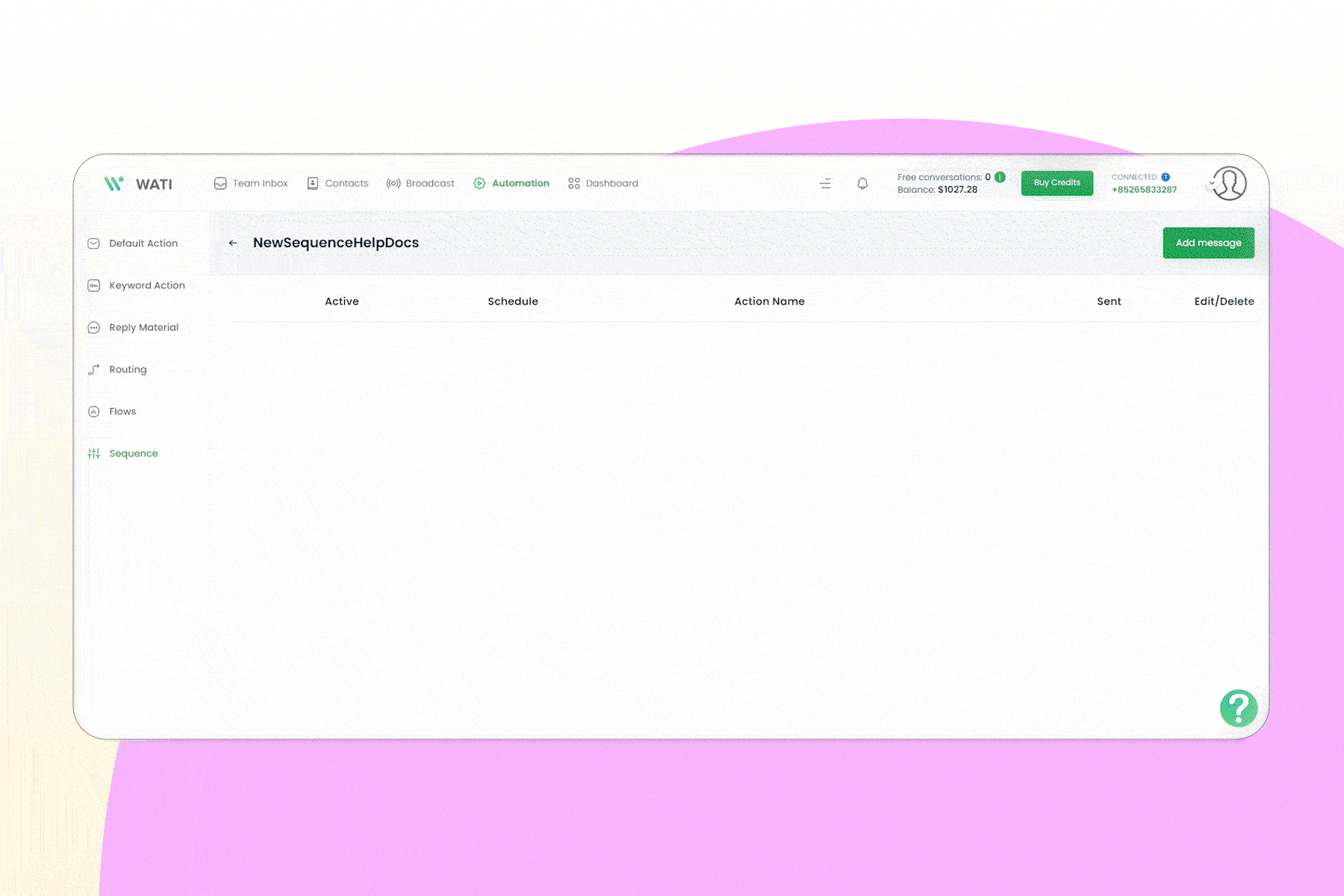
B. Customizing Reminder Templates for Your Business Needs 🎨
One of the most powerful features of the WhatsApp Business API is the ability to customize your reminder templates. You can design WhatsApp templates that match your brand’s voice, include personalized customer details, and even add multimedia like images, videos, or documents. This ensures that your reminders don’t just look professional—they also feel personal.
Whether you’re reminding customers about an upcoming sale, a payment due, or an appointment, a well-crafted WhatsApp business message template can boost engagement and reduce confusion. Tailor each reminder to fit your business’s needs and create a seamless customer experience.
Don’t Miss This 🙌: WhatsApp Auto Reply: How To Set Auto Reply In WhatsApp Business?
Best Practices for Effective Reminders on WhatsApp
Setting reminders on WhatsApp is more than just sending a quick message—it’s about making sure those reminders get noticed and acted upon. By following a few best practices, you can ensure that your reminders are helpful and engaging. Getting the timing, tone, and personalization right for personal tasks or business-related notifications can make all the difference.
1. Personalizing Reminder WhatsApp Messages 📝
Personalized reminders go a long way in grabbing attention and boosting engagement. Instead of sending generic reminder WhatsApp messages, take the extra step to make them feel tailored to the recipient. Use the person’s name or include specific details about the task at hand.
For example, instead of just saying, “Reminder: Your appointment is tomorrow,” try something like:
| Hi [Customer Name], Just a friendly reminder that your appointment with us is tomorrow at 3 PM. See you then! |
Note ✅: Personalization makes the reminder feel more genuine and increases the likelihood it will be noticed and acted upon.
2. Timing Your Reminder WhatsApp Message for Maximum Impact ⏳
When it comes to reminders, timing is everything. You want to send reminders when they’re most likely to be seen and acted upon. Sending a reminder WhatsApp message too early might mean it gets forgotten, while sending it too late could lead to missed opportunities.
The key is to strike the right balance. For appointments, aim to send a WhatsApp reminder message a day before and again a few hours before the scheduled time.
For business-related reminders, like payment due dates or promotions, a good rule of thumb is to send them a few days in advance and then follow up closer to the deadline. The more thoughtful the timing, the more effective your reminders will be.
Conclusion
Setting reminders on WhatsApp is a simple yet powerful way to stay organized, whether for personal tasks or business needs. With features like messaging yourself, third-party integrations, and the advanced capabilities of the WhatsApp Business API, you have all the tools to ensure nothing slips through the cracks.
By personalizing your reminders and getting the timing just right, you can increase engagement and ensure their effectiveness. So why not take advantage of WhatsApp’s flexibility and make your reminders smarter, easier, and more efficient today? Keep everything in one place, and never miss a beat again!
FAQs
Can I Set Recurring Reminders on WhatsApp?
WhatsApp doesn’t natively support recurring reminders, but you can use third-party tools or the WhatsApp Business API to automate and schedule recurring messages.
How Does the WhatsApp Business API Improve Reminder Management?
The WhatsApp Business API allows you to automate reminder messages, personalize them, and send them at scale, making reminder management more efficient and streamlined for businesses.
Can WhatsApp reminders be integrated with CRM or ERP systems?
Yes, WhatsApp reminders can be integrated with CRM or ERP systems via the WhatsApp Business API, allowing for automated, personalized reminders based on customer data.
Are there any limits to scheduling reminders on WhatsApp?
WhatsApp doesn’t impose specific limits on scheduling reminders, but third-party integrations or WhatsApp Business API may have usage restrictions based on the plan or API limits.
Latest Comments