-
-
FeaturesคุณสมบัติPenyelesaianRecursosFiturCaracterísticas精选功能功能特點المزايا
-
Solutionsโซลูชั่นPenyelesaianSoluçõesSolusiSoluciones解决方案解決方案الحلول
-
IntegrationsการผสานรวมIntegrasiIntegraçõesIntegrationsIntegraciones集成整合服務دمج مع تطبيقات أخرى
-
Affiliate/Partnersพันธมิตร/พันธมิตรทรัพยากรAfiliasi/Rakan KongsiAfiliados/ParceirosAfiliasi/MitraAfiliados/Partners联盟/合作伙伴聯盟/合作夥伴شريك
-
ResourcesจองการสาธิตSumberRecursosSumber dayaRecursosالموارد資源中心

10 Updated WhatsApp Business API Message Templates for 2025
In the dynamic world of digital marketing, the WhatsApp Business API message templates stand as a beacon of innovation, opening up a realm of opportunities for marketers to connect with their audience. 🌐 With over 2 billion users globally, WhatsApp’s footprint is undeniable, making it a goldmine for businesses seeking to engage customers on a platform they trust and use daily.
WhatsApp Business API allows businesses to automate and integrate their communication processes, making it easier than ever to reach out to customers directly on their smartphones. 📱 It is not just a messaging tool; it’s a robust platform that, when leveraged with the right WhatsApp Business API message templates, can transform customer interaction from a simple chat to a rich conversational experience. As a cornerstone of customer communication strategies, it enables businesses to scale their messaging efforts while maintaining a personal touch – a hallmark of the WhatsApp platform.
By the end of this read, you’ll be equipped with ten updated, ready-to-deploy WhatsApp Business API message templates tailored for 2024. These are not just templates; they are your toolkit for building lasting customer relationships in the digital age. Let’s embark on this journey together, and transform the way you communicate with your customers. 🚀
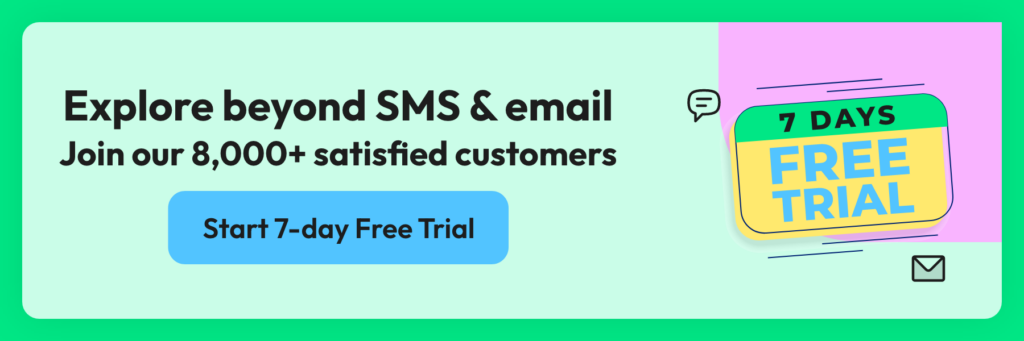
Understanding WhatsApp Business API
Delving into the realm of WhatsApp Business API message templates, we uncover a tool that’s pivotal for businesses striving to maintain a competitive edge in today’s digital marketplace. At Wati, we don’t just use these templates; we breathe life into them, crafting messages that speak directly to the heart of customer engagement.
WhatsApp Business API is the unsung hero behind the seamless flow of millions of messages between businesses and customers. It’s an interface that allows medium and large businesses to manage and send non-promotional messages to customers, initiating conversations that are timely, relevant, and highly personalized.
From automated responses to transactional notifications and customer support, the API’s functionalities are designed to cater to a diverse range of interaction needs, making it a multifaceted tool in a marketer’s arsenal.
Advantages of Using WhatsApp API for Businesses
The use of WhatsApp Business API message templates extends beyond the convenience of automated messages. It’s a strategic move to place your brand where your customers are most comfortable. Here’s how it benefits your business:
- Direct Reach: With a user base that’s constantly growing, WhatsApp is a direct line to your customers, no matter where they are in the world.
- Improved Efficiency: Automation means you’re always on, 24/7, without the need for round-the-clock human supervision.
- High Open Rates: Messages sent via WhatsApp boast a staggering open rate compared to traditional emails, making every message count. 💬
- Rich Media Support: Engage customers with not just text, but images, videos, and interactive buttons, leading to higher engagement rates.
- Secure Communication: End-to-end encryption ensures that your conversations remain confidential, fostering trust with your customers.
As we stride into 2024, WhatsApp Business API message templates have evolved, reflecting the changing dynamics of customer interactions. The recent updates are a game-changer, offering businesses more flexibility and creative freedom.
In the following sections, we’ll dissect these templates, giving you a granular view of how to construct them for maximum impact. Stay tuned as we translate the technicalities into strategies that propel your business forward. Let’s turn those reads into leads, and those chats into conversions. Onwards! 👩💻👨💻
The Significance of Effective Message Templates
Harnessing the power of WhatsApp Business API message templates is akin to finding the golden key to your customer’s attention. At Wati, we’re not just experts in creating messages; we’re maestros of customer engagement, hitting the right note every time. 🎶
Impact of Message Templates on Customer Communication
Effective message templates are the cornerstone of a robust customer communication strategy. They’re not just a medium of information but a bridge that connects businesses with customers, fostering a dialogue that’s both meaningful and actionable. Imagine shooting an arrow 🏹 in the dark versus targeting a bullseye with precision—that’s the difference well-crafted WhatsApp Business API message templates make.
- Promptness: Instant responses set the tone for a reliable customer service experience.
- Consistency: Uniform messaging reinforces your brand’s voice and image across all customer interactions.
- Engagement: Tailored messages can significantly boost engagement, turning a simple notification into a compelling call to action.
Best Practices for Crafting Message Templates
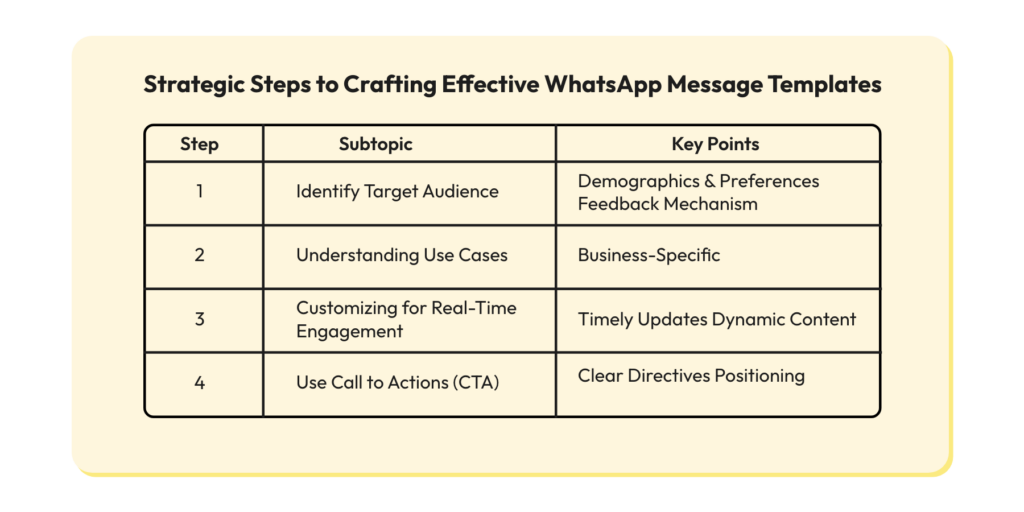
Crafting message templates that resonate with your audience involves a blend of creativity and strategy. Here’s a succinct guide to creating templates that click:
- Clarity is Key: Keep your messages clear and to the point. Avoid jargon that might confuse the customer.
- Brand Tone: Inject your brand’s personality. Whether it’s professional, friendly, or playful, ensure it aligns with your brand identity.
- Call to Action (CTA): Every message should have a purpose. Encourage your customers to take the next step with a clear CTA.
- Multimedia Usage: A picture is worth a thousand words, and a video, even more. Use media to make your messages more engaging.
Utilize Wati’s insights to dive deeper into crafting impeccable messages that not only capture attention but also convert.
The Role of Personalization and Compliance with WhatsApp Policies
Personalization is not a mere trend; it’s the lifeblood of effective communication. Using a customer’s name or referencing past interactions can make your message feel like a personal note rather than a broadcast. However, with great power comes great responsibility.
Compliance with WhatsApp policies is non-negotiable. The platform’s rules are designed to protect users from spam and ensure a trusted environment. It’s imperative to:
- Respect the Opt-In Policy: Ensure customers have agreed to receive messages from you.
- Steer Clear of Prohibited Content: Adhere strictly to WhatsApp’s guidelines regarding acceptable content.
- Use Approved Templates: All templates must be approved by WhatsApp, which means no room for error.
Remember, personalized messages that tick all the compliance boxes are not just messages; they’re experiences that customers hold on to. 🌟
By adhering to these best practices and the nuances of personalization and compliance, businesses can utilize WhatsApp Business API message templates to not just reach out to customers but to truly connect with them. As we move forward, we’ll unpack the specifics of what these templates should look like, so your business can not just communicate, but converse with your audience.
#01 Order Confirmation and Update Templates
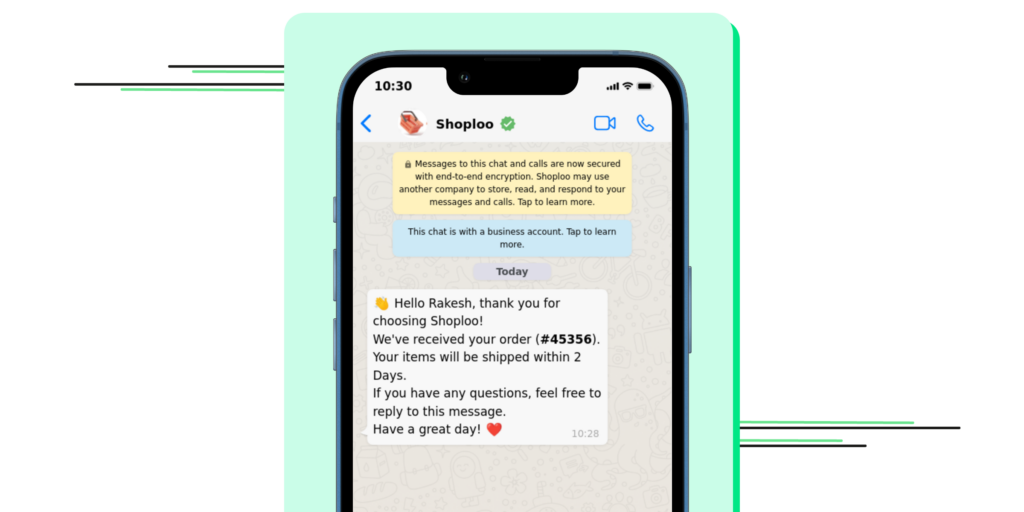
When it comes to e-commerce, the journey doesn’t end at checkout. WhatsApp Business API message templates are pivotal in streamlining the post-purchase experience, turning a one-time buyer into a lifelong customer. At Wati, we’ve mastered the art of keeping customers in the loop, reassuring them that their order is in good hands. 🛍️📦
The moment a customer completes a purchase is the moment they begin to expect. Fast and transparent communication is crucial. Utilizing WhatsApp Business API message templates, you can provide immediate order confirmations, shipping updates, and delivery notifications, crafting an experience that is as seamless as it is satisfying.
- Instant Gratification: Customers get immediate confirmation of their purchase, which is essential in the digital age where every second counts.
- Trust Building: Regular updates build trust, showing customers that you value their business and are managing their order with care.
- Customer Loyalty: This positive post-purchase experience is a cornerstone of customer retention, encouraging repeat business.
Reassure your customers with an order confirmation message, complete with tracking information. A personalized touch makes customers feel valued and informed.
#02 Delivery Notification
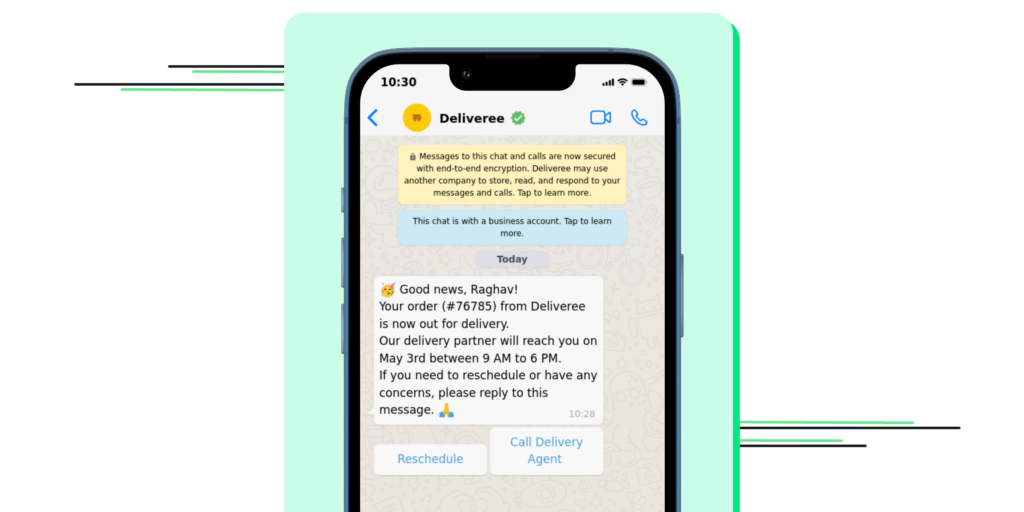
In the fast-paced world of e-commerce, delivery notifications serve as a pivotal touchpoint between your business and your customers. Leveraging WhatsApp Business API message templates ensures that this communication is not just timely, but also engaging and informative. At Wati, we understand that these notifications are more than just transactional messages; they are a part of the customer’s overall experience. 📬✨
Why Are Delivery Notifications Crucial?
- Expectation Management: They keep customers informed about the status of their order, setting clear expectations for delivery.
- Customer Satisfaction: Timely notifications are directly linked to higher customer satisfaction rates.
- Reduced Support Queries: Providing proactive updates can significantly decrease the volume of inbound customer inquiries, freeing up your support team to handle more complex issues.
Efficiently Crafted Delivery Notifications
A well-crafted delivery notification via WhatsApp Business API should include:
- Order Details: Recap what has been ordered to remind the customer and verify accuracy.
- Delivery Timeline: Provide clear and realistic timelines for when the customer can expect their delivery.
- Tracking Information: Include a tracking number and link, empowering customers to check the delivery status at their convenience.
Keep your customers in the loop with timely delivery updates. Providing clear expectations for delivery timing helps enhance customer satisfaction.
#03 Payment Reminder
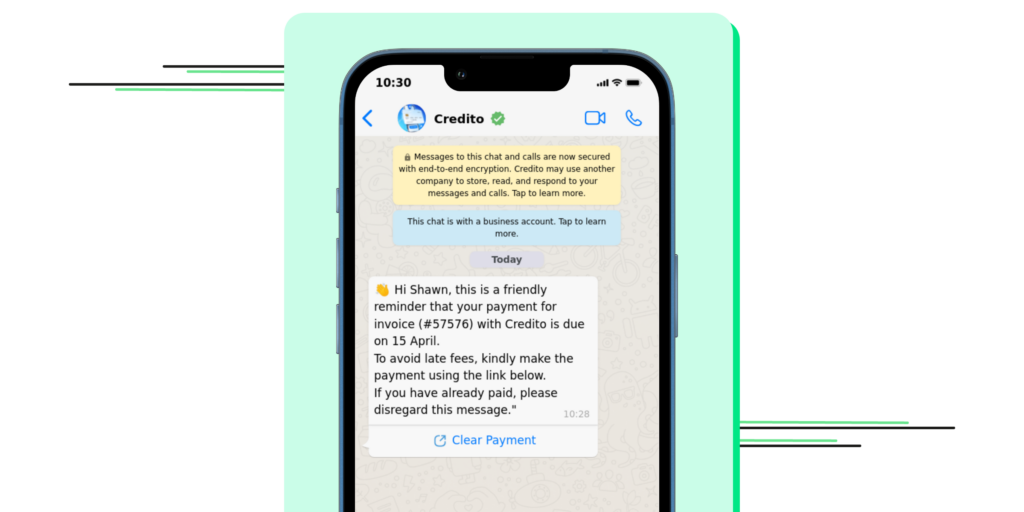
Timely payments are the lifeblood of any thriving business, and reminders play a critical role in ensuring cash flow regularity. Crafting effective payment reminders with WhatsApp Business API message templates not only streamlines this process but also maintains a positive relationship with your customers. At Wati, we’re dedicated to helping businesses leverage these templates to balance assertiveness with courtesy. 💸🤝
Understanding the Importance of Payment Reminders
- Cash Flow Management: Prompt reminders encourage on-time payments, crucial for healthy cash flow.
- Customer Relationship: Gentle reminders can prevent overdue payments without souring customer relationships.
- Efficiency: Automated reminders save time for your financial team, allowing them to focus on more strategic tasks.
Creating an Effective Payment Reminder Template
An impactful payment reminder should include:
- Invoice Details: Clearly state the invoice number, amount due, and services or products provided.
- Due Date: Mention the due date prominently to avoid any confusion.
- Payment Methods: Provide direct links or clear instructions on how to complete the payment.
Politely remind customers about upcoming payments with a friendly message. Offering a direct payment link simplifies the process and increases the likelihood of timely payments.
#04 Appointment Reminder
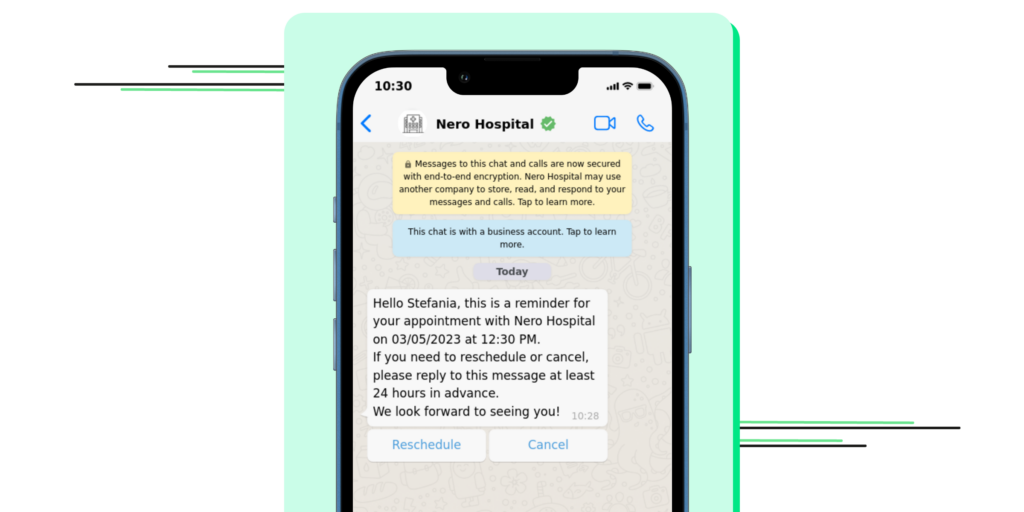
Ensuring that your clients remember their appointments can be as essential as the service you provide. Leveraging WhatsApp Business API message templates for appointment reminders not only boosts your operational efficiency but also significantly enhances the client experience. At Wati, we’ve mastered the art of seamlessly integrating these templates into your business communication flow, ensuring they are always on point and well received. 🗓️✅
The Impact of Timely Appointment Reminders
- Reduced No-Shows: Automated reminders are proven to decrease the rate of missed appointments.
- Client Convenience: Reminders provide clients with timely nudges, integrating seamlessly into their busy schedules.
- Business Efficiency: Streamlining appointment confirmations frees up your staff to focus on providing top-tier services.
Best Practices for Crafting Appointment Reminders
An optimal appointment reminder should:
- Confirm Details: Reinforce the date, time, and location of the appointment.
- Personal Touch: Address the client by name to add a personal and engaging touch.
- Clear CTA: Include a call-to-action, such as confirming attendance or rescheduling options.
Send appointment reminders to reduce no-shows and last-minute cancellations. Gentle reminders can save time and resources for both your business and customers.
#05 Support and Issue Resolution
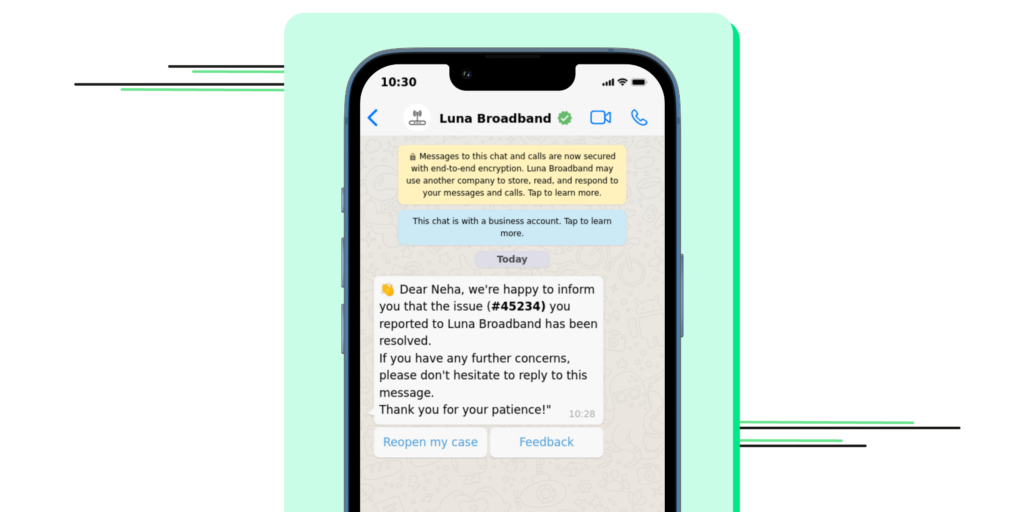
In the realm of customer service, swift and effective support resolution is the keystone of customer satisfaction. At Wati, we’ve seen firsthand how WhatsApp Business API message templates revolutionize the way businesses handle customer inquiries and issues. 🛠️📲
Why Prioritize Quick Support Resolution?
- Customer Loyalty: Rapid resolutions build trust and encourage repeat business.
- Brand Reputation: Efficient support is often shared on social media, enhancing your brand image.
- Operational Excellence: Streamlining support reduces backlogs and improves service quality.
Crafting the Ideal Support Resolution Template
An effective support resolution template should include:
- Acknowledgment: Confirm that the customer’s issue has been understood.
- Assurance: Provide reassurance that you are working on a resolution.
- Action Steps: Detail the next steps, whether it’s a fix, a workaround, or a follow-up schedule.
Inform customers when issues are resolved, and maintain open communication channels. This demonstrates your commitment to providing excellent customer service.
#06 Event Notifications
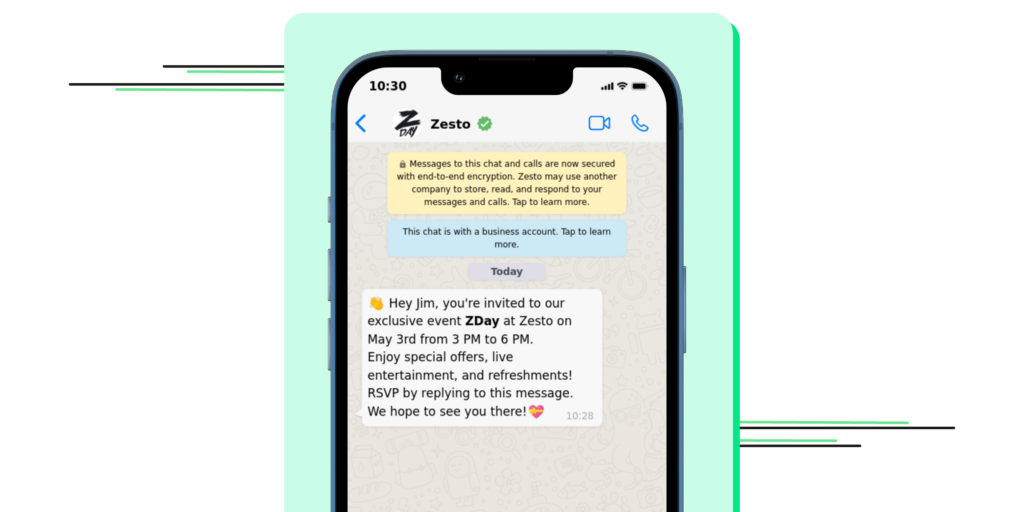
Harnessing the power of WhatsApp Business API message templates is pivotal for amplifying engagement around your events. At Wati, we understand that the buzz of a successful event starts with how well you communicate it. 🎉📆
Elevating Event Communication
The announcement of an event sets the stage for the experience you’re promising your attendees. This is where the strength of a well-crafted message template becomes apparent:
- Clarity: Clearly state the event details, including date, time, and venue.
- Action-Oriented: Encourage immediate action, such as RSVPs or ticket purchases.
- Support Information: Provide a channel for queries to make the attendee feel supported.
Creating a Buzz-Worthy Event Notification Template
A compelling event notification template can be the difference between an overlooked email and a saved date on your attendee’s calendar.
Invite customers to special events using personalized messages. Exciting invitations can help boost attendance and build stronger relationships.
#07 Survey Request

Unlocking customer insights has never been easier with the strategic use of WhatsApp Business API message templates. At Wati, we’re leading the charge in utilizing this potent tool to gather valuable feedback directly from the source: your customers. 🎯📊
Crafting the Perfect Survey Request Template
To kickstart your journey towards deeper customer understanding, your survey request must tick three boxes—engaging, concise, and easy to act upon. Here’s how:
- Personalization: Tailor your messages to the recipient to increase response rates.
- Simplicity: Ask straightforward questions that are quick to answer.
- Gratitude: Express appreciation for the customer’s time and feedback.
Encourage customer feedback through surveys to improve your products or services. Listening to your customers can enhance their overall experience with your brand.
#08 Limited-Time Offer

When it comes to boosting your sales, timing is everything, especially with limited-time offers. 🚀 At Wati, we understand that the right WhatsApp Business API message templates can be a game-changer, creating urgency and driving action.
Creating a Sense of Urgency
Limited-time offers work because they create a fear of missing out (FOMO). Your message should be clear, compelling, and convey the exclusivity of the offer.
- Clarity: State the offer details plainly—what’s on offer, the discount, and the deadline.
- Call to Action (CTA): Make it unmistakable what the customer needs to do next.
- Countdown: Remind them of the ticking clock to encourage immediate action.
A Proven Limited-Time Offer Template
Craft a message that’s too good to ignore and simple to act on. Remember, the goal is to move the customer swiftly from “interested” to “purchased.”
Promote limited-time offers using attention-grabbing messages. Exclusive deals and promotions can drive sales and keep customers engaged.
#09 Account Security Alert
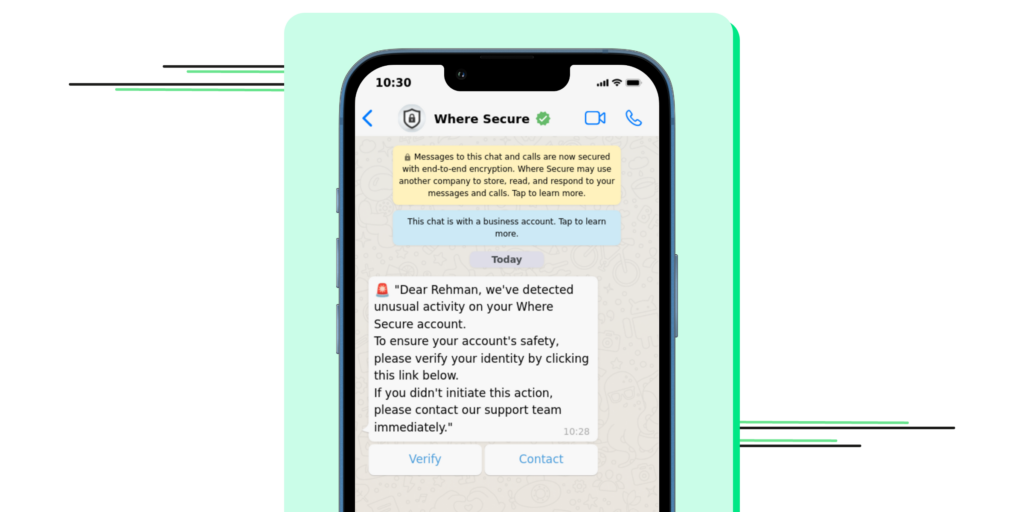
In an era where digital security is paramount, employing WhatsApp Business API message templates for account security alerts is not just best practice—it’s a necessity. At Wati, we prioritize the safeguarding of customer information, using the WhatsApp platform’s end-to-end encryption to deliver secure notifications promptly.
Prioritizing Account Safety
Every security alert should:
- Inform: Clearly explain the nature of the security concern.
- Instruct: Provide straightforward steps for the customer to secure their account.
- Reassure: Emphasize the measures taken to protect their personal data.
Alert customers about potential security threats promptly. Timely communication helps maintain trust and protects your customers’ sensitive information.
#10 Thank You Message

Harnessing the power of WhatsApp Business API message templates can turn a simple “Thank You” into an opportunity to deepen customer relationships. At Wati, we understand the impact of gratitude on customer loyalty and retention, meticulously crafting messages that resonate with sincerity and warmth.
Gratitude as a Business Strategy
A thank you message should:
- Acknowledge: Recognize the customer’s action or decision that prompted the thank you.
- Personalize: Tailor the message to reflect the customer’s unique interaction with your business.
- Engage: Provide a path for continued interaction or feedback.
Express gratitude with a heartfelt thank-you message. Acknowledging customers’ patronage fosters loyalty and promotes positive word-of-mouth.
Integrating WhatsApp Business API Message Templates with Overall Marketing Strategy
In the realm of digital marketing, WhatsApp Business API message templates are not just a tool but a game-changer for customer engagement. At Wati, we harness this power to elevate our marketing mix, blending assertiveness with educational insights to foster a seamless consumer journey.
The Role of WhatsApp Business API in the Marketing Mix
Incorporating WhatsApp Business API message templates strategically into your marketing mix means aligning with the four Ps: Product, Price, Place, and Promotion. Here’s how:
- Product: Use message templates to inform customers about new product launches or updates.
- Price: Send personalized offers and discounts directly to your customer’s phones.
- Place: Facilitate easy product inquiries and purchases through a platform customers are comfortable with.
- Promotion: Amplify promotional campaigns with timely and relevant WhatsApp notifications.
With a 2% inclusion rate, WhatsApp Business API message templates are pivotal in nurturing leads and enhancing user experience, ultimately leading to a high conversion rate.
Measuring the Effectiveness of WhatsApp Messaging
To truly understand the impact, we must look at key performance indicators (KPIs):
- Delivery Rates: The percentage of messages successfully delivered sets the stage for further engagement metrics.
- Read Rates: A high read rate indicates that the content is reaching and being acknowledged by the audience.
- Engagement Rates: Click-throughs and replies to WhatsApp messages measure direct customer engagement.
- Conversion Rates: The ultimate measure of effectiveness is the percentage of message recipients who take the desired action.
By employing WhatsApp Business API message templates within the broader marketing strategy, Wati ensures that every message sent out is not just a drop in the ocean but a ripple that creates waves of positive customer experiences and business growth.
Streamline Customer Communications with WhatsApp Business API Message Templates
Utilizing WhatsApp Business API Message Templates offers a multitude of benefits, ranging from enhanced customer experiences to improved operational efficiency.
By streamlining communication processes, businesses can save time, reduce costs, and deliver personalized experiences.
Embracing this powerful tool empowers businesses to stay connected with customers effectively in the digital age, leading to increased customer satisfaction and loyalty.

Frequently Answers and Questions about WhatsApp Business API Message Templates
How do I create a message template on WhatsApp for business?
To create a message template on WhatsApp for business, you must access the WhatsApp Business API, which is typically done through a Business Service Provider (BSP). Here, you’ll need to define the name, header, body, footer, and any buttons for your template. Each template also requires WhatsApp’s approval before use. Wati can streamline this process for you, offering a user-friendly interface to create, submit, and manage your WhatsApp Business API message templates. With Wati’s expertise, you can ensure that your templates meet WhatsApp’s guidelines, enhancing the likelihood of approval and accelerating the setup time.
How do I send a template message on WhatsApp cloud API?
Sending a template message via the WhatsApp Cloud API involves using the provided API endpoints to push messages to your customers. You’ll need to use the specific template name, language, and populate the parameters with the relevant customer data. Wati simplifies this by providing a robust platform that handles API integration, allowing you to send WhatsApp Business API message templates with ease. With Wati’s tools, you can effectively manage message delivery, track status, and analyze performance, making your messaging campaigns both efficient and scalable.
What is WhatsApp Business message template?
A WhatsApp Business message template is a pre-approved message format that businesses can use to send notifications or initiate conversations with customers on WhatsApp. These templates can include text, emojis, and placeholders for personalized content. The use of templates ensures consistent and professional communication and complies with WhatsApp’s policies to prevent spam. Wati can assist in crafting compelling WhatsApp Business API message templates that resonate with your audience while adhering to best practices. Their support can help optimize your customer engagement and streamline the approval process.
How do I send a template message on WhatsApp?
To send a template message on WhatsApp, you’ll need access to the WhatsApp Business API, which allows you to send pre-approved templates to your customers. Once you’ve had your template approved by WhatsApp, you can send it by populating the template with the required customer-specific details through the API. Wati’s platform can facilitate this process by providing an intuitive dashboard where you can select, customize, and send your WhatsApp Business API message templates directly to your customers. This ensures a smooth and effective communication flow, leveraging the power of WhatsApp Business to enhance your customer interaction strategy.
Latest Comments