【WhatsApp排程訊息】如何設定iOS及Android定時發送?
不知你曾否為了向朋友發送一句「生日快樂」,而坐立不安地守在電話前,深怕自己會錯過?又或者你有沒有試過為了向客戶定時發送訊息,而特意設定鬧鈴提醒自己?好消息是,如果你懂得設定WhatsApp排程訊息的話,就能省略這些繁複的程序了。立即了解在Android或iOS設定WhatsApp排程訊息的步驟,以及如何最大化WhatsApp排程訊息的便利性吧!
WhatsApp排程訊息是甚麼?
WhatsApp排程訊息是僅WhatsApp Business API具備的一項商用功能,允許品牌預先設定特定時間發送消息。換言之,品牌可以事先選定時間,向指定用戶自動發送一條你事先寫好的訊息,當設定完成後,WhatsApp就會定時發送該消息,無需用戶再次手動按下「發送鍵」,有助品牌更妥善地管理和安排通訊。
試想像一下,你是一間餐廳的老闆,而每逢工作日的午飯時間,都總會收到海量的查詢及訂單,在繁忙時段往往令人無暇兼顧。
為了節省前線員工的工作量,你希望可以更有系統地安排每日的訂單,以及是免去不必要的交流,而這個時候,WhatsApp排程訊息就幫到你。
透過WhatsApp排程訊息,你可以提前撰寫數條訊息,內容涵蓋發訊當日的餐單、價格以及付款方式。然後,你可以使用WhatsApp的定時發送訊息功能,在每日特定時間,例如星期一至五的早上10點,向你的客戶定時發送這條消息,讓他們可以直接得知當日的餸菜,不用次次打電話來逐一問清楚才下單。
除了處理訂單外,WhatsApp排程訊息還能夠用作預約提醒、生日祝福、節日行銷、優惠倒數等,十分實用。
設定WhatsApp排程訊息時要注意甚麼?
在設定WhatsApp定時發送訊息時,有3個注意事項需要牢記在心,包括是:
正確的日期及時間
在設定WhatsApp排程訊息時,當然要確保所選擇的日期和時間完全正確。你需要仔細檢查時區,以確保訊息能夠在預期時間之內送達,避免因為錯誤的時間設定,而導致消息過早或過晚發送。
內容的準確性
無論何時發送消息,都要確保內容適當正確,並且符合品牌形象。在撰寫WhatsApp排程訊息時,你不應只考慮自己希望傳遞甚麼訊息,還應該顧及受眾的需求和期望,避免使用冒犯性或不合適的語言,並在設定WhatsApp定時發送訊息前,再三核實內容是否有錯別字或其他錯漏。
定時發送的時機及頻率
WhatsApp排程訊息固然方便,但也應適度控制定時發送的頻率和時機。因為過多的訊息可能會導致客戶的疲憊和反感,而過少的消息可能會使你的信息被忽略。品牌需要找到一個平衡點,再根據目標受眾的喜好和行為習慣,選擇適當的時間發送排程消息,以達到最佳的效果。
只有WhatsApp Business API才設有定時發送功能?
沒錯,一般的WhatsApp並未設有排程訊息功能,即使是較商業化的WhatsApp Business,也只有「離開訊息 (Away Message)」,並且必須由客戶觸發對話,才會發送訊息模版,相信和大家理想中的WhatsApp排程訊息相差甚遠。
話雖如此,方法總比困難多,如果你希望在個人版WhatsApp設定排程訊息,也可以考慮下載第三方應用程式。不過,這些方法始終不受WhatsApp官方認證,大家在開放權限前,建議先確保你信任該應用程式的開發者,並小心處理自己的個人資訊和訊息內容。
想知道如何解鎖定時發送訊息的功能?以下就為大家逐一講解如何在Android和iOS系統設定WhatsApp排程訊息!
如何在Android設定WhatsApp排程訊息?
如果你是Android用家,希望使用WhatsApp的排程訊息功能,定時向特定用戶發送某些訊息的話,可以遵循以下指南:
- 從Google Play商店下載WhatsApp Message Scheduler SKEDit,並在授予該應用程式存取權限
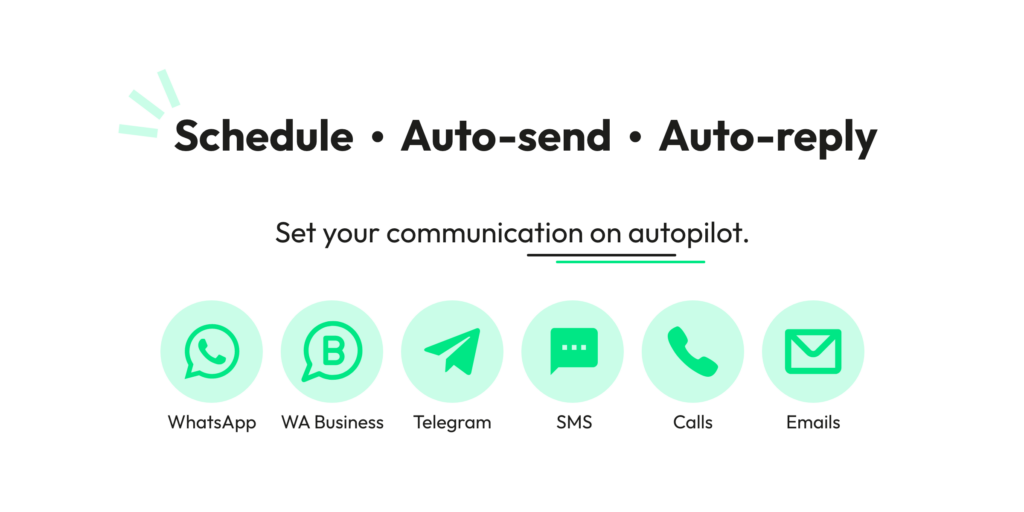
2. 開啟應用程式,選擇你希望定時發送訊息的WhatsApp聯絡人或群組,然後選擇時間和日期。接下來,輸入你想要排程的訊息,並點擊「」圖示以添加附件
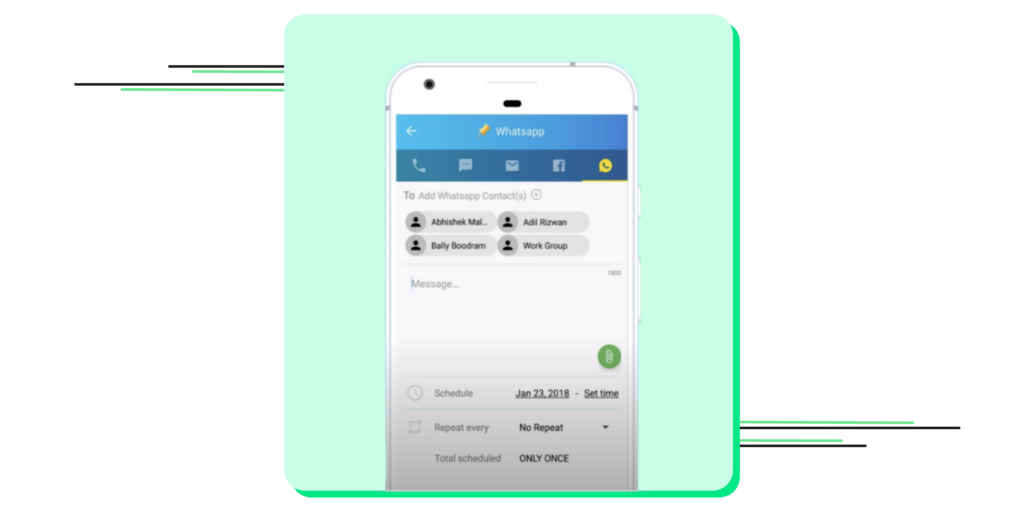
3. 如有需要,你可以重複設定在不時間間隔,發送相同的訊息

4. 點擊右上角的「排程 (Schedule)」按鈕以確認設定WhatsApp排程訊息,你也可以點選「發送之前先詢問我 (Ask me before sending)」,讓自己再三審核過內容後才發出

5. 成功發送WhatsApp排程訊息後,SKEDit就會向你發送通知
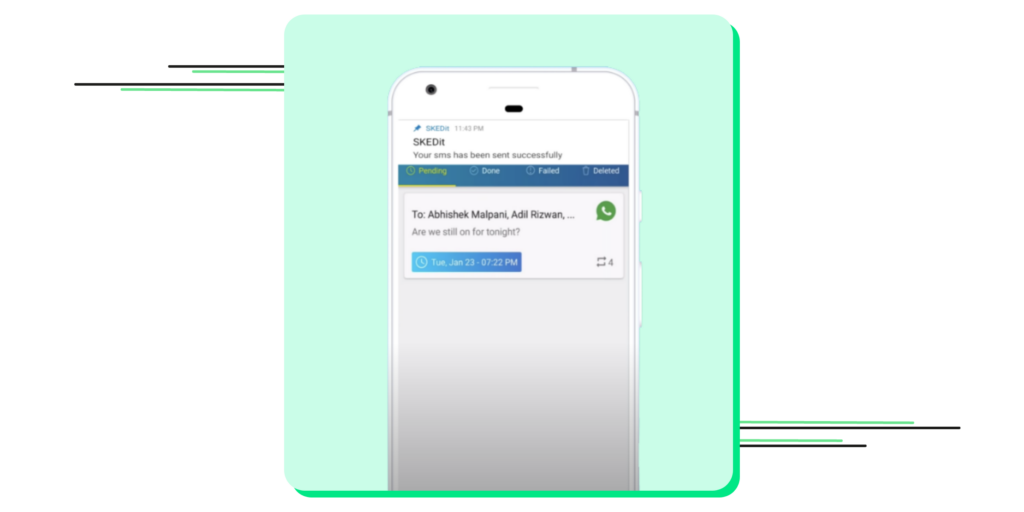
* 請注意,SKEDit無法同時定時發送多於一個訊息
如何iOS設定WhatsApp排程訊息?
對於使用iPhone的人士,由於iOS較重視用戶隱私,所以設定WhatsApp排程訊息就相對較為困難。然而,你也可以透過Siri的「捷徑 (Shortcuts)」,實現WhatsApp訊息定時發送。
以下是在iPhone上設定WhatsApp排程訊息的步驟:
1.從App Store下載並安裝「捷徑 (Shortcuts)」應用程式
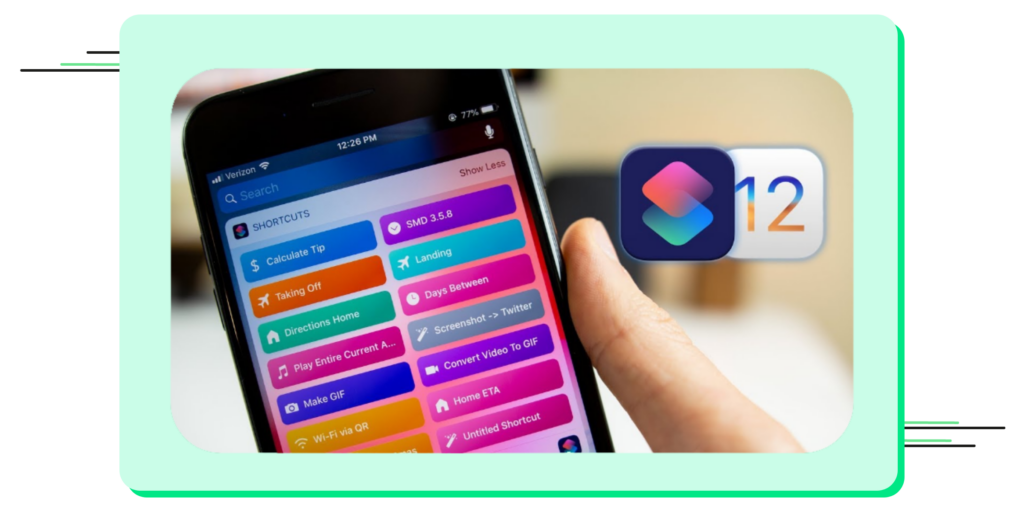
2. 開啟「捷徑」應用程式後,在底部選擇「自動化 (Automation)」
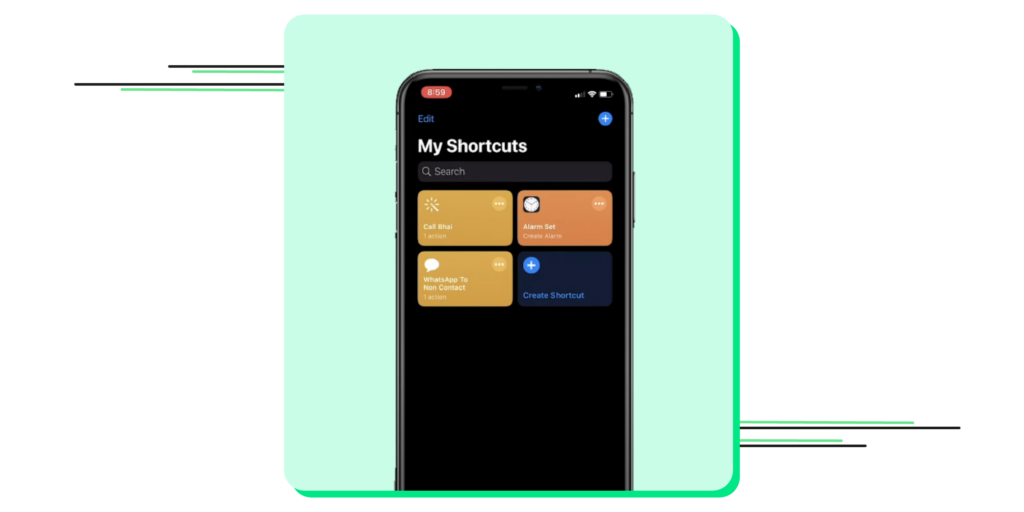
3. 點擊右上角的「+」圖示,然後點擊「建立個人自動化 (Create Personal Automation)」
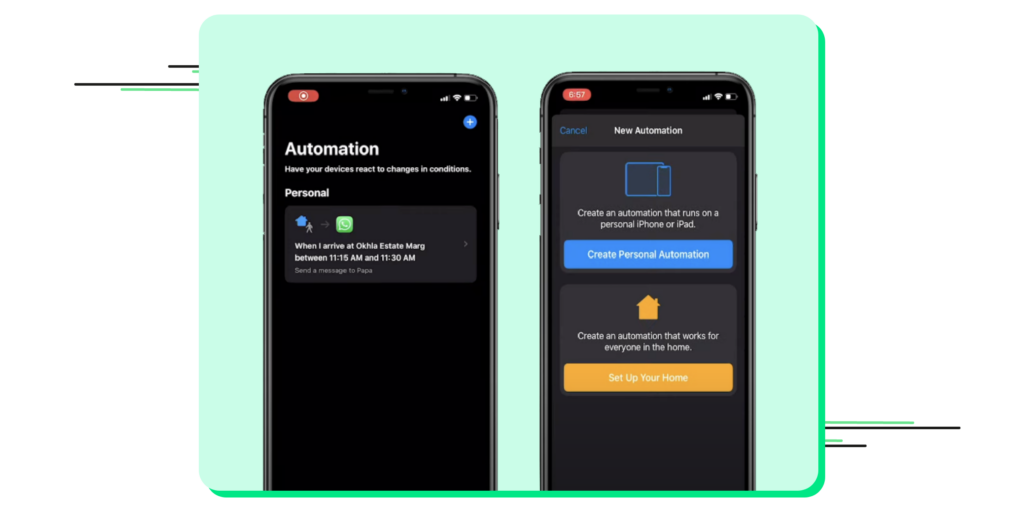
4. 選擇一個時間和日期,然後點擊「下一步 (Next)」
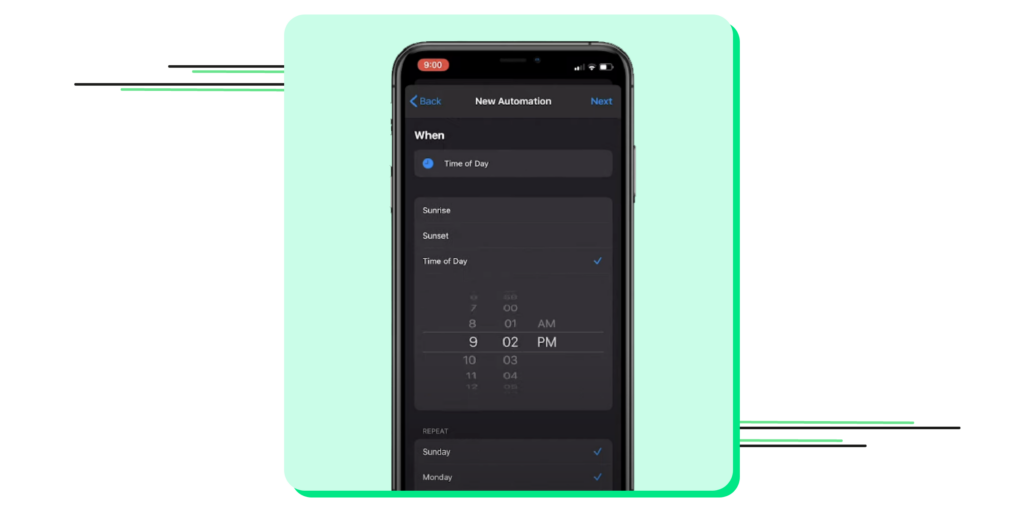
5. 接下來,點擊「新增動作 (Add Action)」,在搜尋欄中搜尋「文字 (Text)」並點選
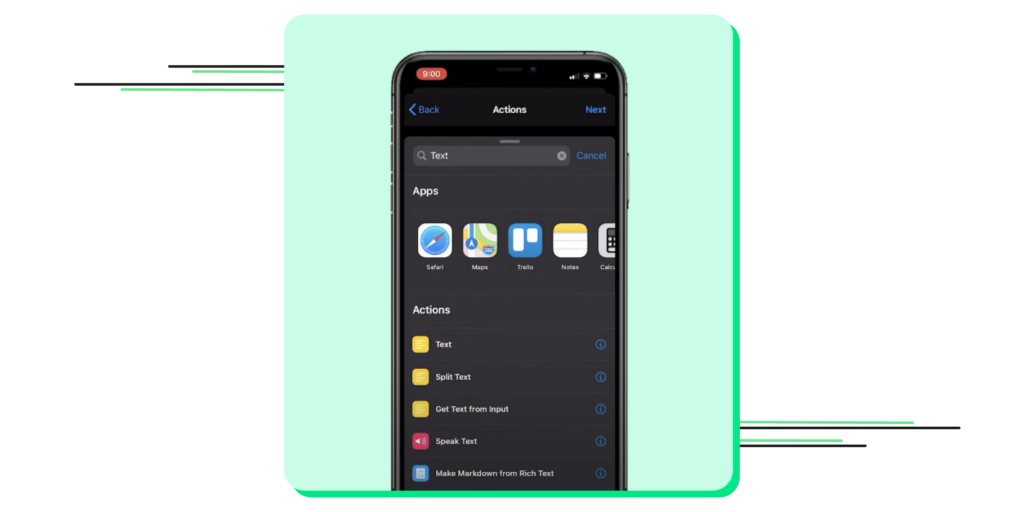
6. 在文字欄位中,輸入你希望排程的WhatsApp訊息內容
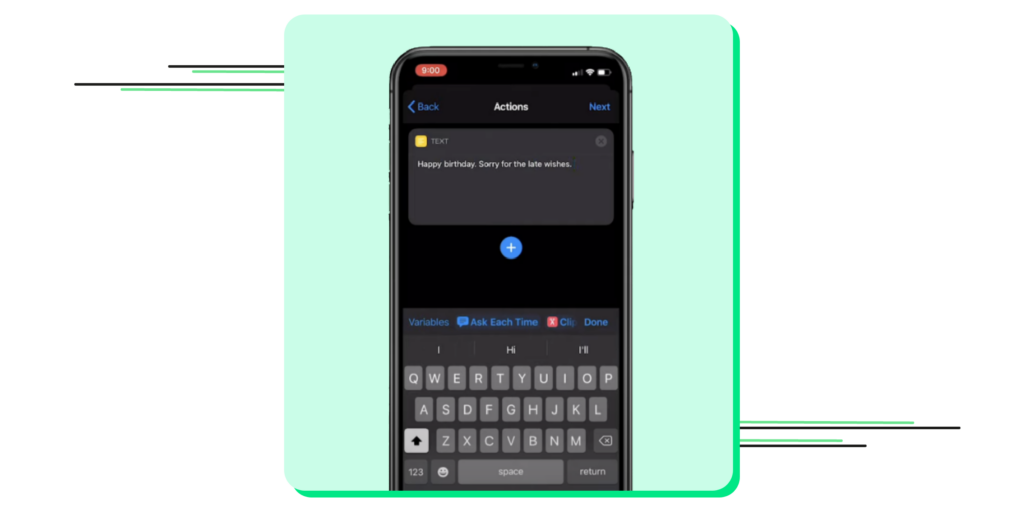
7. 在輸入訊息後,點擊「+」圖示,然後在彈出視窗中的搜尋欄輸入「WhatsApp」。
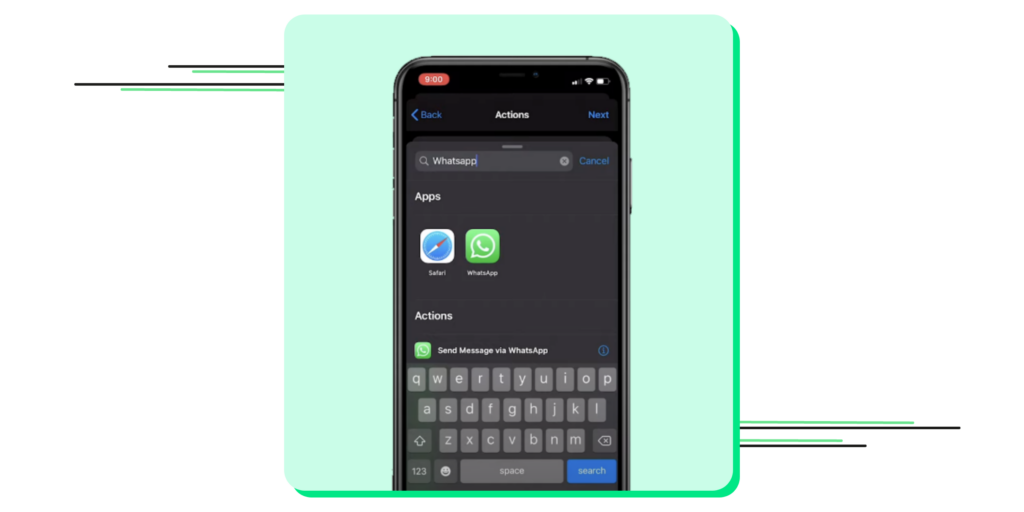
8. 在下拉式選單中,選擇「透過WhatsApp發送訊息 (Send Message Through WhatsApp)」。接著,選擇你希望定時發送訊息的聯絡人
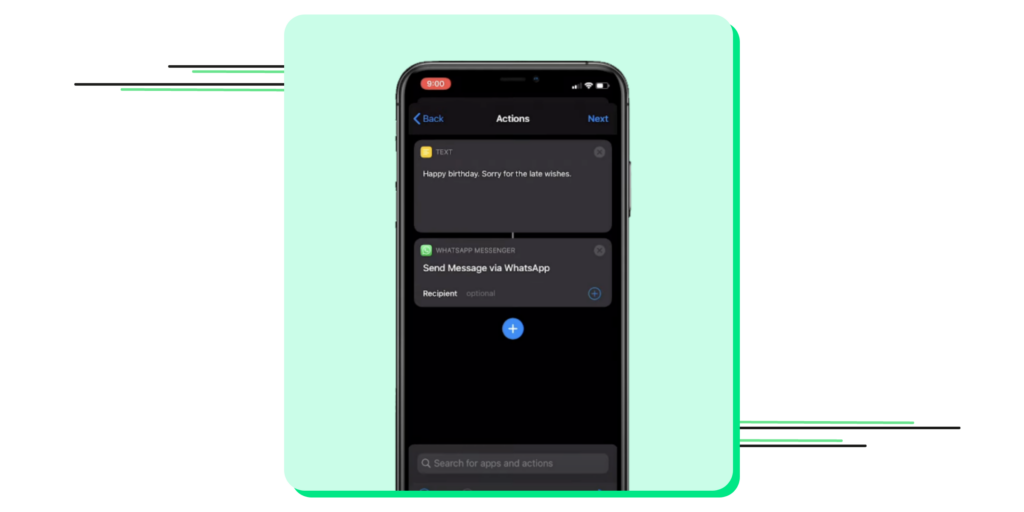
9. 在指定時間當刻,你就會收到「捷徑」的通知
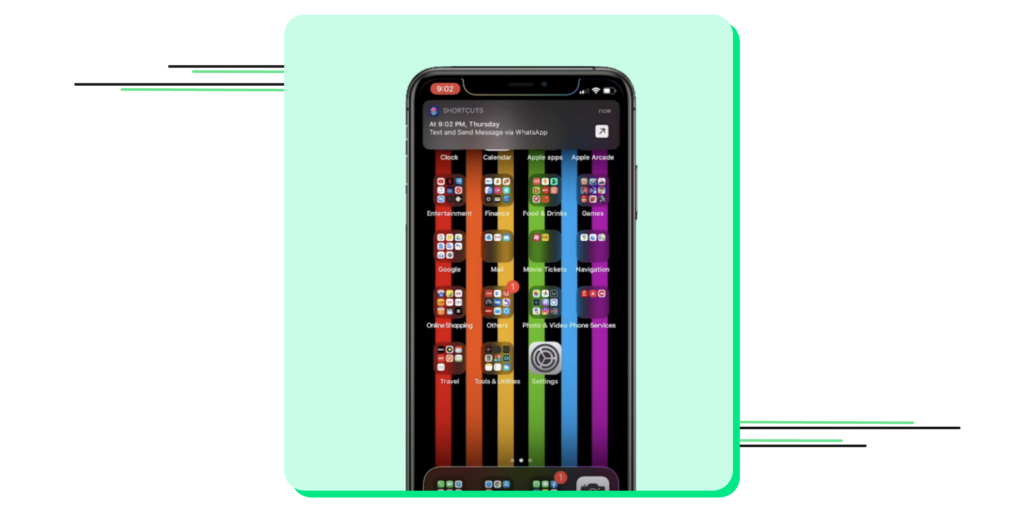
10. 點擊通知後,iOS會自動跳轉至WhatsApp帳號,並顯示你準備發送給收件人的訊息,你只需點擊「發送」即可
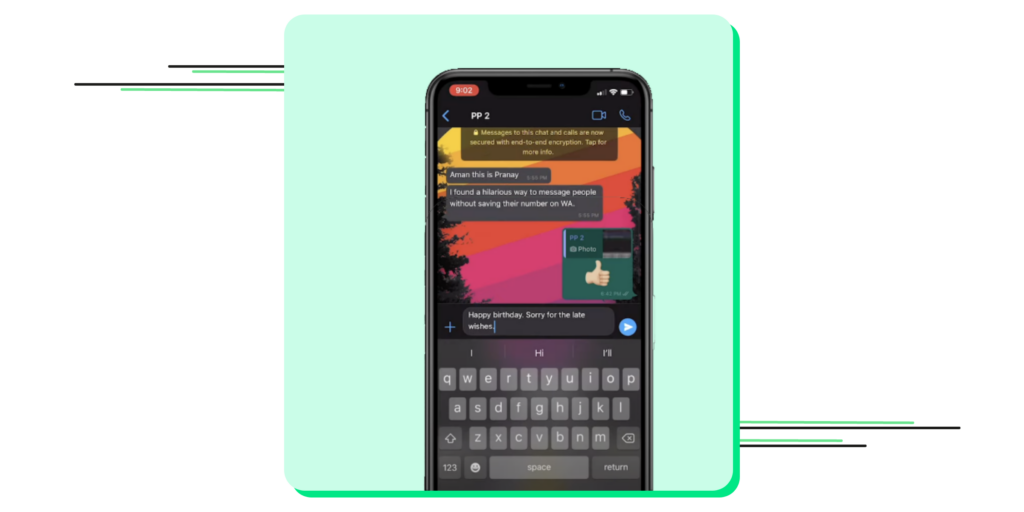
* 請注意,由於WhatsApp對iOS系統設有限制,所以你無法透過這個方法在WhatsApp Web上設定排程訊息
如何在WhatsApp Business設定排程訊息?
在WhatsApp Business中,你無法直接設定排程訊息,不過,你可以使用WhatsApp Business中的「離開訊息 (Away Message)」來自動回覆客戶訊息,以達到和排程訊息相似的效果。
以下是在WhatsApp Business設定「偽 · 排程訊息」的步驟:
- 在你的iPhone或Android上打開WhatsApp Business應用程式
- 點選「設定 (Settings)」,再選擇「業務工具 (Business Tools)」
- 點擊「選擇離開訊息 (Select Away Message)」,再按入「發送離開訊息 (Send Away Message)」
- 在文字欄位中,填寫你想要設定的WhatsApp訊息
- 開啟「發送離開訊息 (Send Away Message)」的選單,點按「僅發送給收件人中的人 (Only Send to the Recipients)」
- 選擇「排程 (Schedule)」,再根據企業的營業時間,選擇在哪個時間段自動發送訊息
* 請注意,WhatsApp Business的離開訊息只能用於自動回覆訊息,無法在指定時間主動發送指定信息
想解鎖最全面的WhatsApp排程訊息?你需要WhatsApp Business API!
說到底,不論是安裝第三方應用程式,還是使用離開訊息作為替代方案,都始終存有瑕疵,不能100%完美滿足業務需求。
如果你希望設定多於一個排程訊息,不必屈就於其他次選方案的話,WhatsApp Business API就是你的不二之選。
有見越來越多企業將WhatsApp用作全天候的客服工具,WhatsApp在2018年正式推出WhatsApp Business API,旨在讓中至大型企業能夠將WhatsApp直接整合到公司原有的CRM客戶關係管理系統,進一步提高WhatsApp上的商業溝通效率。
透過WhatsApp Business API,企業不但可以向多個用戶及群組發送WhatsApp排程訊息,還可以一次過編排不同時段定時發送訊息,甚至是直接從CRM系統、Google Sheets或其他第三方應用程式一鍵完成排程。
WhatsApp Business API為企業提供了更完善的訊息排程功能,允許企業彈性根據業務需求,設定不同類型的定時發送訊息,譬如是定期提醒、活動通知或個性化的推廣訊息等等。
除了WhatsApp排程訊息功能,WhatsApp Business API還具備以下好處:
- 企業綠剔認證,不再怕被封鎖
- 多個用戶同時登入,輕鬆處理大量查詢
- 批量發送廣播訊息,收訊人可達1,000人或以上
- 可定制WhatsApp聊天機器人,提高客服工作效率
Wati:受3500+企業喜愛的香港WhatsApp Business API供應商
作為香港初創的Wati,不但是WhatsApp官方認可的WhatsApp Business API供應商,更是市面上最全面的通訊平台,卓越性能深受來自54個國家逾3,500個品牌的信賴。
不論你是希望提高銷售業績、強化客戶支援服務,還是建立專屬企業需要的個人化配套,Wati都能滿足你的要求。立即展開Wati為你提供的7日免費試用,親身體驗一系列進階功能如何為你輕鬆提高營運效益!
如果大家有任何疑問,歡迎點擊頁面右下方 WhatsApp 對話按鈕,Wati 團隊非常樂意為大家解答。















