WhatsApp Lead Generation: A Powerful Tool for Brands in 2025
Unlock brand success with WhatsApp Lead Generation – the ultimate tool for driving growth and engaging your audience effectively.”
Unlock brand success with WhatsApp Lead Generation – the ultimate tool for driving growth and engaging your audience effectively.”
Explore the dos and don’ts of running the perfect promotion on WhatsApp. From crafting compelling messages to understanding the etiquette of this popular messaging app, we’ve got you covered.
Wati Academy hadir untuk membantu Anda menguasai seni pesan bisnis secara GRATIS!
Wati Academy is here to help you master the art of business messaging for FREE!
WhatsApp聊天機器人是一種用於WhatsApp平台的自動化程式,原理和一般Chatbot一樣,能夠自動與用戶進行對話並提供各種服務和資訊。
WhatsApp Chatbot是基於機器學習(Machine Learning)和人工智能(Artificial Intelligence)等技術,可以通過預定義的指令及自然語言處理模型來回應用戶的問題和指示。
WhatsApp聊天機器人可以用於各種不同的用途,包括但不限於:
在當今社會,WhatsApp聊天機器人已經相當普遍,每間公司都希望其在該市場名列前茅,可以吸引並保持他們的客戶長期投入。
許多人都認為傳送圖像比文字更有效,因為它可以令用戶保持參與的興趣,並且用戶的回覆率也較高。而當中一種方式就是貼圖,它不僅更有噱頭,且公司隨時都可以在貼圖中加入信息。
這張貼圖清晰地告訴用戶該內容與聖誕節有關。
最棒的消息是WhatsApp平台支持用戶使用、上傳貼圖。但WhatsApp Chatbot可以做到這一點嗎?
好消息是,WATI的WhatsApp Chatbot剛剛引入了此功能,你可以立即獲得帶有貼圖的WhatsApp聊天機器人,並且將其含括在你最喜歡的信息模板中,從而使客戶可以長期參與。因此,你可以使用官方WhatsApp Business API,輕鬆地以貼圖發送信息。
要申請WhatsApp官方API,你必須具有以下詳細信息:
如果你想刪除已有WhatsApp帳戶,請按照以下步驟操作。
若想了解“企業名稱指南“,請點擊此處。
如果你沒有Facebook Business,請點擊此處創建。
如果想驗證Facebook Business,請按照以下步驟操作。
獲得這些詳細資料後,你必須將這些資料提交給WhatsApp 業務解決方案供應商(BSP),例如Wati 。若想透過Wati去申請,你可以使用此連結進行。
你可以輕鬆透過Wati的WhatsApp Chatbot去傳送貼圖,並且可以使用WATI控制板。
第1步:轉到你的Wati控制板,然後點擊“Automation”。 點擊Wati Logo下的“Reply Material”。點擊”Stickers”!

第2步:點擊寫著“Add Sticker”的綠色按鈕。

第3步:上傳以(.webp) 為檔名延伸的貼圖,因WhatsApp Sticker目前支持此格式。

第4步:在完成上傳貼圖後,轉到“Keyword Action”板塊,並點擊“Add Keyword Action”。

第5步:輸入關鍵字,並且選擇“Fuzzy matching”或“Exact matching”。

第6步:點擊“Save”,當用戶發送指定關鍵字時,WhatsApp Chatbot將成功發送你的貼圖。

你同樣可以在template message中加入貼圖,並給指定貼圖添加更多關鍵字,讓你的用戶更加投入!
若想要更多上述資訊,你可以觀看此視頻:
若想了解更多有關如何用Wati控制板建造WhatsApp聊天機器人的資訊,你可以觀看此視頻:
Wati 由 Clare.AI 提供並且是WhatsApp 官戶合作夥伴。Wati平台讓用戶無需編程即可輕鬆設定WhatsApp聊天機器人。透過Wati,你可以簡單利用滑鼠拖放或關鍵字去設定WhatsApp Chatbot。若想了解更多關於Wati資訊,請瀏覽官方網站。
Discover the importance of Facebook Business Verification. Gain credibility, trust, and reach a wider audience. Learn how to get verified today!
Explore the ultimate guide to WhatsApp Business for Restaurants in 2025. Learn how this powerful tool revolutionizes customer engagement, streamlines orders, and drives sales for food merchants.
Are you looking for ways to enhance your after-sales process and provide a superior customer experience? Look no further than incorporating automation, specifically chatbots, into your strategy. By leveraging the power of chatbots, you can streamline your after-sales process and free up your agents to focus on more complex tasks.
One effective platform for implementing this strategy is the WhatsApp Business API. With its enterprise-grade features and support, the WhatsApp Business API allows businesses to communicate with customers through WhatsApp. This enables efficient and cost-effective communication and opens up opportunities for tailored follow-up messages and intelligent recommendations based on customer purchase histories.
So why wait? Let’s explore the potential of WhatsApp as a game-changer in your after-sales journey.
After-sales means helping customers after they buy something. It includes:
Good after-sales service makes customers happy and helps them if they have problems. It also makes customers want to come back and buy more in the future.
The main aim of after-sales service is to make customers happy and keep them coming back. Great after-sales service can make customers more loyal, leading to more sales and profits. Here’s how after-sales service is helpful:
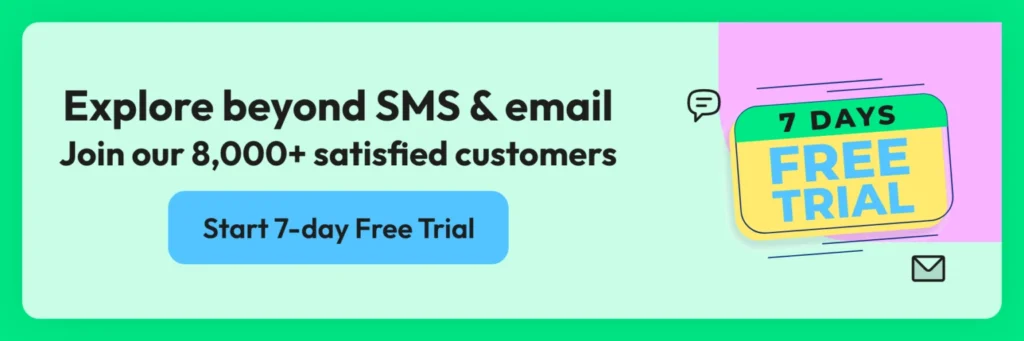
Get to know them through surveys or feedback forms. This helps you learn about their experiences and how to enhance your after-sales service. Use tools like live chat or social media for direct interaction, gaining insights into their needs and preferences. Analyze customer data to better understand their buying habits and preferences, tailoring your after-sales service accordingly.
APIs help integrate different systems for better communication and information exchange. They enable quicker, more efficient customer service. For example, with APIs, you can quickly access a customer’s information to solve their issues more effectively. Companies like Treble.ai use WhatsApp API, offering demonstrations for interested businesses.
Offer reliable support and troubleshooting after a purchase. This maintains customer satisfaction and builds brand loyalty. Support can be through customer service lines, live chat, WhatsApp, social media, or online resources like tutorials and user guides.
These surveys gather customer opinions and experiences, highlighting improvement areas. They are valuable for collecting data and improving service quality and customer support. Surveys also show customers that their feedback is important and that you’re committed to enhancing their shopping experience.
Show care for customers by following up and addressing any issues or questions they may have. Decide on the frequency of follow-ups (weekly, biweekly, or monthly). Prepare a list of questions to gather comprehensive information about their experience. Listen actively to your customers to identify any problems or areas for improvement.
To build an effective after-sales strategy that ensures customer satisfaction and loyalty, consider these steps:
Get to know your customers better through methods like surveys and interviews, which can provide insight into their needs and what they expect from your brand. Clearly outline what you aim to achieve with your loyalty program. Whether it’s increasing sales, boosting customer loyalty, or both, set specific goals to gauge the program’s success.
Once your objectives are defined, develop a strategy for reaching these goals and detail how you will roll out the loyalty program. Provide incentives that truly appeal to your customers. Determine what rewards will encourage them to engage with your program, such as unique discounts, special gifts, or access to exclusive events.
It’s vital to ensure your customers are aware of your loyalty program and understand how to join. Utilize a range of communication methods, including social media, email, and online ads, to effectively reach them. By following these steps, you can craft a loyalty program that greatly enhances customer satisfaction and strengthens their loyalty to your brand. Remember, it’s also important to continually assess the program’s performance and make necessary adjustments after its implementation.
Consider keeping your customers informed about new products and tips. Create an email list or newsletter to notify them about the latest product or service launches. This keeps them informed about your offerings and provides them an early opportunity to purchase new items.
Use the email list to share useful tips or advice about your products or services. For instance, if your business is in beauty products, you could send emails with application techniques or tricks for better results.
Social media is another effective way to update customers about new launches and suggestions. Post on platforms like Facebook, Instagram, or Twitter to disseminate the latest information and tips. This also facilitates interaction with your audience and allows you to address their queries or feedback.
Sending gifts on special dates is a highly effective after-sales strategy. To implement this:
Incorporating automation into the after-sales process can significantly improve efficiency and customer experience. By utilizing chatbots, businesses can automate repetitive tasks like order tracking, returns, and FAQs. These chatbots can be integrated with WhatsApp, allowing customers to interact with them directly through the app. Through natural language processing and machine learning, chatbots can provide prompt and accurate responses, ensuring that customers receive the assistance they need promptly.

One of the key advantages of integrating WhatsApp into the after-sales strategy is the ability to free up human agents by delegating simple tasks to chatbots. Chatbots can handle routine inquiries, such as product information and basic troubleshooting, allowing human agents to focus on more complex customer issues. By automating these simpler tasks, businesses can improve agent productivity, reduce response times, and allocate resources more efficiently.

The WhatsApp API allows businesses to send tailored follow-up messages to customers. Whether it’s a thank-you message after a purchase or a feedback request, businesses can use the WhatsApp API to personalize their communication and create a more engaging post-sales experience. Businesses can reinforce their brand, build customer loyalty, and encourage repeat purchases by delivering targeted messages that resonate with customers.

Another valuable feature of the WhatsApp API is the ability to make intelligent recommendations based on customer purchase histories. By analyzing past purchases and browsing behaviour, businesses can leverage this data to provide personalized product recommendations through WhatsApp. These targeted recommendations can enhance the customer’s shopping experience and increase the likelihood of making additional purchases.
In conclusion, incorporating WhatsApp into the after-sales strategy can benefit businesses significantly. By streamlining the after-sales process with automation, utilizing the WhatsApp Business API for effective communication, freeing up agents with chatbots, sending tailored follow-up messages, and making intelligent recommendations, businesses can enhance customer satisfaction, foster loyalty, and ultimately drive growth. The WhatsApp Business API provides an efficient, cost-effective, and customer-centric solution for businesses looking to optimize their after-sales strategy.

The effectiveness of after-sales service is crucial in establishing customer loyalty and encouraging repeat business. Here are some strategies for delivering outstanding after-sales service:
Motivate Your Customers:
Actively Listen to Customers:
Enhance After-Sales Value with WhatsApp:
Provide Advisory and Maintenance Services:

The WhatsApp AfterSales Strategy offers significant benefits for businesses seeking to improve their after-sales processes. By incorporating automation, leveraging the WhatsApp Business API, and continuously optimizing based on data and feedback, businesses can enhance customer satisfaction, build loyalty, and ultimately drive success. So, why not explore the potential of the WhatsApp AfterSales Strategy and take your after-sales processes to the next level?
Incorporating automation, such as chatbots, can streamline the after-sales process. Chatbots can handle simple, repetitive tasks, freeing up agents to focus on more complex tasks. This leads to increased efficiency and productivity in customer support.
The WhatsApp Business API allows businesses to communicate with customers through WhatsApp, providing enterprise-grade features and support. This enables businesses to interact with customers in a familiar and convenient messaging platform, enhancing the overall customer experience.
Chatbots can handle simple, repetitive tasks in after-sales, such as providing basic product information, answering frequently asked questions, processing returns or exchanges, and providing order status updates. This automation helps expedite customer inquiries and provides quick resolutions.
The WhatsApp API can be used to send tailored follow-up messages and make intelligent recommendations based on customer purchase histories. By leveraging customer data, businesses can provide personalized offers, suggestions, and support, creating a more personalized and engaging experience for customers.
The WhatsApp Business API is efficient, cost-effective, and provides a better overall experience for customers. It allows businesses to communicate through a widely used messaging platform, reducing the need for customers to switch between multiple channels. Additionally, automation through chatbots helps businesses save time and resources while improving customer satisfaction.