-
-
FeaturesคุณสมบัติPenyelesaianRecursosFiturCaracterísticas精选功能功能特點المزايا
-
Solutionsโซลูชั่นPenyelesaianSoluçõesSolusiSoluciones解决方案解決方案الحلول
-
IntegrationsการผสานรวมIntegrasiIntegraçõesIntegrationsIntegraciones集成整合服務دمج مع تطبيقات أخرى
-
Affiliate/Partnersพันธมิตร/พันธมิตรทรัพยากรAfiliasi/Rakan KongsiAfiliados/ParceirosAfiliasi/MitraAfiliados/Partners联盟/合作伙伴聯盟/合作夥伴شريك
-
ResourcesจองการสาธิตSumberRecursosSumber dayaRecursosالموارد資源中心
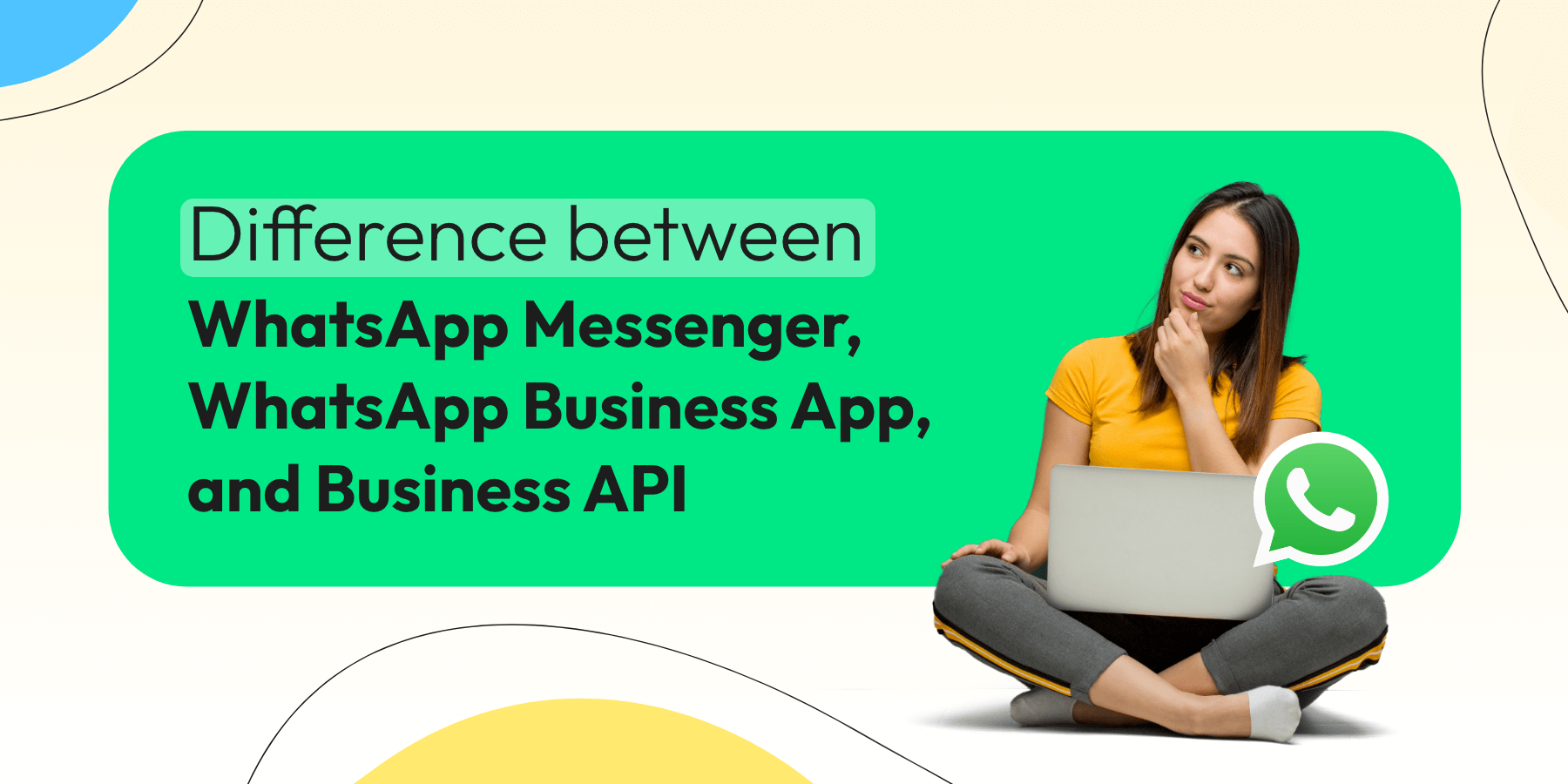
Difference between WhatsApp Messenger, WhatsApp Business App, and Business API
It’s hard to pinpoint the exact moment when WhatsApp became a household name because, truthfully, there isn’t one.
Instead, it happened over a period of time.
What started in 2009 by Jam Koum and Brian Acton (former Yahoo! employees) as a one-to-one chat service platform has expanded rapidly.
So much so that it has become the go-to platform for business promotions and customer engagement, among other things today.
WhatsApp has believed in catering to its user’s demands since day one. That is why it has launched different versions for various use cases over the years.
And we’re discussing these different WhatsApp versions today.
We’ll be covering:
- WhatsApp Messenger
- WhatsApp Business
- WhatsApp Business API
If you’ve always wondered what the difference between WhatsApp Messenger and WhatsApp Business is, you’ll have your answer and more by the end of this blog.
Let’s get chatting!
WhatsApp Messenger: The Cornerstone of Personal Communication
WhatsApp has established itself as the go-to choice for instant messaging.
And rightfully so.
People use this free-to-use messaging platform to securely exchange:
- Photos
- Videos
- Voice notes
- Current location
- Documents
- Contacts
In fact, you can also make payments using the App now.
With a user base of over 2.8 billion, WhatsApp Messenger is one of the most widely used communication platforms worldwide.
So much so that you must have gotten a notification while reading this blog.
But that’s not all. This App also facilitates voice and video calls. As a matter of fact, WhatsApp has made them super accessible to the general audience. People can simply pick up their phones and video call their loved ones with a single tap.
Personal Communication at its Core
At the heart of WhatsApp Messenger lies a commitment to personal communication. It’s not just about exchanging messages; it’s about connecting people meaningfully.
As mentioned earlier, WhatsApp Messenger allows users to share media and do video/voice calls. Besides that, users can also share status updates like this.
Plus, you can get message delivery confirmations via double ticks and blue ticks on this messaging app. What works in the platform’s favor is its intuitive and easy-to-use interface, which makes it easier to use and adopt.
Features and Functions
WhatsApp Messenger offers many features and functions designed to enhance personal communication. Let’s discuss some of them.
1. End-to-end encryption
WhatsApp ensures that your messages stay private and secure with “end-to-end encryption.” This fancy term means that only you and the person you’re chatting with can read the messages – nobody else, not even WhatsApp itself!
So, you can chat away knowing your conversations are just between you and your friend, without any worries about prying eyes.
2. Data backup and restore
Ever worried about losing your chats and photos? Don’t sweat it!
WhatsApp lets you easily back up and restore all your chats and media files. So, whether you get a new phone or accidentally delete something important, you can always bring back your memories and conversations with just a few taps.
Here’s how you can backup and restore your WhatsApp chats.
3. Voice and video calls
With WhatsApp, you can have real-time conversations with your friends and family through voice and video calls.
Whether it’s chatting with your bestie or catching up with grandma, you can see and hear each other clearly, almost like you’re in the same room!
4. Group chats
Planning a hangout or working on a group project? WhatsApp lets you create group chats so you can talk with all your friends at once.
Share messages, photos, and even make plans together, all in one chat – it’s like having your own little group clubhouse!
5. Multi-platform compatibility
Whether you’re using a phone, tablet, or computer, WhatsApp works on all of them! So, no matter where you are or what device you’re using, you can keep chatting with your friends without any hassle. It’s like having your conversations follow you wherever you go!
Security and Privacy
Privacy and security are paramount in today’s digital age, and WhatsApp understands this well. With end-to-end encryption, messages, calls, photos, and videos exchanged through WhatsApp are secure and can only be accessed by the intended recipients.
This level of security ensures that users can communicate freely without worrying about unauthorized access to their conversations.
Additionally, WhatsApp regularly updates its security protocols to stay ahead of emerging threats, providing users like yourself with peace of mind.
Here’s an example.
Note: Will Cathcart is the present CEO of WhatsApp at Meta.
WhatsApp Business App: A Step Towards Business Communication
WhatsApp launched WhatsApp Business back in 2018.
The goal?
To allow small businesses to connect with their customers as they would with their loved ones.
The goal was also to make it easier for customers to reach their favorite brands.
It provides 1,000 free service conversations each month as of 2024.
Bridging Personal and Professional Communication
WhatsApp Business helps blend personal and professional communication. It lets businesses talk to customers in a friendly way, like how friends chat on WhatsApp.
This makes it easier for both sides to connect and feel comfortable discussing business.
In addition to the features offered by WhatsApp Messenger, the WhatsApp Business App has some basic automation tools that small businesses can use.
Business-Friendly Features
Here are some key features of the WhatsApp Business App.
A. Business Profiles
WhatsApp Business allows businesses to create detailed profiles that provide essential information to customers, such as their address, business hours, website, and a brief description of their products or services.
This feature helps businesses establish credibility and enables customers to quickly access important information without navigating multiple channels.
B. Catalog
The catalog feature on WhatsApp Business enables businesses to showcase their products or services in a visually appealing manner.
Businesses like yours can add images, descriptions, prices, and links to their WhatsApp catalog items, making it easier for customers to browse and make purchase decisions directly within the App.
This feature streamlines the shopping experience for both businesses and customers, fostering increased engagement and sales.
C. Automated Messages
With the automated messages feature, businesses can set up predefined messages to respond to customer inquiries, greet new contacts, or send out important updates.
This automation saves time and ensures that customers receive timely responses, even outside business hours. You can customize these messages to maintain a personal touch while efficiently managing communication with their customers.
D. Labels
Labels are a powerful organizational tool that allows businesses to categorize and prioritize customer conversations.
Businesses can create custom labels such as “New Order,” “Pending Payment,” or “Order Complete” to quickly identify and manage different types of inquiries or transactions.
This feature helps businesses stay organized and ensures that no customer inquiry falls through the cracks.
E. Broadcast List
The broadcast list feature enables businesses to send mass messages to multiple contacts simultaneously without creating a group chat.
This feature is particularly useful for sending out promotions, announcements, or critical updates to a large audience while maintaining individual privacy.
Businesses can segment their contacts into different broadcast lists based on criteria such as:
- Location
- Interests
- Purchase History
Doing so allows for targeted and personalized communication.
Read More: How to Create a WhatsApp Broadcast List: A Quick Guide (2025)
F. Message Statistics
Message statistics provide valuable insights into the effectiveness of a business’s communication efforts on WhatsApp.
Businesses can track metrics such as the number of messages sent, delivered, and read, as well as the engagement rate with specific messages or campaigns.
This data helps you evaluate your messaging strategies, identify trends, and make informed decisions to optimize customer communication.
Customer Engagement and Support
The biggest benefit of having a WhatsApp Business account is that you can reach out to customers on an app that they already use and trust.
Isn’t that amazing?
You can send transactional messages and exciting offers to your customers with ease. It ensures that your target audience always stays in the loop.
Plus, you can easily use the App’s automated messages feature to handle basic customer interactions and queries.
WhatsApp Business API: The Gateway to Scalable Business Communication
The limitations of WhatsApp Business gave birth to WhatsApp Business API.
While the WhatsApp Business App has plenty of benefits, the platform is limited in its capabilities.
Some of its downsides include:
- Restricted automation capabilities
- 5-user capacity (ability to be used on only one smartphone and up to four other non-phone devices simultaneously)
- Lacks advanced features like chatbots and the team inbox
- The ability to send broadcast messages is limited to 256 contacts per transmission
In August 2018, WhatsApp launched WhatsApp Business API. The goal was to cater to medium and large organizations along with the smaller ones.
Businesses use WhatsApp BSP like Wati to partner with and grow their business via the platform.
1. Scalable Solutions for Enterprises
WhatsApp Business API opens up scalable solutions for enterprises by removing the limitations posed by the standard WhatsApp Business App.
With the API, businesses can efficiently handle large volumes of customer inquiries, streamline communication processes, and ensure a consistent brand experience across various touchpoints.
Whether managing customer support, conducting marketing campaigns, or facilitating transactions, WhatsApp Business API provides the necessary infrastructure for enterprises to scale their operations on the WhatsApp platform seamlessly.
2. Integration Capabilities
One of the key advantages of WhatsApp Business API is its robust integration capabilities.
Businesses can integrate the API with their existing CRM systems, marketing automation platforms, e-commerce solutions, and other enterprise tools to create a cohesive communication ecosystem.
This integration not only enhances operational efficiency but also enables businesses to leverage data from multiple sources to personalize interactions, automate workflows, and derive actionable insights.
Whether it’s syncing customer data, tracking interactions, or triggering automated responses, the integration capabilities of WhatsApp Business API empower enterprises to optimize their communication strategies effectively.
3. Automation and Analytics
WhatsApp Business API empowers enterprises with advanced automation and analytics features, enabling them to streamline communication workflows and drive meaningful outcomes.
Through automation, businesses can set up WhatsApp chatbots to handle common inquiries, automate transactional messages, schedule broadcast & bulk messages, and implement sophisticated routing rules to ensure prompt and custom notifications.
In addition to that, the API provides robust analytics tools that enable enterprises to track key metrics such as:
- Message delivery rates
- Response times
- Customer engagement levels
- Conversion rates
By gaining actionable insights from these analytics, you can continuously optimize your communication strategies, enhance customer experiences, and achieve business objectives efficiently.
Making the Right Choice for Your Communication Needs
A one-size-fits-all approach has never worked for businesses in the past, and it never will.
So you must make a choice that caters to your requirements and needs.
You don’t have to adopt WhatsApp Business API just because everyone is doing it or because it’s the most superior WhatsApp communication tool.
Instead, pick one that complements your organization.
As always, we’ll help you make the right choice.
Target Audience and Use Cases
A. WhatsApp Messenger
Target audience: Individual users
Use Cases of WhatsApp Messenger
- Personal Communication: Users leverage WhatsApp Messenger for one-on-one and group chats, sharing multimedia content, making voice and video calls, and staying connected with loved ones.
- Social Networking: The App serves as a platform for social networking, enabling users to join groups based on common interests, share updates, and participate in discussions.
- Informal Business Communication: Some individuals also utilize WhatsApp Messenger for informal business communication, such as communicating with clients, colleagues, or freelancers.
B. WhatsApp Business
Target audience: Small-sized businesses
Use Cases of WhatsApp Business
- Customer Support: Businesses use WhatsApp Business to provide customer support, address inquiries, resolve issues, and offer assistance in real-time.
- Marketing and Promotion: The platform serves as a marketing tool for businesses to promote products, share updates, and send promotional messages to customers.
- Business Profile: WhatsApp Business allows businesses to create a professional profile with essential information such as business description, contact details, and operating hours.
- Automated Responses: Businesses leverage automated responses to handle frequently asked questions, send greetings, and acknowledge customer messages outside business hours.
Also Read: WhatsApp Business Greeting Message Examples & Best Practices
C. WhatsApp Business API
Targeted audience: Businesses of all sizes
Use Cases of WhatsApp Business API
- Team Inbox: Organizations use WhatsApp Business API for enterprise communication, enabling seamless interaction with customers, employees, and partners at scale.
- CRM Integration: The API integrates with CRM systems, allowing businesses to centralize customer communication, track interactions, and provide personalized experiences.
- Transactional Messaging: Businesses leverage WhatsApp Business API to send transactional messages such as order confirmations, delivery notifications, and appointment reminders.
- Chatbot Integration: The API supports WhatsApp chatbot integration, enabling businesses to automate responses, handle inquiries, and deliver interactive experiences to users.
Also Read: How To Create a WhatsApp Chatbot in 5 Minutes!
Feature Comparison
You can find the feature comparison for WhatsApp Messenger, WhatsApp Business, and WhatsApp Business API below.
Choosing the Right Solution
As mentioned earlier, every business has different requirements.
Thus, it’s essential to pick a solution tailored to your needs.
Let’s help you make a choice.
In this section, we’ll discuss the different platforms (WhatsApp, WhatsApp Business, and WhatsApp Business API) and which kind of business should go for each.
A. WhatsApp Messenger
WhatsApp Messenger is primarily tailored for personal conversations. Yet, it finds utility in small-scale business communications.
It serves as a convenient platform for freelancers or small businesses to engage in informal discussions, share updates, or communicate with clients on a modest scale.
However, its capabilities may fall short for larger enterprises seeking robust customer management solutions or scalability.
If you’re a solo entrepreneur or an individual looking to send basic manual updates, this could be a viable choice.
B. WhatsApp Business
WhatsApp Business emerges as an optimized solution crafted to meet the needs of small enterprises and budding startups.
With features like dedicated business profiles, automated messaging, and limited broadcasts, it empowers businesses with a modest customer base to efficiently engage and interact with clients.
It’s the go-to choice for those seeking a user-friendly, cost-effective means to manage customer communication. But if advanced features are what you seek, this isn’t the option for you.
C. WhatsApp Business API
WhatsApp Business API is like the deluxe version of WhatsApp for bigger businesses. It’s all about giving these companies the special tools they need to handle lots of customer chats and stuff.
With this version, they can do fancy things like using chatbots, getting detailed reports, and connecting WhatsApp with their other marketing tools.
While most people will tell you that this is only an idea for medium to large companies, we wouldn’t.
Our take is that even smaller businesses need the features mentioned above to compete in the current landscape and stand out in their niche. A WhatsApp Business API account allows you to handle customer messages smoothly.
Conclusion
WhatsApp has changed a lot from just a basic texting app to a whole communication system. It helps regular people and businesses stay connected, interact, and do well online.
For chatting with friends or doing small business stuff, regular WhatsApp is fine. But if you’re a small business looking for something more organized and cheap, WhatsApp Business is better.
But if you want to stand out and efficiently engage with your customers, having a WhatsApp Business API account is the ideal solution. Its advanced features and offerings won’t disappoint you.
Ready to leverage the power of WhatsApp API effectively? Sign up for a free 7-day trial with Wati and get started with a WhatsApp Business API integration today!
Frequently Asked Questions (FAQs)
Can businesses use WhatsApp Business API for customer support?
Yes, businesses can use WhatsApp Business API for customer support, offering advanced features and scalability.
Are there any additional costs associated with using WhatsApp Business API?
Yes, additional costs may be associated with using WhatsApp Business API, depending on the service provider and specific requirements.
Can I use WhatsApp Business API to send multimedia messages?
Yes. You can use WhatsApp Business API to send multimedia messages, including images, videos, and documents.
Does the WhatsApp Business App offer any analytics features?
The WhatsApp Business App offers analytics features to track metrics like message delivery, click-through rates, open rates, and customer engagement.
Latest Comments