
How to Increase Registration & Engagement for Elearning Webinars With WhatsApp Marketing
Written by: Bhavyadeep Sinh Rathod | on: August 12, 2024 | Last updated on: January 29, 2025 | According to: Editorial Policies
Remember the last time you poured your heart into creating an amazing free webinar, only to see a fraction of the registrants actually show up? It’s like preparing a feast and having most of your guests cancel at the last minute – disappointing and disheartening, to say the least.
As someone running an e-learning business, you know the drill. You’re hosting 3-4 free webinars a month, each one a carefully crafted funnel to your paid courses. You’re juggling multiple platforms – YouTube, Instagram, Facebook – trying to capture attention in an increasingly distracted world. And despite your best efforts, you’re still grappling with low engagement rates.
But what if I told you there’s a way to:
- Boost your webinar attendance rates dramatically
- Engage with potential students 24/7, even when you’re sleeping
- Send bulk messages on WhatsApp without the fear of getting blocked
- And do it all on a platform where 98% of messages get read
Enter WhatsApp marketing for e-learning businesses.
In this guide, we’re going to show you how to leverage the app that’s already on every potential student’s phone. We’ll explore how a WhatsApp Business API solution like Wati can help you automate your webinar promotions and create a seamless communication channel with your students.
Whether you’re a talent academy / upskilling institute or a super popular Youtuber / Instagrammer selling courses, WhatsApp marketing will be the game-changer for your business.
Ready to know how to increase webinar attendance with WhatsApp and watch your course sales soar? Let’s dive in!
Automated Broadcasts and Announcements
Whether you’re making announcements for an upcoming placement drive, launching a new online course, or offering last-minute discounts to boost enrolments, you can instantly reach your entire audience in just a few clicks.
While WhatsApp broadcast messages offer a powerful tool for communication, it’s essential to use them effectively to maximize their impact. Let’s explore some strategies to make the most of this feature for your e-learning webinars.
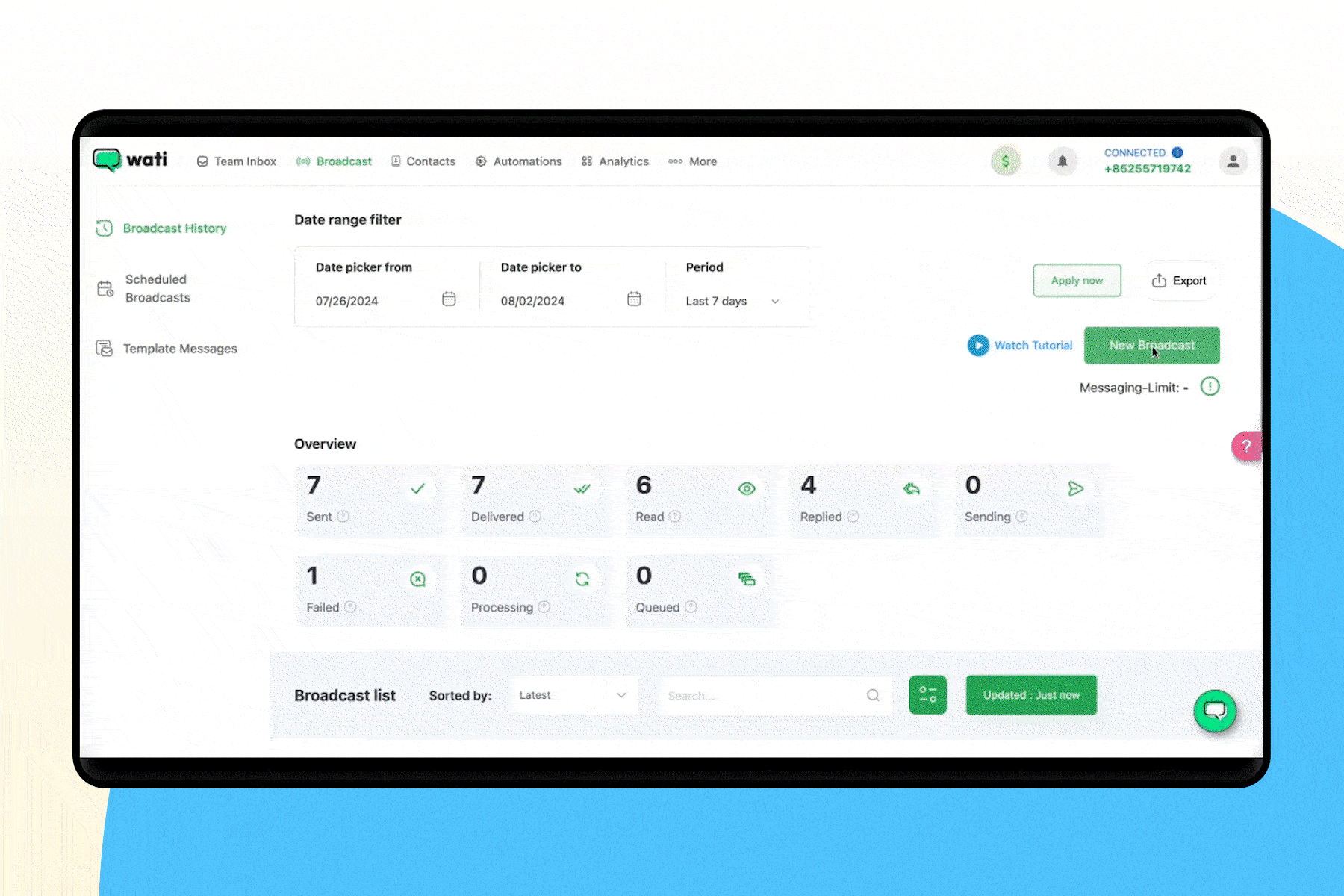
How to Make Most of WhatsApp Broadcast Messages for E-learning Webinars
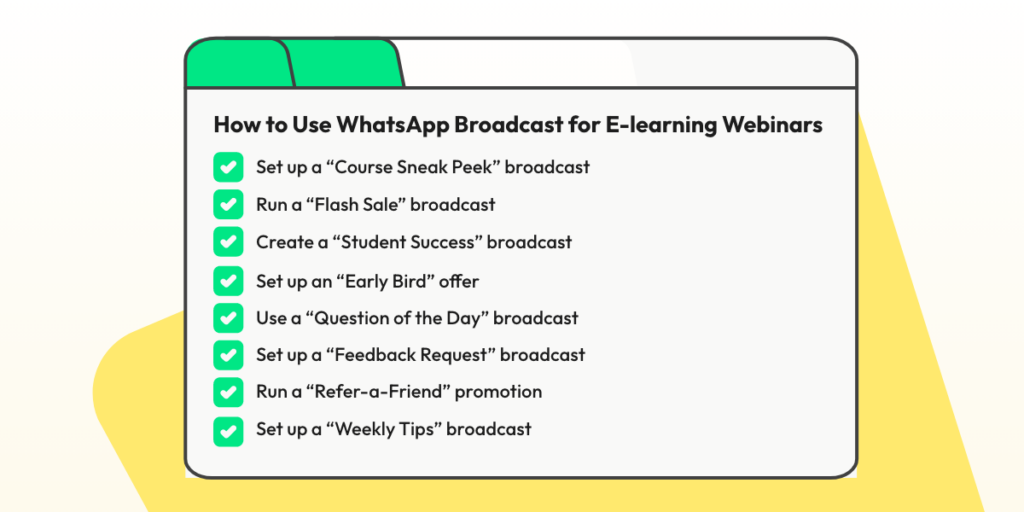
1. Set up a “Course Sneak Peek” broadcast: Share a free lesson or quick tutorial from your paid course to give potential students a taste of what they’ll learn in the webinar.
2. Run a “Flash Sale” broadcast: Announce a 24-hour discount on your paid webinars. Use a countdown timer to create urgency.
3. Create a “Student Success” broadcast: Share a quick video testimonial or before-and-after results from a successful student to build credibility.
4. Set up an “Early Bird” offer: Give a special discount to the first 20 people who sign up for your webinar through the broadcast link.
5. Use a “Question of the Day” broadcast: Spark engagement by asking a question related to your webinar topic. Invite replies to start conversations.
6. Set up a “Feedback Request” broadcast: Ask recent webinar attendees for their thoughts. Use their responses to improve future sessions.
7. Run a “Refer-a-Friend” promotion: Offer existing students a discount on their next course if they refer a friend who signs up for the webinar.
8. Set up a “Weekly Tips” broadcast: Share a useful tip related to your course subject every week to keep your audience engaged between webinars.
These strategies can help your e-learning businesses maintain regular communication, provide value, and create a sense of community, ultimately driving higher webinar attendance and engagement.
Also Read: A Complete Guide on How to Sell Online Courses
Real-World Success: How Ekatra Revolutionized Online Learning with Wati
Let’s talk about Ekatra, an e-learning platform that faced a challenge you might be all too familiar with – low attendance in online classes.
The Challenge:
- During the pandemic, Ekatra’s video conferencing classes saw only 5% attendance
- The digital divide between urban and rural India was stark
- Over 75% of students struggled with online learning
Here’s what happened when Ekatra switched to WhatsApp:
- Attendance skyrocketed from 5% to 50% – that’s a 10x improvement!
- By adding SMS and audio channels, they reached over 80% of students
- Wati’s WhatsApp Business API solved their privacy concerns and scaling issues
The Results? Nothing Short of Remarkable:
- 5x improvement in online class attendance
- 5000 students attended online classes
- 80% of students reached through WhatsApp
In the words of Abheejit, Founder of Ekatra:
“WATI allows us to have multiple agents to respond to a large influx of queries in real time. We are able to design automated flows, provide key-word detection led flows and automate several tasks saving manual effort of our volunteers. All of this with no-coding knowledge required.”
Abhijeet, Founder, Ekatra
Automated WhatsApp Reminders for Your Webinars
As an e-learning business owner, you know the pain of preparing for a webinar only to face a half-empty virtual room. But what if you could dramatically reduce no-shows and boost attendance with just a few clicks? Enter Wati’s Sequence feature – your new secret weapon for webinar success!
In the GIF below, you can see how easy it is to setup Automated WhatsApp reminders on Wati.
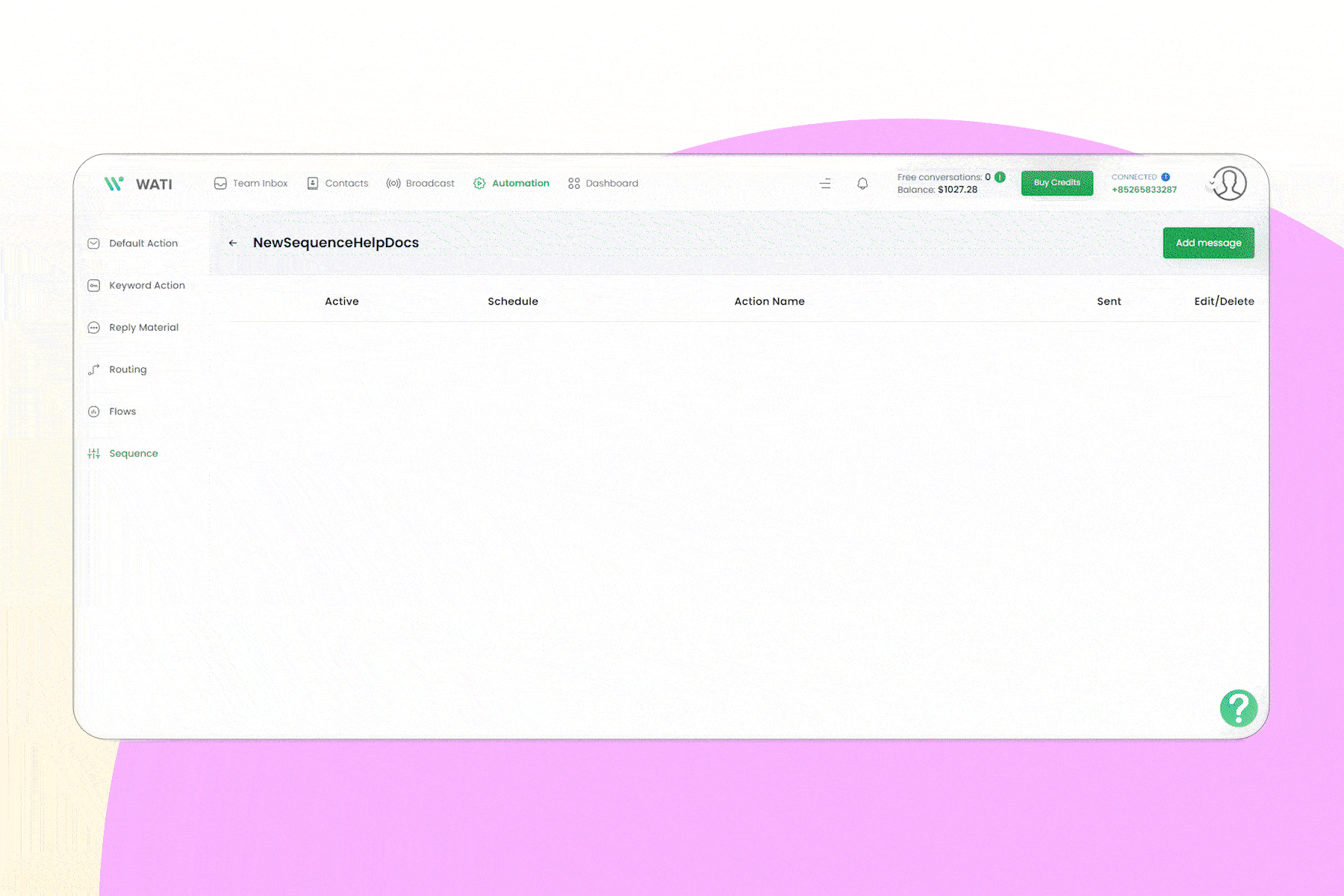
To illustrate how automated reminders work, let’s look at an example for a webinar called “ESOPs Demystified: Key Insights and Benefits”.
These are the set of WhatsApp messages that you can send 1 day before, 1 hour before, and when the webinar goes live.
1. 1 Day Before
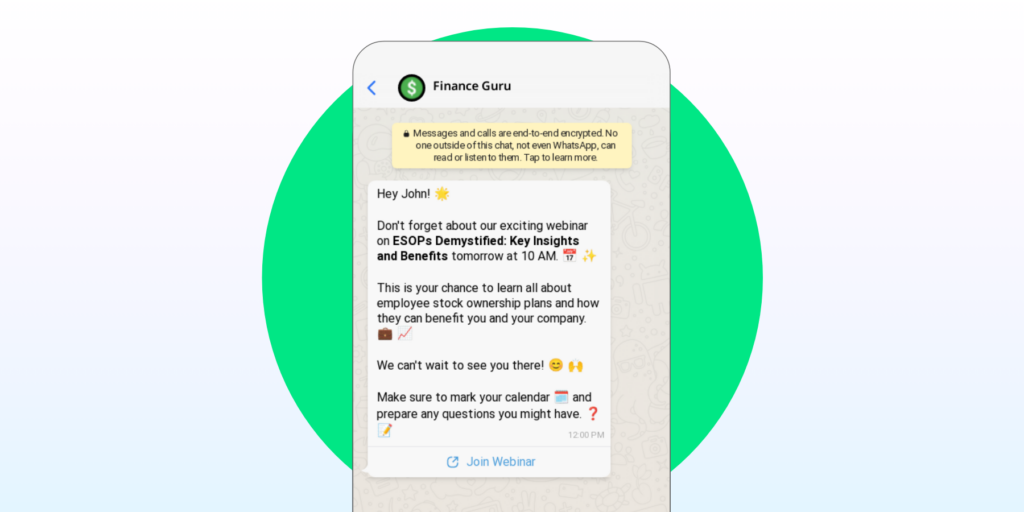
Hey John! 🌟
Don't forget about our exciting webinar on ESOPs Demystified: Key Insights and Benefits tomorrow at 10 AM. 📅✨
This is your chance to learn all about employee stock ownership plans and how they can benefit you and your company. 💼📈
We can't wait to see you there! 😊🙌
Make sure to mark your calendar 🗓️ and prepare any questions you might have. ❓📝
[Join Webinar]2. 1 Hour Before

Hello John! 🌟
The countdown begins! ⏰ Our webinar on ESOPs Demystified: Key Insights and Benefits starts in just one hour at 10 AM. 📅✨
Get ready to dive deep into the world of employee ownership and discover the advantages of ESOPs. 🏢📊
Grab your notebook 📓 and get ready for some game-changing insights! 🚀✨
Don't miss out on this opportunity to learn from the experts. 👩🏫👨🏫3. Going Live
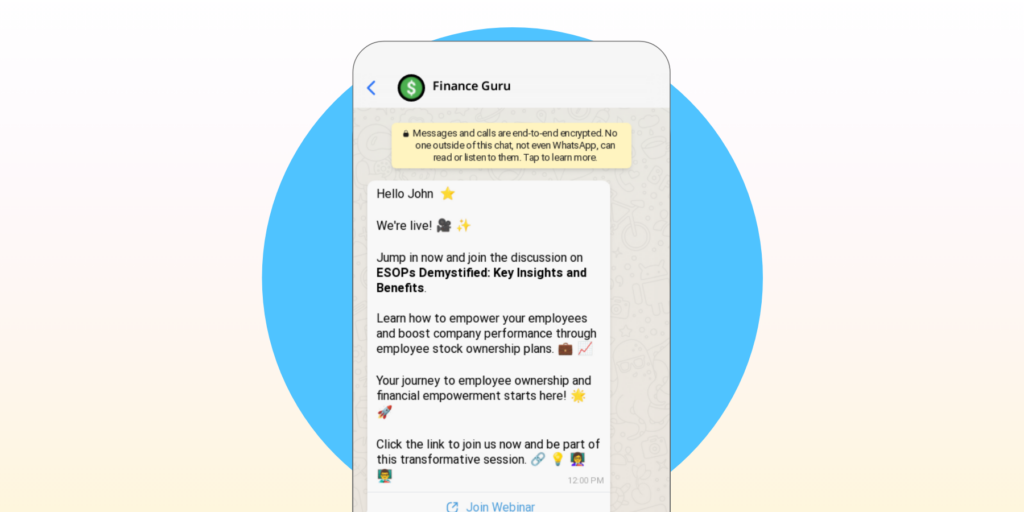
Hello John! 🌟
The countdown begins! ⏰ Our webinar on ESOPs Demystified: Key Insights and Benefits starts in just one hour at 10 AM. 📅✨
Get ready to dive deep into the world of employee ownership and discover the advantages of ESOPs. 🏢📊
Grab your notebook 📓 and get ready for some game-changing insights! 🚀✨
Don't miss out on this opportunity to learn from the experts. 👩🏫👨🏫Also Read: Top 5 Marketing Strategies to Increase Student Enrollment for Online Courses
Beyond Reminders: Nurturing Leads with Sequences
The Sequence feature isn’t just about reminders. It’s your nurturing sidekick too!
After your webinar, keep the momentum going with messages like these 👇
Day 1 Post-Webinar:
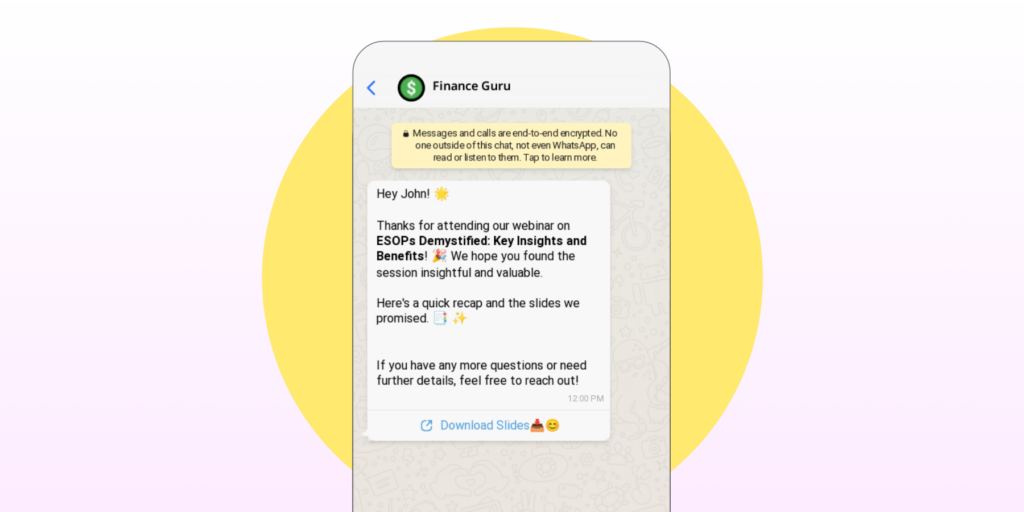
Hey John! 🌟
Thanks for attending our webinar on ESOPs Demystified: Key Insights and Benefits! 🎉 We hope you found the session insightful and valuable.
Here's a quick recap and the slides we promised. 📑✨ If you have any more questions or need further details, feel free to reach out!
[Download Slides] 📥😊Day 3 Post Webinar

Hi John! 👋
Loved the webinar? 😍 Dive even deeper with our full course on ESOPs Demystified: Key Insights and Benefits! 📚🔍
It’s packed with in-depth insights and practical strategies to take your understanding to the next level.
Check it out and continue your journey with us! 🚀💡
[Explore Course] 🔗
Post Webinar Day 7
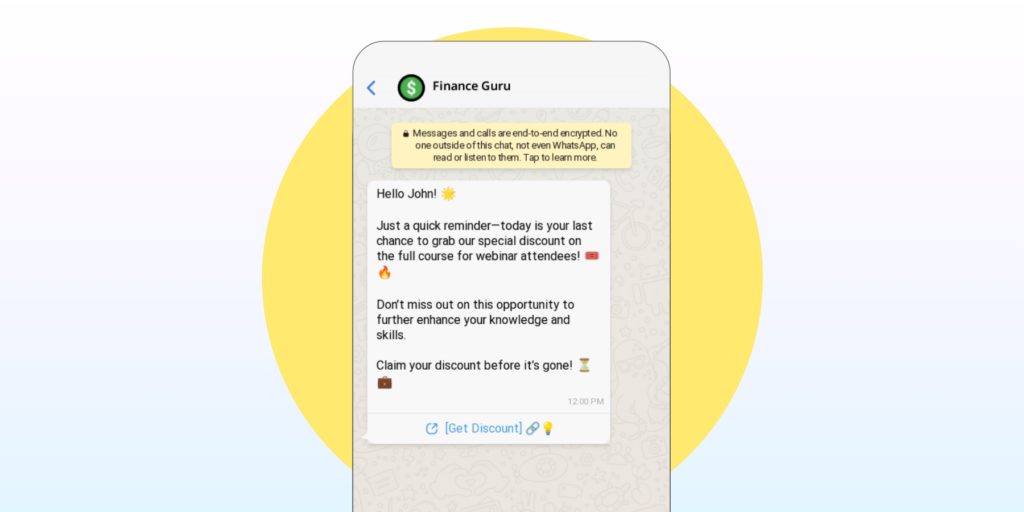
Hello John! 🌟
Just a quick reminder—today is your last chance to grab our special discount on the full course for webinar attendees! 🎟️🔥
Don’t miss out on this opportunity to further enhance your knowledge and skills.
Claim your discount before it’s gone! ⏳💼
[Get Discount] 🔗💡
By using Sequences, you’re not just filling seats – you’re guiding potential students through a journey that ends with course enrollment.
Also Read: Everything You Need to Know About WhatsApp Elearning
Why This Works for E-Learning Businesses Like Yours
Using automated reminders and nurture WhatsApp messages significantly boosts engagement and webinar attendance for e-learning businesses in several ways.

1. Increased Attendance
Automated WhatsApp reminders drastically reduce no-shows. With open rates up to 98%, these messages are far more likely to be seen and acted upon than emails. The series of timely reminders (1 day before, 1 hour before, and at the start) creates multiple touchpoints, keeping the webinar top-of-mind for participants and increasing the likelihood they’ll attend.
2. Personalized Experience
Each message addresses the recipient by name, creating a personalized experience. This personal touch makes participants feel valued and more committed to attending. It transforms a generic reminder into a friendly, personalized nudge.
3. Building Anticipation
The sequence of messages builds anticipation for the webinar. By providing snippets of what to expect and encouraging preparation, these reminders generate excitement and engagement even before the webinar begins.
4. Seamless User Experience
Including direct links to join the webinar removes friction, making it incredibly easy for participants to attend. This convenience increases the likelihood of last-minute joiners who might otherwise forget or find it too troublesome to search for login details.
5. Post-Webinar Engagement
The nurture sequence after the webinar maintains engagement beyond the event itself. By providing recap materials, answering questions, and offering additional resources, these messages keep the conversation going and deepen the relationship with potential students.
6. Increased Conversions
The post-webinar sequence guides leads towards further engagement, such as enrolling in a full course. By offering timely, relevant content and special offers, these messages can significantly increase conversion rates from webinar attendees to paying students.
7. Time and Resource Efficiency
Automating this process saves considerable time and resources for e-learning businesses. Once set up, the system works continuously, allowing the business to focus on creating quality content and improving their offerings.
With automated WhatsApp reminders and nurture messages, e-learning businesses create a more engaging, personalized experience that not only boosts webinar attendance but also nurtures leads into long-term, valuable students.
Also Read: Top 10 Elearning Marketing Strategies
Supercharge Your Webinar Registrations with Click-to-WhatsApp Ads
What Are Click-to-WhatsApp Ads?
Imagine combining the targeting power of social media ads with the personal touch of WhatsApp. That’s CTWA in a nutshell.
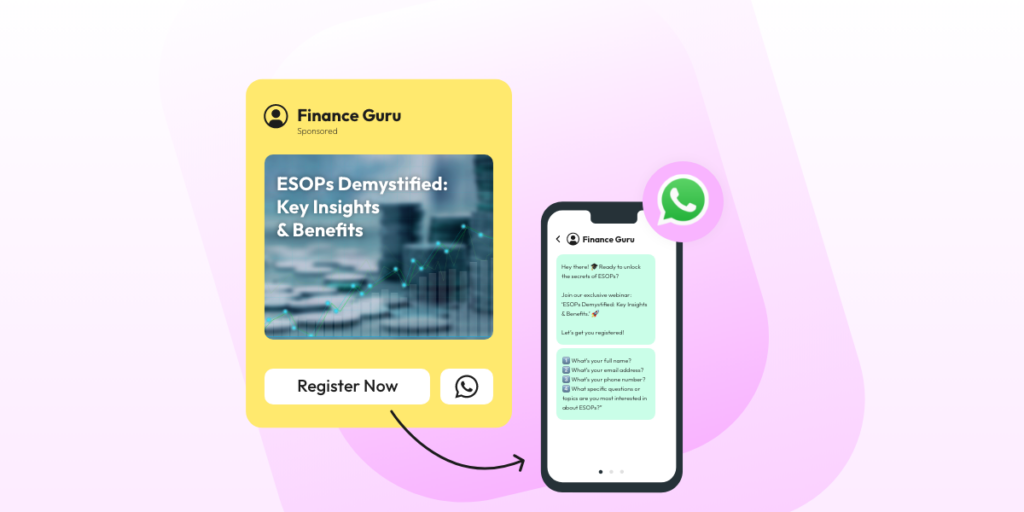
These ads appear on platforms like Facebook and Instagram, but instead of sending users to a landing page, they open a WhatsApp chat with your business. It’s like having a direct line to potential students!
Why CTWA is Perfect for Your E-Learning Business
Instant Engagement: When someone clicks your ad, they’re immediately in a WhatsApp chat. No forms, no friction – just conversation.
Higher Conversion Rates: People are more likely to register when they can ask questions directly. It’s like having a personal course advisor for each prospect!
Retargeting Gold: Remember those YouTube viewers who watched your teaser but didn’t sign up? Now you can reach them on Facebook with a CTWA ad.
Mobile-First: Your audience is on their phones. Meet them there with an ad that opens their most-used app.
How to Use CTWA for Your Webinars
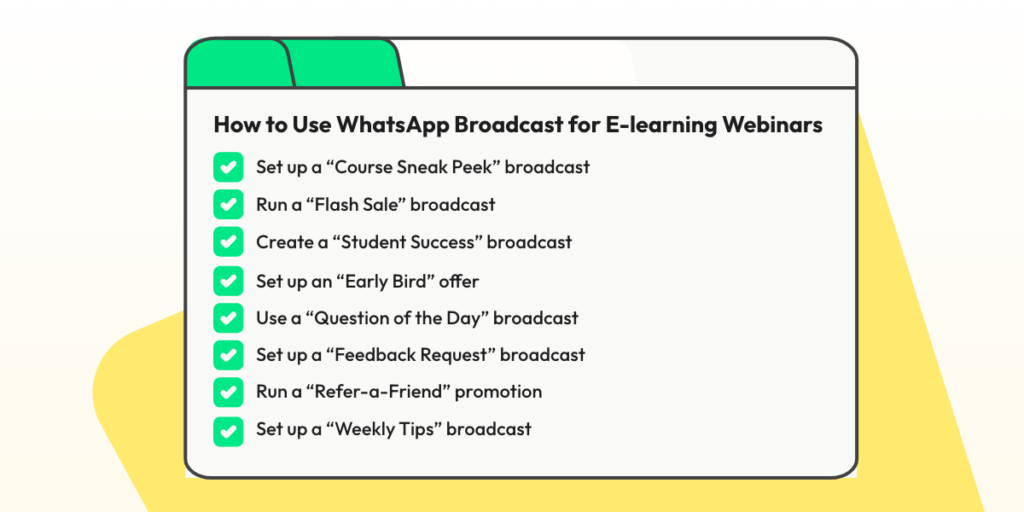
Teaser Campaigns: Run ads a week before your webinar with a catchy headline like “Want to 10x Your Coding Skills? Ask us how!”
Last-Minute Push: The day before the webinar, run a CTWA ad saying, “Limited Spots Left! Chat with us now to secure your seat!”
Targeted Offers: Use Facebook’s targeting to reach people interested in your webinar topic. “Struggling with Digital Marketing? Our free webinar has the answers – click to chat!”
Post-Webinar Nurturing: Didn’t get as many registrations as you hoped? Use CTWA to offer a webinar replay. “Missed our live session? Chat with us for exclusive access to the recording!”
Pro Tip: Set up a Wati chatbot to handle initial inquiries from your CTWA ads. This way, you can qualify leads 24/7 without being glued to your phone!
CTWA ads turn advertising into real conversations. They help you connect with potential students directly, answer their questions, and guide them to your webinars. This personal touch can significantly boost your registrations and student sign-ups.
How to Setup CTWA Ads on Wati?
Setting up CTWA Ads on Wati is pretty simple. To know more about it, you can watch this video 👇
That’s not it, we have an entire CTWA playlist on YouTube that helps you know
- CTWA advantages
- CTWA best practices
- Measuring & optimizing CTWA
Also Read: WhatsApp for Education: Empowering Learning in the Digital Era
Measure Your Success: Broadcast Analytics for Smarter Webinar Promotions
With Wati’s Broadcast Analytics, you’re not just sending messages into the void – you’re gaining valuable insights to refine your webinar promotion strategy.
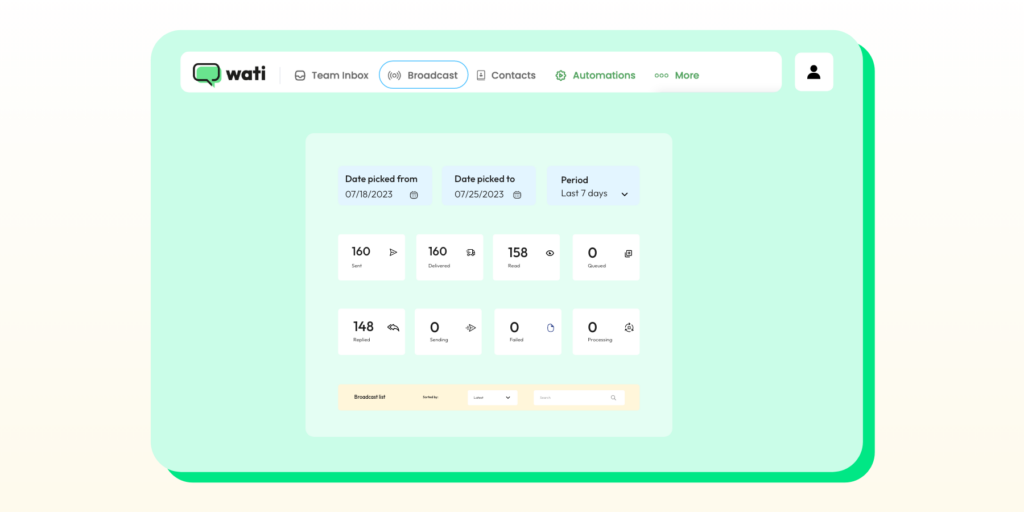
Here’s how it works:
- Track Your Reach: See how many potential students actually received your webinar announcement.
- Measure Engagement: Find out who’s clicking on your webinar links and when.
- Identify Top Performers: Discover which messages are resonating best with your audience.
Armed with these insights, you can tweak your messaging, timing, and targeting for maximum impact. It’s like having a crystal ball for your webinar promotions!
Conclusion
Today, when email inboxes are overflowing and social media feeds are crowded, WhatsApp offers a refreshing opportunity for e-learning businesses. With its near-universal adoption and staggering 98% open rate, WhatsApp cuts through the noise, delivering your message directly to potential students’ most-used app. While other marketing channels struggle with declining engagement, WhatsApp provides a direct, personal line to your audience.
Wati harnesses this potential, offering e-learning businesses powerful tools to automate broadcasts, personalize reminders, nurture leads, and even run Click-to-WhatsApp ads. By leveraging these features, you can dramatically boost webinar attendance, enhance student engagement, and guide more leads towards course enrollment.
Ready to experience the Wati difference? Start your 7-day free trial today and see the results for yourself. Plus, book a demo to discover how Wati can be tailored to your specific e-learning needs. Don’t just take our word for it – try Wati now and watch your webinar attendance soar!
Frequently Asked Questions
1. How does WhatsApp marketing compare to email marketing in terms of cost-effectiveness for e-learning businesses?
WhatsApp marketing can be more cost-effective than email marketing for e-learning businesses in several ways. WhatsApp’s higher open and engagement rates (up to 98%) mean you’re likely to reach more potential students with each message, potentially reducing the number of messages needed to achieve your goals. However, the exact cost-effectiveness will depend on factors like your audience size, message frequency, and specific pricing plans. It’s best to compare the costs and potential returns of both channels for your specific situation.
2. How can e-learning businesses use WhatsApp to facilitate peer-to-peer learning and student collaboration outside of webinars?
E-learning businesses can leverage WhatsApp for peer-to-peer learning and collaboration in several ways:
- Create course-specific WhatsApp groups where students can discuss topics, share resources, and ask questions.
- Use WhatsApp’s voice note feature for language learning exercises or verbal explanations of complex topics.
- Set up study buddy systems, pairing students via WhatsApp for accountability and mutual support.
- Share daily or weekly challenges that encourage students to collaborate and share their results in the group.
- Use WhatsApp Status to share quick tips or questions that spark group discussions.
By facilitating these interactions, e-learning businesses can create a more engaging and supportive learning environment that extends beyond formal webinar sessions.
3. Can WhatsApp marketing be integrated with other customer relationship management (CRM) tools commonly used by e-learning businesses?
Yes, many WhatsApp Business API solutions, including Wati, offer integration capabilities with popular CRM tools. This integration allows e-learning businesses to:
- Sync contact information between WhatsApp and their CRM.
- Track customer interactions across multiple channels.
- Trigger automated WhatsApp messages based on CRM data or events.
- Update CRM records with information gathered from WhatsApp conversations.
The specific integrations available will depend on the WhatsApp Business API solution you choose and the CRM you use. It’s best to check with your provider for details on available integrations or API access for custom integrations.
4. How can e-learning businesses maintain a balance between frequent communication and avoiding spam-like behavior on WhatsApp?
To maintain this balance:
- Obtain explicit consent from students to receive WhatsApp communications.
- Segment your audience and tailor messages to their specific interests or course enrollments.
- Use broadcasting features judiciously, focusing on high-value content rather than frequent, low-value messages.
- Implement a clear opt-out mechanism and honor unsubscribe requests promptly.
- Monitor engagement metrics and adjust your messaging frequency based on user behavior.
- Provide value in each message, whether it’s educational content, helpful reminders, or exclusive offers.
- Use automated sequences thoughtfully, ensuring each message in the sequence adds value.
Remember, quality over quantity is key to maintaining engagement without being perceived as spam.




Latest Comments