-
-
FeaturesคุณสมบัติPenyelesaianRecursosFiturCaracterísticas精选功能功能特點المزايا
-
Solutionsโซลูชั่นPenyelesaianSoluçõesSolusiSoluciones解决方案解決方案الحلول
-
IntegrationsการผสานรวมIntegrasiIntegraçõesIntegrationsIntegraciones集成整合服務دمج مع تطبيقات أخرى
-
Affiliate/Partnersพันธมิตร/พันธมิตรทรัพยากรAfiliasi/Rakan KongsiAfiliados/ParceirosAfiliasi/MitraAfiliados/Partners联盟/合作伙伴聯盟/合作夥伴شريك
-
ResourcesจองการสาธิตSumberRecursosSumber dayaRecursosالموارد資源中心

Mastering WhatsApp Business API Setup: A Comprehensive Guide
Imagine a world where your business can reach over 2.8 billion users globally with the tap of a button — that’s the power of the WhatsApp Business API. At Wati, we’ve harnessed this power, crafting effective WhatsApp broadcast message samples that resonate with audiences and drive engagement.
The WhatsApp Business API is not just an add-on; it’s a pivotal tool for companies to amplify their customer service and outreach. Its significance cannot be overstated — with the API, businesses can send notifications, provide customer support, and even manage orders with unparalleled ease and security.
In this guide, we will take you through the intricacies of the WhatsApp Business API setup, ensuring that every interaction you have with your customers is not just a ping on their devices, but a meaningful conversation that boosts satisfaction and loyalty. 🌟
Here’s what to expect: A detailed walkthrough of creating, utilizing, and optimizing WhatsApp Business API message templates. We’ll share insights that make these templates a potent tool for connection, backed by statistics and best practices from the official WhatsApp Business website. Our aim? To equip you with the knowledge to craft messages that are not only compliant with WhatsApp’s guidelines but also resonate with your customers, all while climbing the SEO ladder to reach the pinnacle of search engine rankings. 🚀
Prepare to dive into the world of WhatsApp Business API with Wati, where every message is an opportunity to grow your business. Let’s embark on this journey to communication mastery.
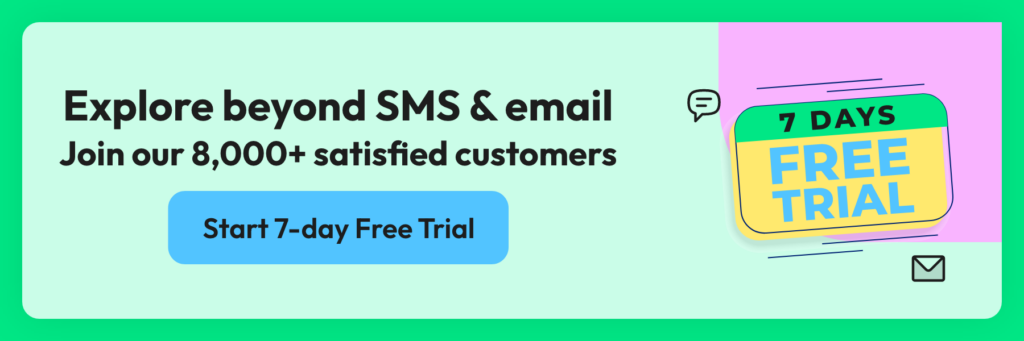
Prerequisites for WhatsApp Business API Setup
Before you unlock the full potential of customer communication with WhatsApp Business API setup, it’s crucial to dot the i’s and cross the t’s when it comes to the prerequisites. Let’s gear up to get your business ready for a transformative journey with WhatsApp’s powerful API. 🚀
Business Requirements for WhatsApp Business API
First things first, let’s ensure your business is primed for the WhatsApp Business API setup. Here’s what you need:
- Valid Business Identity: Your business must be officially registered and possess a clear identity that WhatsApp can verify.
- WhatsApp Business Policy Adherence: Familiarize yourself with WhatsApp’s Business Policy to ensure your business operations are in harmony with their standards.
- Customer Base: A pre-existing or potential customer base that actively uses WhatsApp can significantly leverage the benefits of the API.
- Customer Consent: It’s non-negotiable; you must obtain consent from customers before reaching out to them via WhatsApp.
Technical Requirements
Tech-wise, the WhatsApp Business API setup is like assembling a high-tech communication command center. Here’s your checklist:
- Active Phone Number: A dedicated phone number that will serve as your business’s WhatsApp identity.
- Business Website: A verifiable business website adds credibility and serves as a digital footprint.
- Server Capability: You’ll need a robust server setup that can run the WhatsApp API reliably.
- Webhooks: Implement webhooks for real-time updates and interactive communication flows.
- SSL Certificate: Security is key; an SSL certificate is mandatory for secure communication between WhatsApp and your server.
Also Read: Understanding WhatsApp Data Security: End-to-End Encryption and Backups
Understanding WhatsApp Business API Policies and Guidelines
Now, let’s talk rules. WhatsApp is quite particular about how businesses interact using their API. You need to:
- Abide by the guidelines regarding message formatting and rate limits.
- Uphold privacy and data protection laws when handling customer data.
- Ensure all communications are solicited and provide value to the customer.
Every message sent must be intentional and constructed with purpose – that’s the Wati way, and it’s why our resources are revered as a treasure trove of best practices for WhatsApp Business API setup.
Remember, the WhatsApp Business API is a privilege that comes with its set of responsibilities. Adhering to these prerequisites not only sets the stage for a seamless setup but also ensures that your business communications are always on the right side of WhatsApp’s policies. Stay tuned as we delve deeper into setting up your WhatsApp Business profile in the following chapter, and rest assured, your SEO rankings will thank you for this! 🌟
Getting Started with WhatsApp Business API Setup
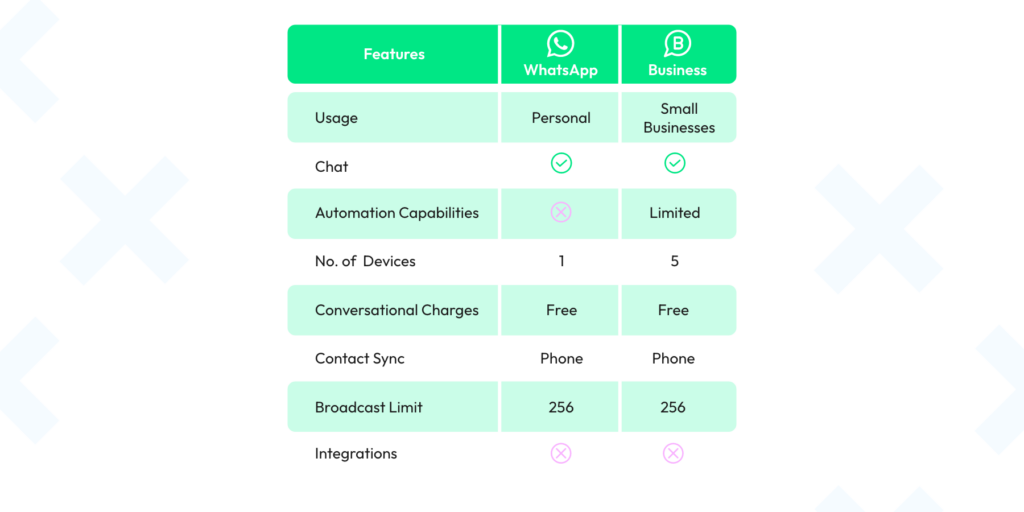
Embarking on the journey of WhatsApp Business API setup is like unlocking a new realm of customer engagement for your business. This chapter aims to guide you step-by-step through the initial setup process, ensuring you’re not just ready but primed for success. 🚀
How to Apply for WhatsApp Business API Access
Getting access to the WhatsApp Business API is your first milestone. To do this, you need to apply through a recognized Business Solution Provider (BSP), like Wati. Here’s a quick run-through:
- Choose a BSP: Select a trusted provider from the official directory, considering their expertise, support, and additional services.
- Submission of Business Details: Provide your business details to the BSP, which will then forward your application to WhatsApp.
- Approval Wait Time: Patience is key; approval times can vary, so keep a watchful eye on your inbox for the green light from WhatsApp.
Remember, clear communication and accurate information can expedite your application process!
Setting Up a Facebook Business Manager Account
Integration with Facebook is a must for the WhatsApp Business API setup. If you don’t have a Facebook Business Manager account yet, let’s get you sorted:
- Create the Account: Visit Facebook Business Manager and create an account by following the prompts.
- Business Details: Input your business information. Transparency and accuracy here are as crucial as the secret ingredient in your grandma’s recipes – it makes all the difference!
- Add Your Assets: Include your Facebook business page and ad accounts to centralize control and management.
Verifying Your Business on Facebook
Now, let’s walk through the business verification process – a crucial step that adds legitimacy to your operations:
- Prepare Your Documents: Gather official documents that show your business’s name and address. This could be a utility bill, bank statement, or business license.
- Start Verification: Within your Business Manager, go to ‘Security Center’ and click on ‘Start Verification’.
- Enter Details: Input your business details as they appear on your official documents.
- Submit Documentation: Upload the documents and submit them for review.
This process may take a few days, but once verified, you’ll have a badge of authenticity that reassures customers that they’re dealing with a bona fide business.
Getting these foundational aspects right sets you up for a smoother WhatsApp Business API setup. Stick with us as we navigate through the nuances of this powerful tool, and by the end, you’ll have a setup as robust as the support Wati provides to its clients. Keep an eye on Wati insights for more in-depth tips and tricks that keep you at the forefront of WhatsApp Business API mastery. 🌟
Setting Up Your WhatsApp Business Profile
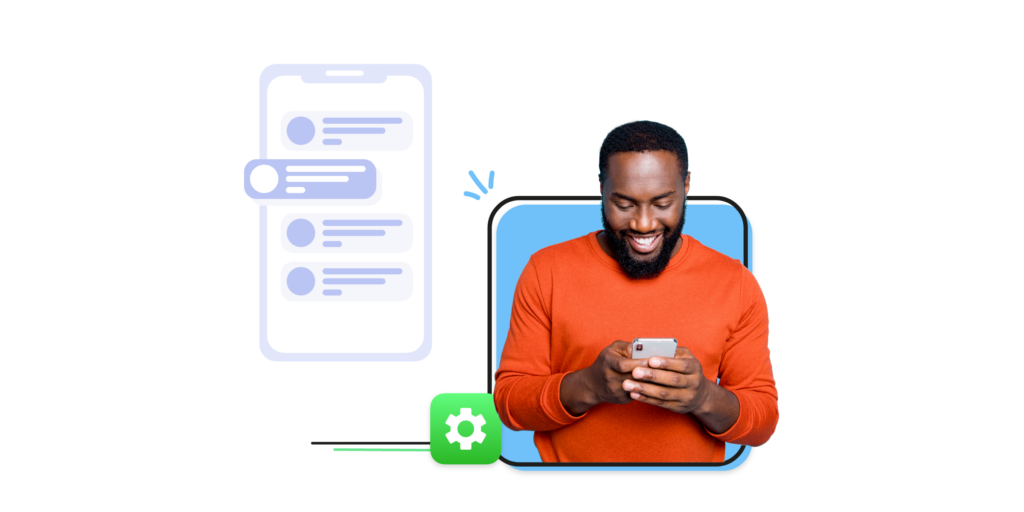
Setting the foundation for a successful WhatsApp Business API setup involves creating a compelling business profile that resonates with your audience. In this chapter, we’ll dive into the keystones of crafting a profile that not only informs but also engages your customers. 🎯
Creating a WhatsApp Business Profile
Your WhatsApp Business profile is the digital storefront for your brand. Here’s how to ensure it’s a head-turner:
- Profile Picture: Choose an image that epitomizes your brand – often, your logo will do the trick. Make it clear and recognizable, as this is the first visual cue customers will associate with your business.
- Business Name: Your business name on WhatsApp should match the one registered in your Facebook Business Manager for consistency and brand recognition.
- About Section: This is where you succinctly convey your business’s mission or what you offer. Think of it as your elevator pitch – make every word count!
Adding Business Information
Accuracy in your business information can be as critical as a lighthouse to ships; it guides customers to your business. Ensure these details are spot on:
- Address: If you have a brick-and-mortar location, include a precise address to help customers find you effortlessly.
- Business Description: Use this space to shine. Highlight what sets you apart, whether it’s your bespoke services or your unmatched customer service. Remember, it’s about creating a connection.
- Hours: Clearly state your operating hours. Customers appreciate knowing when they can expect a response.
Tips for Creating a Professional and Engaging Profile
Let’s inject some life into your profile with these pro tips:
- Consistency: Ensure your branding is consistent across all platforms. This strengthens brand recall and trust.
- Clarity: Use clear, jargon-free language that reflects your brand’s voice. It’s about being understood, not about impressing with complex vocabulary.
- Call-to-Action (CTA): Encourage interaction by including a compelling CTA, like “Message us for a free consultation!” or “Reach out for exclusive deals!”.
A professional and engaging profile is a silent ambassador of your brand. Use these guidelines to craft a profile that stands out, much like how Wati stands out with its top-tier services and resources on WhatsApp Business API setup. Stay tuned as we explore more about optimizing your use of WhatsApp Business API in our next chapters, where we’ll provide insights that are as valuable as they are actionable. 💡
WhatsApp Business API Setup: Seamless Integration with Your Systems
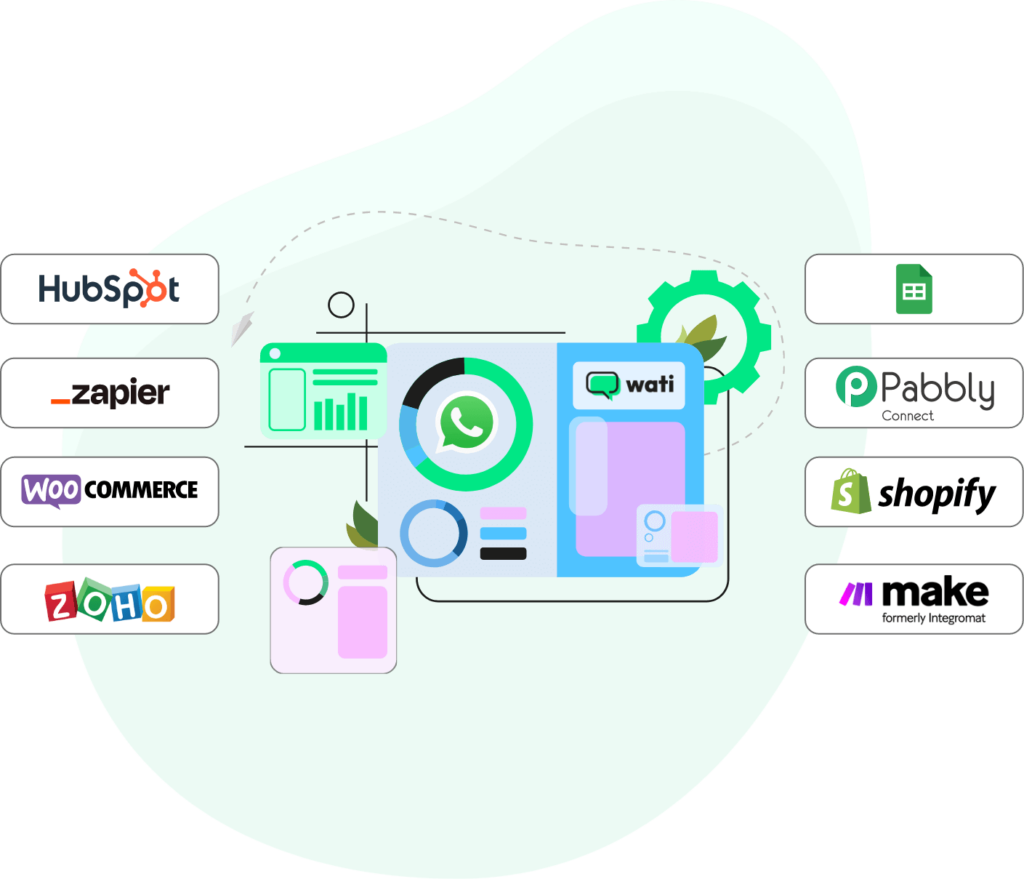
Embarking on a WhatsApp Business API setup is a strategic move that propels your customer communication into the realm of efficiency and personalization. This chapter will guide you through the seamless integration of the WhatsApp Business API into your existing systems, ensuring a synergy that elevates your customer engagement strategy. 🚀
Seamless Integration Strategies
To kick off your WhatsApp API integration, ensure you have the API access ready. Here’s how to blend it smoothly with your systems:
- Customer Relationship Management (CRM): Integrate the API with your CRM to automate conversations and keep track of customer interactions. This fusion will allow for a more personalized approach to customer service.
- E-commerce Platforms: Syncing the API with your e-commerce system can streamline order updates, delivery notifications, and support inquiries, providing real-time updates to your customers.
Also Read: WhatsApp CRM: How Can it Help Your Business in 2025?
Technical Considerations for a Smooth Operation
Your technical team will need to focus on these aspects for a frictionless WhatsApp API integration:
- Webhooks: Establish webhooks to receive notifications of new messages or events. This is critical for real-time responses.
- Encryption: Ensure end-to-end encryption is maintained during the integration to uphold privacy standards.
- API Rate Limits: Be mindful of the WhatsApp API rate limits to avoid service interruption. Plan your message flow accordingly.
Analytics and Optimization
Post WhatsApp API integration, it’s not just about running the operations; it’s about refining them:
- Data Analytics: Use the data from WhatsApp interactions to gain insights into customer behavior and preferences.
- Feedback Loop: Implement a feedback mechanism to continuously improve the customer experience based on interaction data.
Best Practices for a Robust Integration
Let’s ensure your WhatsApp API integration is as sturdy as a fortress with these best practices:
- Test Rigorously: Before going live, conduct thorough testing to ensure all system components communicate correctly.
- Compliance with Policies: Regularly review WhatsApp’s policy updates to stay compliant and avoid any service disruptions.
- User Training: Equip your team with the knowledge to handle the new tools effectively. Well-trained personnel are as crucial as the technology itself.

By integrating the WhatsApp API into your systems, you’re not just streamlining communications; you’re opening a two-way street that allows your business to deliver top-notch service and gather invaluable customer insights. As you implement these strategies, remember to leverage Wati’s comprehensive resources on WhatsApp Business API setup for an edge in execution.
In our next chapter, we’ll dissect the nuances of maintaining a robust API setup, ensuring that your business and your customers are always in sync. Stay tuned for insights that are as actionable as they are essential. 📘💡
Using WhatsApp Business API Effectively
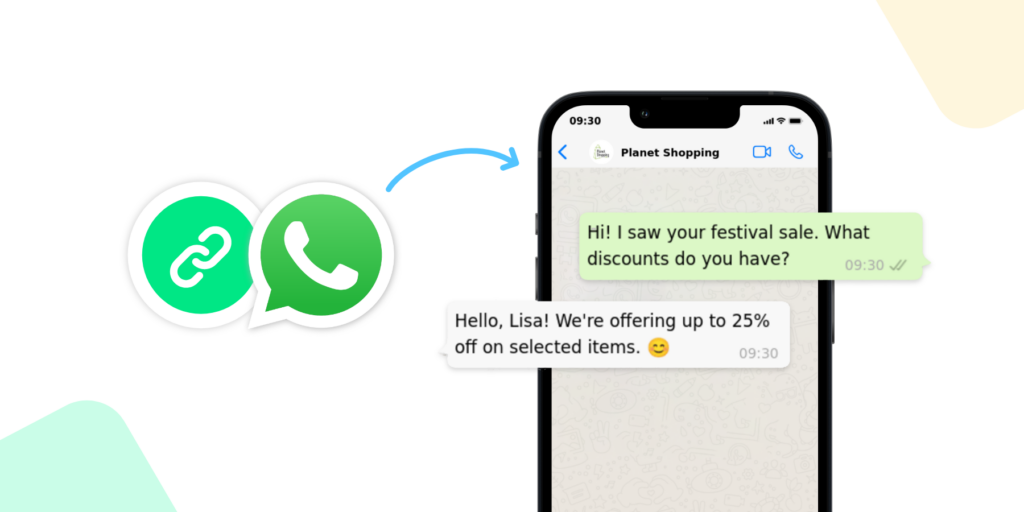
Navigating through the WhatsApp API setup is only the beginning. To truly harness the power of this tool, one must learn to use it effectively. This chapter dives into sending your first message, understanding the nuances of message templates, and session messages, as well as best practices for engaging with customers and using automation and bots efficiently. 🌟
Sending Your First Message
Your first message to a customer sets the tone for your brand’s communication. It should be:
- Clear and Concise: Get straight to the point with your message. Customers appreciate brevity and clarity.
- Personalized: Use the customer’s name and reference past interactions to make the message feel tailored to them.
- Action-Oriented: Include a clear call-to-action. What do you want the customer to do next?
Remember, your first message is your brand’s handshake with the customer, make it count!
Mastering Message Templates and Session Messages
The WhatsApp Business API setup allows you to use two types of messages:
- Message Templates: Pre-approved messages for initiating conversations with customers. They must be used within 24 hours of a customer’s last message.
- Session Messages: Freestyle messages that can be sent as a reply to a customer within a 24-hour window.
Utilize message templates for routine communications like appointment reminders or order confirmations, and session messages for more dynamic, conversational interactions.
Best Practices for Engaging with Customers
Effective customer engagement via WhatsApp API is an art. Consider these practices:
- Timeliness: Respond to customer inquiries promptly to maintain a positive rapport.
- Availability: Let customers know when they can expect a response by setting up away messages during off-hours.
- Feedback Solicitation: Regularly ask for feedback to improve your service.
Automation and Bots
Automation is your ally in managing high volumes of messages:
- Chatbots: Set up WhatsApp chatbots for common inquiries to provide instant responses around the clock.
- AI Integration: Use AI to understand customer queries better and provide more accurate responses.
To know more about how to create a WhatsApp chatbot and use other AI features, watch the video below.
Analytics and Continuous Improvement
Finally, always circle back to analytics:
- Monitor Metrics: Keep track of response times, resolution rates, and customer satisfaction.
- Adapt and Evolve: Use insights from analytics to refine your messaging strategies continually.
To learn more about analytics and how to track these metrics on Wati, watch the video below.
In wrapping up this chapter, remember that using the WhatsApp Business API setup effectively is a continuous journey of learning and adapting. It’s about striking the right balance between automation and the human touch. Stay tuned for our next chapter, where we’ll explore advanced features and case studies to inspire your WhatsApp Business strategy. Get ready to take your customer engagement to new heights! 🚀📈
Getting Started with Wati: Mastering WhatsApp Business API Setup
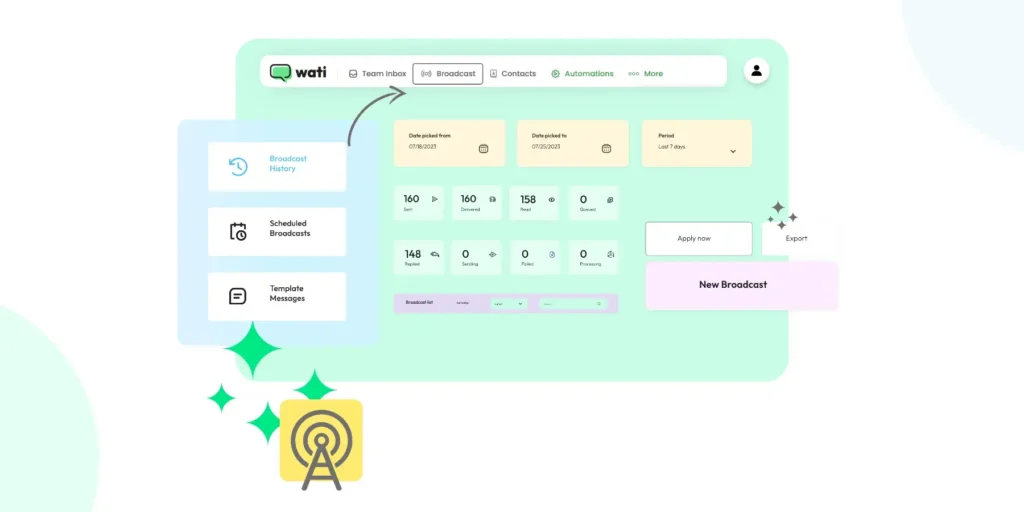
Embarking on your WhatsApp Business API setup journey with Wati? Fantastic choice! 🌟 This chapter is your ultimate guide to leveraging Wati’s powerful platform for an impeccable setup that puts you right where your customers are – on WhatsApp.
Why Choose Wati for Your WhatsApp Business API Setup
With Wati, you’re not just setting up; you’re strategically positioning your brand for optimal customer interaction. Wati’s platform is designed to streamline the WhatsApp Business API setup process, making it as seamless as weaving through a well-organized digital library.
- Simplified Integration: Wati’s interface is intuitive, ensuring you can get your WhatsApp Business API up and running with minimal fuss.
- Comprehensive Support: Step-by-step guides and round-the-clock support mean you’re never alone in the process.
- Scalable Solutions: Whether you’re a startup or an enterprise, Wati scales with your business needs.
Step-by-Step Wati Setup Guide
Setting up your WhatsApp Business API with Wati is a breeze, and here’s how to do it:
- Sign Up with Wati: Visit Wati’s registration page and create your account.
- API Integration: Navigate through Wati’s dashboard to connect your business number with the WhatsApp Business API.
- Template Creation: Craft engaging message templates directly within Wati’s platform for quick approval by WhatsApp.
Maximizing Wati’s Features
To make the most out of Wati, consider the following components:
- Contact Management: Organize your contacts with tags and custom fields for targeted communication.
- Automated Workflows: Set up bots and triggers to automate routine conversations, so your team can focus on what truly matters.
- Performance Tracking: Utilize Wati’s built-in analytics to monitor your communication effectiveness.
Conclusion: Your Wati Journey Begins
Remember, a successful WhatsApp Business API setup with Wati is not just about going live. It’s about crafting a customer communication landscape that’s rich, responsive, and rewarding. Use the wealth of resources available on Wati’s blog to stay informed about the latest trends and tips in WhatsApp Business communication.
With Wati, you’re setting the stage for a world-class customer experience that starts with a simple “Hello” and evolves into a lasting relationship. So, gear up and let’s make your business the next WhatsApp success story! 🚀💬
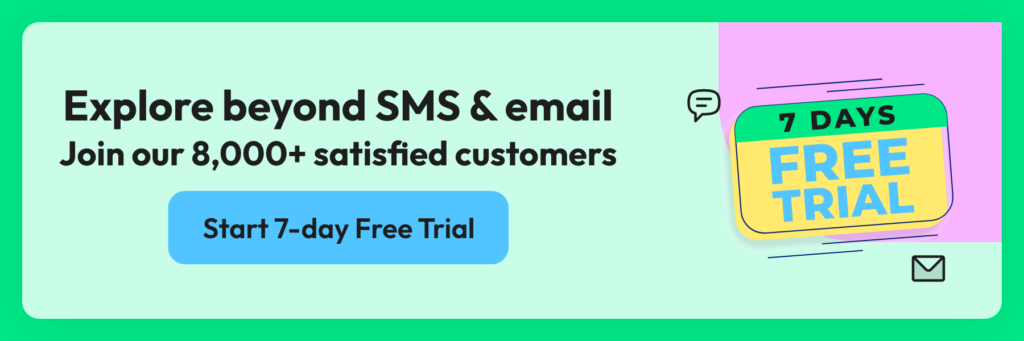
Frequently Answer and Questions about WhatsApp Business API Setup
How do I create a WhatsApp API Account?
Creating a WhatsApp Business API involves several steps, starting with applying for access through the WhatsApp Business Platform. You’ll need to have a Facebook Business Manager account, verify your business, and then proceed to set up your WhatsApp Business API profile. Wati simplifies this process by guiding you through the setup, ensuring compliance with WhatsApp’s policies, and providing you with a platform to manage your API efficiently.
With Wati, you can easily integrate the WhatsApp Business API into your existing systems. Their expert team assists with the initial setup, and their user-friendly dashboard allows for managing message templates and automations that align with the WhatsApp Business API Message Templates guidelines.
Is WhatsApp Business API free?
WhatsApp Business API is not typically free. While WhatsApp does not charge for the API itself, there are costs associated with sending messages, which vary depending on the region and the type of message. Wati offers competitive pricing plans that include access to the WhatsApp Business API, coupled with additional features and tools that help you manage your communications effectively.
By utilizing Wati’s services, you can take advantage of their structured pricing model which gives you clarity on the expenses related to the use of WhatsApp Business API Message Templates, ensuring that you can budget accordingly and only pay for what you use.
Can I use WhatsApp Business app with API?
The WhatsApp Business app and the WhatsApp Business API serve different purposes. The app is designed for small business owners to interact with their customers, while the API is intended for medium to large businesses that require more advanced features, like integrating with existing customer service platforms and CRMs.
Wati facilitates the transition from the WhatsApp Business app to the API, providing businesses with a scalable solution. They offer a suite of tools that make it easy to manage large volumes of messages and automate interactions using WhatsApp Business API Message Templates, thereby enhancing customer engagement and support.
What is required for WhatsApp Business API?
To access the WhatsApp Business API, you’ll need to have a Facebook Business Manager account, a phone number that has not been used with WhatsApp before, and a verification process to confirm your business identity. Additionally, you must comply with WhatsApp’s Business Policy and ensure you have the necessary infrastructure to host the API.
Wati assists in the entire process, from verifying your business to setting up the necessary infrastructure. They provide a cloud-based solution that removes the complexity of hosting the API on your own servers. Furthermore, Wati ensures that your use of WhatsApp Business API Message Templates adheres to WhatsApp’s best practices, ensuring your customer communication is both effective and compliant.
Latest Comments