-
-
FeaturesคุณสมบัติPenyelesaianRecursosFiturCaracterísticas精选功能功能特點المزايا
-
Solutionsโซลูชั่นPenyelesaianSoluçõesSolusiSoluciones解决方案解決方案الحلول
-
IntegrationsการผสานรวมIntegrasiIntegraçõesIntegrationsIntegraciones集成整合服務دمج مع تطبيقات أخرى
-
Affiliate/Partnersพันธมิตร/พันธมิตรทรัพยากรAfiliasi/Rakan KongsiAfiliados/ParceirosAfiliasi/MitraAfiliados/Partners联盟/合作伙伴聯盟/合作夥伴شريك
-
ResourcesจองการสาธิตSumberRecursosSumber dayaRecursosالموارد資源中心
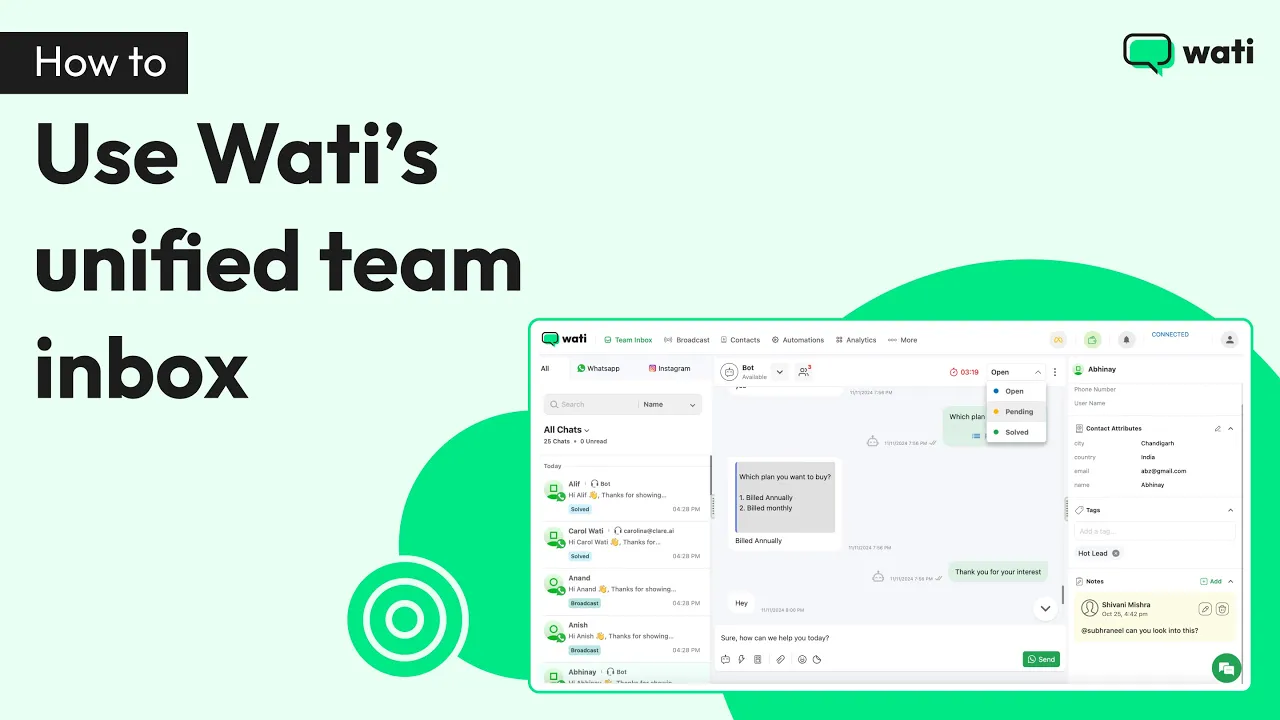
How to use Wati’s Unified Team Inbox
Juggling customer conversations across multiple platforms can be exhausting. A missed message or slow response could mean lost business opportunities. But what if your team could manage every interaction seamlessly from one place?
Wati’s Unified Team Inbox brings WhatsApp, Instagram DMs, and FB Messenger into a single dashboard—helping your team respond faster, assign chats effortlessly, and stay organized without the constant back-and-forth.
In this blog, learn how to set up and optimize the Unified Team Inbox to streamline customer support, boost response times, and keep your team in sync.
Boost Efficiency with Wati’s Inbox
Centralize your chats in one place and:
- Respond faster without switching between platforms.
- Track and categorize conversations using tags, notes, and status updates.
- Assign chats to the right team members for quicker resolutions.
- Automate responses like welcome messages and out-of-office replies for smoother communication.
How to Use Wati’s Unified Team Inbox
Step 1: Access the Unified Team Inbox
- Log in to your Wati account.
- Go to the Team Inbox section on the main dashboard.
- View all incoming WhatsApp, Instagram, and FB Messenger messages in a single, organized feed.
Step 2: Manage Customer Conversations
- Click on a chat to open the conversation window.
- Type and send responses instantly or use predefined replies for efficiency.
- Send audio messages for quicker and more personalized communication.
Step 3: View and Update Customer Profiles
- Open a conversation to access the customer profile on the right side of the inbox.
- View details like the phone number and contact attributes.
- Update customer information to keep records accurate and up to date.
Step 4: Keep Conversations Organized with Tags and Notes
- Add relevant tags to categorize conversations (e.g., “Hot Lead”).
- Use internal notes to share context with teammates before handing over a chat.
Step 5: Assign Chats to the Right Teams
- Click “Assign Chat” to delegate the conversation.
- Select the right team to handle it efficiently.
Step 6: Track Chat Status for Better Follow-Ups
- Update the chat status to keep conversations structured.
- Set Open for chats that need attention.
- Mark Pending when waiting for a customer response.
- Change to Solved once the issue is resolved successfully.
Step 7: Filter Conversations for Faster Navigation
- Use filters to sort chats based on options like active chats, unread, CTWA, KnowBot, etc.
- This ensures high-priority conversations stay visible, helping teams stay on top of urgent queries.
The Outcome
With seamless collaboration and automation, teams respond faster, ensuring they address every customer query. An organized inbox helps businesses deliver better support and build stronger customer relationships.
Ready to enhance your customer support? Get started with Wati’s Unified Team Inbox today!
Latest Comments