-
-
FeaturesคุณสมบัติPenyelesaianRecursosFiturCaracterísticas精选功能功能特點المزايا
-
Solutionsโซลูชั่นPenyelesaianSoluçõesSolusiSoluciones解决方案解決方案الحلول
-
IntegrationsการผสานรวมIntegrasiIntegraçõesIntegrationsIntegraciones集成整合服務دمج مع تطبيقات أخرى
-
Affiliate/Partnersพันธมิตร/พันธมิตรทรัพยากรAfiliasi/Rakan KongsiAfiliados/ParceirosAfiliasi/MitraAfiliados/Partners联盟/合作伙伴聯盟/合作夥伴شريك
-
ResourcesจองการสาธิตSumberRecursosSumber dayaRecursosالموارد資源中心

Unlocking Success Strategies for WhatsApp Business API
In our digital world, businesses are always adapting to keep up with the fast pace of communication. One platform that stands out is WhatsApp. While most people know it as a messaging app, it’s also a powerful tool for businesses. This led to the creation of WhatsApp for Business, which is tailored for companies. It’s packed with features that help businesses talk to their customers more effectively.
We at Wati are experts on WhatsApp for Business. In this article, I’m going to share our knowledge on how businesses can make the most out of it.
WhatsApp for Business isn’t just about sending texts. It’s a way for businesses to tell their story, build trust, and show customers what they stand for. It’s a key part of how many companies talk to their customers. With special business features, companies can make sure their messages aren’t just seen, but they also make an impact.
No matter if you’re a small business just starting out or a big company looking to improve, WhatsApp for Business can help. In this article, I’ll guide you through what this platform offers, so you can use it to its full potential.
The Advantages of Using WhatsApp for Business
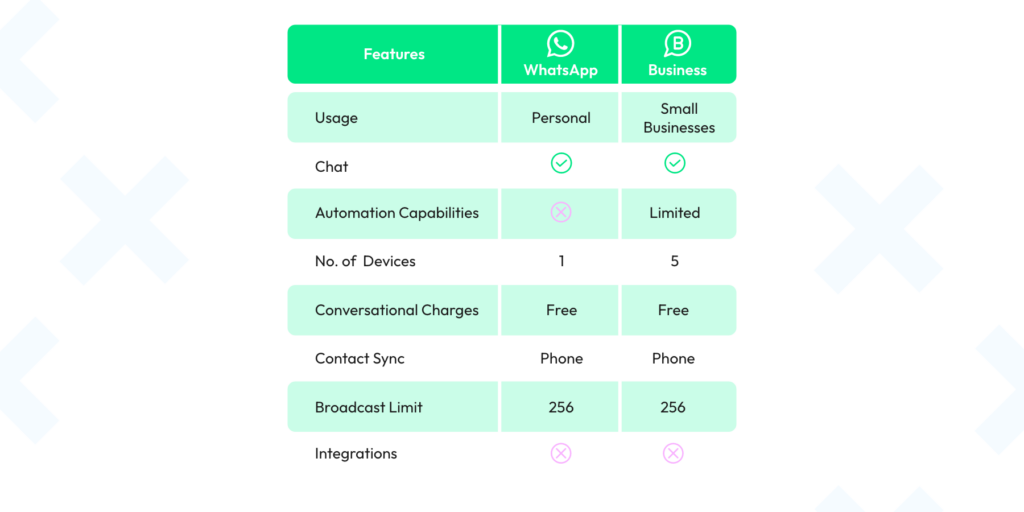
In the vast realm of digital communication, WhatsApp reigns supreme. With over 2 billion users worldwide, it’s a platform that most are familiar with, and its business-centric variant, WhatsApp for Business, is no different.
Let’s delve into the multifaceted advantages it brings to the table.
Instantaneous Communication
In an age where time is tantamount to money, the ability to connect instantly is invaluable. Unlike traditional emails which may take hours or even days to get a response, WhatsApp for Business facilitates real-time interaction. Whether it’s addressing a customer query or sending out vital updates, the immediacy this platform offers is unparalleled.
Global Reach and Acceptance
The universal appeal of WhatsApp for Business is undeniable. Whether in bustling metropolitan cities or remote villages, it’s the go-to messaging app for many. For businesses, this translates to a vast audience pool, ready to be tapped. Furthermore, with the integration capabilities Wati offers, brands can seamlessly reach out to audiences spanning different continents and demographics.
Cost-effective Marketing and Service Platform
Traditional advertising methods can be costly, with no guaranteed return on investment. However, platforms like WhatsApp for Business, especially when coupled with the strategies Wati champions, ensure that brands get the maximum bang for their buck. Be it promotions via WhatsApp Status or targeted campaigns using Broadcast Lists, the possibilities are myriad and financially viable.
Setting Up Your Business Profile
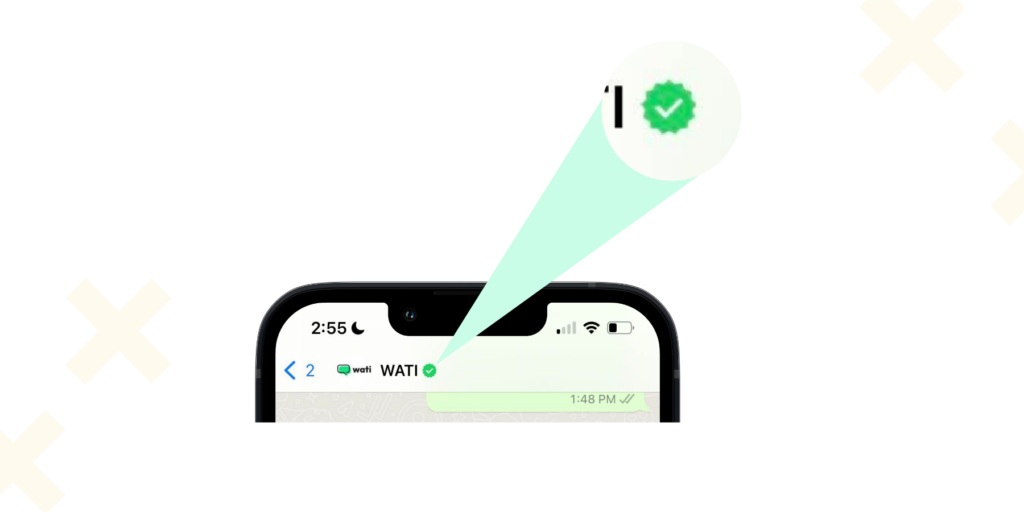
The digital storefront of the modern age isn’t just confined to your website or social media handles; it extends to your WhatsApp for Business profile as well. Imagine walking into a brick-and-mortar store with no signboard, no staff name tags, and no product labels. It would be challenging to trust, right? The same principle applies to your business profile on WhatsApp.
Let’s navigate the essentials of creating a profile that not only represents your brand but also captivates your audience.
Importance of a Complete and Professional Profile
Your WhatsApp profile is often the first point of contact for many potential customers. A complete profile, adorned with all necessary information, is akin to a firm handshake – it exudes confidence and reliability. From your business logo to operating hours, each detail contributes to building a trustworthy brand image.

Customizing Your WhatsApp for Business Profile for Maximum Impact:
- Profile Picture: For your WhatsApp account, choose either your brand logo or an image that captures the essence of your enterprise. It’s crucial that the image is of high quality and aligns seamlessly with your brand narrative.
- Business Name: For your WhatsApp for Business profile, it’s essential to use your official business name, ensuring it remains consistent across all digital platforms.
- About Section: The ‘About’ section in WhatsApp serves as a potent tool. Craft it meticulously to underscore your business’s primary offerings and unique selling propositions. Consider weaving in secondary keywords such as ‘Direct Messaging’ or ‘Customer Engagement on WhatsApp’ for enhanced visibility.
- Contact Information: On your WhatsApp profile, it’s pivotal to keep your phone number, email, and physical address (if relevant) current. This not only ensures smooth communication but also accentuates your brand’s transparency and authenticity.
- Catalog: If your business involves selling products or services, the catalog feature in WhatsApp is invaluable. Acting as a digital showcase, it permits potential customers to peruse your offerings directly via the platform.
- Website Link: Enhance your WhatsApp for Business profile by incorporating a link to your primary website or other pivotal online platforms. This offers an unobstructed pathway for inquisitive visitors to delve deeper into your brand’s offerings.
Communication Strategies
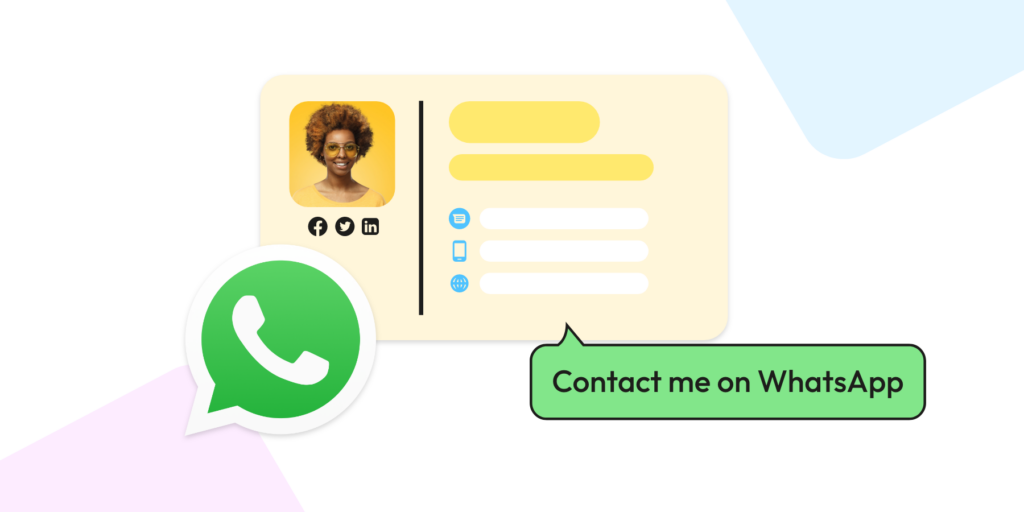
In the realm of business, communication isn’t just about exchanging information; it’s about crafting experiences, building relationships, and fostering trust. With WhatsApp at the helm, companies have a unique opportunity to redefine their communication approach.
Let’s explore the plethora of tools and techniques that can amplify your brand’s voice and resonate with your audience.
- Direct Messaging:
- Personalizing Customer Interactions: The age-old adage, “People like doing business with those they know and trust,” holds true even in the digital sphere. With Direct Messaging, businesses have the opportunity to craft tailored responses. Engaging in one-on-one conversations gives customers a sense of being valued, forging lasting relationships.
- Efficient Customer Support: Issues, queries, or concerns – every business faces them. But with Direct Messaging, resolving them becomes seamless. Instantaneous replies, coupled with a personal touch, can turn potential crises into trust-building opportunities.
- Broadcast Lists:
- Segmenting Audiences for Targeted Messaging: Not all messages are relevant for your entire audience. Using Broadcast Lists, businesses can segment their audience based on criteria like purchase history, location, or preferences.
- Integrating with Other Platforms: While WhatsApp is a powerhouse on its own, its true potential is unlocked when integrated with other platforms and tools. Whether it’s linking to your main website, incorporating chatbots for automated yet personalized responses, or even syncing with CRM tools for better data management, the possibilities are vast.
WhatsApp for Business isn’t just another communication tool; it’s a canvas for businesses to paint their brand stories, foster genuine connections, and drive tangible growth.
Using WhatsApp Status for Business Promotion

The ephemeral nature of stories or statuses on social media platforms has revolutionized the way brands engage with their audiences. WhatsApp, being the juggernaut it is in the messaging domain, has incorporated this feature as the ‘Status’.
When integrated into a WhatsApp for Business profile, the status becomes more than just a fleeting message; it transforms into a potent marketing tool. Let’s dissect its potential and how businesses can harness it effectively.
Crafting Compelling WhatsApp for Business Status Updates
- Visual Storytelling: On WhatsApp for Business, pictures and videos can say a lot. Brands can use images and videos to tell a story that connects with their customers. This could be a sneak peek of a new product, customer reviews, or even a look into daily business operations. This visual content grabs attention and helps engage users.
- Limited-time Offers: WhatsApp for Business statuses last for 24 hours. This makes them perfect for flash sales or special deals that don’t last long. Because these offers are short-lived, they encourage customers to act quickly.
- Showcasing Brand Personality: The status feature in WhatsApp for Business isn’t just for selling. It’s also a space for brands to show who they are. This could be by celebrating a company milestone, sharing about charity work, or giving a fun peek into a regular workday. This helps build a closer connection with customers.
Frequency, Timing, and Content Strategies for WhatsApp for Business
- Strike a Balance: The potency of the status feature in WhatsApp for Business is undeniable, but its overutilization might induce audience weariness. It’s imperative to find the right equilibrium. By disseminating content that’s both relevant and riveting at an appropriate frequency, brands can stay prominently on the audience’s radar without inundating them.
- Timing is Key: Grasping the active intervals of your audience and adjusting your status updates on WhatsApp for Business in line with those periods can exponentially boost visibility.
- Call to Action (CTA): A status, although inherently engaging, ought to be accompanied by an unmistakable CTA. Directing them to a web link, prompting them to explore a novel product, or merely soliciting their feedback — a lucid directive can significantly bolster engagement and catalyze the desired responses.
- Integration with Holistic Marketing Strategy: A WhatsApp for Business status should not function in isolation. Seamlessly weaving it into broader marketing endeavors or leveraging it to enhance other promotional campaigns can elevate its influence. For example, an enticing teaser via the status can seamlessly segue into a comprehensive email campaign or an exhaustive post on alternative social platforms.
The WhatsApp Status, when woven into the WhatsApp for Business strategy, can be a dynamic tool in a brand’s promotional arsenal. It’s not just about fleeting messages but meaningful engagements that leave a lasting impression.
WhatsApp Business API: An Introduction

With the digital business landscape evolving at a breakneck speed, the need for automation and seamless integration becomes paramount. Cue the WhatsApp Business API, a powerful tool designed for medium to large enterprises seeking to automate, integrate, and scale their operations on the WhatsApp platform.
Let’s unwrap the potential of the WhatsApp Business API and understand its transformative impact.
Benefits of WhatsApp for Business for Medium and Large Enterprises
- Automation: In the bustling digital realm, manually addressing a flood of customer messages on WhatsApp for Business can be quite taxing. Thankfully, the WhatsApp for Business API offers the boon of automation, allowing enterprises to configure automatic responses. This ensures punctual and uniform communication. Be it affirming orders, notifying about shipments, or simply addressing FAQs, automation augments operational efficiency while preserving the intimate human touch.
- Scaling Operations: Navigating customer interactions on a ubiquitous platform like WhatsApp for Business can be challenging, especially for businesses boasting an expansive clientele. Nevertheless, the intricacies of the WhatsApp for Business API are meticulously crafted to accommodate a substantial influx of messages, ensuring every customer inquiry is acknowledged, regardless of the sheer magnitude.
- Enhanced Security: In the contemporary business world, the sanctity of data security is non-negotiable. Fortuitously, the WhatsApp for Business API is equipped with cutting-edge encryption protocols, guaranteeing that all professional dialogues remain both private and protected.
Automation and Integration Opportunities
- Chatbots: Integrating chatbots with the WhatsApp Business API can revolutionize customer service. These AI-driven bots can handle routine queries, direct customers to relevant departments, or even assist in order processing, enhancing efficiency and customer satisfaction.
- Feedback and Surveys: The API can automate feedback collection post-purchase or service availing, providing businesses with invaluable insights directly from their clientele.
- Data Analytics: When integrated with analytical tools, the API can offer insights into customer behavior, response rates, and engagement metrics, driving informed decision-making.
- Multi-agent Access: For businesses with dedicated customer support teams, the API allows multiple agents to access and respond to messages, ensuring timely and efficient customer service.
The WhatsApp for Business API is more than just a technical integration; it’s a gateway to elevated business communication and enriched customer experiences. With the expertise Wati brings to this domain, businesses are poised to leverage this API to its fullest, setting new benchmarks in digital communication excellence.
Best Practices for WhatsApp Business Communication
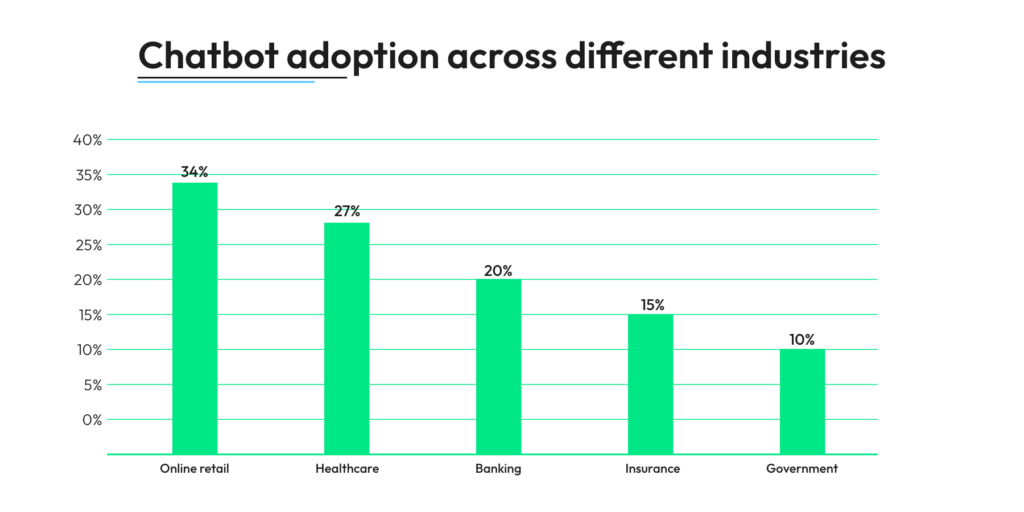
Nurturing and maintaining a robust digital presence requires more than just adopting the latest tools and technologies. It’s about setting standards, establishing protocols, and ensuring consistent delivery of value. WhatsApp for Business might be a formidable platform, but its potential is truly harnessed when businesses embrace best practices in their communication strategies.
Let’s delve into these pivotal standards that can redefine the way businesses communicate on this platform.
Maintaining Professionalism
- Tone and Etiquette: While WhatsApp is inherently informal, businesses should always maintain a professional tone. This doesn’t mean being impersonal, but rather ensuring clarity, politeness, and relevance in all interactions.
- Profile Optimization: As previously discussed, a complete and professional profile establishes credibility. Regularly updating the profile, catalog, and ensuring consistency with other digital presences is key.
Being Responsive and Managing Customer Expectations:
- Timely Responses: In the digital age, customers expect quick responses. While immediate replies might not always be feasible, setting up automated messages acknowledging receipt can be a good interim measure.
- Setting Availability: Clearly communicate your business hours on your profile. If you’re unavailable during certain periods, consider using automated messages to inform customers when they can expect a response.
- Transparency: If there’s an issue or a delay, be upfront about it. Customers appreciate transparency and are more likely to be understanding if they’re kept in the loop.
- Staying Updated with Platform Features: WhatsApp for Business is a continually evolving platform. Staying abreast of new features and updates ensures businesses can capitalize on new functionalities as soon as they roll out. Collaboration with experts, like the team at Wati, can provide insights and training on the latest advancements.
- Feedback Mechanism: Encourage customers to provide feedback on their interaction experiences. It’s a goldmine of insights and can help in refining and optimizing communication strategies.
While WhatsApp for Business offers an array of tools and functionalities, its true potential is harnessed when businesses commit to best practices. It’s not just about communicating; it’s about communicating right. With Wati’s rich reservoir of expertise and insights, businesses can be assured of strategies that are not just effective but also aligned with global standards of excellence.
Overcoming Common Challenges
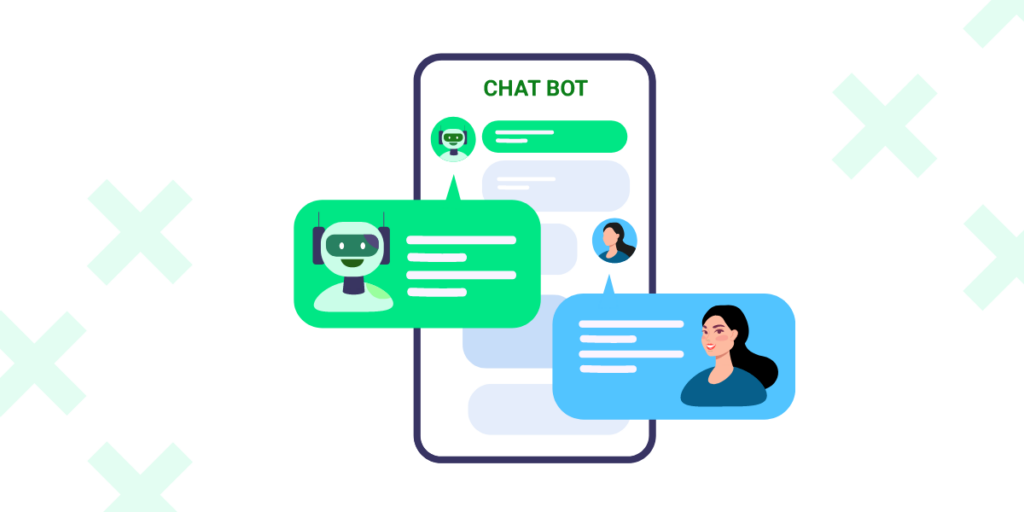
Every revolutionary platform brings with it a set of challenges. WhatsApp for Business is no exception. However, with challenges come opportunities for innovation, refinement, and growth.
Drawing from this extensive experience, let’s address these hurdles and chart out strategies to navigate them efficiently.
Managing High Volumes of Messages
- Automation: Employing chatbots can be a lifesaver when dealing with routine queries. While they cannot replace the human touch entirely, they can significantly streamline operations and ensure timely responses.
- Categorization: Using labels and filters can help businesses sort messages based on urgency, type, or any other parameter, ensuring that no message slips through the cracks.
- Multi-agent Support: As previously highlighted, the WhatsApp Business API allows for multiple agents to handle messages. Distributing workload ensures efficiency and minimizes response times.
Ensuring Consistent Brand Messaging
- Training and Guidelines: Regular training sessions for staff and establishing clear communication guidelines ensure that the brand voice remains consistent, irrespective of who is communicating.
- Templates: For frequently sent messages, crafting templates can ensure consistency while saving time. However, always ensure there’s room for personalization to maintain the human element.
Integrating with Other Marketing and Communication Tools
- API Utilization: The WhatsApp Business API is designed for seamless integration. Whether it’s syncing with your CRM system or another marketing tool, the API facilitates smooth interoperability.
- Collaboration with Experts: Integrations can be complex. Collaborating with experts, like the team at Wati, ensures smooth integrations, minimizing disruptions and maximizing utility.
Staying Updated and Adapting to Changes
- Regular Training: The digital landscape is ever-evolving. Regular training sessions ensure that your team is always abreast of the latest features and best practices.
- Feedback Mechanisms: Encourage both customers and staff to provide feedback. This can offer insights into areas of improvement and adaptation.
Maintaining Engagement without Being Intrusive on WhatsApp for Business

- Permission-Based Communication: On platforms like WhatsApp for Business, it’s essential to respect boundaries. Always ensure that your communications, especially promotional ones, have the explicit approval of the recipient. Regularly revising your subscription lists and affording straightforward opt-out alternatives is paramount to uphold trust in your WhatsApp for Business interactions.
- Timing and Frequency: Navigating the dynamics of WhatsApp for Business necessitates a keen understanding of your audience’s preferences. Discerning when and with what regularity they wish to engage with your brand is crucial. An excess of communication might be construed as intrusive, whereas sparse messaging might result in lost prospects. Harnessing analytics utilities, notably those assimilated within Wati’s platform, can shed light on the ideal intervals and regularity for dispatching messages on WhatsApp for Business.
- Personalization: In the context of WhatsApp for Business, every dispatched message should resonate with its recipient. Broad, undifferentiated messages might seem detached or even bothersome. Meticulously crafting communications grounded in the recipient’s tastes or prior engagements can amplify engagement metrics, ensuring the content remains pertinent without being perceived as overbearing.
- Feedback Loops: In the evolving ecosystem of WhatsApp for Business, continuous improvement is vital. Periodically eliciting feedback from your community concerning the frequency, substance, and timing of your transmissions is crucial. Refining your tactics grounded in this feedback ensures a harmonious balance in your WhatsApp for Business endeavors.
Handling Negative Feedback or Crisis Situations
- Prompt Response: In the digital age, delays can amplify crises. Ensure that negative feedback or potential issues are addressed promptly.
- Transparency and Honesty: In situations where mistakes have been made, acknowledge them openly and provide clear steps on rectification measures. Authenticity can go a long way in rebuilding trust.
- Dedicated Crisis Management Protocols: Having a pre-defined strategy or protocol for handling crises can ensure coordinated and effective responses during challenging situations.
In the intricate maze of challenges posed by WhatsApp for Business, the right strategies and expertise can act as a guiding light. These challenges aren’t roadblocks but rather stepping stones to refined strategies, deeper engagements, and sustained growth.
Navigating the Future: The Unyielding Power of WhatsApp for Business
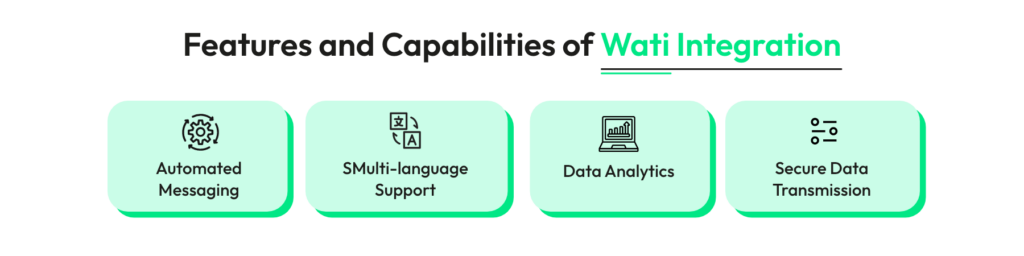
In the dynamic tapestry of digital communication, platforms emerge, evolve, and sometimes fade. However, WhatsApp for Business stands out, not merely as a transient trend but as a beacon of sustained, meaningful, and effective business communication. As we journeyed through the intricacies, strategies, challenges, and potentials of this platform, a consistent narrative emerges — one of innovation, engagement, and value creation.
From startups taking their first steps in the digital realm to established brands seeking to amplify their engagement, WhatsApp for Business offers a myriad of solutions tailored to diverse needs.
Let’s recap the essence:
- The immediacy and global reach of WhatsApp for Business positions it as an invaluable asset in today’s fast-paced business environment.
- Crafting a compelling business profile, much like a digital storefront, establishes credibility and draws engagement.
- Harnessing tools like the WhatsApp Status and the Business API, businesses can craft narratives, automate processes, and scale operations, ensuring they remain at the pinnacle of their game.
- And while the journey isn’t devoid of challenges, with the right strategies, tools, and expertise, these can be transformed into growth catalysts.
At Wati, we’re not just observers of this evolution but active contributors, helping brands navigate the WhatsApp for Business landscape with finesse. We believe that it’s not just about adopting a platform; it’s about embedding it into the very fabric of business operations, ensuring communication strategies that resonate, engage, and deliver.
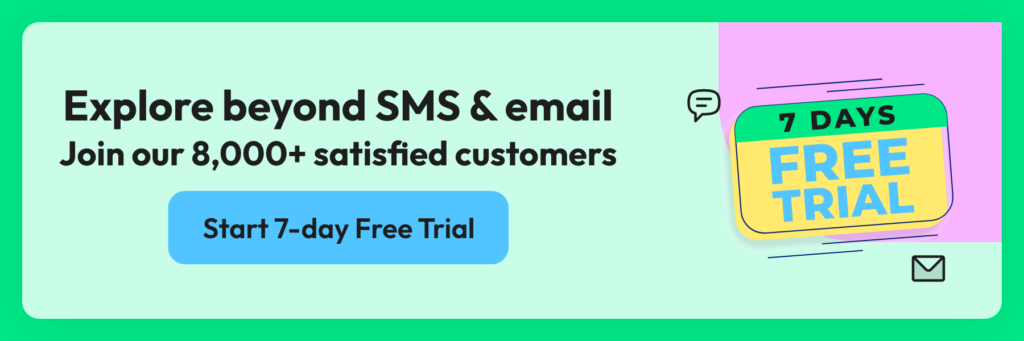
Frequently Asked Questions
What is WhatsApp for Business?
WhatsApp for Business is a free-to-download app built specifically for small business owners. It offers tools to automate, sort, and quickly respond to messages, allowing businesses to establish an official presence and interact with customers easily on WhatsApp.
How Wati can help: Wati enhances the functionalities of WhatsApp for Business by providing businesses with a suite of tools and insights to manage customer communication more efficiently and effectively.
How is WhatsApp for Business different from the standard WhatsApp?
WhatsApp for Business has unique features tailored for businesses, including a Business Profile, Catalog, Automated Messages, and Labels for organizing chats.
How Wati can help: Wati streamlines these features, allowing for more advanced automation and better organization to handle high-volume customer interactions seamlessly.
Is WhatsApp for Business free?
Yes, the WhatsApp for Business app is free to download and use. However, certain advanced features, like the WhatsApp Business API, might come with costs, especially when sending messages to customers outside the 24-hour window.
How Wati can help: Wati offers scalable solutions that allow businesses to maximize the benefits of WhatsApp for Business, ensuring they get the best value for any associated costs.
How can I download WhatsApp for Business?
WhatsApp for Business is available on the Google Play Store for Android devices and the Apple App Store for iPhones.
How Wati can help: Once you’ve set up your WhatsApp for Business, Wati assists in optimizing your profile and strategies, ensuring you’re leveraging the platform to its fullest potential.
Can I use both WhatsApp and WhatsApp for Business on the same phone?
Yes, you can use both apps on the same device, provided they are registered with different phone numbers.
How Wati can help: If businesses have multiple communication channels, Wati provides a unified dashboard to streamline and manage all interactions, irrespective of the number or app version used.
How can I move my chat history from WhatsApp to WhatsApp for Business?
WhatsApp provides an in-app feature to backup and restore chat history. You can backup your chats in the standard app and restore them in the Business app.
How Wati can help: Wati keeps your business chats and history organized. This means you can quickly find past messages and keep conversations flowing smoothly.
Is there a desktop version of WhatsApp for Business?
WhatsApp for Business has a desktop version too, just like the regular app. You can use it through the WhatsApp Web feature.
How Wati can help: Wati works smoothly on both mobile and desktop, making it easy for businesses to stay connected.
How do I set up automated responses in WhatsApp for Business?
Within the WhatsApp for Business app, there’s a feature called “Quick Replies” which lets you set up templated messages for common queries. There’s also an “Away Message” feature to automatically respond when you’re unavailable.
How Wati can help: Wati offers enhanced automation tools, allowing businesses to craft more personalized, relevant, and timely automated responses, enhancing customer engagement and satisfaction.
Latest Comments