-
-
FeaturesคุณสมบัติPenyelesaianRecursosFiturCaracterísticas精选功能功能特點المزايا
-
Solutionsโซลูชั่นPenyelesaianSoluçõesSolusiSoluciones解决方案解決方案الحلول
-
IntegrationsการผสานรวมIntegrasiIntegraçõesIntegrationsIntegraciones集成整合服務دمج مع تطبيقات أخرى
-
Affiliate/Partnersพันธมิตร/พันธมิตรทรัพยากรAfiliasi/Rakan KongsiAfiliados/ParceirosAfiliasi/MitraAfiliados/Partners联盟/合作伙伴聯盟/合作夥伴شريك
-
ResourcesจองการสาธิตSumberRecursosSumber dayaRecursosالموارد資源中心

WhatsApp Marketing Messages Examples: WhatsApp Promotional Messages
If you’re in the know about the WhatsApp Business API, you might be familiar with the fact that businesses need to get the green light 🚦 from WhatsApp itself for all of their template messages.
It’s like a permission slip for your messages! For over three years, these messages can only be sent after a user opts in for updates, so you won’t be bombarded with stuff you don’t want.
But hold your horses 🐎, there’s more. These message templates should only contain transactional messages 💰, delivery messages 🚚, and updates 📣.
Why, you might ask? It’s to make sure businesses don’t spam you with unnecessary notifications and to enable a complete personalized communication experience between businesses and their customers on WhatsApp.

WhatsApp Marketing Messages: What is and how to use a WhatsApp promotional message template?
Are you ready for a game-changer in the world of WhatsApp message marketing? Say hello to the WhatsApp promotional message template. It’s a pre-approved message that businesses can use to send personalized WhatsApp promotional messages to their customers. It’s like a personalized flyer for each of your customers!
These templates allow businesses to update their customers on products that are back in stock, new offers and discounts, app promotions, and cart-recovery messages. It’s like a secret code for businesses to communicate with their customers!
Unlock the Power of WhatsApp Marketing Messages with Promotional Message Templates
1. App downloads 📱
This is one of those promotional WhatsApp messages that encourages customers to download the app by highlighting the exclusive offers and promotions available only to app users. The playful use of puns adds a fun touch to the message and can make it more engaging for the recipient.
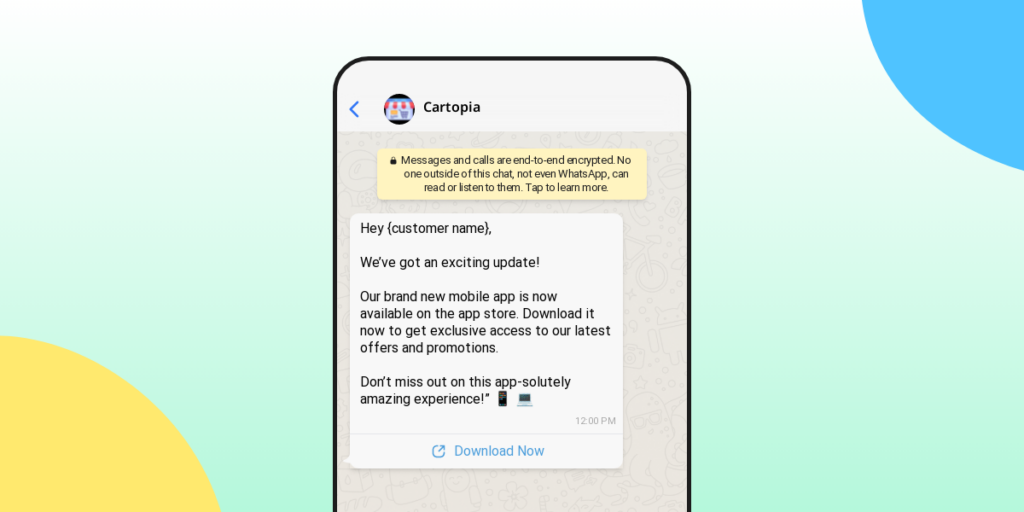
Hey {customer name},
We’ve got an exciting update!
Our brand new mobile app is now available on the app store. Download it now to get exclusive access to our latest offers and promotions.
Don’t miss out on this app-solutely amazing experience!” 📱💻
[Download Now]2. Discounts and Offers 🎁
This WhatsApp message template allows businesses to offer personalized discounts and promotions to their customers, making them feel special and appreciated.
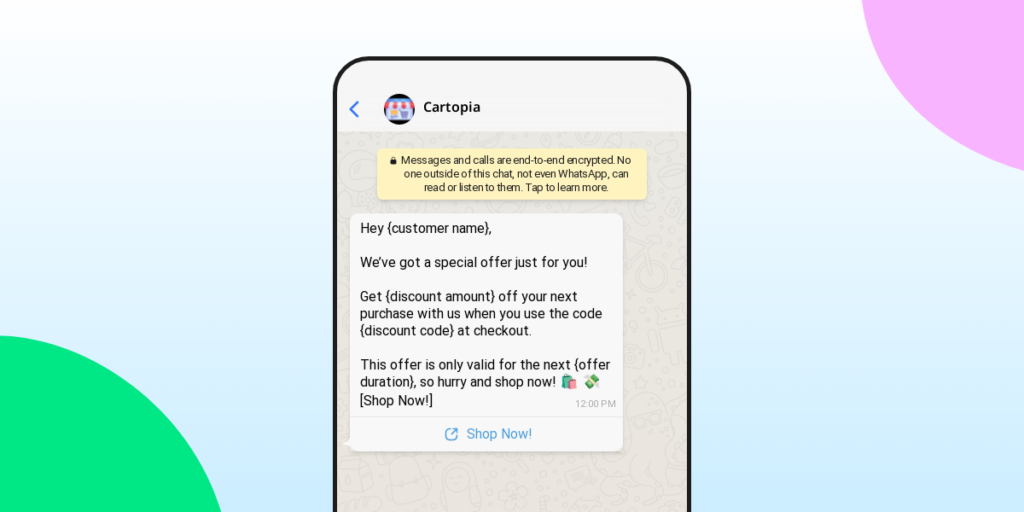
Hey {customer name},
We’ve got a special offer just for you!
Get {discount amount} off your next purchase with us when you use the code {discount code} at checkout.
This offer is only valid for the next {offer duration}, so hurry and shop now! 🛍️💸
[Shop Now!]The sense of urgency created by the limited time offer encourages customers to act quickly and make a purchase, which can increase sales for the business. The use of emojis and friendly language adds a playful touch to the message, making it more engaging for the recipient.
3. Restock Notification 🚀
This WhatsApp broadcast message sample allows businesses to update their customers about the availability of a popular product.
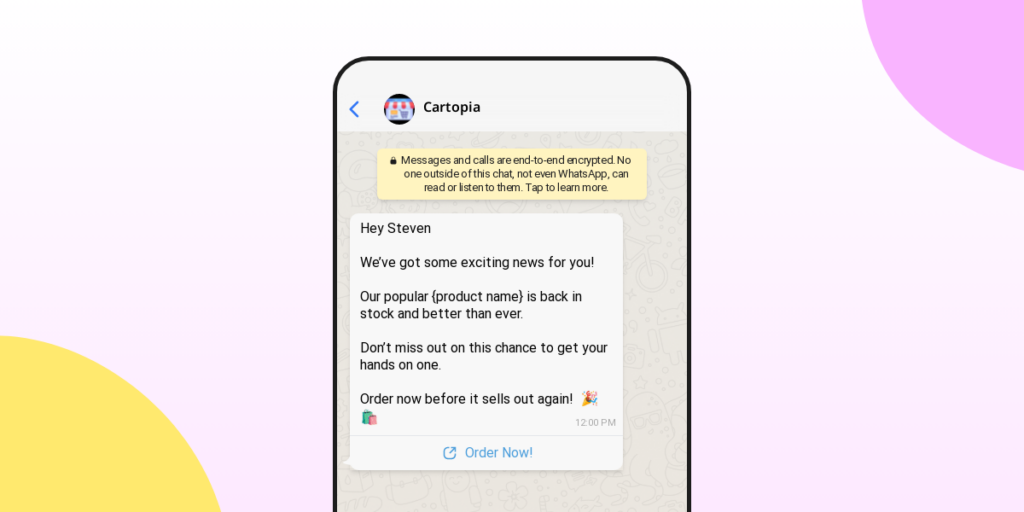
Hey [customer name]
We’ve got some exciting news for you!
Our popular {product name} is back in stock and better than ever.
Don’t miss out on this chance to get your hands on one.
Order now before it sells out again! 🎉🛍️Back in stock notifications help businesses engage customers and boost sales by informing them when popular items are available again. These messages create urgency, encouraging quick purchases before stock runs out. They also build customer loyalty by keeping shoppers informed and meeting their needs, leading to higher satisfaction and repeat business
4. Event Promotions 🎉
This WhatsApp marketing message template allows businesses to promote an upcoming event and invite their customers to join in on the fun.
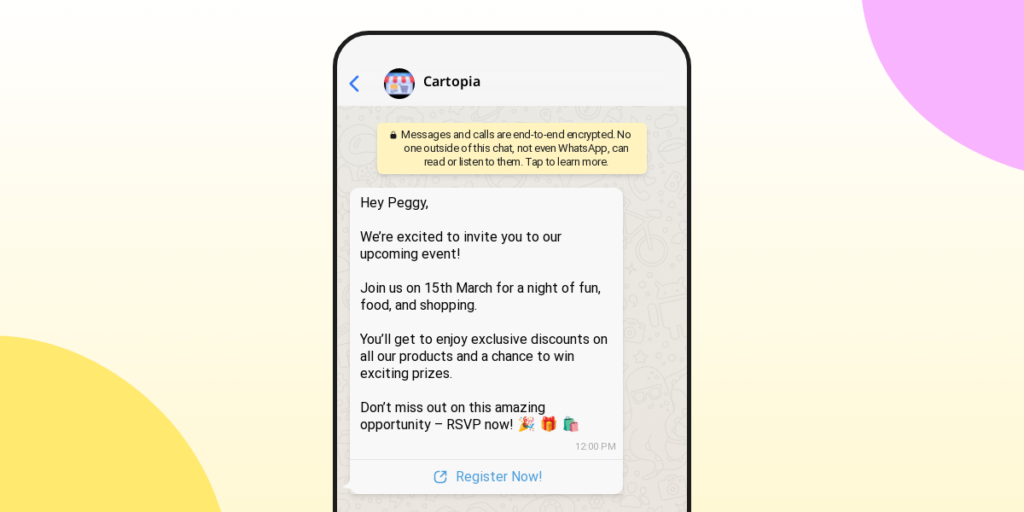
We’re excited to invite you to our upcoming event!
Join us on [Event Date] for a night of fun, food, and shopping.
You’ll get to enjoy exclusive discounts on all our products and a chance to win exciting prizes.
Don’t miss out on this amazing opportunity – RSVP now! 🎉🎁🛍️
[Register Now]
Event invitation messages engage customers personally, promoting participation in special events with exclusive discounts and prizes. By inviting customers, businesses foster community, enhance loyalty, and generate excitement around their products. This proactive engagement strengthens relationships, boosts sales, and increases brand visibility effectively.
Also Read: The Ultimate Guide to Leveraging WhatsApp for Event Marketing
5. Seasonal Sale
With these WhatsApp promotional messages, businesses can boost sales during peak seasons like holidays by using WhatsApp broadcasts to promote time-limited offers directly to customers. This personal, immediate communication creates excitement and urgency around seasonal discounts, encouraging quick action.
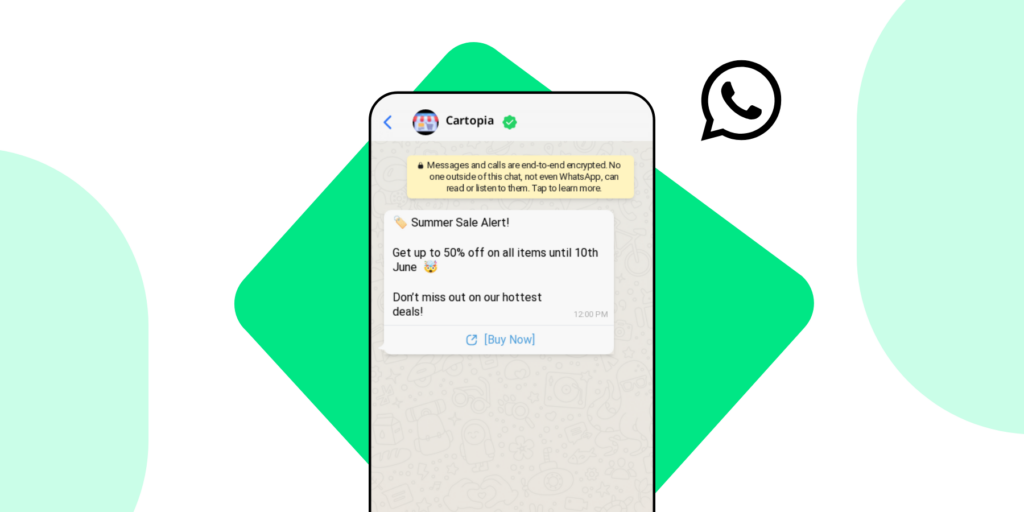
🏷️ Summer Sale Alert!
Get up to 50% off on all items until 10th June 🤯
Don’t miss out on our hottest deals!
[Buy Now]By leveraging WhatsApp’s intimacy and reach, companies can effectively drive sales, increase revenue, and improve profitability during these strategic periods of heightened consumer spending.
6. New Product Launch
These type of promotional WhatsApp messages offer businesses an efficient way to introduce new products, creating excitement and brand awareness. This direct communication channel allows companies to quickly reach a wide audience with sneak peeks, exclusive previews, and launch offers. By leveraging WhatsApp’s immediacy, businesses can build anticipation, drive engagement, and boost initial sales. The platform also facilitates ongoing customer support and updates, enhancing the launch experience and fostering lasting customer relationships.
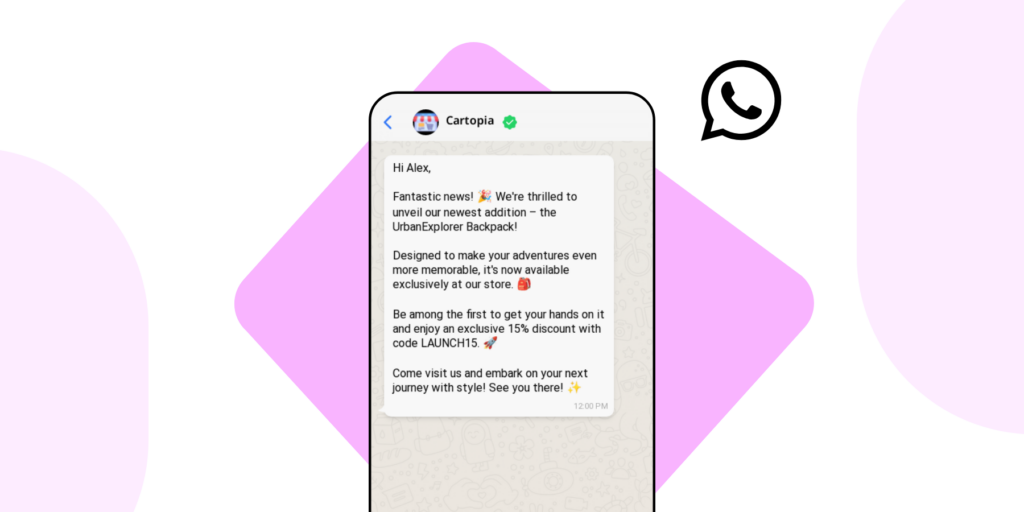
Hi Alex,
Fantastic news! 🎉 We're thrilled to unveil our newest addition – the UrbanExplorer Backpack!
Designed to make your adventures even more memorable, it's now available exclusively at our store. 🎒
Be among the first to get your hands on it and enjoy an exclusive 15% discount with code LAUNCH15. 🚀
Come visit us and embark on your next journey with style! See you there! ✨Ultimately, WhatsApp broadcasts serve as a powerful tool for businesses to maximize the impact of their product launches and connect with their audience effectively.
Mastering WhatsApp Promotional Messages: A Guide to Broadcasting with WhatsApp Business API
Today, businesses need to stay ahead of the curve when it comes to WhatsApp message marketing and communication with their customers. One way to do this is by using the WhatsApp Business API to bulk broadcast personalized promotional WhatsApp messages.
With almost 3 billion active users worldwide, WhatsApp is one of the most popular messaging platforms, making it an ideal channel for businesses to reach their customers. This makes WhatsApp Marketing Messages an effective tool to build relationships and increase customer engagement.
By using the WhatsApp Business API to send WhatsApp Marketing Messages, businesses can easily create and send pre-approved message templates that comply with WhatsApp’s policies 🙌.
Additionally, businesses can create custom broadcast lists based on customer interests, preferences, or previous purchases, allowing them to effectively target their audience and increase their chances of a sale 💸. With bulk WhatsApp Marketing Messages, businesses can effectively drive sales, build brand loyalty, and create personalized connections with their customers 🤝.
How To Broadcast Promotional Messages With WhatsApp Business API
- Sign up for a Wati account: To use Wati , you need to sign up for an account on their website.
- Get approved for WhatsApp Business API: To use the WhatsApp Business API, you need to get approved by WhatsApp. You can apply for approval through a WhatsApp Business Solution Provider (BSP) or directly through WhatsApp.
- Connect your WhatsApp Business Account to Wati: Once you’ve been approved for the WhatsApp Business API, you need to connect your WhatsApp Business Account to Wati . This involves creating a Wati account and linking it to your WhatsApp Business Account.
- Create a message template: To broadcast promotional messages, you need to create a message template that complies with WhatsApp’s policies. Message templates should be pre-approved by WhatsApp and can be created using the Wati platform.
- Create a broadcast list: Next, create a broadcast list of customers who have opted-in to receive WhatsApp promotional messages from your business. You can also create custom lists based on customer interests, preferences, or previous purchases.
- Send your WhatsApp promotional message: Once you’ve created your message template and broadcast list, you can send your promotional WhatsApp message to all the customers on your list. Broadcast messages can be sent to up to 256 recipients at once.
- Analyze the results: After you’ve sent your WhatsApp promotional message, use the Wati platform to analyze the results. This can include metrics such as open rates, click-through rates, and conversions.
To know more about how to setup your WhatsApp broadcast message on Wati, watch the video below.
By following these steps, businesses can use Wati in combination with the WhatsApp Business API to broadcast personalized and targeted promotional messages to their customers. This can help to increase engagement, drive sales, and build stronger relationships with customers.
Eligibility To Send Non-transactional Template Messages On WhatsApp
To be eligible to send non-transactional template messages on WhatsApp, businesses must first be approved for the WhatsApp Business API. Non-transactional messages include WhatsApp promotional messages and other types of messages that are not related to a specific transaction, such as updates or notifications.
Prerequisites to start a broadcast for promotions on WhatsApp
Before starting a broadcast for promotions on WhatsApp, businesses need to create a message template that complies with WhatsApp’s policies.
This message template needs to be pre-approved by WhatsApp and can be created using the WhatsApp Business API or through a WhatsApp Business Solution Provider (BSP). Additionally, businesses need to have a list of customers who have opted-in to receive promotional messages.
WhatsApp Marketing Messages: Considerations & Restrictions
When broadcasting WhatsApp promotional messages, businesses need to follow certain considerations and restrictions to ensure compliance with WhatsApp’s policies. For example:
- Messages should be personalized and targeted to specific customers and should not be sent to customers who have not opted-in to receive promotional.
- Messages should not contain inappropriate or offensive content and should be sent within the allowed message templates and message types.
- Businesses need to avoid spamming their customers with too many messages.
It’s important for businesses to stay up to date with WhatsApp’s policies and guidelines to ensure compliance and maintain a positive relationship with their customers.
Future of WhatsApp Marketing Messages
The future of WhatsApp message marketing is looking bright 🌟, with more and more businesses using the WhatsApp Business API to send personalized WhatsApp Marketing Messages to their customers. As WhatsApp continues to evolve and improve its messaging platform, businesses can expect to see new features and capabilities for sending promotional messages.
Fortunately, Wati is a WhatsApp Marketing Software that can help businesses manage their promotional messaging campaigns on WhatsApp. With Wati, businesses can create and send pre-approved message templates, manage their broadcast lists, and analyze the results of their WhatsApp message campaigns.
Additionally, Wati offers features like chatbots and automated replies that can help businesses provide quick and efficient customer support on WhatsApp 🤖. By using Wati , businesses can streamline their messaging operations and reach their customers more effectively on WhatsApp.
As businesses increasingly turn to WhatsApp for promotional messaging, it’s vital for them to work with a trusted WhatsApp Business Solution Provider like Wati. By doing so, businesses can ensure that their WhatsApp message campaigns are compliant, effective, and well-managed, ultimately leading to increased customer engagement, loyalty, and sales 🚀.
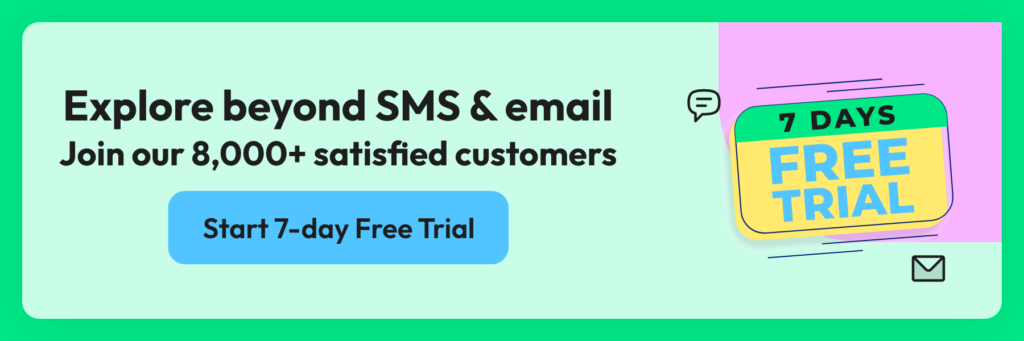
Frequently Answers and Questions about WhatsApp Marketing Messages
Does WhatsApp allow marketing messages?
WhatsApp does allow marketing messages, but there are specific guidelines and restrictions that businesses must follow. The platform requires businesses to adhere to its policies, which include obtaining consent from users before sending them marketing messages and not sending promotional messages in certain categories. It is crucial for businesses to respect these guidelines to avoid being blocked or reported by users.
How do I write a marketing message on WhatsApp?
Writing a WhatsApp marketing message involves crafting a concise, engaging, and personalized message that provides value to the recipient. The message should include a clear call to action and must be relevant to the recipient’s interests. It’s important to use a friendly and conversational tone that reflects the informal nature of WhatsApp communication.
How can I use WhatsApp for advertising?
WhatsApp can be used for advertising by utilizing the WhatsApp Business API to send messages directly to customers who have opted in to receive communications. Businesses can create a catalog of their products and services within the app, use automated messages for quick replies, and provide customer support.
Why do I need WhatsApp’s approval for my message templates?
WhatsApp approval ensures your message templates meet their standards, preventing spam and maintaining quality.
What types of media can I include in my WhatsApp promotional messages?
For WhatsApp promotion, you can include text, images, videos, documents, and interactive elements like buttons and quick replies.
Latest Comments