-
-
FeaturesคุณสมบัติPenyelesaianRecursosFiturCaracterísticas精选功能功能特點المزايا
-
Solutionsโซลูชั่นPenyelesaianSoluçõesSolusiSoluciones解决方案解決方案الحلول
-
IntegrationsการผสานรวมIntegrasiIntegraçõesIntegrationsIntegraciones集成整合服務دمج مع تطبيقات أخرى
-
Affiliate/Partnersพันธมิตร/พันธมิตรทรัพยากรAfiliasi/Rakan KongsiAfiliados/ParceirosAfiliasi/MitraAfiliados/Partners联盟/合作伙伴聯盟/合作夥伴شريك
-
ResourcesจองการสาธิตSumberRecursosSumber dayaRecursosالموارد資源中心

How To Set up Your WhatsApp Business Account in Under 10 Minutes
When it comes to expanding your business in today’s digital era, staying connected with customers is paramount. One powerful tool that can help you achieve this is a WhatsApp Business Account. Let’s walk you through the process of setting up this potent tool and unveil the benefits it can bring to your venture. 😉
Step 1: Download and Install the WhatsApp Business App
Before you dive into the world of WhatsApp Business, the first step is to download the app. It’s as simple as going to the Google Play Store or Apple App Store, searching for “WhatsApp Business”, and hitting “Install”.
Step 2: Confirm Your Business Phone Number
After installing the app, it’s time to confirm your business phone number. It’s crucial to use the number that corresponds to your business, as this is the primary contact your customers will reach out to. The confirmation process is quick, secure, and seamless.
Step 3: Set Up Your Business Profile
Now, let’s move on to setting up your business profile. This is the stage where you add details about your business such as the name, address, category, operating hours, and more. Make sure your profile is complete and accurate to give potential customers the right impression about your business.
Step 4: Start Messaging!
You’re all set! Now you can start engaging with your customers through WhatsApp. You can send out product updates, receive customer inquiries, and even provide customer support. Engaging with customers has never been this easy and personal! 🎉
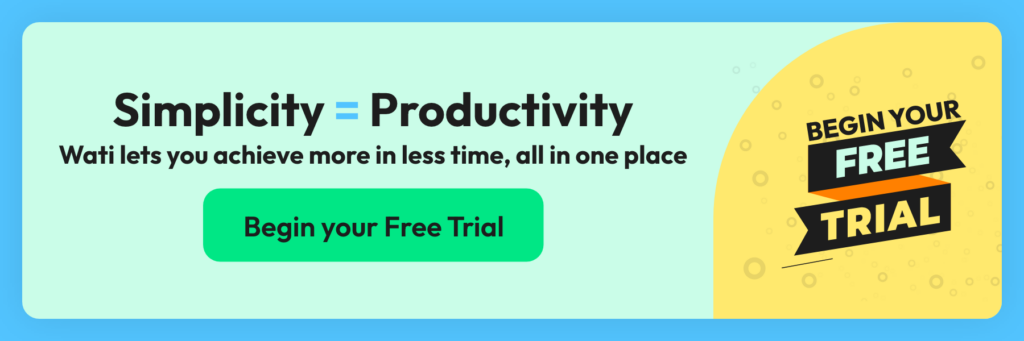
Tips for Maximizing Your WhatsApp Business Account
Now that you’ve got your WhatsApp Business Account up and running, here are a few tips to maximize its potential. Firstly, always respond to messages promptly.
This not only shows professionalism but also builds trust with your customers. Secondly, use the ‘Quick Replies’ feature to save time on frequently asked questions. Lastly, use the ‘Labels’ feature to organize your contacts and conversations.
Tips to Keep Your Customers Engaged with WhatsApp Business
Engaging with customers is a critical aspect of any business, and WhatsApp Business makes it effortless. With features like automated messages, you can ensure your customers always feel heard and valued. 🙌
Moreover, the ‘Labels’ feature makes managing your customer interactions easy and organized. For example, you can label contacts based on their query type or customer status.
Remember, a happy customer is a loyal customer. So, make sure to leverage these features to provide the best customer service experience.
Why Choose Wati as Your WhatsApp Business Solution Provider? 🤔
At the end of the day, the efficiency of your WhatsApp Business Account largely depends on how well it’s managed. Here’s where Wati comes into play. As a seasoned WhatsApp Business Solution Provider, Wati offers a range of features that make managing your business on WhatsApp a breeze.
From automated responses to CRM integrations, Wati has you covered. Choosing Wati not only ensures you have the best tools to manage your WhatsApp Business, but it also means you’re partnering with a trusted provider who truly understands your business needs. So why wait? Join the Wati family today and take your business to new heights! 💪🚀
Stay Ahead of the Curve with Wati 🏄♀️
In a competitive business landscape, staying ahead of the curve is crucial. By choosing Wati as your WhatsApp Business Solution Provider, you’re not just choosing a service – you’re choosing a partner committed to your success.
Wati’s advanced features and intuitive interface empower you to manage your WhatsApp Business Account with ease, allowing you to focus on growing your business. 🌱
Opt for Wati – Accelerate Your Business Success
In summary, setting up a WhatsApp Business Account is a fantastic move to grow your business in the digital space. It offers a personal, effective way to engage with your customers, building stronger relationships and fostering customer loyalty.
However, managing such an account can be challenging. That’s where Wati comes in. As a seasoned WhatsApp Business Solution Provider, Wati delivers advanced features, ease of use, and a customer-centric approach that sets you up for success.
With Wati, you’re not just opting for a service – you’re embracing a partnership dedicated to accelerating your business success. So, why wait? Embark on your journey with Wati today, and witness your business soar to new heights! 🏆
Latest Comments