-
-
FeaturesคุณสมบัติPenyelesaianRecursosFiturCaracterísticas精选功能功能特點المزايا
-
Solutionsโซลูชั่นPenyelesaianSoluçõesSolusiSoluciones解决方案解決方案الحلول
-
IntegrationsการผสานรวมIntegrasiIntegraçõesIntegrationsIntegraciones集成整合服務دمج مع تطبيقات أخرى
-
Affiliate/Partnersพันธมิตร/พันธมิตรทรัพยากรAfiliasi/Rakan KongsiAfiliados/ParceirosAfiliasi/MitraAfiliados/Partners联盟/合作伙伴聯盟/合作夥伴شريك
-
ResourcesจองการสาธิตSumberRecursosSumber dayaRecursosالموارد資源中心

How to Reduce & Recover Your Shopify Abandoned Carts in 2025 [A Complete Guide]
If you’re a 90s kid, you would remember the pain of downloading a game only to get it stuck at 99% download.
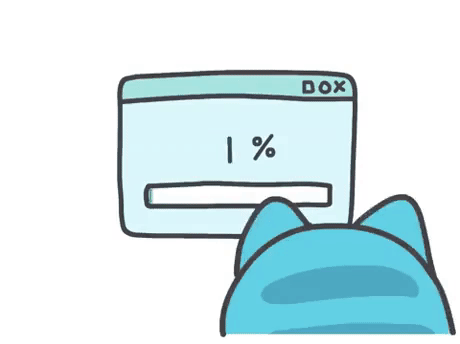
Fast forward to adult life, and the déjà vu hits – this time in the form of Shopify abandoned carts.
Picture this: your potential customer has added the item into the cart and is just a single click away from purchasing it and BOOM!…
They abandon the cart 😞
But you’re not alone in this agony.
As per a recent study by Baymard Institute, the average cart abandonment rate is 70.19%.
But don’t worry, it’s not all that gloomy.
If you can find the cause for your Shopify abandoned carts and implement the correct course of action, you’ll see huge improvements.
If you want to know how?
Keep reading this post where we will discuss each and every aspect of Shopify abandoned carts, including:
- What Shopify abandoned carts are
- Identifying their causes
- Exploring effective measures to reduce them
What Is Shopify Abandoned Cart?
A Shopify abandoned cart refers to a situation where a customer adds items to their online shopping cart but leaves the website without completing the purchase.
It’s like going to a physical store, filling up your shopping cart, and then leaving the cart to walk out of the store without buying anything.
4 Reasons for Shopify Cart Abandonment
There could be several reasons for Shopify cart abandonment. Baymard institute did a research to identify the top reasons which are mentioned below.
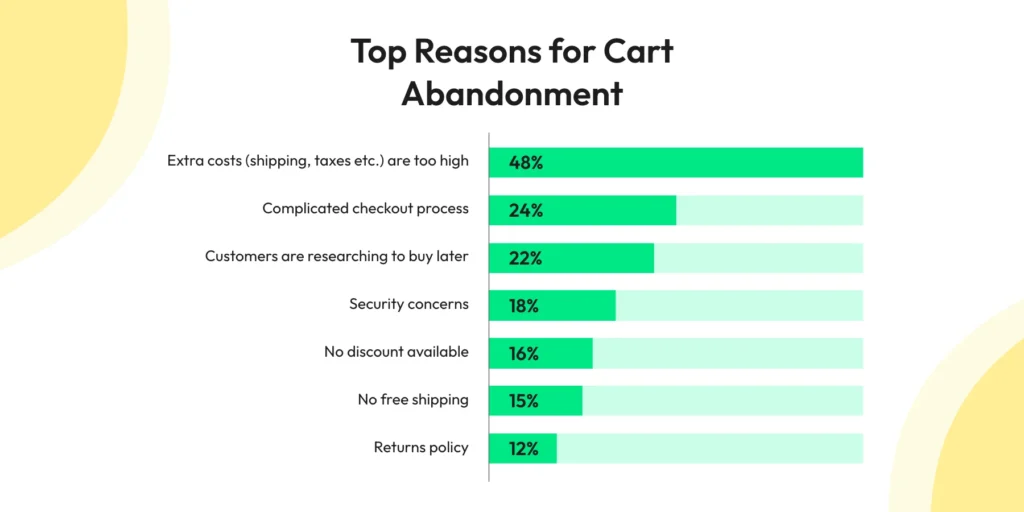
Now, that you had a look at the top reasons, let’s deep dive into the major 4 reasons for Shopify cart abandonment.
1. Being Forced to Create an Account
Around 24% of people abandon their online carts when asked to create an account.
This is mainly because account creation is a time consuming process and also a big commitment from a prospect.
Generally, customers won’t mind signing up for your store if they are your regular customers. But it’s highly unlikely for a first time customer to sign up for you straight away.
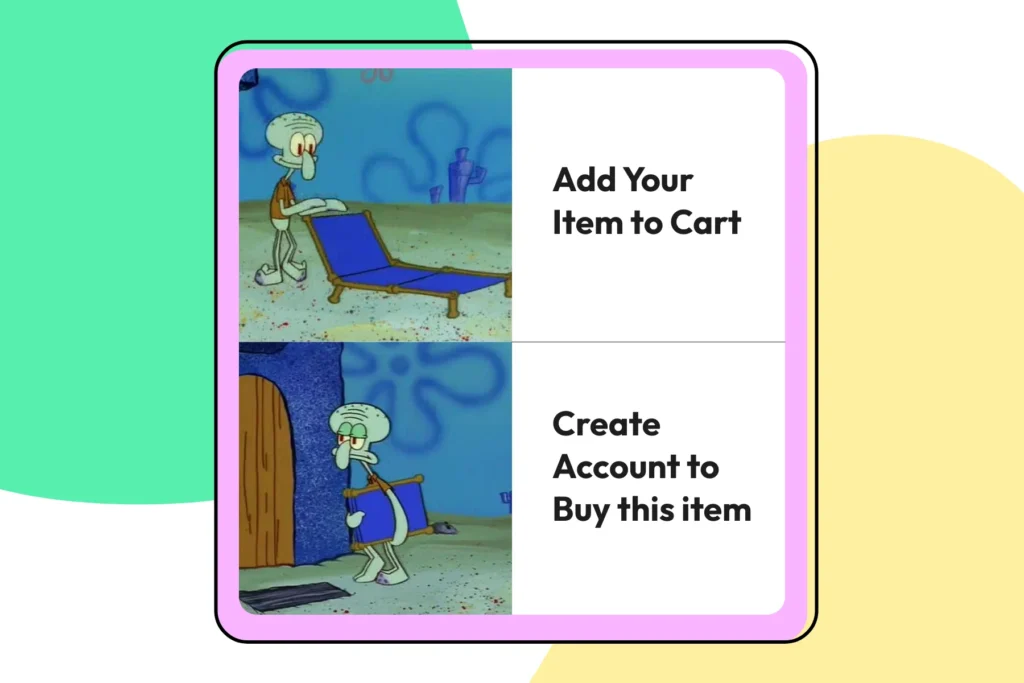
So, instead of forcing them to sign up, focus more on providing an easy and quick checkout process, resulting in a richer buying experience.
Another option is to offer a guest checkout option to your customers.
You can take inspiration from Lululemon who brings their customers to a guest checkout in case they haven’t signed up as shown in the image below.
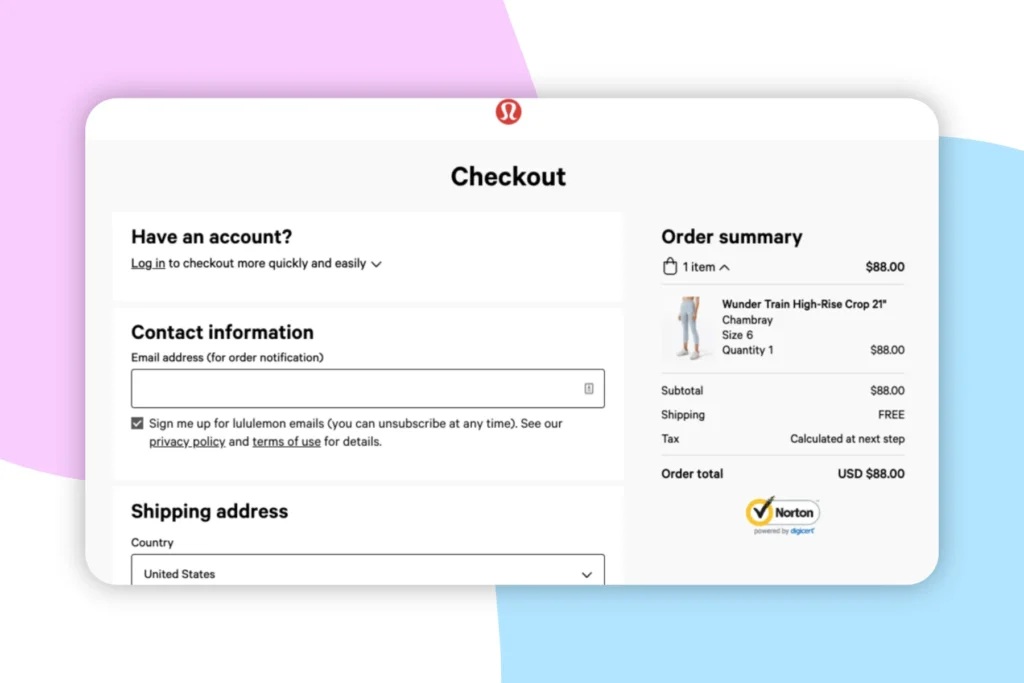
Here, you can also see how subtly they have placed a text widget that asks their customers if they have created an account or not. But it’s important to note that at no point during the checkout process, they have forced their customers to create an account.
2. Complicated Checkout Procedure
There are several factors that can make your checkout experience complicated.
Let’s have a look at them one by one.
a. Lengthy Forms & Additional Fields
Customers want a quick and seamless checkout experience. And having to fill out long forms with multiple fields asking for irrelevant information can certainly do more harm than good.
In a worst case scenario, it can annoy your customers so much that they may decide never to visit your Shopify store ever again.

b. Confusing Navigation
Your Shopify store’s navigation is supposed to guide your customers to take the next step in fulfilling a purchase. But bad navigation does exactly the opposite.
It confuses customers about where they are in the checkout process. Also, with no progress indicator in place, customers often find themselves uncertain about how many steps are remaining in the checkout process.
c. Limited Payment Modes
Although digital payments have grown by leaps and bounds, there are still many customers who prefer the old school way of payment — COD (Cash on delivery).
Not having multiple payment modes in your Shopify store means that you’re adding more abandoned carts in your tally.
To avoid this, ensure you provide a majority of payment modes, especially the ones that the customers commonly use and trust.
Also Read: Shopify WhatsApp Integration: Verify COD Orders on WhatsApp
3. Hidden & Unexpected Costs
Did you ever discover an amazing deal, only to find it is marred with hidden charges? Yes, that happens with almost every other ecommerce customer. But more importantly, it happens with your customers as well.
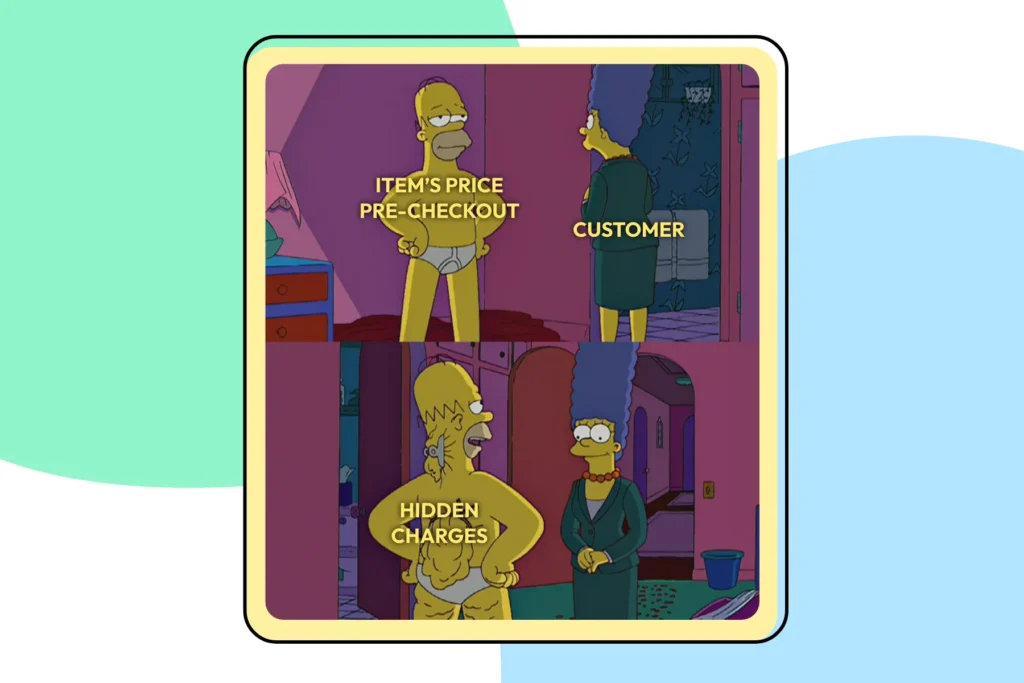
And when that happens, more often than not they lose trust in your brand.
The feeling with which your customers are left with is of distrust, cheated, and frustration which are more than enough to not only abandon the cart but also to abandon your Shopify store (in some cases forever).
4. Security & Privacy Concerns
With data breaches and digital frauds on a rise, customers are concerned about the security of their financial and personal details. If your customers don’t feel secure, they may abandon the cart without a second thought.
To combat this, you need to identify various stages of a buyer’s journey which may cause security concerns.
First, ensure that your website or brand is trustworthy. Because let’s be honest. No one wants to make a purchase on a shady website.
Some easy ways to instill trust in your customers is by:
- Enabling SSL encryption on your Shopify Store
- Having strong password policies
- Choosing a secure hosting provider
- Providing responsive customer support
Second, ramp up your payment security. Customers are mostly concerned about how you manage and process their payments securely.
If a customer doesn’t feel satisfied with your store’s payment security, they won’t go forward with the purchase, resulting in another abandoned cart on your Shopify store.
You can improve payments security on your Shopify store by:
- Choosing a secure payment gateways
- Implementing two factor authentication (2FA)
- Complying with PCI DSS standards
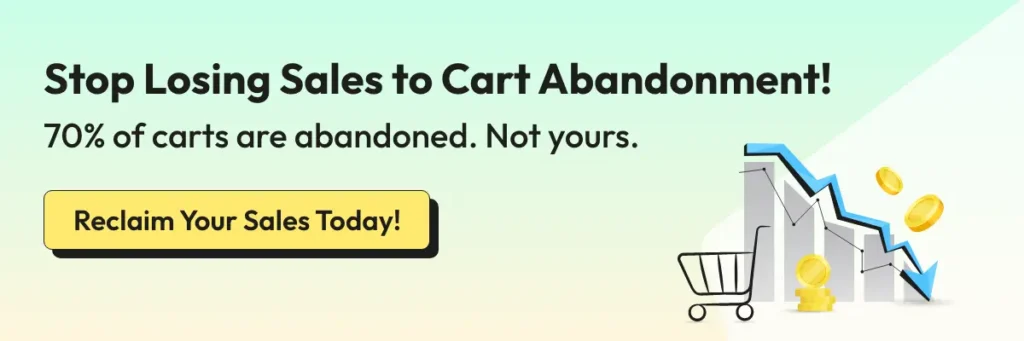
How to Check Abandoned Carts in Shopify?
First, log in to your Shopify account and go to the main dashboard.
Find “Orders” located in the menu on the left-hand side and click on it.
Now, click on “Abandoned Checkouts” placed under the “Orders” section.
Voila! This page will display a list of all your abandoned carts, including details like:
- Date/time of abandonment
- Items in the cart
- Customer email address (if available)
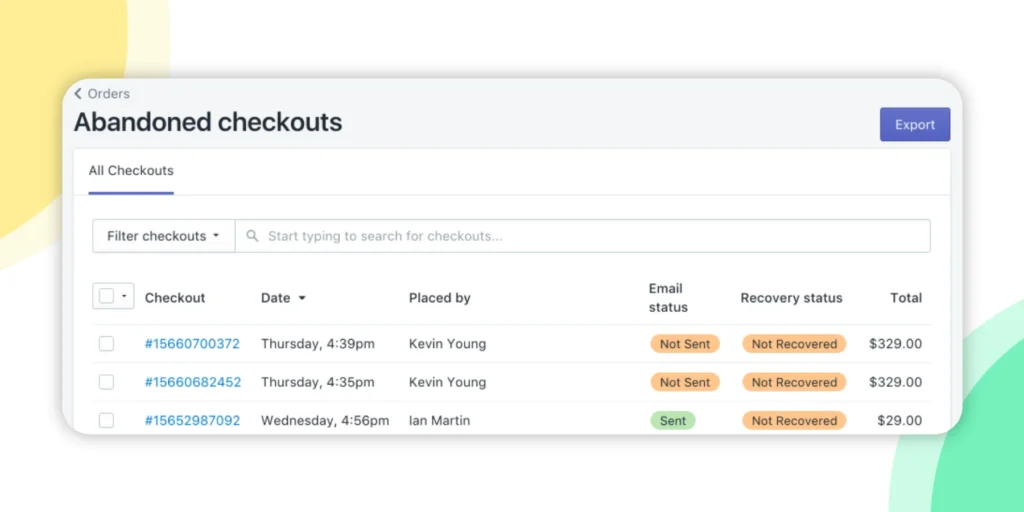
You can even click on individual carts for more information like customer notes or payment steps abandoned.
8 Strategies to Reduce Shopify Cart Abandonment
For clarity we have divided Shopify abandoned cart recovery strategies into two categories:
- Reactive Strategies
- Proactive Strategies
Reactive Strategies
Reactive strategies are the one that you employ once your customer has already abandoned carts on your Shopify store. The goal of these strategies is to recover the cart that was just abandoned.
1. Send a WhatsApp Message
WhatsApp — a messaging tool adored by billions of users worldwide for their personal communication has quickly become a go-to mode of communication for SMBs as well. With WhatsApp APIs, SMBs can reach thousands of customers directly on their WhatsApp inbox.
And with high open rates, user-friendly interface, and rich media, WhatsApp is arguably the best medium to send your Shopify abandoned cart recovery message.
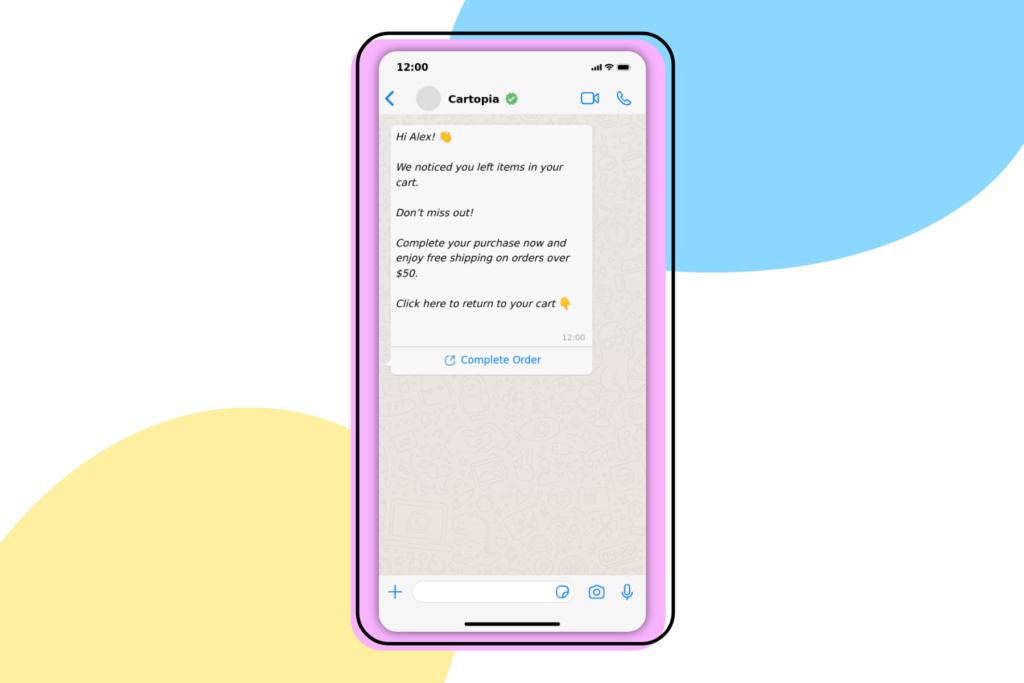
Still not convinced? Read further to know what makes WhatsApp stand out from other cart recovery strategies.
a. High Open Rates
WhatsApp boasts 98% open rates compared to 21.33% open rates of emails. This means your Shopify abandoned cart recovery message is more likely to be opened and seen on WhatsApp by your customers, thus increasing the likelihood of cart recovery.
b. Personal Touch
WhatsApp is designed for personal and casual conversations. This gives you an added advantage to establish a more direct and personal communication with your prospects, which you otherwise couldn’t over email or other forms of communication.
Once this connection is established, it significantly increases your ability to influence your prospect’s purchasing decisions (to complete the abandoned purchase in this case).
c. Familiar & User-friendly Interface
Your customers are familiar with WhatsApp and enjoy its user-friendliness. You can use this fact to your advantage. It’s because this familiarity reduces reluctance among the user to interact with your business on WhatsApp which they might otherwise feel on some other medium.
d. Rich Media
With WhatsApp, you are not just limited to traditional texts. WhatsApp enables you to add rich media elements into your Shopify abandoned cart recovery messages like:
- Images
- GIFs
- Video
- Links
Inclusion of these rich media can make your cart recovery message more engaging, increasing the chances of cart recovery.
2. Send Abandonment Cart Email
Many think emails are outdated. Although this might be true for some cases, when it comes to Shopify abandoned cart recovery, they work like magic.
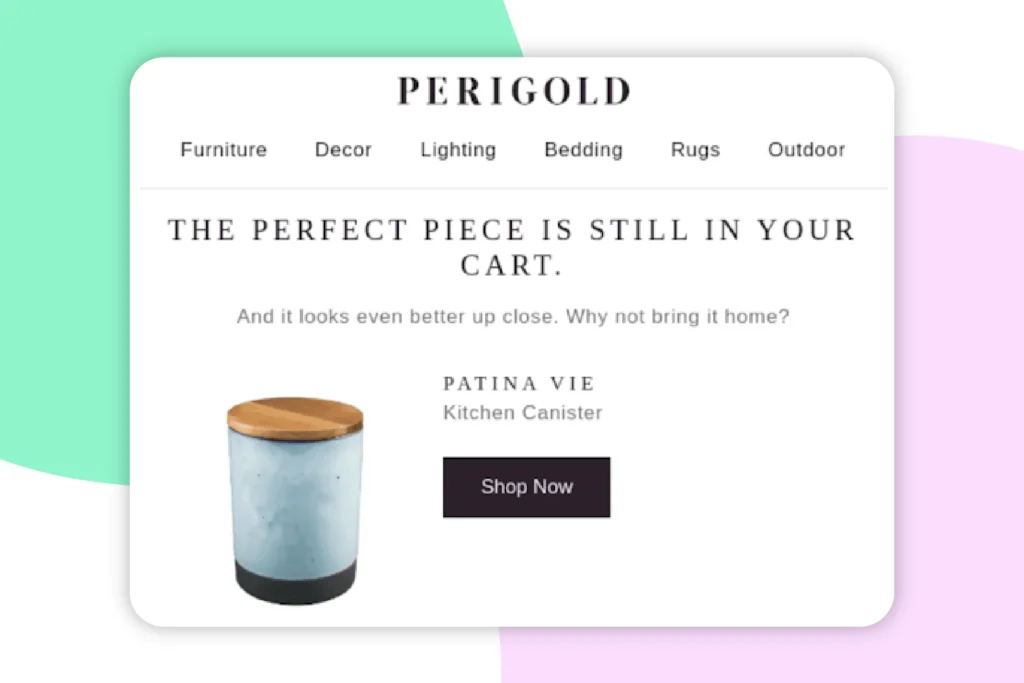
And this isn’t an empty claim.
Data from Klaviyo shows that store owners were able to generate more than $60 million in sales from cart abandonment email campaigns in a span of a three-months.
If that’s not impressive. Have a look at the below performance metrics of the campaign.
- Open rate: 41.18%
- Click rate: 9.50%
- Revenue per recipient: $5.81
Although achieving these numbers is not easy, following the below steps might give you more than a shot at it.
a. Evaluate Recovery Rate
Compare your recovery rate and sales performance with industry benchmarks. Understand how well your abandoned cart strategy is working compared to similar businesses.
b. Review Abandoned Cart Series
Examine the effectiveness of your abandoned cart series by assessing the number of emails sent. Ensure it’s neither too few nor too many (2-3 emails are generally recommended).
c. Optimise Messaging
Tailor your messaging strategy to maximize revenue without compromising deliverability.
d. Test Subject Lines
Monitor open rates and adjust subject lines accordingly. Simplify subject lines for clarity and effectiveness, avoiding overcomplication.
e. Maintain Balance
Balance the number of emails sent to avoid overloading customers. Send 2-3 emails to maximize revenue while protecting your email sending reputation.
3. Use Exit-intent Popups
Exit-intent popups are a necessary evil. No matter how annoying they are for your customers, they still play a crucial role to stop customers from leaving your Shopify store. As per data from OptiMonk, exit-intent popups for cart abandonment have an average conversion rate of 17.12%.
Apart from stopping, they also entice them to take action before leaving the store.
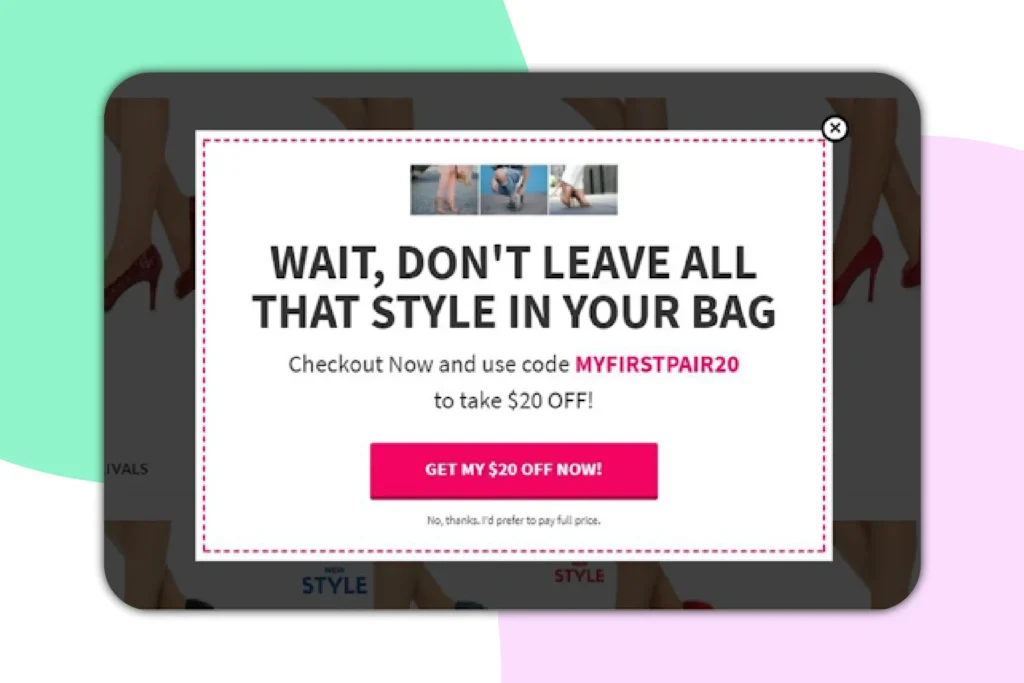
Now, there are several types of exit-intent popups that you can create to reduce Shopify cart abandonment.
Let’s have a look at them one by one.
a. Discount Offer Pop Ups
Provide a popup with a special discount or promotion to encourage visitors to complete their purchase before leaving.
b. Cart Reminder Pop Ups
Reminds users about items left in their cart. It may also include images of the items in the cart to remind users of what they were interested in.
c. Limited Time Deals
Create a sense of urgency by showcasing limited-time offers or flash sales to prevent visitors from leaving without making a purchase.
4. Run Retargeting Ads
Retargeting ads excel at abandoned cart recovery by strategically capitalizing on user behavior. These ads serve as targeted reminders to customers who have expressed initial interest by adding products to their cart but left without completing the purchase.
Retargeting ads work best here in this scenario because cart abandoners are a great group to retarget as they are at the far bottom of the conversion funnel. Often all they need is a little push in the form of incentive, discount, or free shipping, which they get in the form of an ad.
So, remember, next time you run retargeting ads, your customers should be like:
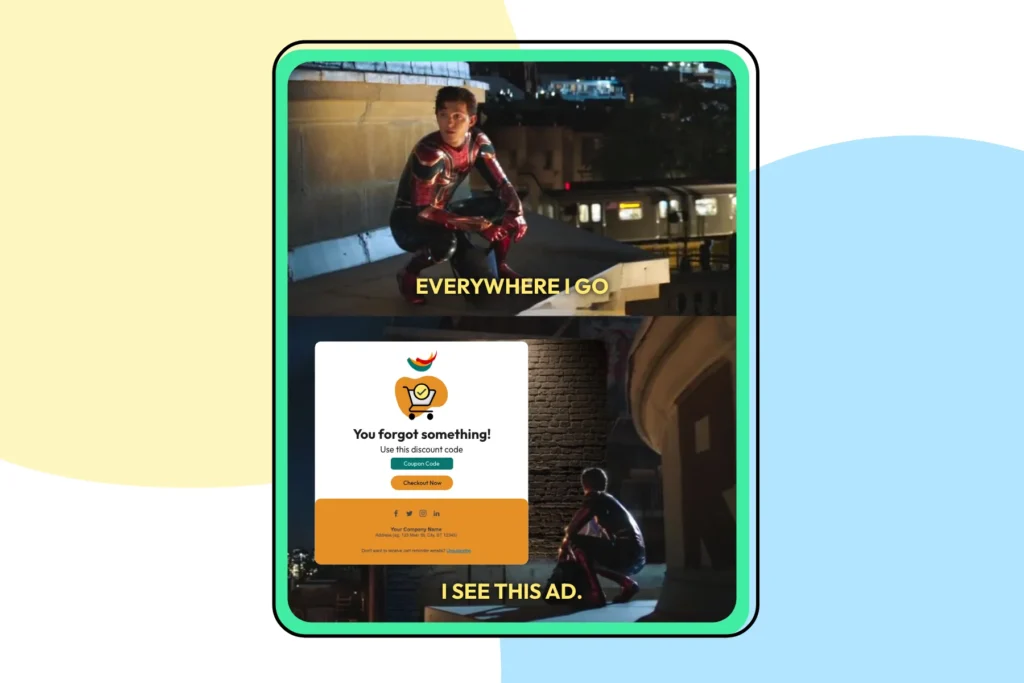
Proactive Strategies
Proactive strategies are the one which you employ irrespective of any Shopify cart abandonment. The goal here is to make small changes that would reduce cart abandonment in the long term.
5. Leverage Data and Make Insight-driven Decision
Picking any of the Shopify abandoned cart recovery tactics will bring results for sure. But what if you can get 10X results with half the effort and resources? You’ll never know until you study data, get insights, and then make decisions accordingly.
For starters, you can study your Shopify cart abandonment data like:
- Date & time of cart abandonment
- Total amount of abandoned order
- Total number of Items abandoned
- Shopper’s information (e.g. new vs. repeat)
The above data would provide you a much needed clarity as to how and why your carts are getting abandoned.
For example, if you find out that carts of a particular item are getting abandoned again and again, you can revisit that item. You can check its pricing, discount, shipping options, and all other factors that may contribute to the Shopify cart abandonment.
Similarly, you can take relevant courses of action for various problems.
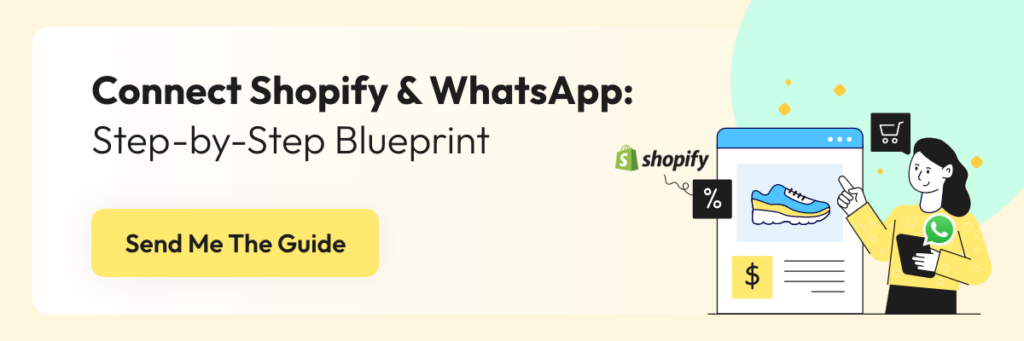
6. Use Live Chat
Live chats can be a great inclusion to your Shopify store. Known for helping customers during the checkout process, they can be pivotal in your Shopify abandoned cart recovery efforts.
Live chat comes as a fast and appealing option for customers to use whenever they face any hassle in their buying journey.
For instance, a customer is confused if a particular product is eligible for a return policy or not. In such a scenario, a live chat offers instant and proactive access to support. By resolving a customer’s issues over a live chat, you can reduce your Shopify abandoned carts significantly.
Not only this, but you can also use live chat as that last extra push that makes the customer complete the purchase.
Let’s understand this with the help of an example.
A customer is hovering on a checkout page for more than a minute.
In this case, you can proactively reach out to them via a live chat and:
- Ask if they have any question or confusion
- Offer discount codes, pushing them to make a purchase
- Remind that you’re offering free shipping if they make a purchase of a certain amount
To make your live chat option more user friendly, you can also consider adding a WhatsApp chat button on the website. When your customers click on this button, they are redirected to their WhatsApp app from where they can continue the live chat.
Also Read: How to add WhatsApp Chat Button to the Website? (2025)
7. Test Checkout Process
Testing your checkout process is one of the best practices to reduce Shopify cart abandonment. For this, you can choose a few people who will shop in your store and then give feedback based on their entire buying and checkout experience.
This approach will help you get objective feedback about your checkout process.
To get a quality feedback from your from your testers (users), you can ask them about their experiences about:
- Mobile responsiveness
- Shipping options
- Payment process
- Load time and performance
- Communication with support
- Abandoned Cart Recovery Attempts
8. Start a Reward Program
It’s hard for your customers to abandon carts in your Shopify store when you’ve a reward for them. In fact, reward or loyalty programs are known for turning your regular customers into high spenders.
This is exactly what a 2021 Harvard Business Review (HBR) study found. As per the study, loyalty programs were responsible for increasing the purchase likelihood by 6.1%.
There are several ways you can incorporate a reward program to reduce cart abandonment.
Let’s have a look at a few of them.
a. Combat Price Sensitivity
Sometimes, people leave their shopping carts because they’re worried about the prices. Reward programs help with this by giving customers something extra, like discounts or special offers. This makes customers feel like they’re getting more value for their money, making them more likely to finish their purchase instead of leaving the cart behind.
b. Personalised Incentives
Reward programs allow for personalisation, tailoring incentives to individual customer preferences and behaviours. Personalised offers can be more compelling and persuasive in convincing customers to go through with their purchase.
c. Referral Programs
A referral program allows you to kill two birds with one stone. How?
It’s because it not only reduces cart abandonment but also enhances customer engagement. By encouraging existing customers to refer friends, you expand your customer base and increase the likelihood of new customers completing purchases.
d. Utilise Gamification
Introducing gamification elements within reward programs, such as point systems, challenges, or levels, adds an element of fun and engagement. This gamified approach can keep customers invested in completing their purchases.
How to Integrate Automation for the Abandoned Checkout?
To enable automated abandoned cart recovery emails, navigate to “Settings” —> “Checkout”, in your Shopify admin.
Later, scroll down to the “Abandoned Checkouts” section and tick the box next to “Automatically send abandoned checkout emails to customers.”
You can also analyse reports. For this, you need to go under the “Marketing” section of your Shopify admin, you’ll find an “Abandoned Checkouts” email report.
This report provides valuable insights like conversion rates, total sales, average order value, and the number of first-time customers recovered through your abandoned cart emails.
Introducing Wati: Your One-stop Shopify Abandoned Cart Solution
Every Shopify abandoned cart represents a missed opportunity for your online store. But not any more. Wati is here to revolutionise your approach to abandoned cart recovery, ensuring no potential sale slips through the cracks.
Let’s see how?
1. Engage Instantly
With Wati, you can engage instantly with customers. Through real-time notifications, you can connect with them minutes after they have left items in their cart
2. Personalised Messaging
Wati takes abandoned cart recovery to the next level with personalised messages tailored to resonate with each customer’s preferences and shopping history. Now, you can craft messages that speak directly to their needs, creating a compelling reason for them to return and complete their purchase.
3. Exclusive Offers via WhatsApp
Wati allows you to entice customers with special promotions, discounts, or limited-time offers, ensuring they feel valued and motivated to revisit their abandoned carts.
4. Intelligent Automation
Our smart algorithms identify patterns and behaviours, allowing you to automatically trigger targeted messages that resonate with each customer, increasing the likelihood of conversion.
5. Real-time Analytics and Insights
Track the performance of your abandoned cart recovery campaigns, understand customer behaviour, and refine your strategy based on actionable data.
How to Recover Shopify Abandoned Carts Using Wati WhatsApp API
With Wati’s WhatsApp API solution, you can send your Shopify abandoned cart recovery messages directly to your customers’ WhatsApp.
Let’s see how.
Go to More > Integrations > Shopify
On the left hand side, select “Automated Message”
Scroll down to the “Abandoned Recovery Message” section.
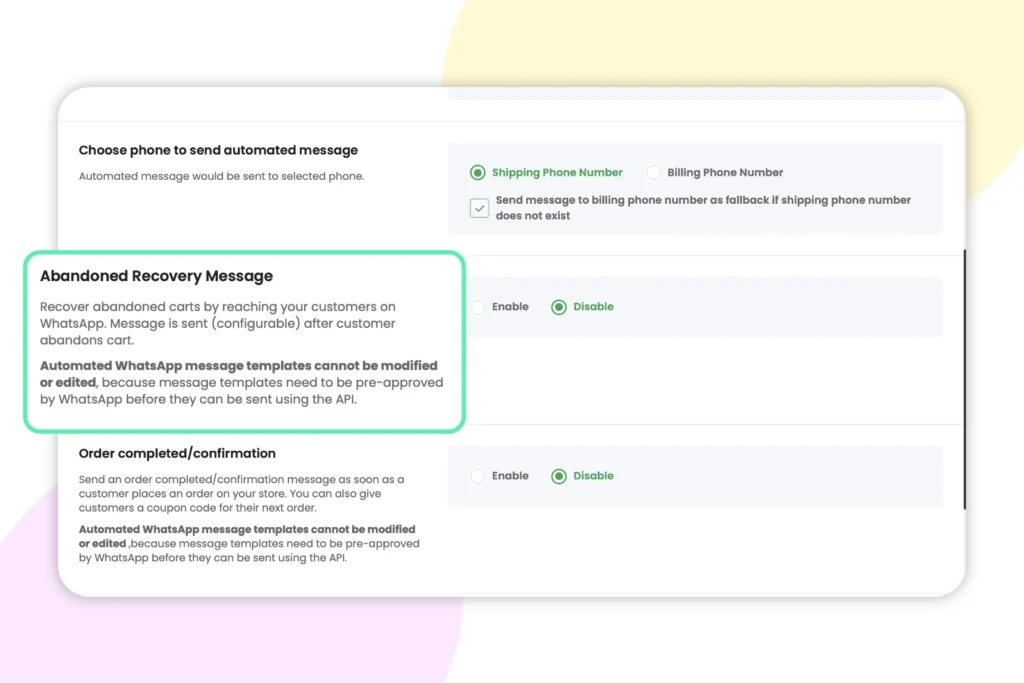
Here, you’ll see two options — Enable & Disable.
To start an automated Shopify abandoned cart recovery message, you have to select “Enable”.
Once, you select “Enable”, you’ll see multiple options like:
- Select Template
- Send message after
- Include discount coupon
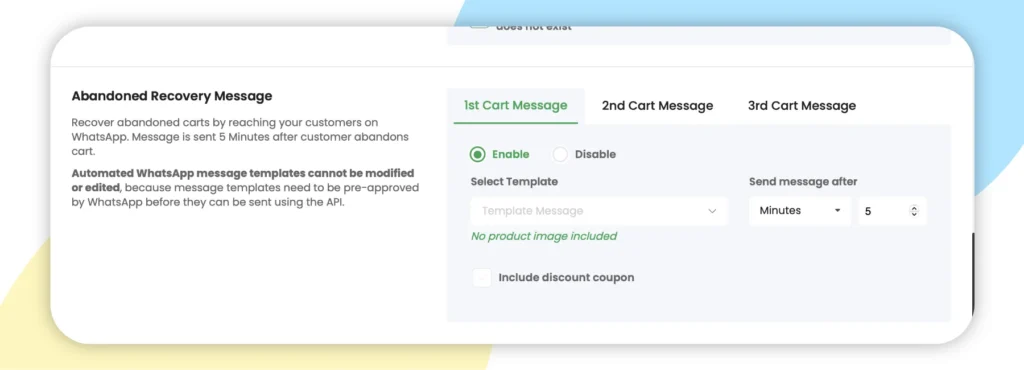
Let’s see how each of these options work.
a. Select Template
This is basically an option that enables you to use pre-existing cart recovery WhatsApp templates.
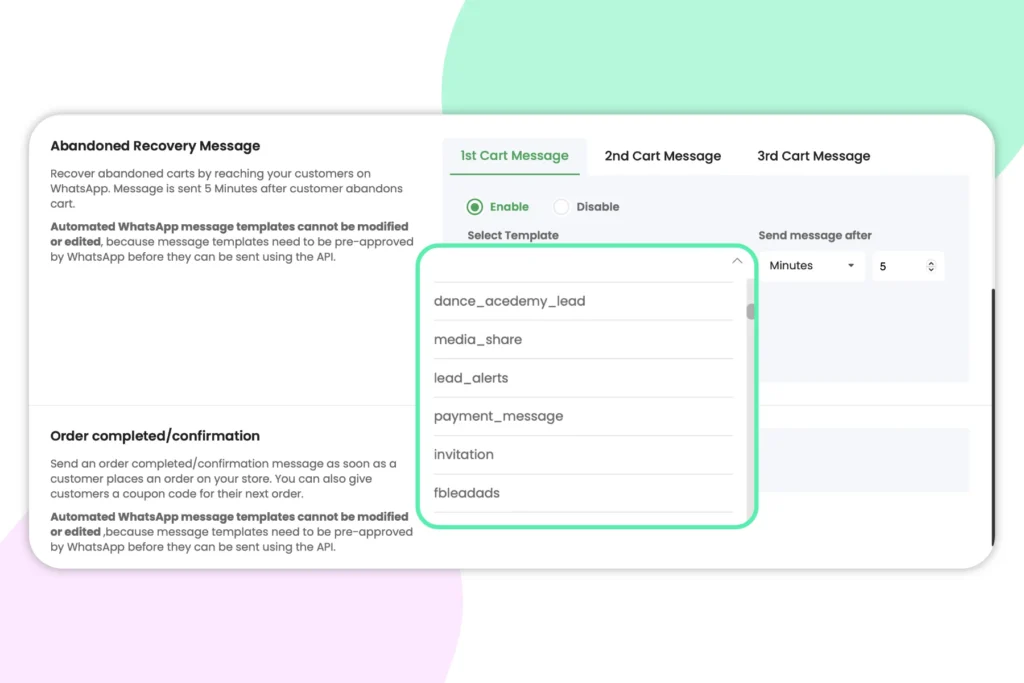
If you want to create a template of your own, go to Broadcast > Template Messages > New Template Message.
b. Send message after
This option allows you to select the time interval after which you would like to send your abandonment recovery message to your customer.
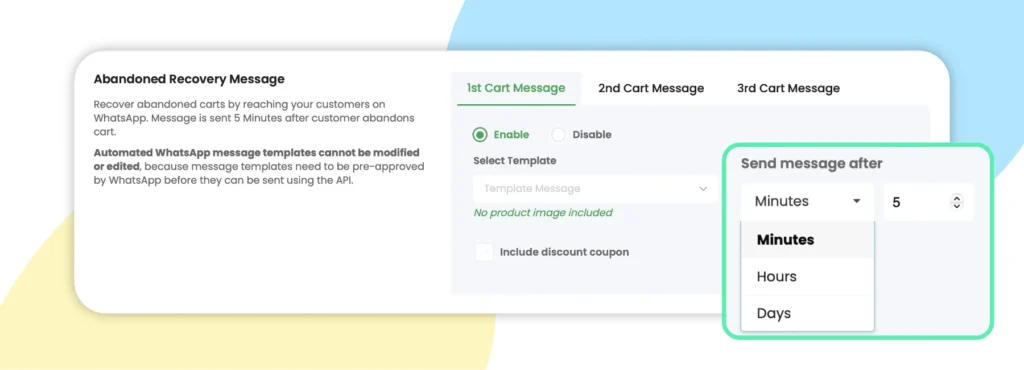
As shown in the image, you can select intervals in minutes, hours, and even days.
c. Include discount coupon
As the name suggests, this option allows you to include a discount coupon on your abandonment cart recovery message.
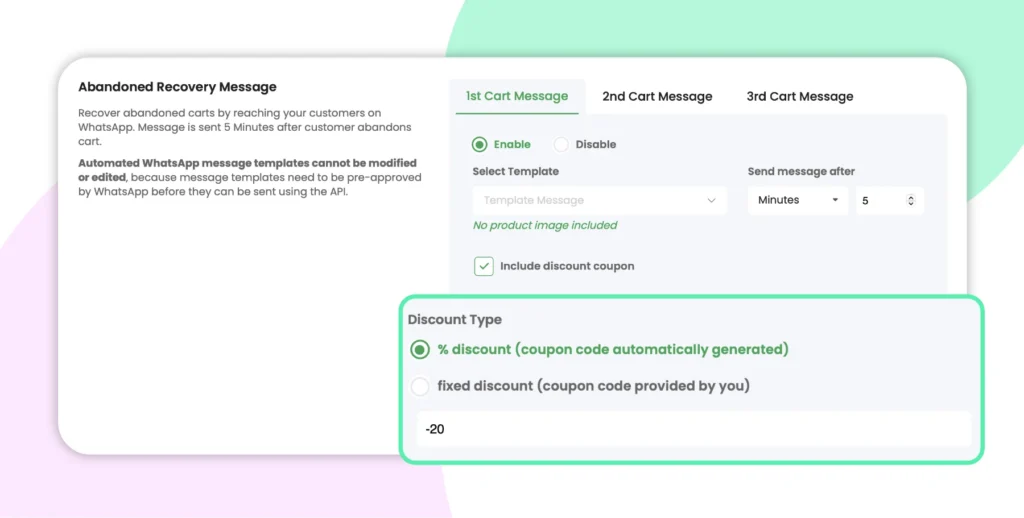
To enable discount, you just have to check the box as shown in the image. Once you check that, you’ll see options to select the discount type and a box to enter the discount percentage.
Follow up Messages
Wati also allows you to send follow up messages if your customers don’t respond to the earlier abandonment recovery messages.
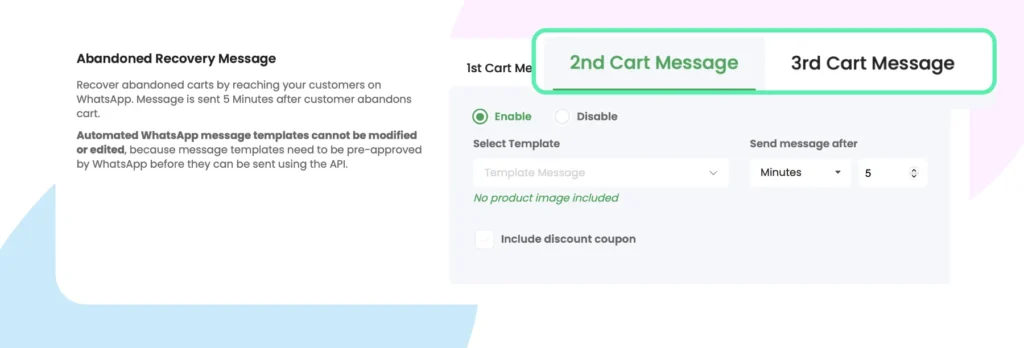
These follow up messages get triggered as per the time interval you select in the “send message after” section of the “2nd Cart Message”.
Add Product Image in the Recovery Message
Another USP of Wati’s abandonment recovery message is that it allows you to include the image of the item in the message that was abandoned by the customer.
This is a game changer and can significantly increase the abandonment recovery rate for your Shopify store.

Conclusion
Cart Abandonment is a two worded horror story that haunts every Shopify store owner. But no longer. With proper study and implementation of appropriate cart recovery strategies, you can overcome it successfully.
The key is to understand what are the actual causes of your Shopify abandoned carts. Once that is identified, next choose a cart recovery strategy that works the best for your Shopify store.
In case you’re looking to leverage WhatsApp as a medium for your Shopify abandoned cart recovery efforts, look no further than Wati.
Wati is a leading WhatsApp API solution that helps you to leverage the power of WhatsApp as a platform to effectively communicate and engage with your audience. With Shopify integration, you can perform several actions including automated Shopify abandoned cart recovery. To know more about Wati, schedule a demo. Or see Wati in action by claiming your 7 day free trial.
Frequently Asked Questions
1. Why do I have so many abandoned carts on Shopify?
There could be several reasons for a high number of abandoned carts on your Shopify store. Some of them are:
- Unexpected Costs
- Complicated Checkout
- No Guest Checkout Option
- Low Website Performance
- Limited Payment Options
- Trust Concerns
- No Exit-Intent Offers
- Shipping Concerns
- No Mobile Optimization
2. What is a good cart abandonment rate?
According to Baymard institute, the average cart abandonment rate is 69.99%. So, if your cart abandonment is less than 70%, it’s good.
3. What is a good abandoned cart recovery rate?
Anything above 10% is a good abandonment cart recovery rate.
4. How is cart abandonment calculated?
Cart abandonment rate is calculated using the following formula:
Cart Abandonment Rate = (No. of Carts Abandoned/ No. of Carts Created)*100
For example, if you had 100 carts created and 25 were abandoned:
Cart Abandonment Rate = (25/100)*100 = 25%
This means that 25% of the carts created were abandoned before the completion of the purchase.
5. What impact do abandoned carts have on my business?
When customers leave their shopping carts without buying, it hurts your online business. It means less money from potential sales and a higher customer acquisition cost. Fixing these issues is crucial for making your online store work better and keeping customers happy.
Latest Comments