-
-
FeaturesคุณสมบัติPenyelesaianRecursosFiturCaracterísticas精选功能功能特點المزايا
-
Solutionsโซลูชั่นPenyelesaianSoluçõesSolusiSoluciones解决方案解決方案الحلول
-
IntegrationsการผสานรวมIntegrasiIntegraçõesIntegrationsIntegraciones集成整合服務دمج مع تطبيقات أخرى
-
Affiliate/Partnersพันธมิตร/พันธมิตรทรัพยากรAfiliasi/Rakan KongsiAfiliados/ParceirosAfiliasi/MitraAfiliados/Partners联盟/合作伙伴聯盟/合作夥伴شريك
-
ResourcesจองการสาธิตSumberRecursosSumber dayaRecursosالموارد資源中心
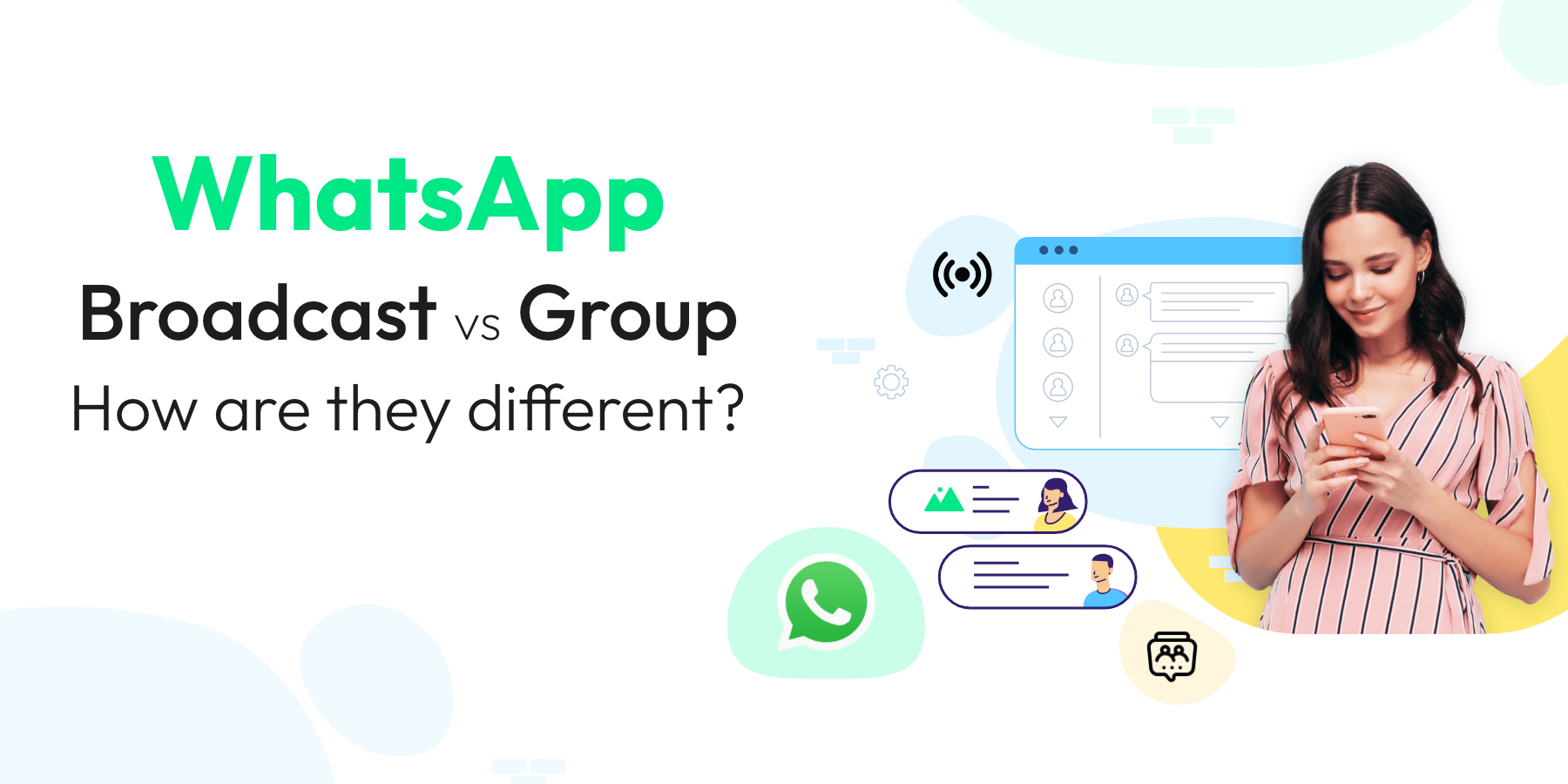
WhatsApp Broadcast vs WhatsApp Group: How are they different?
Ever scratched your head about the difference between WhatsApp Broadcast and a WhatsApp Group? You’re not alone. Many people use WhatsApp daily but don’t know how these two features stand apart.
In this blog, we’ll break down the simple differences between a WhatsApp Broadcast and a WhatsApp Group. Think of it as a quick guide to help you pick the best way to chat or share updates. Ready to learn? Let’s jump in!
What is a WhatsApp Broadcast?
A “WhatsApp Broadcast” is a special feature in WhatsApp that lets you send messages to multiple contacts at once, without them being in a group together. Imagine wanting to share a message with many friends but without starting a group chat. That’s where a WhatsApp Broadcast comes in handy!
Key features and benefits:
Privacy: Only you can see who’s on your broadcast list. Recipients perceive the message as a direct, intimate communication from you, ensuring a personal touch and enhanced confidentiality.
One-way messaging: Differing from a “WhatsApp group”, recipients in a broadcast can’t respond to everyone on the list. This means when they reply, it’s a private conversation between just the two of you, minimizing clutter and noise.
Easy updates: his feature shines especially when you must relay messages or disseminate information swiftly to a broad audience. Without creating a group chat, you can easily send bulletins, reminders, or any other crucial updates.

How to set up a WhatsApp Broadcast:
- Open your WhatsApp app.
- Go to the chat tab.
- Tap on the three dots (or menu option) at the top right.
- Choose “New broadcast.”
- Pick the contacts you want to add.
- Tap the green tick, and you’re ready to send your message!
Don’t Miss This 🙌: Want to know how effective your broadcasts really are? Try our Free WhatsApp Broadcast Score Calculator and optimize your campaigns for better reach and engagement!
What is a WhatsApp Group?

A “WhatsApp Group” is a feature in WhatsApp that lets you chat with multiple people at the same time. Think of it like a group chat room, where you and your friends or family can share messages, photos, and more, all in one place. It’s perfect when you want everyone to join in the conversation!
Key features and benefits:
Group Chats: Within the confines of the “WhatsApp group”, members enjoy the freedom to engage in dynamic conversations, exchange vibrant photos, and even convey their messages through expressive voice notes, fostering a sense of unity and camaraderie.
Admin Controls: The power of governance lies in your hands. You possess the discretion to designate individuals as admins, giving them certain privileges. Furthermore, you can regulate who has the authority to modify the group’s foundational settings or vital information, ensuring a sense of order and structure.
Group Links: Expanding your group becomes a breeze with this feature. By simply generating and sharing a unique link, you can effortlessly onboard new members, circumventing the traditional method of manually adding each individual, and streamlining the process of group expansion.
Mentions: Amidst a flurry of messages in an active chat, ensuring a particular member sees your message can be challenging. But with the ‘@’ mention feature, you can directly address and capture the attention of any member, ensuring your message doesn’t get lost in the chatter.
How to set up a WhatsApp Group?
- Open your WhatsApp app.
- Go to the chat tab.
- Tap on the green chat icon (or the option that says “New chat”).
- Choose “New group.”
- Select the contacts you want to add to the group.
- Tap the green tick, give your group a name, and voila! Your group is set.
Difference Between WhatsApp Broadcast and WhatsApp Group
Number of recipients vs. participants:
WhatsApp Broadcast: When you use this feature, you’re essentially reaching out to several recipients simultaneously. However, the beauty of it lies in its discreet nature; these recipients remain unaware of each other. It mirrors the experience of crafting tailored, individual messages to a multitude of people, all in a single stroke.
WhatsApp Group: In this collective space, each person you add transforms into an active participant. Not only do they contribute to the ongoing conversations, but they also gain full visibility into everyone else’s messages. Moreover, they possess the ability to identify and interact with all other members, creating a cohesive community within the chat.
One-way vs. two-way communication:
WhatsApp Broadcast: It’s a one-way street. You send messages, and recipients can only reply to you, not to the entire list.
WhatsApp Group: It’s an open forum. Anyone in the group can send a message, and everyone can see it and respond.
Privacy and Delivery Reports:
WhatsApp Broadcast: Only you know who’s on your broadcast list. And if someone has not saved your number, they won’t receive the broadcast message.
WhatsApp Group: Everyone can see who’s in the group. Plus, you can see blue ticks which indicate who has read the message.
User experience: joining, leaving, and notifications:
WhatsApp Broadcast: People can’t ‘join’ or ‘leave’ a broadcast list like they can with a group. They’ll get messages from you as long as they’ve saved your number and you’ve added them to the list.
WhatsApp Group: People get a notification when they’re added. They can also choose to leave the group or mute notifications if they find them distracting.
Use Case Scenarios
Choosing between a “WhatsApp Broadcast” and a “WhatsApp Group” can be easier when you know exactly what you want to achieve. Here are some situations that might help you decide:
When to use a WhatsApp Broadcast:
Business Announcements: If you have a shop or business and want to tell your customers about a sale or a new product, a WhatsApp Broadcast is perfect. You can send the news to everyone, and they’ll get it like a personal message.

Daily Tips: Maybe you’re a fitness coach or a chef sharing daily workout tips or recipes. With a WhatsApp Broadcast, you can send these tips directly without starting a group chat.
Reminders: Need to remind club members about a meeting or students about an assignment? Instead of a group where everyone can reply and things might get messy, send a direct broadcast!
When to use a WhatsApp Group:
Family Chats: Planning a family reunion or just sharing daily updates? A WhatsApp Group lets everyone chat, share photos, and keep in touch in one shared space.
Project Discussions: Working on a team project for school or work? Create a WhatsApp Group. Everyone can share their thoughts, discuss tasks, and keep each other updated.
Community Groups: Maybe you’re part of a book club, a neighborhood watch, or a hobby group. With a WhatsApp Group, members can easily communicate, plan events, or share relevant information.
Pros and Cons
WhatsApp Broadcast
| Pros | Cons |
| Privacy: Recipients don’t see who else is on the list. Each person feels like they’re getting a personal message from you. | Recipient Limitation: People won’t receive your broadcast unless they’ve saved your number in their contacts. |
| One-way Communication: This means less clutter and noise. People reply only to you, not everyone on the list. | No Group Interaction: If you want a conversation or group dynamic, this isn’t the tool for you. |
| Control: Since it’s not a group, there’s no risk of unwanted messages, spam, or off-topic chatter. | Individual Responses: You might get multiple similar replies, making management a bit tedious. |
WhatsApp Group
| Pros | Cons |
| Open Dialogue: Everyone can share, discuss, and communicate. It fosters a sense of community. | Potential for Spam: Any group member can send messages, which could lead to irrelevant content or spam. |
| Admin Controls: You can decide who gets to be an admin, who can change group info, and more. | Privacy Concerns: Everyone can see who’s in the group, which might not be ideal for everyone. |
| Mentions and Replies: In active chats, you can specifically mention someone or reply to specific messages for clarity. | Notification Overload: In active groups, constant messages can lead to lots of notifications, which some might find annoying. |
Safety and Privacy Concerns
Using WhatsApp, whether it’s for a “WhatsApp Broadcast” or a “WhatsApp Group”, means sharing bits of your personal life. So, let’s ensure you’re doing it safely. Here are some pointers on managing safety and privacy:
Managing member access and content in groups:
Admin Controls: As a group admin, you can control who joins the group. Make sure to vet and know the members you add.
Restrictions: Set up who can change group info or send messages. Maybe you only want admins to post?
Exit and Report: If you ever feel uncomfortable in a group, don’t hesitate to leave. And if someone’s sharing inappropriate content, report it.
Controlling who receives broadcasts:
Contacts Only: Remember, only those who have saved your number will receive your broadcasts. This acts as a first layer of filtering.
Be Selective: Just because someone is in your contact list doesn’t mean they should be on your broadcast list. Pick and choose for relevancy.
Tips for maintaining a secure WhatsApp experience:
Two-Step Verification: Activate this in your settings. It adds an extra layer of security to your account.
Last Seen and Read Receipts: If you want more privacy, you can hide your ‘last seen’ and turn off read receipts.
Profile Picture & Info: Limit who can see your profile photo and info. Maybe only your contacts or perhaps no one at all.
Backup Wisely: Regularly back up your chats, but be aware of where they’re stored, especially if it’s on cloud platforms.

Conclusion
Choosing between “WhatsApp Broadcast” and “WhatsApp Group” can feel like a puzzle at times. But, as you’ve seen, each has its unique features and benefits. If you’re looking for a one-way channel to send out individual messages en masse, the broadcast option is your go-to. On the other hand, if an interactive conversation with a collective of people is what you’re after, the WhatsApp Group will serve you best.
Always consider your communication goals and the audience you’re reaching out to. Whether it’s for personal connections, business updates, or community chats, ensure you’re using the right tool for the job. And no matter which option you pick, always prioritize safety and privacy.
In the end, it’s all about making your WhatsApp experience smooth and effective. Happy messaging!
Frequently Asked Questions
Can I add the same person to both a WhatsApp Broadcast and a WhatsApp Group?
Absolutely! A person can be part of your broadcast list and also be a member of a group. The two features operate independently.
If someone doesn’t receive my WhatsApp Broadcast, what could be the reason?
The recipient must have saved your phone number in their contacts. If they haven’t, they won’t receive your broadcast messages.
How many members can I add to a WhatsApp Group?
As of the last update, a WhatsApp Group can have up to 256 members.
Can someone know if they’ve been removed from a WhatsApp Group or a Broadcast list?
For a WhatsApp Group, yes, they’ll know because they won’t be able to send or receive messages from that group anymore. For a WhatsApp Broadcast, no, they won’t receive any notification.
If I change my phone number, will my WhatsApp Broadcast lists and Groups be transferred to the new number?
WhatsApp offers a ‘Change Number’ feature. If used correctly, your groups will be transferred. However, broadcast lists might not be retained, so you may need to recreate them.
Can I respond to a message in a WhatsApp Broadcast?
Yes, you can. But your reply will go only to the sender and not to everyone on the broadcast list, making it more of a personal chat.
Is it possible to mute notifications for a specific WhatsApp Group?
Yes, you can mute notifications for a specific group. Just go to the group’s settings and select the ‘mute notifications’ option. You can choose the mute duration as well.
What happens when I’m added to a new WhatsApp Group?
You’ll receive a notification. If you do not wish to be part of it, you always have the option to leave the group.
Latest Comments