-
-
FeaturesคุณสมบัติPenyelesaianRecursosFiturCaracterísticas精选功能功能特點المزايا
-
Solutionsโซลูชั่นPenyelesaianSoluçõesSolusiSoluciones解决方案解決方案الحلول
-
IntegrationsการผสานรวมIntegrasiIntegraçõesIntegrationsIntegraciones集成整合服務دمج مع تطبيقات أخرى
-
Affiliate/Partnersพันธมิตร/พันธมิตรทรัพยากรAfiliasi/Rakan KongsiAfiliados/ParceirosAfiliasi/MitraAfiliados/Partners联盟/合作伙伴聯盟/合作夥伴شريك
-
ResourcesจองการสาธิตSumberRecursosSumber dayaRecursosالموارد資源中心

WhatsApp Business Cloud API: Understand the use and implementation
Meta’s WhatsApp Cloud API is reshaping how businesses communicate. Unlike the traditional WhatsApp Business API that requires complex third-party hosting, the Cloud API is hosted directly by Meta, making it easier and more accessible for businesses of all sizes.
With a cost-effective, scalable solution, it’s now simpler than ever to integrate WhatsApp messaging into your operations, allowing you to focus on what matters most—building meaningful connections with your customers.
Want to learn more about the WhatsApp Business Cloud API? Keep reading.
What is WhatsApp Cloud API?
The WhatsApp Cloud API, launched by Meta in May 2022, is an exciting evolution of the WhatsApp Business API. The key difference? Meta hosts the Cloud API directly, allowing businesses to access it for free without the need for complex setups or third-party hosting.
This cloud-based solution enables businesses to connect their WhatsApp Business accounts seamlessly with their existing tools and workflows. Like its predecessor, the WhatsApp Cloud API supports the same message types, ensuring businesses can maintain effective communication with their customers while enjoying a simplified integration process.
Understand the Difference between Cloud API and On-Premises API
One of the first considerations when integrating an API into a business model is understanding the fundamental differences between a Cloud API and an On-Premises API. This primarily lies in their hosting models.
| WhatsApp Cloud API | On-Premises API | |
| Hosting | Hosted remotely on the cloud | Requires in-house server infrastructure |
| Scalability | Highly scalable without the need for physical resources | Scalability may be limited by physical resources |
| Maintenance | Maintenance-free solution | Requires constant maintenance |
| Cost | Cost-effective with a pay-as-you-go model | Can involve more upfront costs |
| Control | Offers less control and customization | Offers more control and customization |
The Cloud API, hosted directly by Meta, eliminates the need for businesses to manage their own servers or go through third-party providers. It’s quick to set up, scalable, and doesn’t require technical expertise. This makes it an ideal choice for businesses looking for a hassle-free way to integrate WhatsApp into their customer communication.
On the other hand, the On-Premises API requires businesses to handle their own infrastructure or rely on external hosting providers. While it offers more control over data storage and processing, it often involves higher costs, longer setup times, and the need for more technical resources.
In short, the Cloud API offers a faster, more accessible option, whereas the On-Premises API is better suited for organizations that need complete control over their hosting environment.
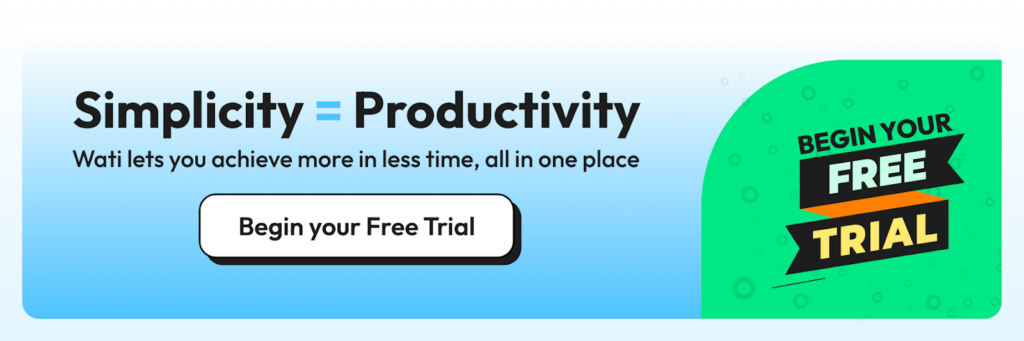
WhatsApp Cloud API Pricing
WhatsApp Cloud API Pricing is designed to be cost-effective and flexible, making it accessible for businesses of all sizes.
Unlike the traditional WhatsApp Business API, which often involves third-party hosting fees and setup costs, the Cloud API is hosted directly by Meta, eliminating the need for external hosting expenses. Businesses only pay for the messages they send, based on Meta’s conversation-based pricing model. This model charges per 24-hour conversation window, offering predictable costs and transparency.
Whether you’re sending marketing messages, customer support responses, or transactional updates, the Cloud API allows you to scale your messaging without worrying about hefty infrastructure costs. It’s a straightforward, pay-as-you-go model that helps you keep your budget in check while focusing on meaningful customer interactions.
Benefits of WhatsApp Cloud API
- 🚀 Quick and Easy Setup : No need for complex infrastructure or third-party hosting. With Meta hosting the Cloud API, businesses can get started quickly and focus on customer engagement rather than technical setups.
- 💸 Cost-Effective: Since Meta handles hosting, you save on server costs and maintenance fees. Plus, the pay-as-you-go pricing model makes it easier to manage your messaging budget.
- 📈 Scalable Solution: Whether you’re a small business or an enterprise, the Cloud API grows with you. It’s designed to scale seamlessly as your business and customer base expand.
- 🔒 Meta-Level Security: Hosted directly by Meta, the Cloud API ensures that your business data and customer interactions are protected with the same level of security that powers WhatsApp.
Features of WhatsApp Cloud API with Wati
Let’s learn about the features of WhatsApp Cloud API with Wati now.
1. Seamless Integration ⚡
Wati simplifies the process of connecting your WhatsApp Cloud API with existing tools like CRMs and customer support systems, making it effortless to streamline your workflows.
2. Advanced Automation 🤖
Take advantage of Wati’s powerful automation features to set up chatbots, auto-replies, and message templates. You can manage customer interactions 24/7 without manual effort.
3. Detailed Analytics 📊
Gain valuable insights into customer behavior with Wati’s in-depth analytics and reporting tools. Track message performance, customer response rates, and more, all from a user-friendly dashboard.
4. Broadcast Messaging 💬
With Wati, you can send personalized broadcast messages to thousands of customers at once, ensuring timely updates and higher engagement while using WhatsApp’s official Cloud API.
5. Collaborative Inbox
Wati’s platform includes a collaborative inbox, enabling team members to manage customer conversations. This centralization allows for quick sorting, assigning, and responding to customer messages, thereby improving response times and enhancing customer satisfaction.
Setting Up WhatsApp Business Cloud API
The WhatsApp Business Cloud API simplifies the process of integrating WhatsApp into your business operations, thanks to Meta’s direct hosting. Let’s walk through what you need to get started and how to set it up.
Prerequisites for Implementation
- 🛠 WhatsApp Business Account – You need a verified WhatsApp Business account to access the Cloud API.
- 📄 Meta Developer Account – Ensure you have access to Meta’s developer tools to manage API integrations.
- 🔑 Access to API Documentation – Familiarize yourself with Meta’s API documentation to guide your setup.
- 🌐 Business Manager Account – A Business Manager account helps manage your app and API integration smoothly.
Step-by-Step Setup Guide
1. Create a Meta Developer Account
- Sign up at Meta for Developers and create a new app.
- Set your app type to “Business” and verify your account.
2. Generate API Credentials
- In the Developer Dashboard, access the WhatsApp section.
- Generate your API key and sandbox phone number for testing.
3. Configure Webhooks
- Set up webhooks to receive real-time updates like message status or new conversations.
- Enter the callback URL for your server to start receiving events.
4. Test Your Integration
- Use the sandbox mode to test the sending and receiving of messages.
- Review logs and make necessary adjustments.
5. Go Live
- Once testing is complete, migrate from sandbox to production.
- Start using the WhatsApp Business Cloud API for real customer communication.
Also Read 🔖: How to Set Up WhatsApp Business on Meta Business Suite
The Impact of the Cloud API on Business
Integrating the WhatsApp Cloud API can revolutionize a business’s customer engagement strategies. It empowers businesses to communicate with their customers in a more personalized and immediate manner, resulting in increased customer satisfaction and loyalty.
The automation and analytic capabilities offered by the WhatsApp Cloud API can lead to enhanced efficiency and data-driven decision-making, providing businesses with a competitive edge. The WhatsApp cloud API emerges as a game-changer, transforming how businesses interact with customers.
Security and Compliance
With the growing importance of secure communication in business, the WhatsApp Cloud API is designed to meet stringent security standards while ensuring compliance with global data protection regulations.
Security Measures
Meta has implemented robust security protocols to protect your business communications through the WhatsApp Cloud API. End-to-end encryption ensures that messages between your business and customers remain private and secure.
Additionally, Meta’s hosting infrastructure is built to safeguard data with industry-leading security practices, including regular audits, encryption at rest, and strict access controls. These measures minimize risks like data breaches or unauthorized access, giving you peace of mind as you communicate with customers.
Compliance with Data Protection Regulations
The WhatsApp Cloud API complies with major data protection regulations, including GDPR in Europe and CCPA in California. Meta’s infrastructure is designed to help businesses adhere to these regulations by providing tools for managing customer data responsibly.
Features like customer data requests and data deletion options are available to ensure you can meet the legal requirements for privacy and security. This makes the Cloud API a reliable choice for businesses that need to maintain compliance with global standards while delivering seamless customer communication.
Using WhatsApp Business Cloud API for Customer Support
The WhatsApp Business Cloud API offers businesses a powerful tool for delivering efficient, real-time customer support. By integrating WhatsApp into your support strategy, you can enhance the customer experience with faster responses, better engagement, and seamless communication.
Handling Customer Queries
The WhatsApp Cloud API enables businesses to handle customer queries with ease. Through a centralized platform, customer support teams can manage multiple conversations simultaneously, ensuring no query is left unattended.
The ability to send rich media, such as images or videos, helps resolve issues faster by providing customers with clear, visual explanations. Whether it’s troubleshooting, order tracking, or general inquiries, WhatsApp provides a direct and personal communication channel, improving customer satisfaction and retention.
Automating Responses
With the WhatsApp Cloud API, automating responses is simpler than ever. You can set up chatbots to handle frequently asked questions, offer quick replies, or guide customers through common processes.
Automation allows your team to focus on more complex issues while ensuring customers receive instant responses, even outside business hours. Features like message templates also enable businesses to send pre-approved, consistent messages for transactional updates, reducing response times and maintaining high service standards.
Conclusion
The WhatsApp Business Cloud API is transforming the way businesses communicate, offering a streamlined, scalable solution that removes the complexities of traditional hosting.
From improving customer support with real-time, personalized messaging to automating critical processes for efficiency, the Cloud API empowers businesses to focus on what truly matters—building meaningful connections with their customers.
With its robust security measures and compliance with global data protection regulations, the Cloud API ensures your business can operate securely and confidently. If you’re looking to enhance your customer engagement strategy, the WhatsApp Business Cloud API is a powerful tool that can help you take the next step.
Ready to experience the benefits? Get started today and unlock the potential of WhatsApp for your business.
FAQs
How can businesses benefit from using the WhatsApp Business Cloud API?
Businesses get faster setup, reduced costs, scalability, and seamless integration with tools for better customer engagement.
What are some common use cases for the WhatsApp Business Cloud API?
Common use cases include customer support, order confirmations, shipping updates, appointment reminders, and promotional messaging.
How can I get started with the WhatsApp Business Cloud API?
Sign up through Meta’s WhatsApp Business API page or partner providers like Wati, then follow setup instructions for API integration.
What message types can be sent using the WhatsApp Business Cloud API?
You can send text messages, images, videos, documents, location data, and interactive buttons for enhanced communication.
How can I handle incoming messages using the WhatsApp Business Cloud API?
Use the API to automatically route incoming messages to your CRM or customer support team for efficient response handling.
Latest Comments