-
-
FeaturesคุณสมบัติPenyelesaianRecursosFiturCaracterísticas精选功能功能特點المزايا
-
Solutionsโซลูชั่นPenyelesaianSoluçõesSolusiSoluciones解决方案解決方案الحلول
-
IntegrationsการผสานรวมIntegrasiIntegraçõesIntegrationsIntegraciones集成整合服務دمج مع تطبيقات أخرى
-
Affiliate/Partnersพันธมิตร/พันธมิตรทรัพยากรAfiliasi/Rakan KongsiAfiliados/ParceirosAfiliasi/MitraAfiliados/Partners联盟/合作伙伴聯盟/合作夥伴شريك
-
ResourcesจองการสาธิตSumberRecursosSumber dayaRecursosالموارد資源中心
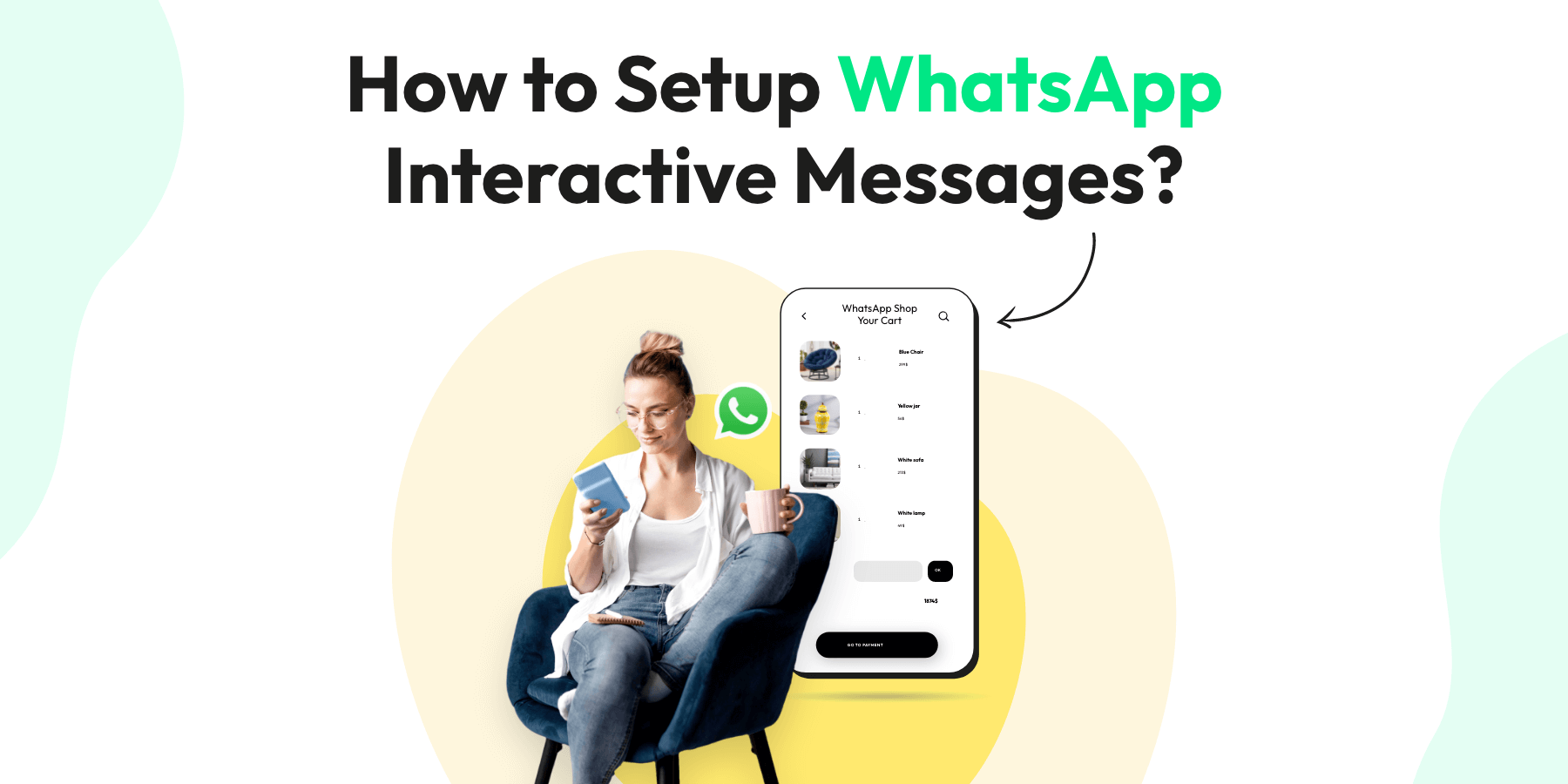
How to Setup Interactive WhatsApp Messages in 2025?
Looking to supercharge your customer engagement on WhatsApp Business? WhatsApp Interactive Message Templates could be the game-changer you’re seeking! With their help, businesses can create engaging, dynamic conversations that go far beyond simple text messages.
Ready to dive into the world of WhatsApp Interactive Message Templates? Let’s go! 🎯
What Are WhatsApp Interactive Message Templates?
As you explore the world of WhatsApp for your business, you’ll come across something called WhatsApp Interactive Message Templates. Let’s break down these and how they can be a game-changer for your business communication.
Think of Interactive Message Templates as pre-designed messages you can use on WhatsApp. These aren’t just plain text messages; they include interactive elements like buttons or quick reply options. Imagine sending a message where your customer can simply click a button to make a choice – that’s the power of these templates.
Why use WhatsApp Interactive Messages?
As a business owner, staying connected with your customers is key. WhatsApp Interactive Template Messages are here to revolutionize that connection. Here’s why they are essential for your business:
Enhanced Customer Engagement
These templates aren’t just messages; they’re interactive conversations. Imagine sending a message with options like “Yes, book my appointment” or “Show me more products” as clickable buttons. This makes it easy for your customers to respond, increasing engagement.
Time-Saving Efficiency
You’re busy, we get it. With these templates, you can automate responses for common queries or actions. This means less time typing out responses and more time growing your business.
Professional and Consistent Communication
These templates ensure that every message you send looks professional and consistent. Whether it’s a booking confirmation or a product update, your messages will always align with your brand’s voice and style.
Personalized Customer Experience
While they are templates, each message can be personalized with details like a customer’s name or a specific appointment time. This personal touch can make a big difference in how customers perceive your business.
Easy Compliance with WhatsApp Policies
WhatsApp approves these templates before you use them, which means they automatically comply with WhatsApp’s guidelines. This saves you from the hassle of worrying about whether your messages meet the platform’s standards.
Global Reach
WhatsApp is used worldwide, and with these templates, you can easily reach an international audience. This is a big plus if you’re looking to expand your business’s reach.
Data-Driven Insights
Track how your customers interact with these messages. Use these insights to understand what works best and tailor your future communication strategies.
Cost-Effective Solution
Compared to other marketing and communication channels, WhatsApp offers an affordable way to reach and engage with your customers.
Quick Customer Feedback
Use these templates to get quick feedback from your customers. Simple polls or quick reply options can provide valuable insights into customer preferences.
Incorporating WhatsApp Interactive Template Messages into your business strategy is a smart, efficient way to enhance customer interaction, save time, and maintain a professional image. It’s an investment in better communication and customer satisfaction.
How to Use WhatsApp Interactive Message Templates 💡
Implementing these templates is easy. Here’s a simple step-by-step guide:
- Choose Your Template: Select the appropriate message template based on the type of interaction you wish to have with your customer.
- Customize the Template: Personalize the template to match your brand’s voice and the context of the conversation.
- Send Your Interactive Message: Once customized, send your interactive message to the customer.
For more insights on this feature, don’t forget to visit the official WhatsApp Business API documentation and the WhatsApp Business blog for more tips and best practices.
How to Create WhatsApp Interactive Message Templates on Wati?
Under Automation, the Reply Material tab allows users to set up reply material directly before creating keywords. Some support types are:
- In the “Reply Material” menu: Text, Document, Image, Video, Stickers, Chatbots, Sequence, Contact Attributes, Templates
- In the “Routing” menu: Send notification, Assign to the operator, Assign to the team.
Note: Please design the reply material such that some common content can be used in many keyword replies.
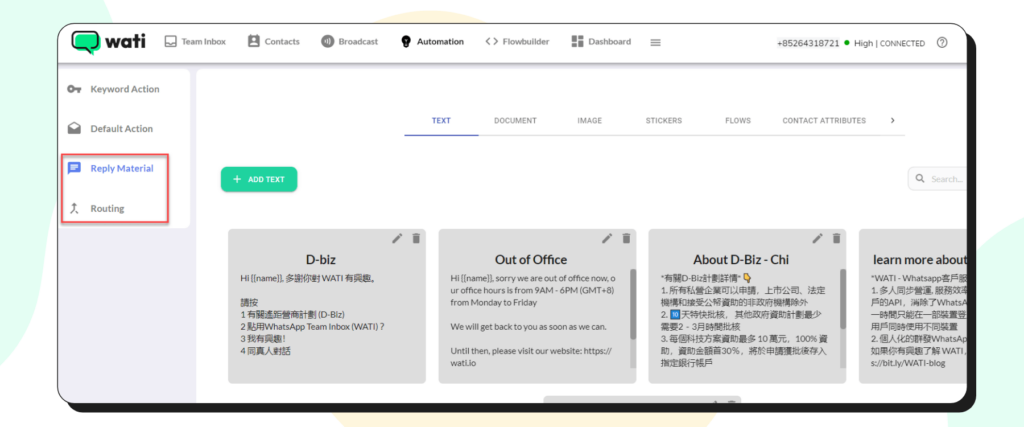
1. Reply Material: Text
- Click the menu “Text” in the “Reply Material” tab, then click the “Add Text” button
- Fill in the material name and material content then click the “Save” button
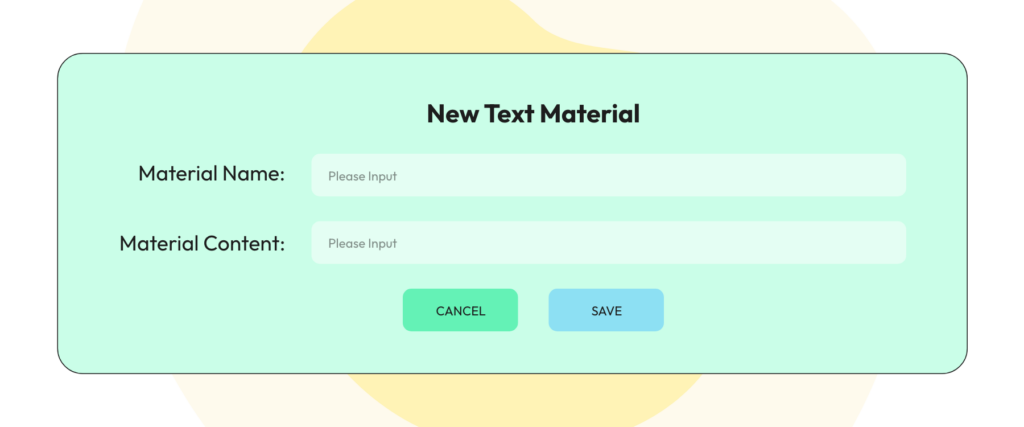
2. Reply Material: Document
- Click the menu “Document” in the “Reply Material” tab, then click the “Add Document” button
- Browse to select the existing file on your PC/laptop and click the “Open” button then wait for the process to finish.
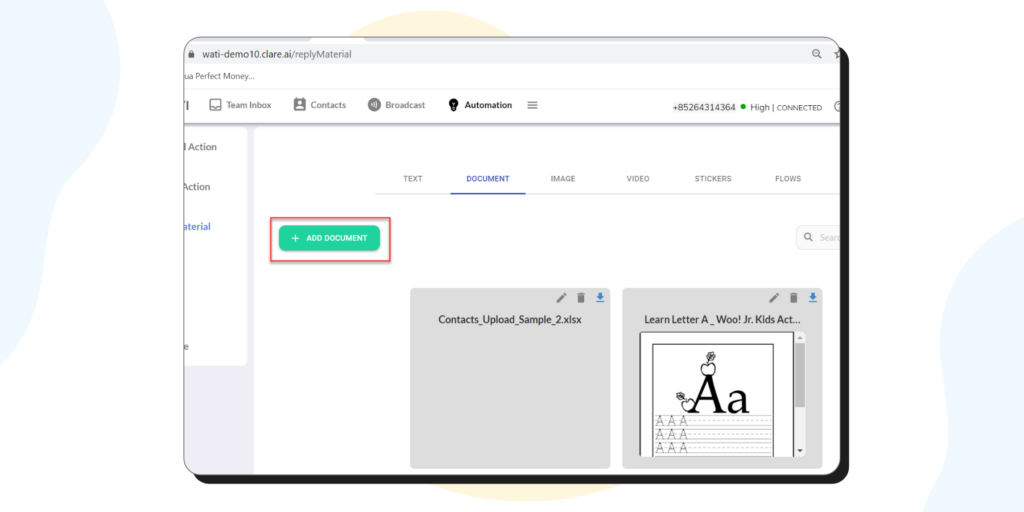
3. Reply Material: Image
- Click the menu “Image” in the “Reply Material” tab, then click the “Add Image” button
- Browse to select existing images on your PC/laptop and click the “Open” button then wait for the process to finish.
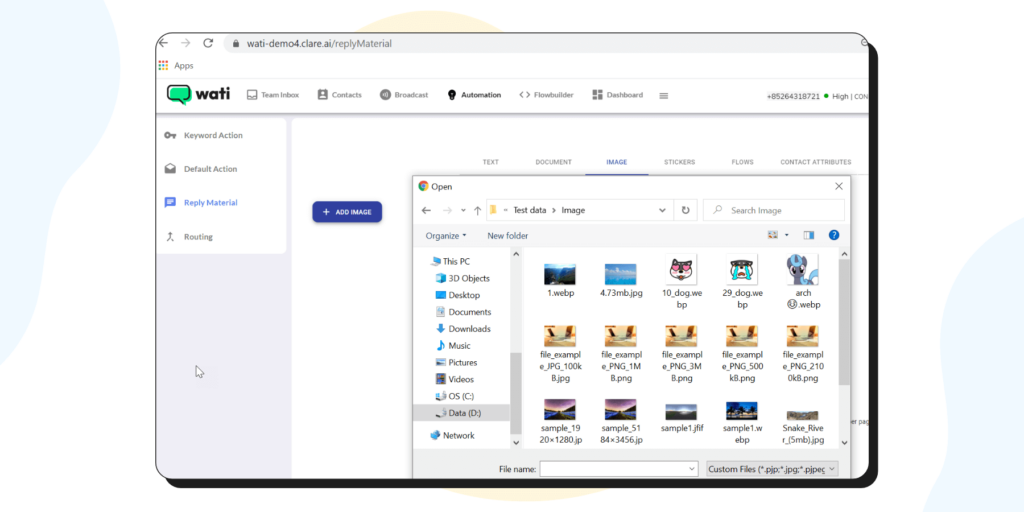
4. Reply Material: Video
- Click the menu “Video” in the “Reply Material” tab, then click the “Add Video” button
- Browse to select existing video on your PC/laptop and click the “Open” button then wait for the process to finish.
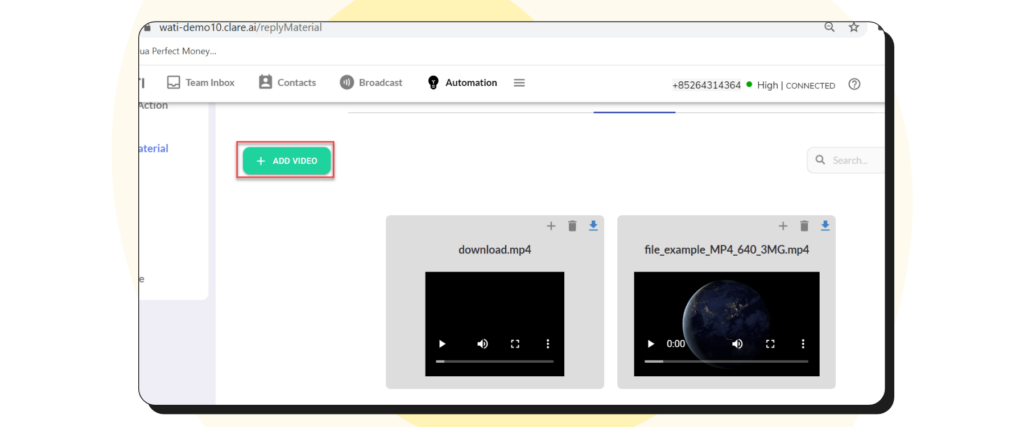
5. Reply Material: Template
If you want to use buttons in your auto-reply messages, you can use Templates
- Click the menu “Templates” in the “Reply Material” tab, then click the “Add template” button
- The popup to create a template is shown.
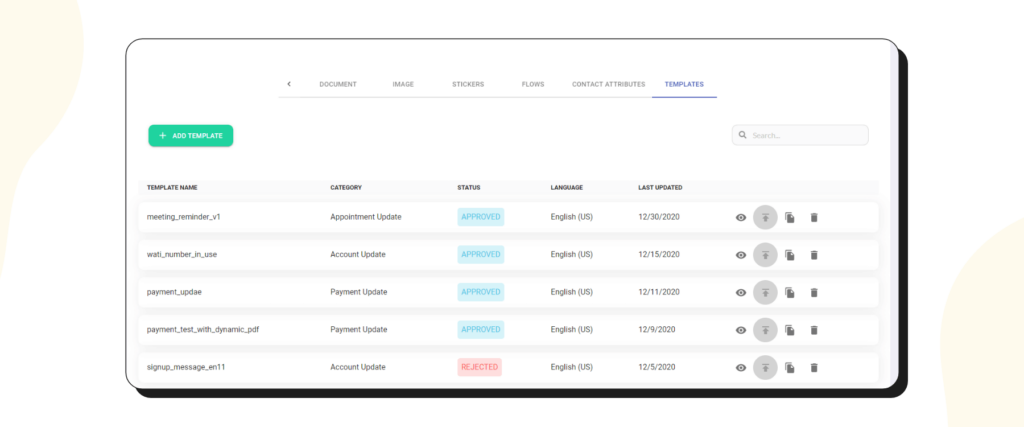
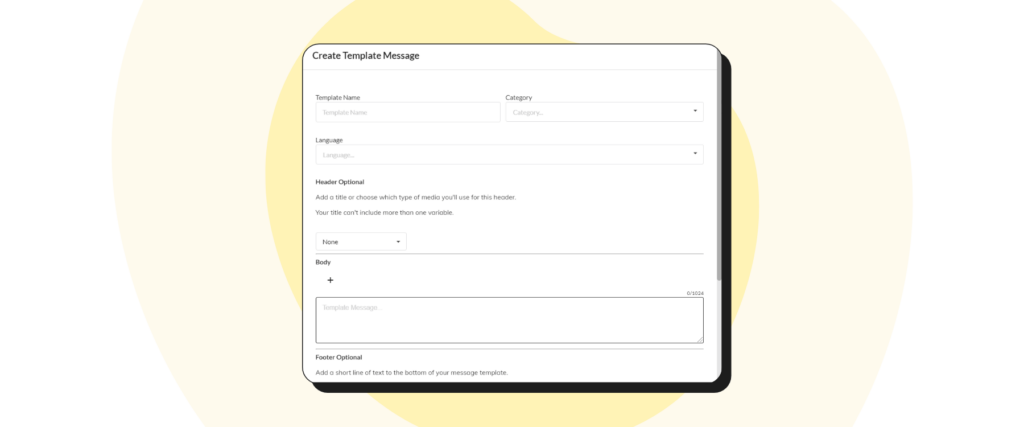
WhatsApp Interactive Templates: Examples Across Industries
Let’s look at some text examples of WhatsApp Interactive Message Templates for different scenarios:
Order Confirmation (Retail Industry)
Retail businesses can use interactive message templates to confirm orders, track deliveries, and provide customer support. For example, an interactive message might allow customers to track their order or request additional support.

Copy the template message from below:
Hello [Customer Name]! 👋 Your order [#Order Number] has been confirmed. 🎉 You can expect delivery by [Delivery Date]. 🚚 Would you like to:
Track your order 📍
Browse more items 🛍️
Contact customer support 📞Appointment Reminder (Healthcare Industry)
Healthcare providers can utilize interactive message templates for appointment scheduling and reminders. An interactive message might include options for patients to confirm, reschedule, or cancel their appointment.
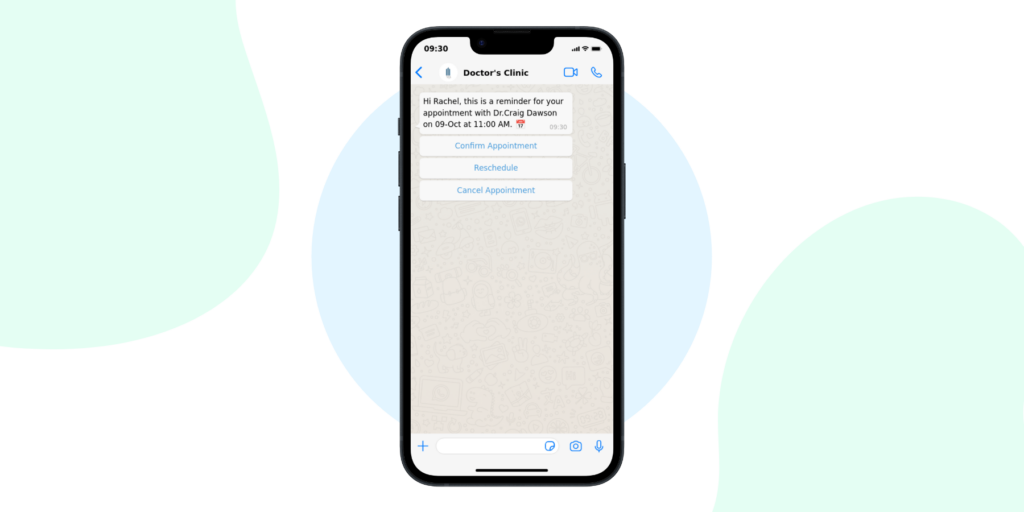
Copy the template message from below:
Hi [Patient Name], this is a reminder for your appointment with [Doctor's Name] on [Date] at [Time]. 📅
Confirm Appointment
Reschedule
Cancel AppointmentReservation Confirmation (Hospitality Industry)
Hotels, restaurants, and other hospitality businesses can use interactive message templates for reservation confirmations, changes, or cancellations. For instance, upon making a reservation, customers might receive an interactive message allowing them to confirm, change, or cancel their booking.
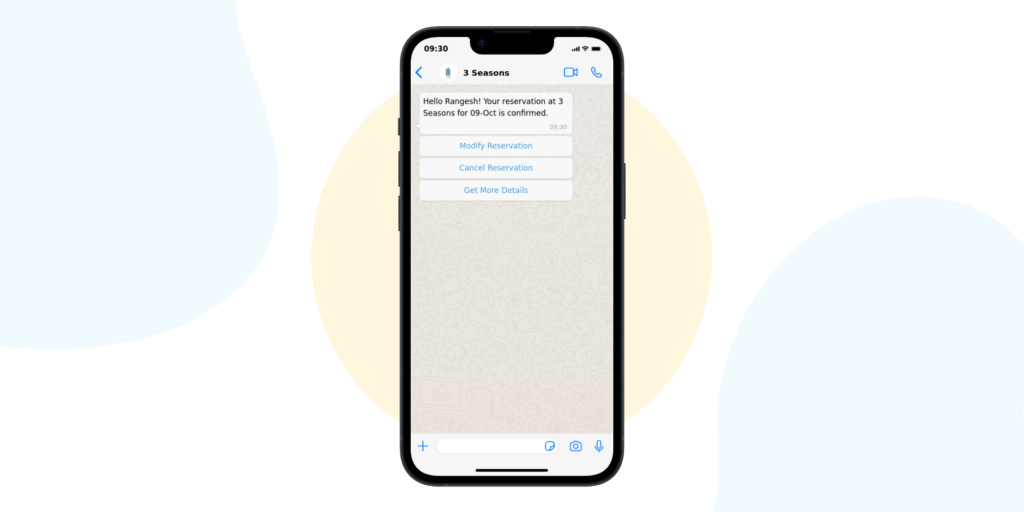
Copy the template message from below:
Hello [Guest Name]! Your reservation at [Hotel/Restaurant Name] for [Date] is confirmed.
Modify Reservation
Cancel Reservation
Get More DetailsAccount Update (Financial Services Industry)
Banks and financial institutions can use interactive message templates to provide account updates, transaction confirmations, and more. For example, an interactive message could provide customers with options to check their balance, review recent transactions, or contact customer support.
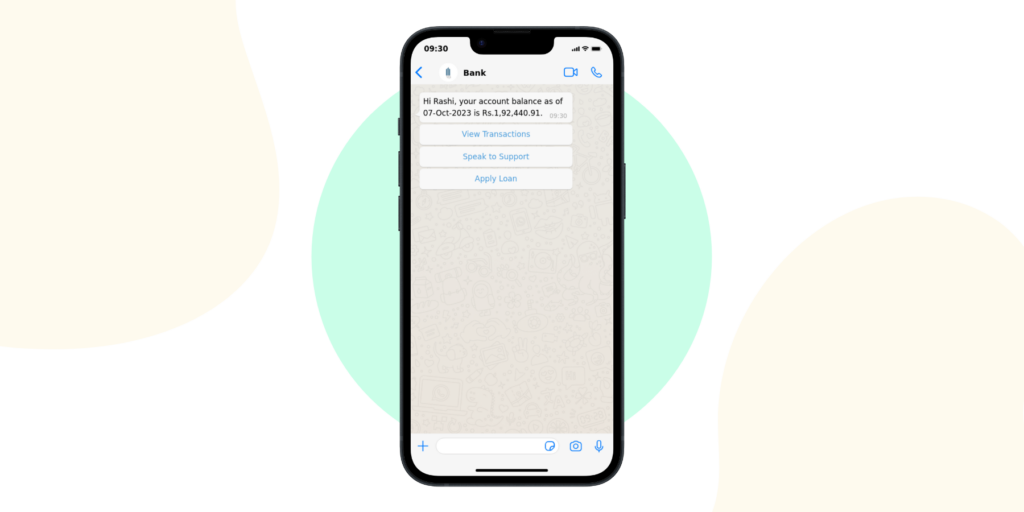
Copy the template message from below:
Hi [Customer Name], your account balance as of [Date] is [Balance].
View Transactions
Speak to Support
Apply for LoanRemember, the actual content of the templates you use should align with WhatsApp’s policies and guidelines and must be approved by WhatsApp before they can be used.
Why WhatsApp Interactive Templates are Crucial for Your Business?
Interactive Message Templates bring a new level of dynamism to your customer interactions, allowing for quick responses, streamlined communication, and enhanced engagement. They can be used for a variety of purposes, such as providing quick replies, facilitating seamless transactions, or confirming appointments.
Benefits of Using WhatsApp Interactive Messages
Instant Customer Engagement: Imagine being able to answer your customers’ questions instantly, anytime. With interactive messages, you can set up automated responses that guide your customers through options, making communication fast and efficient.
Personalized Experience: Your customers want to feel special. Use these messages to provide personalized recommendations or support, creating a more intimate and engaging customer experience.
Streamlined Support: Forget about confusing email threads or missed calls. Interactive messages allow you to handle customer support queries directly on WhatsApp, simplifying the process for both you and your customers.
Increased Efficiency: Time is precious in your business. Automated interactive messages can handle common inquiries, freeing up your time to focus on more complex tasks.
Higher Conversion Rates: By providing quick and easy options like “Buy Now” or “Learn More” within messages, you can gently nudge customers down the sales funnel, potentially boosting your sales.
Cost-Effective: Compared to traditional marketing and communication channels, WhatsApp is a cost-effective solution. It reduces the need for expensive customer service setups and streamlines communication costs.
Global Reach: With WhatsApp’s vast user base, you can reach customers worldwide, expanding your market and increasing your brand’s visibility.
Improved Feedback Collection: Gathering feedback is a breeze with interactive messages. Use quick polls or surveys to understand your customers’ needs and preferences, helping you tailor your services better.
Enhanced Credibility: Customers trust businesses that are easy to reach and communicate with. By being present and active on WhatsApp, you build trust and credibility with your audience.
Data-Driven Insights: Track how your customers interact with your messages. This data can inform your business strategies, helping you make smarter decisions.
How Wati can Help?
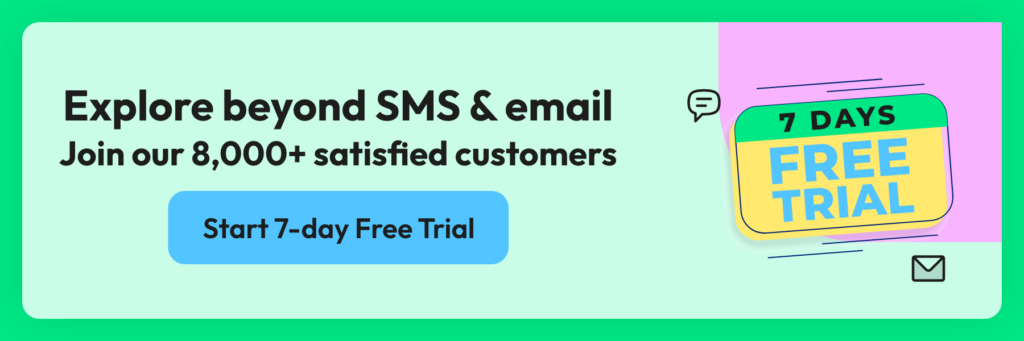
WhatsApp Interactive Message Templates are a powerful tool in the arsenal of any business leveraging WhatsApp. However, to truly harness their potential, a robust platform is key. This is where Wati steps in.
Wati offers a comprehensive platform designed to optimize your use of WhatsApp for business. It simplifies the process of implementing interactive templates, managing responses, and tracking customer interactions, making your WhatsApp Business experience smooth and efficient.
So, are you ready to elevate your business communication with WhatsApp and Wati? Dive into the world of WhatsApp Interactive Message Templates today and let Wati assist you in your journey towards better customer engagement.
Frequently Asked Questions
What are WhatsApp Interactive Messages?
Think of these as advanced messages on WhatsApp that allow your customers to interact with you through buttons or quick replies, making communication more dynamic and engaging.
How can WhatsApp Interactive Messages benefit my business?
They streamline communication, offer instant customer engagement, improve support efficiency, and can even help increase your sales by providing quick action options like ‘Buy Now’.
Do I need technical skills to set up WhatsApp Interactive Messages?
Not necessarily. While some basic understanding is helpful, many aspects of WhatsApp Business API are user-friendly. For more complex setups, you might consider getting help from a tech-savvy team member or a professional.
Is it expensive to use WhatsApp for business purposes?
WhatsApp offers a cost-effective solution for businesses. While there may be some costs associated with the Business API, it’s generally more affordable compared to traditional customer service channels.
Can I use WhatsApp Interactive Messages for marketing?
Absolutely! You can use these messages for promotions, product updates, and more, engaging your customers directly and personally.
How can I ensure my customers’ privacy on WhatsApp?
WhatsApp encrypts messages end-to-end. As a business, you should also follow best practices like not sharing sensitive information and respecting customer preferences.
Can I automate responses to customer queries using Interactive Messages?
Yes, you can set up automated responses for common questions, which saves time and ensures your customers receive instant replies.
How do I track the success of my interactive messages?
Use WhatsApp’s built-in analytics tools to monitor message effectiveness, customer engagement, and response rates, helping you refine your strategy.
Are WhatsApp Interactive Messages suitable for all types of businesses?
They are versatile and can benefit a wide range of businesses, from small startups to large corporations, especially those with a significant customer interaction component.
How can I start using WhatsApp Interactive Messages for my business?
First, set up a WhatsApp Business account. Then, explore the WhatsApp Business API and start creating interactive messages that align with your business needs and customer expectations.
Latest Comments