-
-
FeaturesคุณสมบัติPenyelesaianRecursosFiturCaracterísticas精选功能功能特點المزايا
-
Solutionsโซลูชั่นPenyelesaianSoluçõesSolusiSoluciones解决方案解決方案الحلول
-
IntegrationsการผสานรวมIntegrasiIntegraçõesIntegrationsIntegraciones集成整合服務دمج مع تطبيقات أخرى
-
Affiliate/Partnersพันธมิตร/พันธมิตรทรัพยากรAfiliasi/Rakan KongsiAfiliados/ParceirosAfiliasi/MitraAfiliados/Partners联盟/合作伙伴聯盟/合作夥伴شريك
-
ResourcesจองการสาธิตSumberRecursosSumber dayaRecursosالموارد資源中心

Top 10 WhatsApp Business Message Templates for Customer Engagement
Connecting with customers on WhatsApp is all about sending the right message at the right time. Whether you’re sending updates, promoting new products, or just checking in, using a well-crafted WhatsApp business message template can make your communication more effective and engaging.
63% of customers view personalized engagement as a basic expectation for service. And WhatsApp message templates make it super easy to send personalized messages.
But how can you seamlessly incorporate them into your WhatsApp customer engagement strategy?
Let’s dive in and find out!
What are Whatsapp Message Templates?
WhatsApp message templates are pre-approved, reusable messages that businesses can use to communicate with customers. They’re perfect for sending quick updates, confirmations, reminders, and more — all while ensuring your messages stay within WhatsApp’s guidelines.
These templates are handy for various scenarios, such as welcoming new customers, notifying them about order status, or handling common queries. The best part? You can personalize them with specific details like names, order numbers, or dates to make each message feel unique and relevant.
Why WhatsApp Business Is Essential for Customer Engagement
With its unique features tailored for business use, WhatsApp Business goes beyond just messaging to offer a powerful way to connect with your audience on a personal level. Here’s how.
A. Multimedia Messaging
WhatsApp Business is not just about text. It allows you to send images, videos, documents, and even location details. This multimedia support lets you share product images, tutorials, brochures, or any other content that adds value to your customers.
B. Automated Responses
With features like auto-replies and quick messages, you can handle common queries efficiently and provide instant responses, even outside business hours. It keeps customers engaged and reduces waiting times.
C. Broadcast Messaging and Labels
Easily segment your audience and send targeted broadcast messages using labels. Whether you’re announcing a new product launch or running a promotion, you can ensure that the right message reaches the right group.
Related Read: Send Bulk Broadcast WhatsApp Messages: A Comprehensive Guide
D. Enhanced Customer Support
WhatsApp Business integrates with CRM tools, making tracking conversations and managing customer queries easier. This helps you provide more personalized and efficient support, improving overall customer satisfaction.
Also Read: WhatsApp CRM: How Can it Help Your Business in 2025?
E. Secure and Private
WhatsApp’s end-to-end encryption ensures that your conversations are secure and private. This is especially important when handling sensitive customer information, giving both you and your customers peace of mind.
Also Read: 12 Definitive Advantages of a WhatsApp Business Account
Benefits of Using WhatsApp Business Message Templates
WhatsApp Business message templates are a game-changer when it comes to streamlining communication and enhancing customer engagement. As mentioned earlier, they provide a structured and efficient way to interact with customers while maintaining a personalized touch.
Read on to learn why they’re essential for any business.
- Time-Saving Efficiency: Creating messages from scratch can be time-consuming, especially when you’re dealing with repetitive queries or updates. Templates let you respond instantly with pre-approved messages, freeing up time for more critical tasks.
- Consistency Across Interactions: WhatsApp Templates ensure that your messaging remains consistent in tone and content across all customer interactions. This helps maintain a strong, cohesive brand voice and ensures that customers receive clear and accurate information every time.
- Enhanced Personalization: Although they are pre-formatted, templates can be customized with dynamic fields like names, order details, or specific dates. It means you can deliver personalized messages at scale, making each customer feel individually valued.
- Faster Response Times: WhatsApp business templates allow you to respond to customer inquiries, send reminders, or provide updates in seconds. This quick response capability is crucial for improving customer satisfaction and engagement.
- Multi-Language Support: Operating in different regions or serving a diverse customer base? Templates can be created in multiple languages, ensuring clear communication with all your customers, no matter their preferred language.
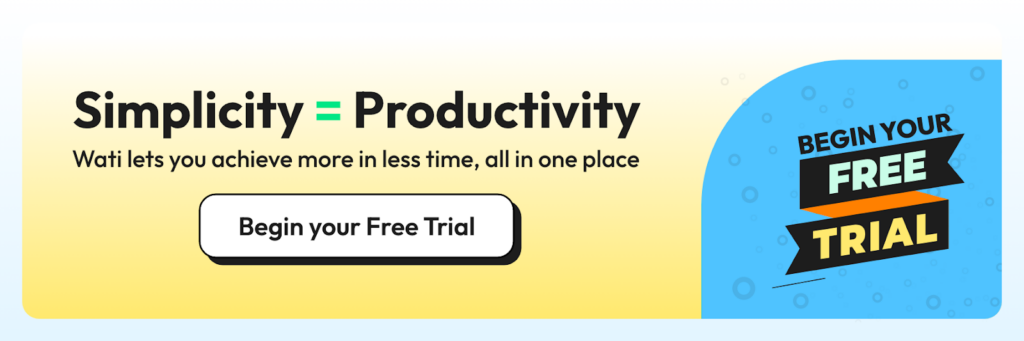
Top 10 WhatsApp Business Message Templates for Customer Engagement
Enough of theory now. Let’s get into the practical side of things.
We’ll give you some WhatsApp business message templates to get you started.
We’ve covered various use cases to make things super easy for you.
What are we waiting for? Let’s get right into it.
1. Welcome Message for New Customers
Despite what people might say, first impressions matter! A warm welcome message sets a positive tone for your new customers and makes them feel valued right from the start.
Hi [Customer Name]! 👋
Welcome to [Your Business Name] family!
We’re excited to have you on board.
If you have any questions or need
assistance, we’re just a message away! 😊2. Order Confirmation Message
Nobody likes feeling paranoid. And not getting an order confirmation in 2025 can certainly make people paranoid. So what can you do to ensure this doesn’t happen with your customers?
Reassure your customers by confirming their order details and next steps. This message shows professionalism and builds trust.
Hi [Customer Name], your order #[Order Number] has been successfully placed! 🎉
We’re processing it now and will keep you updated on the status.
Thank you for shopping with [Your Business Name]! 🛍️3. Shipping Update Message
Only sending order confirmation update isn’t enough. You must send a WhatsApp message once an order gets shipped too. Why? That’s because a quick update on shipping progress can enhance their experience and reduce inquiries.
Fantastic news, [Customer Name]! 📦
Your order #[Order Number] is on its way and will arrive by [Estimated Delivery Date].
Track your shipment here: [Tracking Link].
Thank you for choosing [Your Business Name]! 🚚4. Appointment Reminder Message
Next up, an appointment reminder WhatsApp message. A friendly reminder message about upcoming appointments can help you avoid no-shows and keep your schedule organized. Here’s an example.
Hi [Customer Name],
This is a friendly reminder about your
appointment with [Your Business Name] on [Appointment Date] at [Appointment Time].
See you then! 😊
If you need to reschedule, please let us know.5. Feedback Request Message
You cannot grow without feedback. Customer feedback is invaluable for improving your services. Asking for it politely can encourage customers to share their thoughts. Here’s how you can do it.
Hey [Customer Name],
We hope you’re enjoying your experience
with [Your Business Name]! 💬
We’d love to hear your thoughts.
Please take a moment to share your
feedback: [Feedback Link].
Thank you! 🌟Bonus Read: Enhancing Customer Service for E-Commerce with WhatsApp
6. Special Offer or Discount Message
Everyone loves a good deal! A well-timed discount or special offer message can drive sales and delight your customers.
Hi [Customer Name]! 🎉
As a valued customer, we’re excited to
offer you an exclusive [Discount Percentage]% off on your
next purchase!
Use code [Discount Code] at checkout.
Happy shopping! 🛒
[Your Business Name]Side Note 💫: We’re sure you’re aware that the WhatsApp green tick (like the one above of Flora Beauty) is now the WhatsApp blue tick. If you don’t, you can read about all about it recent newsletter.
Ready to get your own shiny blue tick using Whatsapp API? Wati’s here to make it happen!
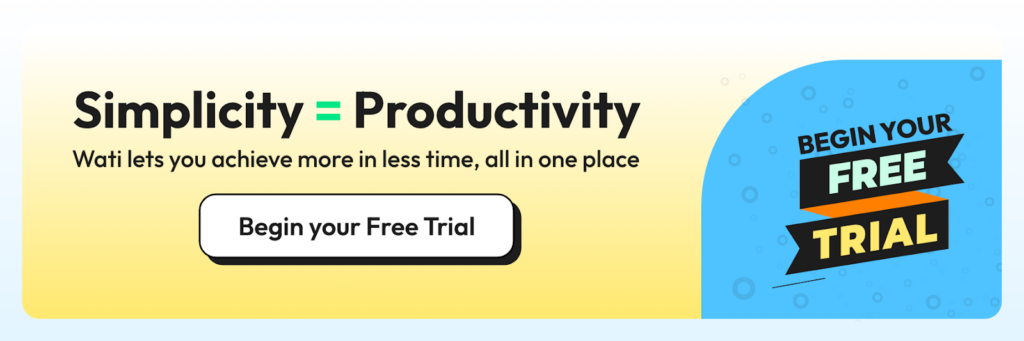
7. Product Launch Announcement Message
Planning to launch something new? Why not create some buzz and excitement with a product announcement message that keeps your customers in the loop? Here’s how you can go about it.
We’ve got something special just for you,
[Customer Name]! 😍
Check out our brand-new [Product Name],
now available at [Your Business Name].
Don’t miss out on this exclusive launch offer!
[Link to Product]8. Re-engagement Message for Inactive Customers
All businesses have customers they haven’t interacted with in a while. You can rekindle relationships with customers who haven’t interacted with your business in a while by sending a thoughtful re-engagement message.
Hi [Customer Name], we’ve missed you! 💚
It’s been a while since your last visit.
Here’s a [Discount/Offer] just for you to
welcome you back to [Your Business Name].
We’d love to see you again! 😊9. Event Invitation Message
Hosting an event? Whether it’s a webinar, a sale, or a launch party, a direct invitation on WhatsApp can make your customers feel personally invited.
Hey [Customer Name], you’re invited! 🎉
Join us for [Event Name] on [Event Date].
We’ve got lots in store, including [Event Highlights].
RSVP now and be part of the fun!
[Link to Event Details]Similar Read: The Ultimate Guide to Leveraging WhatsApp for Event Marketing
10. Customer Support Follow-up Message
If you don’t send a follow-up message after resolving a query, you must stop immediately.
After resolving a customer query, a follow-up message shows that you care about their experience and are committed to their satisfaction. Here’s how you can go about it.
Hi [Customer Name], we hope your issue has been resolved to your satisfaction. 😊
If you have any more questions or need
further assistance, feel free to reach out.
We’re here to help!
[Your Business Name]Bonus Resource 💡: You can also check out some of our WhatsApp templates for different occasions and festivals.
How to Customize WhatsApp Message Templates for Your Business
Customizing your WhatsApp Business message templates is key to making them resonate with your audience. Here’s how you can tweak your templates to stand out and engage more effectively.
A. Adding Personalization Fields
Personalization is more than just addressing customers by name. It’s about making each interaction feel unique and relevant.
- Include Customer Names and Details: Use placeholders for names, order numbers, or any specific details relevant to the customer. For example, “Hi [Customer Name], your order #[Order Number] is on its way!” makes the message feel more direct and personal.
- Incorporate Purchase History or Preferences: You can reference previous interactions or purchases to create tailored messages. For instance, “Hi [Customer Name], we thought you’d love our new [Product]—similar to the one you bought last month!”
- Use Location-Specific Information: If you have customers from different regions, mention local events, shipping times, or store locations. For example, “Hey [Customer Name], enjoy free delivery to [City Name] this weekend!”
B. Using Dynamic Elements
Dynamic elements help keep your messages fresh and interactive, turning static communication into a more engaging experience.
- Add Links for Quick Actions: Include links for tracking orders, booking appointments, or visiting your website. For example, “Track your shipment here: [Tracking Link]” or “Book your next appointment: [Booking Link].”
- Incorporate Multimedia: Use images, videos, or documents to add visual appeal and convey more information. For instance, include product images or tutorial videos to make your messages more engaging and informative.
- Interactive Buttons: WhatsApp allows you to add interactive buttons for quick replies or links. Use these to guide customers to specific actions like viewing your catalog or contacting support.
C. Adapting Tone and Language to Your Audience
The way you communicate should reflect your brand personality and be relatable to your target audience.
- Match Your Brand Voice: Whether your brand is fun and playful or professional and formal, your templates should reflect this. For a casual brand, you might say, “Hey [Customer Name], guess what? We’ve got something special for you! 🎉.” For a more formal tone, try, “Dear [Customer Name], we’re pleased to offer you an exclusive discount on your next purchase.”
- Use Language Your Audience Relates To: Consider the language preferences and slang that resonate with your audience. If you’re targeting a younger crowd, keep it light and informal. For a more professional audience, stick to clear and concise language.
- Localized Content: If you’re catering to a diverse audience, customize templates in multiple languages or adapt your messaging for different cultural contexts. This makes your communication more relevant and accessible to everyone.
Best Practices for Using WhatsApp Business Message Templates
To get the most out of WhatsApp Business message templates, it’s essential to follow some best practices. This not only helps you deliver a better customer experience but also ensures your communications are compliant and effective. Let’s dive into a few key strategies.
1. Ensure Compliance with WhatsApp’s Business Policy
Staying compliant with WhatsApp’s rules is crucial to maintaining a good reputation and avoiding penalties.
- Use Approved Templates Only: Before using your message templates, make sure they are approved by WhatsApp. Unapproved templates can lead to account restrictions or even bans.
- Avoid Promotional Content in Non-Transactional Messages: WhatsApp has strict guidelines against unsolicited promotional content. Reserve promotional messages for conversations initiated by the customer or use approved marketing templates.
- Respect Customer Opt-Out Preferences: Always allow customers to opt out of receiving messages. Respecting their preferences shows that you value their privacy and helps you maintain a positive relationship.
2. Time Your Messages Effectively
Timing is everything when it comes to customer communication. Sending messages at the right moment can significantly boost engagement.
- Avoid Sending Messages at Odd Hours: Nobody likes being disturbed by a message in the middle of the night. Schedule your transactional messages during business hours to ensure they’re well-received and effective.
- Leverage Time Zones: If you have a global customer base, be mindful of different time zones. Sending a message at 10 AM in New York might be 3 PM in London but 1 AM in Sydney—adjust your timing accordingly.
- Send Reminders and Follow-ups at Optimal Intervals: For appointment reminders or follow-up messages, find a balance between being helpful and not intrusive. A gentle reminder a day before the appointment and another an hour before is usually effective.
3. Use Templates to Enhance Customer Experience
Templates should not just be functional but should also contribute to a positive customer journey.
- Personalize Whenever Possible: Even though templates are pre-designed, they can still be personalized. Include dynamic fields like names, dates, or order details to make each message feel tailored.
- Keep Messages Short and Clear: Avoid overwhelming customers with long messages. Keep your templates concise and to the point, ensuring that your main message is easily understood.
- Incorporate Call-to-Action Buttons: Encourage customers to take the next step by adding clear call-to-action buttons, such as “Shop Now,” “Track Order,” or “Contact Support.” This makes it easier for them to engage with your business directly.
- Monitor and Optimize Based on Feedback: Regularly review your templates’ performance. If a specific template isn’t resonating or receiving the desired response, tweak the content or structure for better results.
Last Thoughts
Using WhatsApp Business message templates can make all the difference when it comes to customer engagement. With the right approach, you can create meaningful and timely interactions that feel personal and relevant to each customer.
By customizing your templates, staying compliant, and following best practices, you ensure every message adds value to the customer experience.
From welcoming new customers to sending order updates or special offers, these templates are your gateway to building stronger relationships and boosting engagement. So go ahead, implement these ideas, and watch your customer connections grow stronger daily!
FAQs
Why should I use WhatsApp Business message templates?
WhatsApp Business message templates save time, ensure consistency and help you deliver timely, personalized messages, enhancing customer engagement and satisfaction.
How do I create a WhatsApp Business message template?
You can create a WhatsApp Business message template through the WhatsApp Business Manager. Simply provide your message content, format it with placeholders, and submit it for approval.
Are WhatsApp Business message templates suitable for customer engagement?
Absolutely. They allow you to send personalized, timely, and consistent messages, making engaging with customers throughout their journey easy.
How can I use templates for order confirmations?
Use order confirmation templates to notify customers when their orders are received. Include details like the order number and expected delivery date to ensure transparency and build trust.
Latest Comments