-
-
FeaturesคุณสมบัติPenyelesaianRecursosFiturCaracterísticas精选功能功能特點المزايا
-
Solutionsโซลูชั่นPenyelesaianSoluçõesSolusiSoluciones解决方案解決方案الحلول
-
IntegrationsการผสานรวมIntegrasiIntegraçõesIntegrationsIntegraciones集成整合服務دمج مع تطبيقات أخرى
-
Affiliate/Partnersพันธมิตร/พันธมิตรทรัพยากรAfiliasi/Rakan KongsiAfiliados/ParceirosAfiliasi/MitraAfiliados/Partners联盟/合作伙伴聯盟/合作夥伴شريك
-
ResourcesจองการสาธิตSumberRecursosSumber dayaRecursosالموارد資源中心

Boosting Business Communication with WhatsApp Templates
In the world of instant messaging, WhatsApp stands tall with over 2 billion users worldwide. Businesses are increasingly leveraging the power of this platform through the use of “WhatsApp Templates.” These pre-approved message formats are a game-changer for business communication, offering numerous benefits. Let’s dive deeper into the world of WhatsApp Templates!
The Advantages of WhatsApp Templates 🎯
WhatsApp Templates help businesses streamline their communication process. Here are some advantages:
1. Efficiency: Templates save time by allowing businesses to send pre-approved messages quickly.
2. Consistency: They ensure consistent communication, maintaining your brand voice across all customer interactions.
3.Compliance: WhatsApp Templates are pre-approved by WhatsApp, ensuring your messages comply with the platform’s policies.
Types of WhatsApp Templates📝
WhatsApp Templates can be utilized for a variety of purposes:
1. Welcome/greetings: Create a great first impression with personalized welcome messages.
2. Promotional: Announce sales, discounts, or new products with engaging promotional messages.
3. Away from business: Inform customers when you’re out of office or unavailable.
4. Notifications: Send timely notifications about order statuses, delivery updates, or appointment reminders.
5. Advertising messages: Share exciting news about your brand or products.
6. Reminders: Remind customers about upcoming appointments, due dates, or renewals.
Success Stories: WhatsApp Templates in Action 🏆
Let’s look at four examples of businesses that have successfully leveraged WhatsApp Templates:
1. KLM Royal Dutch Airlines: KLM uses WhatsApp to send flight updates, check-in reminders, and boarding passes.
2. BookMyShow: India’s leading ticket-booking platform sends ticket confirmations and event reminders through WhatsApp.
3. Coca-Cola: The global beverage company ran a successful campaign in Brazil using WhatsApp, engaging customers with a virtual assistant named Tina.
4. RedBus: The online bus ticket booking platform sends ticket details, pickup point reminders, and operator contact information through WhatsApp.
How to Maximize WhatsApp Templates
How you utilize your WhatsApp Templates can significantly impact your customer engagement and satisfaction. Here are some tips for each type:
Welcome/Greeting Messages 👋
Welcome messages are your first interaction with the customer. Make sure they feel valued right from the start. Include their name for a personal touch, and provide essential information about what they can expect from your service.
Example: “Hello [Customer Name], welcome to [Your Brand]! 👋 We’re delighted to have you with us. You can expect exciting updates and offers from us. Stay tuned! 🎉“
Promotional Messages
Promotional messages should be engaging and catchy. Use emojis, compelling language, and always include a clear call to action.
Example: “Hello [Customer Name], our Summer Sale is here! ☀️🛍️ Enjoy up to 50% off on all items. Hurry, shop now! [Link]“
Away from Business Messages
Inform your customers when you’re unavailable. Give them an idea of when they can expect a response to manage expectations.
Example: “Hello [Customer Name], we are currently out of the office. We’ll get back to you first thing in the morning. Thank you for your understanding. 🙏“
Notifications 📣
Notifications should be timely and informative. Be clear about what the customer needs to know.
Example: “Hello [Customer Name], your order [#Order Number] has been dispatched and will reach you by [Delivery Date]. Track your order here: [Link]“
Advertising Messages 📢
Advertising messages should be creative and engaging. Use compelling language and visual elements, if possible.
Example: “Hello [Customer Name], meet our latest product – [Product Name]! 🚀 It’s [Product Features]. Check it out here: [Link]“
Reminders ⏰
Reminders should be clear and concise. Include all the essential details the customer needs to know.
Example: “Hello [Customer Name], just a quick reminder that your appointment is scheduled for [Appointment Date & Time]. See you then! 👋“
WhatsApp Templates: A Deep Dive
It’s important to understand that WhatsApp Templates are subject to approval by WhatsApp. The platform has a strict policy to prevent spam and ensure a pleasant user experience. Therefore, ensuring your templates meet their guidelines is crucial.
Maximizing WhatsApp Templates with Wati
While WhatsApp are a powerful tool for business communication, managing them can be challenging. This is where Wati comes in.
Wati is a WhatsApp Business API provider that makes managing WhatsApp Templates a breeze. With Wati , you can create, submit, and manage your templates effortlessly. Moreover, Wati provides insights into your template usage, helping you optimize your communication strategies.
Revolutionizing Business Communication with WhatsApp and Wati 🎯
WhatsApp Templates are transforming business communication, offering efficiency, consistency, and compliance. They cater to various communication needs, from welcome messages to promotional announcements. And with Wati , managing these templates becomes simple and effective.
So, why wait? Embrace WhatsApp Templates and revolutionize your business communication. Remember, with Wati by your side, your journey will be smoother and more successful.
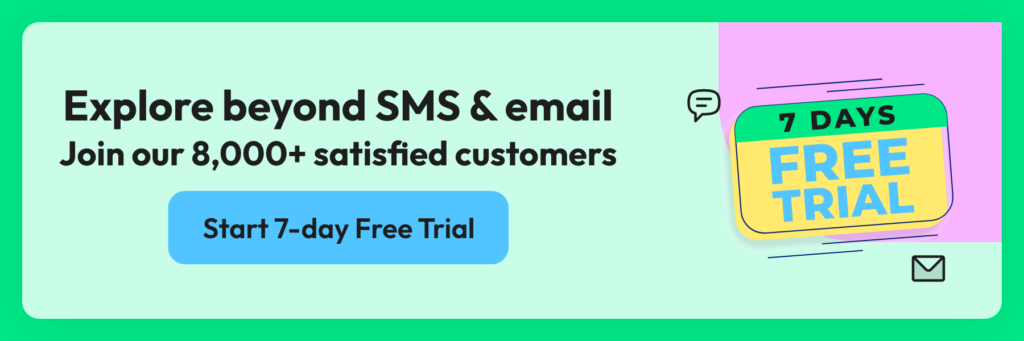
Latest Comments