-
-
FeaturesคุณสมบัติPenyelesaianRecursosFiturCaracterísticas精选功能功能特點المزايا
-
Solutionsโซลูชั่นPenyelesaianSoluçõesSolusiSoluciones解决方案解決方案الحلول
-
IntegrationsการผสานรวมIntegrasiIntegraçõesIntegrationsIntegraciones集成整合服務دمج مع تطبيقات أخرى
-
Affiliate/Partnersพันธมิตร/พันธมิตรทรัพยากรAfiliasi/Rakan KongsiAfiliados/ParceirosAfiliasi/MitraAfiliados/Partners联盟/合作伙伴聯盟/合作夥伴شريك
-
ResourcesจองการสาธิตSumberRecursosSumber dayaRecursosالموارد資源中心

Everything You Need to Know About WhatsApp Elearning
Are your course announcements, study materials, and student updates getting lost in crowded email inboxes? While you struggle with 20-30% email open rates, your competitors are reaching 98% of their students instantly through WhatsApp. As an elearning business owner, you can’t afford to ignore WhatsApp’s nearly 3 billion-strong user base and its potential to transform student engagement. From automated reminders to interactive lessons, WhatsApp Elearning isn’t just a trend—it’s becoming essential for course creators who want to stay competitive in today’s mobile-first world.
Also Read: WhatsApp for Education: Empowering Learning in the Digital Era
What is WhatsApp Elearning?
WhatsApp Elearning refers to the use of the WhatsApp messaging platform as a tool for:
- Delivering educational content
- Facilitating student-teacher communication
- Enhancing the overall learning experience in online education
This approach leverages WhatsApp’s widespread popularity, high engagement rates, and features like instant messaging, media sharing, and group chats to create an accessible, mobile-friendly learning environment.
WhatsApp Elearning allows educators to send course materials, reminders, and updates while enabling students to ask questions, collaborate with peers, and receive immediate feedback, all within the familiar interface of the WhatsApp application.
Why Use WhatsApp for Elearning?
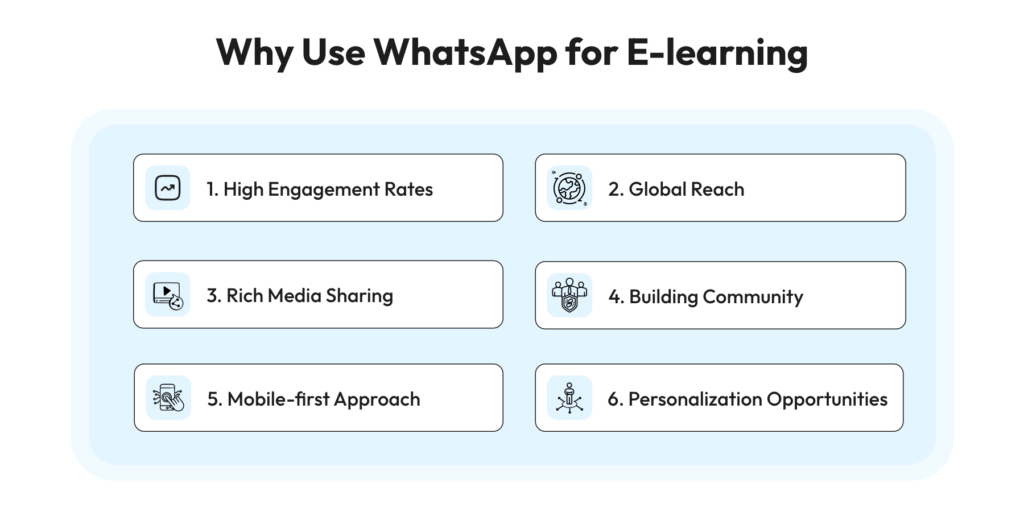
1. High Engagement Rates
When it comes to reaching your potential students, WhatsApp offers an unparalleled advantage. With an impressive 98% open rate for messages, WhatsApp ensures that your communication actually reaches your audience.

Compare this to email marketing, where open rates typically hover around 20-30%, and you’ll see why WhatsApp is a game-changer for e-learning marketing.
2. Global Reach
With nearly 3 billion users worldwide, WhatsApp helps you connect with learners across different countries and time zones. This global reach is especially valuable for e-learning businesses looking to expand their market.
3. Rich Media Sharing
With WhatsApp, you can easily share images, videos, and documents. This feature is invaluable for giving course previews or sharing study materials, allowing you to showcase your content in engaging ways.
4. Building Community
WhatsApp’s group chat feature allows you to create communities where students can collaborate and support each other. This sense of community can significantly enhance the learning experience and boost student retention.
5. Mobile-First Approach
A study found that 71% of millennials prefer learning on mobile devices over desktops or traditional classrooms. WhatsApp’s mobile-friendly design aligns perfectly with this trend, making it easy for students to engage with your e-learning content on the go.
6. Personalization Opportunities
WhatsApp Business API offers powerful tools to personalize the e-learning experience. You can send tailored course recommendations, study tips, and progress updates to keep students motivated. You can use automated reminders to help students stay on track, and provide real-time feedback on assignments. This level of personalization not only enhances engagement but also improves learning outcomes and student satisfaction.
Also Read: A Complete Guide on How to Sell Online Courses
Key Features of WhatsApp API for Elearning
1. Automated Reminders and Notifications
One of the standout features of WhatsApp API is the ability to send automated reminders and notifications. This functionality is crucial for keeping students engaged and on track with their coursework. Here’s how you can leverage it:
- Course Schedules: Send automated reminders about upcoming classes, assignments, and exams.
- Deadline Alerts: Notify students about approaching submission deadlines for projects or assignments.
- Progress Updates: Automatically inform students about their course progress and completed modules.
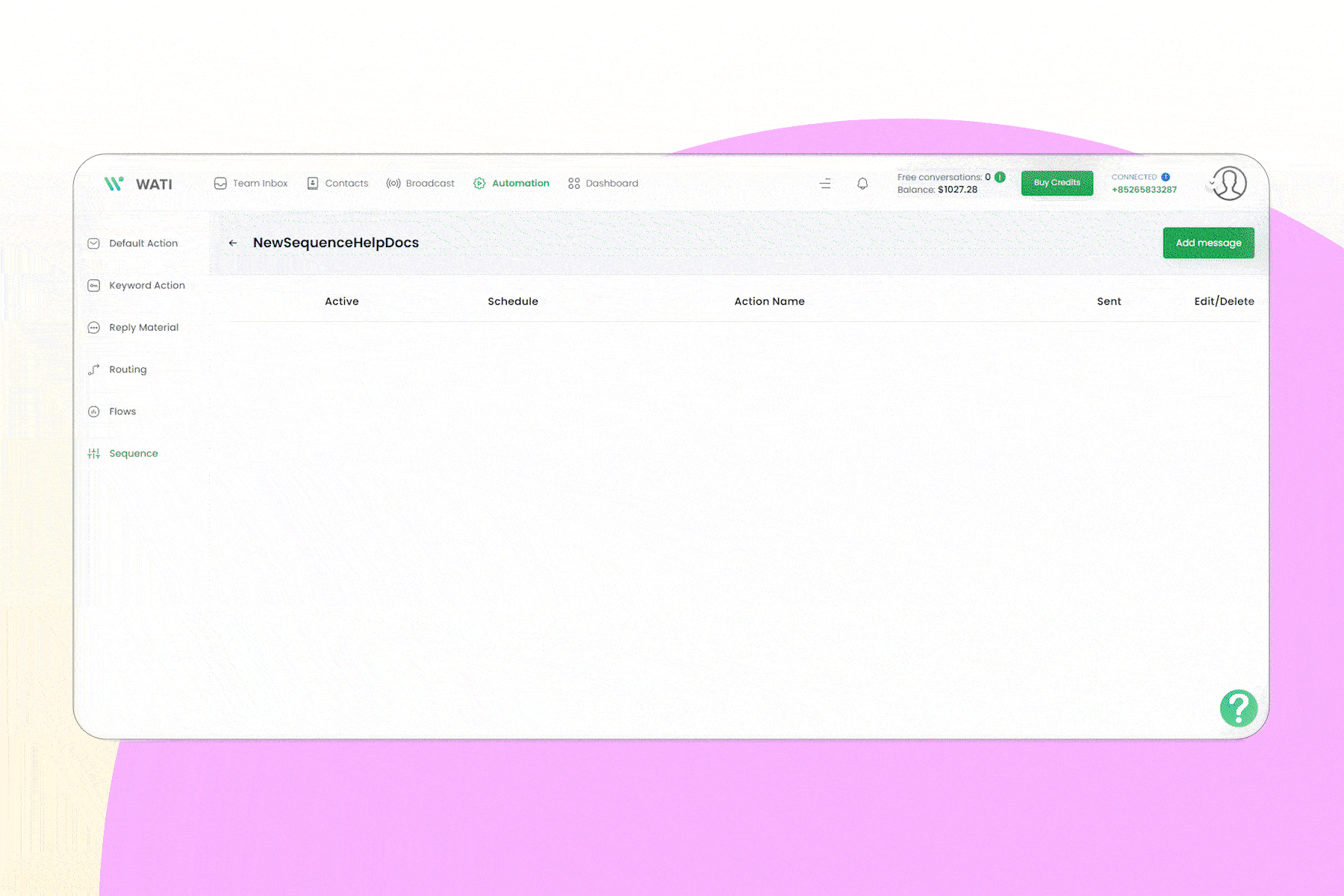
On Wati, you can implement automated reminders with the help of its Sequence feature. The GIF below shows how easy it is to setup WhatsApp reminders.
2. Rich Media Sharing
WhatsApp APIs allow for seamless sharing of various media types, making it an excellent learning experience platform. You can easily distribute:
- Video Tutorials: Share short video lessons or explanations directly through WhatsApp.
- Audio Lessons: Send voice notes or audio lectures for on-the-go learning.
- Documents and PDFs: Distribute study materials, worksheets, and additional resources.
This feature enables you to create a multimedia-rich learning environment, catering to different learning styles and preferences.
3. Bulk Messaging and Broadcasting
WhatsApp Business API enables you to send bulk messages and broadcasts, making it an effective tool for marketing and communication.
With WhatsApp broadcast messages, you can:
- Announce New Courses: Inform your student database about newly launched courses or programs.
- Share Special Offers: Send time-sensitive promotions or discounts to boost enrollments.
- Broadcast Important Updates: Quickly disseminate important information about course changes or platform updates.
WhatsApp broadcast and bulk messages allow you to reach a large audience instantly, making it ideal for time-sensitive communications and marketing campaigns.
On Wati, setting up these bulk messages is quite easy. Watch the video below where we have shown all the steps that you need to follow to send your first broadcast message via Wati.
Also Read: Marketing Strategies to Increase Student Enrollment for Online Courses
4. Analytics and Insights
WhatsApp APIs provide valuable analytics and insights, helping you optimize your e-learning strategies. You can track:
- Message Delivery Rates: Ensure your communications are reaching students effectively.
- Engagement Metrics: Monitor how students interact with different types of content.
- Response Times: Analyze how quickly your team responds to student queries.
These insights allow you to refine your communication strategies and improve overall student satisfaction.
On Wati, you can keep track of all these metrics through our Broadcast analytics feature. To know more about it, watch the video below.
5. Interactive AI Chatbots
Building interactive WhatsApp chatbots on a WhatsApp API solution like Wati can revolutionize student support and engagement.
These AI-powered assistants can:
- Answer FAQs: Provide instant responses to common queries about courses, schedules, or technical issues.
- Guide Course Selection: Help potential students choose the right courses based on their interests and goals.
- Offer Study Tips: Provide personalized study recommendations and time management advice.
Creating a WhatsApp chatbot on Wati is fairly simple. Watch the video below to see how you can build your first WhatsApp chatbot on Wati.
Checkout How You to Build FAQ chatbots with Wati KnowBot
6. Click to WhatsApp Ads (CTWA)
E-learning businesses can boost engagement and conversions using Click-to-WhatsApp (CTWA) ads. These ads, run on platforms like Facebook and Instagram, allow potential students to instantly start a WhatsApp chat with the business.
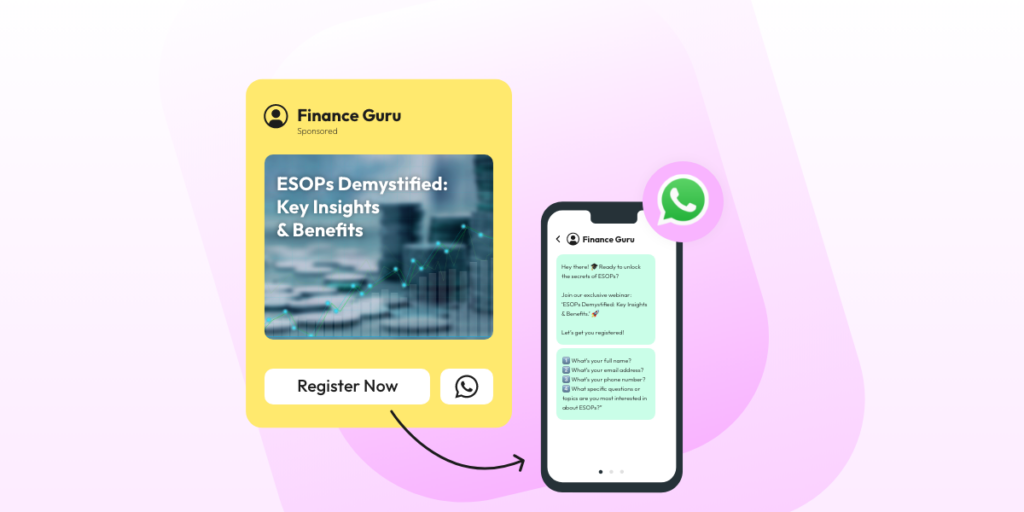
CTWA ads can be used to promote free webinars, offer course demos, or provide quick information about programs. When a user clicks the ad, they’re directed to a WhatsApp conversation, where automated responses or live agents can answer questions, qualify leads, and guide them towards enrollment. This direct, personal approach capitalizes on WhatsApp’s high engagement rates, potentially increasing course sign-ups and student interaction.
Also Read: How to Increase Webinar Attendance?
Setting up CTWA Ads on Wati is just a matter of few steps. To know more about it watch the video below.
Not only this, we also have an entire CTWA Ads playlist on YouTube that explores multiple topics related to it like its advantages and best practices.
6 Steps to Integrate WhatsApp API with Your E-learning Platform

1. Choose a WhatsApp Business API Provider
Selecting the right WhatsApp Business API provider is crucial for your e-learning business. Look for a provider like Wati that specializes in e-learning marketing and offers features tailored to educational needs.
Key features to consider include:
- Automated broadcast messaging: This allows you to send course updates, reminders, and promotional content to large student WhatsApp groups of students simultaneously.
- WhatsApp Chatbots: These can handle routine inquiries, freeing up your staff to focus on more complex student needs.
- Analytics: Robust analytics help you track student engagement and optimize your messaging strategy.
- Integration capabilities: Ensure the provider offers easy integration with popular learning management systems (LMS) and other elearning tools.
2. Plan Your Integration Strategy
Mapping out your WhatsApp integration strategy is essential for maximizing its impact on your e-learning platform. Identify key touchpoints in the student journey where WhatsApp Business API can enhance the learning experience:
- Course enrollment confirmations: Send immediate welcome messages and next steps.
- Webinar reminders: Boost attendance with timely notifications.
- Live session notifications: Ensure students don’t miss important live classes or Q&A sessions.
- Progress updates: Keep students motivated by regularly updating them on their course progress.
- Q&A sessions with tutors: Facilitate direct communication between students and instructors.
Consider creating a flowchart of your student journey, highlighting where and how WhatsApp communication will be integrated at each stage.
Also Read: How to Increase Webinar Attendance With WhatsApp Marketing
3. Implement Automated Messaging Flows
Design automated messaging sequences that guide students through their learning journey. These flows should be tailored to different scenarios and student needs:
- Welcome message for new enrollees: Include course overview, login instructions, and how to access study materials.
- Daily or weekly study reminders: Send personalized reminders based on each student’s progress and upcoming deadlines.
- Congratulatory messages upon course completion: Celebrate student achievements and suggest next steps or advanced courses.
Use a mix of text, images, and even short video clips to make your automated messages engaging and informative.
4. Create WhatsApp Groups for Collaborative Learning
Leverage WhatsApp’s group feature to foster a sense of community and encourage peer-to-peer learning:
- Course-specific discussion groups: Create separate groups for different courses or modules where students can discuss course content and share insights.
- Peer study groups: Facilitate the formation of small study groups for students to support each other and collaborate on projects.
- Alumni networks: Maintain engagement with past students and create opportunities for networking and continued learning.
Set clear guidelines for group participation to ensure a positive and productive learning environment.
5. Integrate with Your LMS
Work closely with your development team to ensure seamless integration between WhatsApp API and your learning management system:
- Automated message triggers: Set up triggers based on student actions or milestones within the LMS, such as completing a module or submitting an assignment.
- Data syncing: Ensure student data is consistently updated across both platforms for accurate messaging and progress tracking.
- Engagement tracking: Monitor student interactions on WhatsApp and reflect this engagement data in your LMS for a comprehensive view of student participation.
Consider creating custom webhooks to facilitate real-time data exchange between WhatsApp and your LMS.
6. Implement Analytics and Tracking
Set up robust analytics to measure the impact of your WhatsApp integration and continuously improve your e-learning offerings:
- Track message open rates and engagement: Monitor which types of messages resonate most with students and adjust your communication strategy accordingly.
- Analyze common queries: Use insights from frequently asked questions to improve your course content and identify areas where students may need additional support.
- Measure impact on student success: Track key performance indicators such as course completion rates, student satisfaction scores, and learning outcomes to quantify the effectiveness of your WhatsApp integration.
Regularly review these metrics and use the insights to refine your WhatsApp communication strategy and overall e-learning approach.
Conclusion
WhatsApp Elearning isn’t just changing how we deliver online education—it’s revolutionizing student engagement and course success rates. With features like automated reminders, rich media sharing, and AI chatbots, WhatsApp API solutions like Wati make it easier than ever to create an engaging learning environment. The future of e-learning is mobile, personal, and instant.
By embracing WhatsApp Business API now, you’re not just adopting a new communication channel—you’re giving your courses the competitive edge they deserve. Ready to transform your student engagement? Explore Wati’s WhatsApp Business API solution and take your first step toward e-learning excellence. Sign up today to see Wati in action or book a demo.
Latest Comments