-
-
FeaturesคุณสมบัติPenyelesaianRecursosFiturCaracterísticas精选功能功能特點المزايا
-
Solutionsโซลูชั่นPenyelesaianSoluçõesSolusiSoluciones解决方案解決方案الحلول
-
IntegrationsการผสานรวมIntegrasiIntegraçõesIntegrationsIntegraciones集成整合服務دمج مع تطبيقات أخرى
-
Affiliate/Partnersพันธมิตร/พันธมิตรทรัพยากรAfiliasi/Rakan KongsiAfiliados/ParceirosAfiliasi/MitraAfiliados/Partners联盟/合作伙伴聯盟/合作夥伴شريك
-
ResourcesจองการสาธิตSumberRecursosSumber dayaRecursosالموارد資源中心

Enhancing WhatsApp Chats with Interactive List Messages and Quick Reply Buttons
In today’s whirlwind of digital chatter, staying on top of our communication game is crucial. Enter WhatsApp List Messages 🚀 – the nifty feature that is changing the way we message, one list at a time! But what exactly are WhatsApp List Messages, and how can they make your life a breeze? Let’s dive in.
Ever been in a tizzy trying to plan a surprise birthday bash 🎂 or coordinate a weekend getaway 🏖️ with your squad? WhatsApp List Messages come to the rescue, allowing you to create interactive checklists, brainstorm ideas, or compile wish lists with just a few taps. Say goodbye to endless scrolling through chats to find that one elusive message. Now, everything is neatly organized and incredibly accessible!
But wait, there’s more! Have you ever found yourself sending the same message to multiple people? 😓 WhatsApp List Messages streamline this process, enabling you to broadcast your message without getting your chats mixed up. Whether it’s sharing that mouth-watering lasagna recipe 🍝 with your foodie friends or sending out a quick poll to decide on the next book club read 📚, this feature has got you covered.
And for the professionals out there, imagine cutting down the email clutter by sharing project updates or meeting agendas right within WhatsApp. Efficient, isn’t it?
In this blog post, we’re going to get up close and personal with WhatsApp List Messages. 🕵️♀️ How do they work? What magic can they do for your daily messaging? And most importantly, how can they make your life simpler and your communication clearer?
We’ll explore all these questions and walk you through some cool tricks and tips to get the most out of this feature. So, are you ready to revolutionize your WhatsApp chats and say hello to a world of organized messaging? Let’s jump right in! 👇📱✨
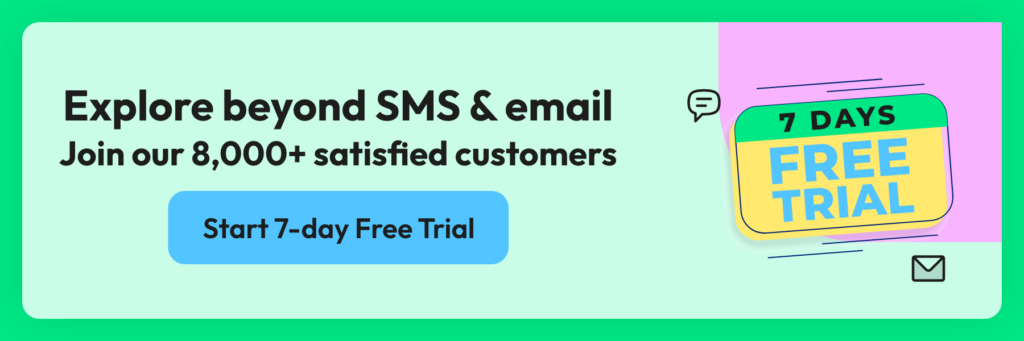
Say Goodbye to Boring Chats: Spice Things Up with WhatsApp’s Interactive Features
If you’re a regular user of WhatsApp, you may already be familiar with some of the app’s interactive messaging features. These features not only make your chats more engaging, but also help you communicate more efficiently with your contacts.
Are your WhatsApp chats feeling a bit stale? 😴 It’s time to shake things up and add some zest to your conversations with WhatsApp’s interactive messaging features! 🌟
- Quick Polls: Can’t decide where to dine out or which movie to watch? 🍿🍽️ Create a quick poll in your group chat and let the majority decide! It’s democratic, it’s fun, and it gets everyone involved.
- To-Do Lists: Organizing a group project or planning a party? 🎉 Share a to-do list in your chat and watch as tasks get ticked off in real-time. It’s satisfying and super efficient!
- Share Documents: Need to distribute minutes from the last meeting or the latest travel itinerary? 🗺️ Share documents directly in your chat. No more lost emails or messages – just smooth sailing.
- Photo Carousel: Sharing your latest adventure or showcasing your new product line? 🏞️👗 Send photos in a carousel format that friends and colleagues can swipe through. It’s like having your own private gallery viewing!
- Custom Replies: Keep your chats lively with custom replies. Whether it’s a witty comeback or a standard response, make it yours and keep the banter going.
Each of these features, including the dynamic WhatsApp list messages, transforms your chat from mundane to marvelous. But why stop there?
- Discover More: Dive into the settings and discover hidden gems like message reactions or custom notifications for that VIP chat.
- Connect Efficiently: Group chats can be chaotic. Use mentions to direct a message to someone, ensuring they see what’s important without sifting through messages.
- FAQ Bots: Running a business? Implement an FAQ bot that uses WhatsApp list messages to answer common queries. It’s like having a customer service rep available 24/7!
So, are you ready to bid farewell to dull chats and say hello to interactive, efficient, and fun messaging? 🎈 Embrace these features and watch your WhatsApp experience transform. Your contacts will thank you for it! 💬✨
Let’s explore some of the interactive messaging features available in WhatsApp and how they can enhance your chat experience.
Streamline Your Chats with WhatsApp’s List Messages Feature
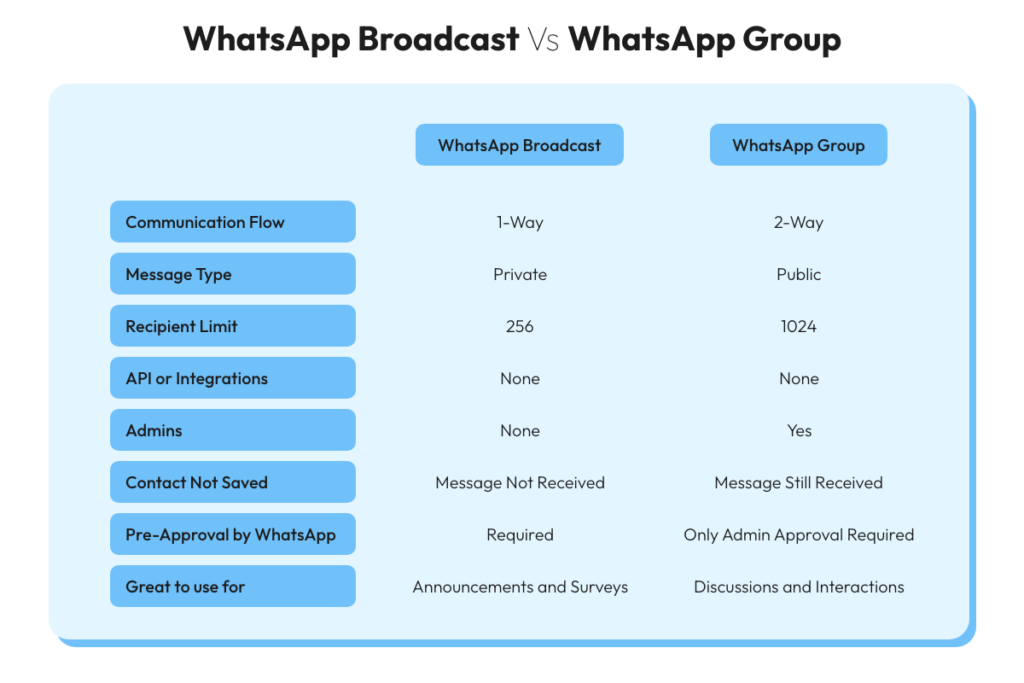
📝 One of the coolest features of WhatsApp is List Messages. With List Messages, you can send interactive lists to your contacts that include quick reply buttons. It’s like having a personal assistant right in your chat!
List Messages allow you to create a menu of up to 10 options, making it easy for users to select the option that suits them best when interacting with your WhatsApp Business Chatbot. List Messages are versatile and applicable to various use cases, from food menus to appointment bookings.
For example, imagine you run a last-mile logistics company. With List Messages, you can offer your clients a selection of delivery times to choose from. Or, if you’re a restaurant owner, you can use List Messages to display your menu items and allow customers to place their orders with just a tap.
List Messages present multiple options, such as a customer care menu, store locations, or reservation times. The possibilities are endless with List Messages.
Contacts can respond to your messages with one click, making it easier to keep track of conversations and complete tasks efficiently.
WhatsApp List Messages revolutionize communication and offer a personalized experience. Give them a try and enhance your chat experience today!
Use WhatsApp Quick Reply Buttons Like a Pro

📝 If you’re using WhatsApp for business, you may already be familiar with Reply Buttons – one of the most powerful features of the WhatsApp Business API. With Reply Buttons, you can offer your customers up to 3 options to choose from, making it quick and easy for them to respond to your messages and make a selection from a menu.
Reply Buttons are great for quick responses, such as “Yes” or “No” answers, selecting a slot for an appointment, or choosing from previously saved addresses on WhatsApp Ecommerce. In other words, they’re perfect for situations where your customers need to make a decision quickly and efficiently.
Here’s an example of what a WhatsApp list message sent from a business might look like:
Contrary to popular belief, WhatsApp list messages are not considered to be “template messages“. This means that they don’t need to be pre-approved by WhatsApp and they don’t require templates.
Reply Buttons offer quick responses, such as airtime recharge, changing personal details, and payment options. They’re best for limited options like ordering or requesting returns.
Reply Buttons are particularly valuable for “personalized” use cases where a generic response is not adequate. They allow you to offer your customers a more tailored and efficient communication experience, leading to higher customer satisfaction and loyalty.
In short, Reply Buttons are a powerful feature of the WhatsApp Business API that can help you streamline your communication with your customers and offer a more personalized experience.
Are you Ready Player One?
WhatsApp’s interactive messaging features contribute to its popularity as a user-friendly app. List Messages help with organization, and Quick Reply Buttons save time. Interactive messages simplify navigation and achieve higher response rates and conversions.
How WhatsApp List Messages Can Help You Get Things Done
With WhatsApp List Messages, you can send interactive lists to your contacts within WhatsApp. List Messages allow you to include text, links, images, and even emojis to enhance your chats. Additionally, quick reply buttons are included in List Messages, enabling your contacts to respond to your messages with just one click. This feature streamlines communication and enhances the user experience.
To create a List Message in WhatsApp, simply open a chat with the person or group you want to send the list to and tap on the paperclip icon to open the attachment menu. From there, select “List” and start creating your list.
One of the main benefits of using List Messages in WhatsApp is that they can help you streamline your chats and make it easier to communicate with your contacts. You can use List Messages for a variety of purposes on WhatsApp, such as creating to-do lists, sharing recipes, organizing group tasks, or even planning a trip. With quick reply buttons, your contacts can respond to your messages more efficiently, which can save time and make your chats more productive.
Another advantage of using List Messages is that they’re easy to create and customize. You can add images, links, or even emojis to your lists to make them more visually appealing and engaging.
In short, WhatsApp List Messages are a powerful feature that can help you communicate more effectively and efficiently with your contacts on WhatsApp. Whether you’re using them for personal or professional purposes, List Messages can make your chats more organized, productive, and enjoyable.
Things To Always Keep In Mind
While these are exciting messaging features for your WhatsApp Business, there are a few things that you should keep in mind when deploying these interactive messages.
- Interactive messages can be combined together in the same flow.
- Users cannot select more than one option at the same time from a list or button message, but they can go back and re-open a previous message.
- List or reply button messages cannot be used as notifications. Currently, they can only be sent within 24 hours of the last message sent by the user. If you try to send a message outside the 24-hour window, you get an error message.
- Supported platforms: iOS, Android, and web.
How To Get WhatsApp List Messages?
Are you ready to revolutionize your business communication with WhatsApp List Messages? 🌟 Look no further than Wati, your go-to platform that harnesses the power of the WhatsApp Business API! 🚀
Imagine sending your customers a dazzling array of options with a simple message: a menu of your services, a catalog of your latest products, or a quick poll to get their feedback 📊. This isn’t just a dream—it’s the reality with Wati’s interactive List Messages feature, which brings a sleek overview and easy-to-tap quick reply buttons that make choosing as easy as pie. 🍰
But how user-friendly is Wati, you ask? Picture this: a platform so intuitive that whether you’re a local startup or a booming enterprise, you can jump right in without breaking a sweat. 🏃♀️💼 No tech gurus needed here! Wati offers a smooth, hassle-free interface that lets anyone create and send List Messages like a pro.
Getting started with Wati is as easy as pie. 🥧 There’s absolutely no need to be a coding wizard 🧙♂️ or a tech whiz. Simply sign up for Wati, and you’re all set to send your first List Message in no time. It’s that straightforward!
So, why wait? 🤔 Embrace the interactive messaging wave and give your WhatsApp chats that much-needed edge. Get your hands on Wati and let WhatsApp List Messages transform the way you connect with your audience. Ready to make the leap and see the magic unfold in your chats? Sign up today and get messaging! 📲✨

Frequently Answers and Questions about WhatsApp list messages
Can I create a list in WhatsApp?
Yes, you can create a list in WhatsApp using the List Messages feature. This is particularly useful for businesses that want to provide a structured set of options to their customers. Wati can assist by offering an intuitive platform where businesses can quickly craft these lists without any need for coding. Using Wati’s interface, you can compile your items into a list and send them through WhatsApp as a message, allowing for an organized and efficient communication flow.
How do I send a list of messages on WhatsApp?
To send a list of messages on WhatsApp, you would typically need to have access to the WhatsApp Business API, which is where Wati becomes invaluable. Wati simplifies this process by providing a user-friendly dashboard where you can create List Messages with ease. Once your list is set up, Wati enables you to send it to your customers as an interactive message, enhancing their experience and your ability to communicate effectively.
How to see how many messages you have with someone on WhatsApp?
WhatsApp provides a feature that allows you to see the total number of messages in a chat. To find this, you can go to the chat, tap on the contact’s name, and look at the message count under the ‘Chat Info’ section. Wati complements this by offering businesses analytical tools that help track customer engagement through WhatsApp List Messages, enabling a deeper understanding of interaction volumes and patterns.
What is the character limit for WhatsApp list items?
The character limit for WhatsApp list items is 24 characters. This limitation ensures that the lists remain concise and easy to read on various devices. Wati aids in crafting clear and effective List Messages within this character limit, ensuring that your communication is as impactful as possible. With Wati, you can create multiple list items that are within WhatsApp’s character restrictions, optimizing the space for clearer communication.
Latest Comments