-
-
FeaturesคุณสมบัติPenyelesaianRecursosFiturCaracterísticas精选功能功能特點المزايا
-
Solutionsโซลูชั่นPenyelesaianSoluçõesSolusiSoluciones解决方案解決方案الحلول
-
IntegrationsการผสานรวมIntegrasiIntegraçõesIntegrationsIntegraciones集成整合服務دمج مع تطبيقات أخرى
-
Affiliate/Partnersพันธมิตร/พันธมิตรทรัพยากรAfiliasi/Rakan KongsiAfiliados/ParceirosAfiliasi/MitraAfiliados/Partners联盟/合作伙伴聯盟/合作夥伴شريك
-
ResourcesจองการสาธิตSumberRecursosSumber dayaRecursosالموارد資源中心

WhatsApp Marketing Software: 5 Must-have Features to Have in 2025
So, you finally decided to get a WhatsApp Marketing Software for your business and after looking at the dozen of options, you’re like 👇

Getting overwhelmed by a lot of options often clouds our thinking. But don’t worry, you are at the right place. In this blog, we’ll help you decide which kind of WhatsApp Marketing software you should go for.
And yes, we won’t be comparing each software here. We’ll just lay out the top must-have features of your WhatsApp Marketing software so that you can decide on your own which tool to go with.
So, yeah! That’s the deal, we’ll help you find the must have features in your WhatsApp Marketing Software and then let 👇

So, without any further ado, let’s have a look at the top 5 must have features for a WhatsApp Marketing Software.
1. Contact Management and Segmentation
Contact management and segmentation is one of the most essential features of WhatsApp Marketing Software.
Segmentation involves dividing your audience into smaller groups based on shared characteristics, allowing for targeted messaging tailored to each segment. By organizing contacts and creating segments based on factors such as purchase history, preferences, and behavior, businesses can send personalized messages that resonate with recipients.

Segmentation is necessary because it enables businesses to:
1. Identify and focus on customers who are more likely to return, optimizing their WhatsApp marketing efforts and resources.
2. Personalize outreach, increasing engagement, revenue, and return on investment.
3. Reduce unsubscriptions and improve engagement by sending relevant messages tailored to each audience segment.
4. Gain insights into valuable customer segments, enabling informed decision-making and strategy refinement.
For efficient contact management and segmentation, look for the below three features on your WhatsApp Marketing Software.
a. Custom Fields
The ability to create custom fields allows businesses to capture and store specific information about their contacts.
This could include details such as:
- Purchase history
- Preferences
- Demographics
These details enable more personalized communication.
Wati understands the importance of custom fields, that’s why it enables customers to add custom fields without any hassles.
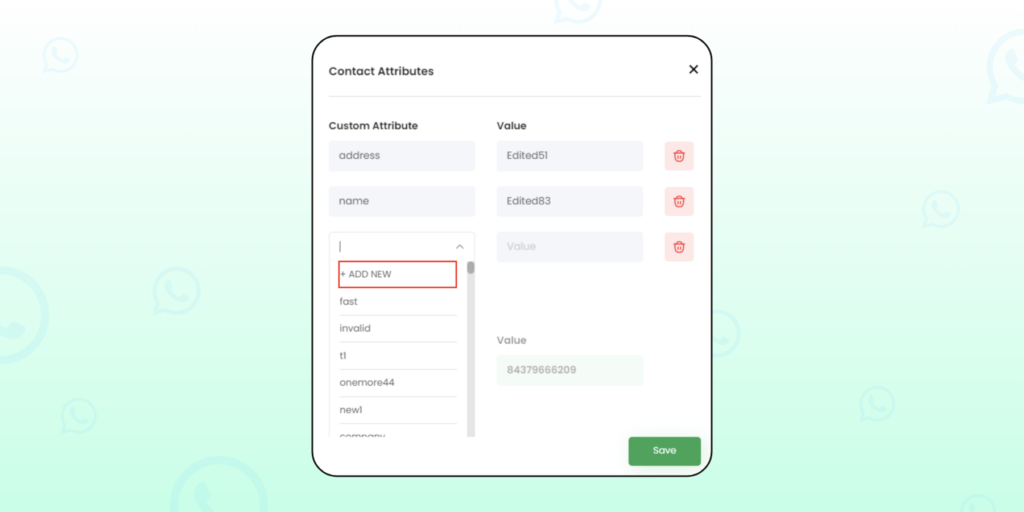
To know more about how to add custom fields on Wati, read this support article.
b. Tagging and Labeling
Tagging and labeling functionalities enable users to categorize contacts based on common attributes or behaviors. This segmentation ensures that messages are targeted towards relevant audiences, increasing the likelihood of engagement.
On Wati, you can create your segments by going to Contacts and clicking on the filter icon.

Once you click on that, a new window will open. Click on “Add new segment +” button and you’ll see three fields:
- Attribute
- Operation
- Value
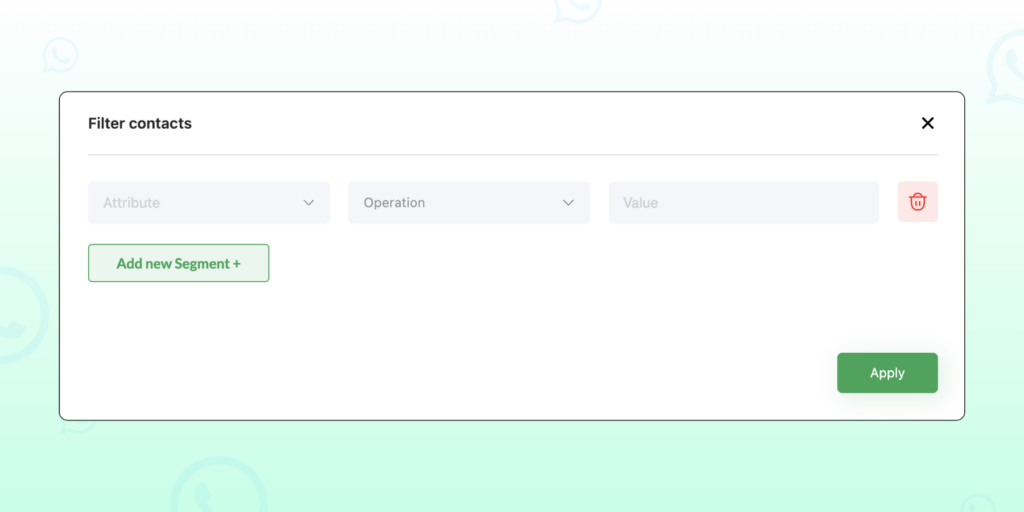
c. Import and Export
Seamless import and export capabilities facilitate the easy transfer of contact lists between the WhatsApp marketing software and other platforms or databases. This makes it easy for you to add, remove, and manage contacts.
To see how you can import contacts on Wati, watch this video 👇
To export contacts, just click on the export button and select either All Contacts or Filtered Contacts.
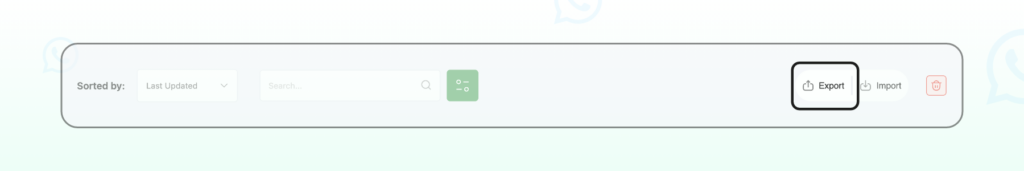
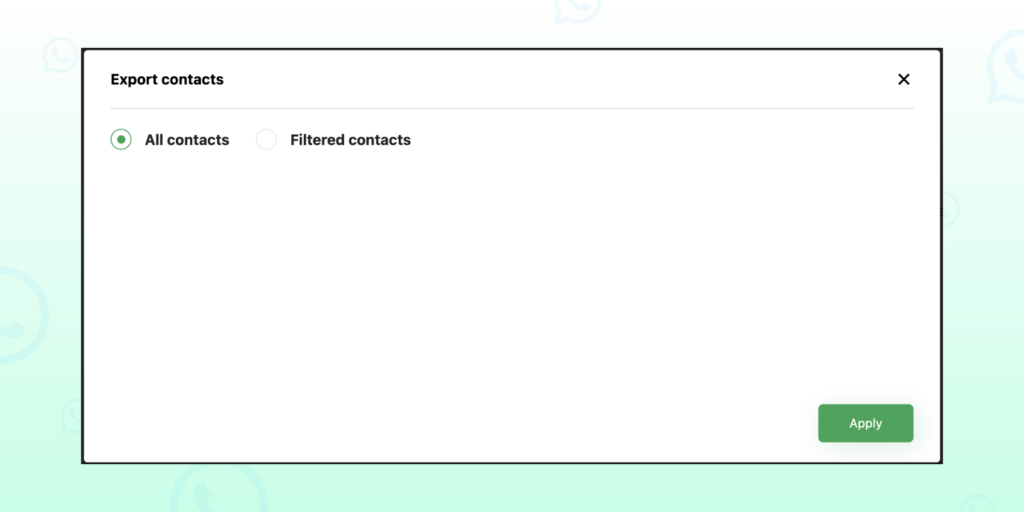
Once you click on “apply”, it will start creating a file as seen in the image below.
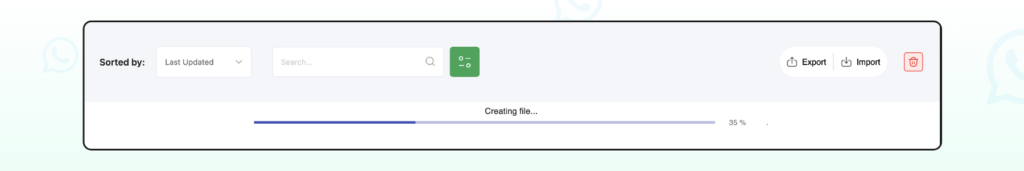
2. Automated Messaging and Scheduling
Automation is key to maximizing the efficiency and effectiveness of WhatsApp marketing campaigns. A comprehensive WhatsApp marketing software should offer features that enable businesses to automate messaging tasks and schedule WhatsApp messages for optimal timing.
Here’s what to look for.
a. Message Scheduling
Message scheduling is a game-changer for marketers looking to invest in WhatsApp marketing software. It simplifies campaign planning, ensuring messages hit the right time for maximum impact.
Perfect for global audiences, scheduling adjusts for time zones, boosting message visibility and responses. Plus, it effortlessly syncs with events and promos, supercharging campaign results.
With message scheduling, marketers save time and streamline workflows, freeing up energy for strategic moves.
If we talk about Wati, it’s really easy to schedule a WhatsApp message.
Let’s see how.
So, first, you have to go to the Broadcast tab > New Broadcast.
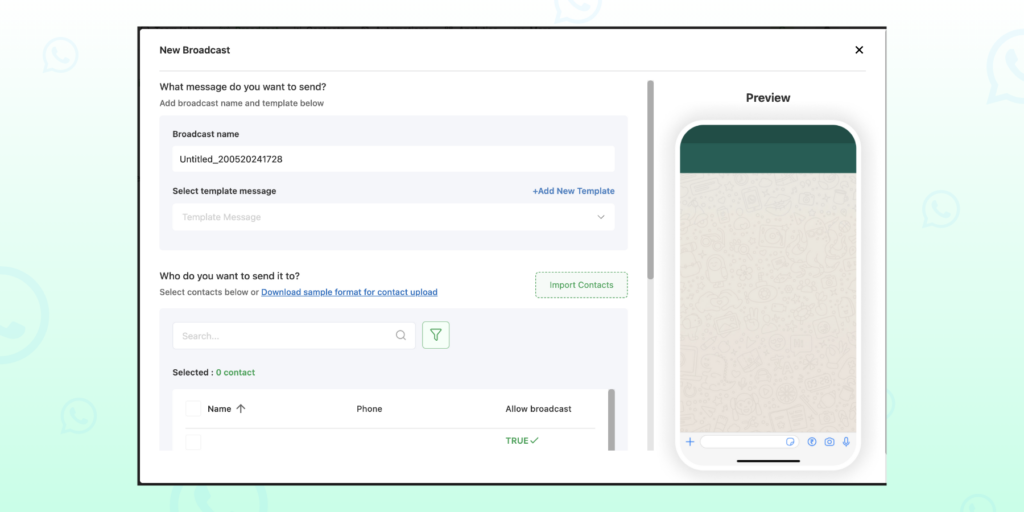
A new tab will open where you have to fill in all the details of your broadcast message like:
- Broadcast name
- Template message
- Contacts
If you scroll to the bottom, you’ll find two options:
- Send now
- Schedule for a specific time
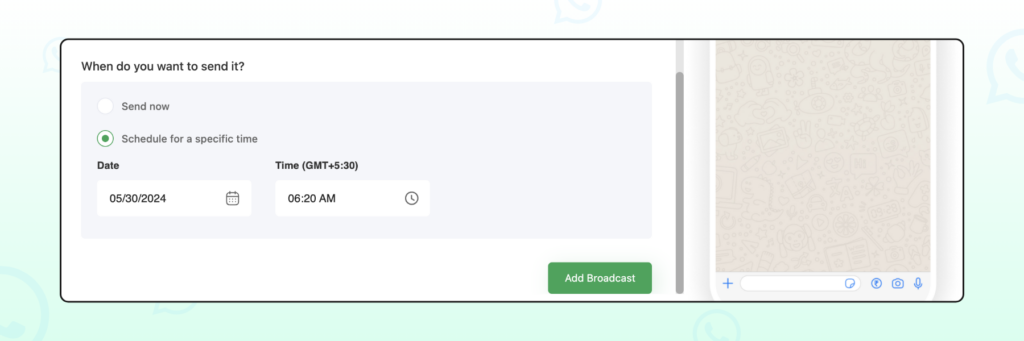
Click on the 2nd option and add the date and time to schedule your message.
b. Automated Replies
This feature enables businesses to set up WhatsApp auto-replies to incoming messages based on predefined triggers or keywords. This ensures timely responses to customer inquiries and enhances overall engagement and satisfaction.
On Wati, you can set automated replies in two ways. Let’s examine each one.
1. Default Action
To assign default action, click on “automation” tab and then go to “default action”.
This method is best suited for the following use cases:
- Sending greeting messages as a reply whenever your customer sends you a message
- Sending an OOO message whenever your customer sends you a message outside of your business hour
- Sending a reply to your customer when their message doesn’t match any of the set keywords.
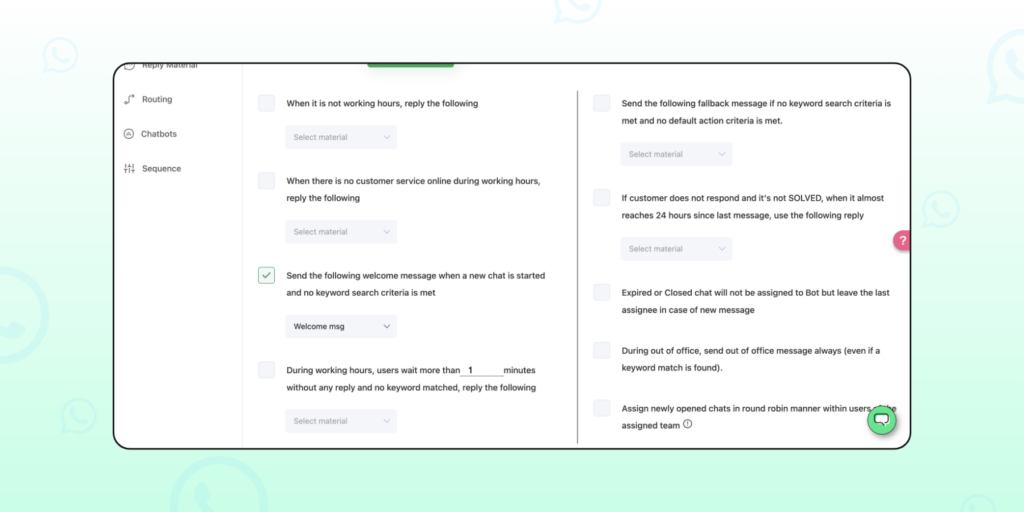
2. Keyword Action
As the name suggests, this method triggers an automated message when a partial or exact match is found with chosen keywords.
It is best suited for the following use cases:
- Customer Support
Providing instant assistance to customers by triggering automated responses based on keywords like “help”, “support”, or “issue”.
- Order Tracking
Empowering customers to track their orders effortlessly by triggering automated messages in response to keywords such as “track” or “order status”.
- Promotions and Offers
Engaging customers with timely promotions and offers by triggering automated messages in response to keywords like “discount”, “sale”, or “promo”.
- Appointment Scheduling
Simplifying the process of scheduling appointments or meetings with customers by triggering automated responses to keywords like “book appointment” or “schedule meeting”.
To access this feature on Wati, you have to first click on “automation” and then go to “keyword action”.
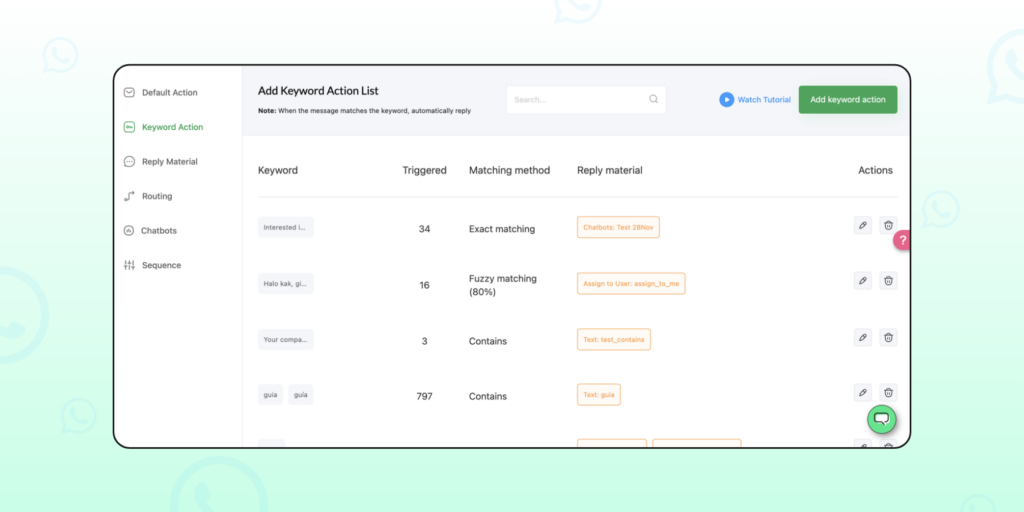
These were only some of the use cases, there are plenty more that you can have for your business.
If you’re interested in learning how to configure automated replies on Wati, check out this support article.
It provides a thorough explanation and includes a helpful video demonstration to guide you through the process step by step.
3. Drip Campaigns
Drip campaigns involve sending a series of pre-written messages to contacts over a specified period. This feature enables businesses to nurture leads, onboard new customers, or deliver targeted content sequences, all without manual intervention.
On Wati, one can set drip campaigns with the help of the Sequence feature. It’s a handy tool for businesses using WhatsApp software for marketing. It lets you send a series of messages to customers, either right away or with delays. This helps you stay connected with your audience without needing to be online all the time.
Also Read: How Marketing Agencies Can Use WhatsApp Effectively with Wati
To access the sequence feature, you have to click on the “automations” and then go to “sequence”.

To understand this feature better let’s take an example.
Imagine a scenario where a clothing brand wants to run a promotional campaign for its new collection. Using Sequences, their marketing teams can schedule a series of messages to be sent to their customers over a period of time. The first message could introduce the new collection, followed by messages highlighting specific product categories, exclusive discounts, and a final reminder before the sale ends.
This automated approach not only streamlines the campaign management process but also ensures timely and personalized communication with customers, ultimately driving sales and brand loyalty.
To know more about how you can set up sequence messages on Wati, read this support article.
Or you can also watch the YouTube video below which is a step-by-step guide on using the sequence feature.
3. WhatsApp Chatbot
No WhatsApp marketing software is complete without a WhatsApp Chatbot. Chatbots engage users instantly, giving marketing a personal touch that enhances customer satisfaction and boosts sales. With fast responses and customized suggestions, chatbots streamline communication, nurture leads, and foster brand loyalty.
Now, let’s delve into the essential features to consider when building a WhatsApp chatbot.
a. Flow Builder
Flow builder, also known as chatbot builder, is a pivotal feature. In many ways, it decides how easy or painful your chatbot-building journey will be. Different WhatsApp Marketing Software have different types of flow builders.
Some involve coding, whereas some are no-code flow builders. If you are a non-technical person who has little to no idea or experience in coding, a no-code chatbot builder is your best bet.
This allows you to effortlessly craft intricate conversational flows and automate responses tailored to their inquiries, ensuring a smooth and engaging experience.
Apart from the user experience, ensure that it has a sizeable number of ready-made templates for various industries. This saves a ton of time that would otherwise be spent building a WhatsApp chatbot from scratch. With templates, you can make minor tweaks here and there as per your business requirements, and Viola, your chatbot is ready.
If you want WhatsApp Marketing Software that has all in it, Wati’s flow builder is something you should give a try. It comes with a no-code and highly intuitive flow builder which makes chat-building easy and fun.
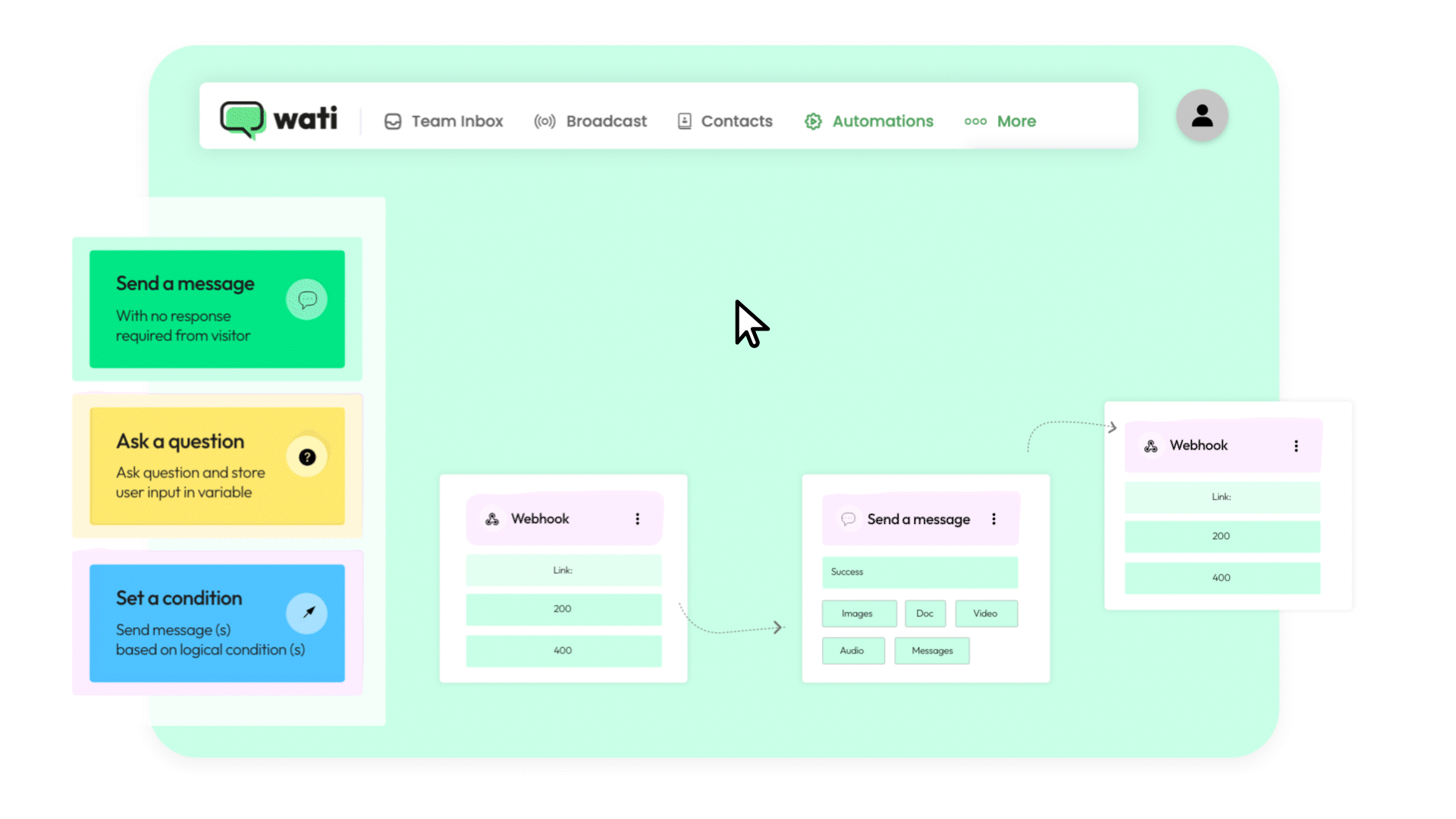
All you have to do is just drag and drop different operation blocks to design your chatbot conversation.
To know more about it, read this support article which is a step-by-step guide on how to build a chatbot on Wati.
b. Fallback Message
Fallback message is another key feature of a WhatsApp Marketing Software that ensures uninterrupted communication with customers.
So, how it works is when the chatbot encounters queries it can’t handle, this predefined fallback message steps in, providing users with helpful information or directing them to alternative channels for assistance. This message becomes crucial in maintaining a seamless customer experience.
If we talk about Wati, the Fallback Message feature serves as a safety net within chatbot interactions. It is triggered when users provide responses outside of predefined options in specific nodes like questions, buttons, lists, or template nodes.
If a user’s response doesn’t match any acceptable answers, the fallback message prompts them to reply correctly within a specified number of attempts. Users can set up the fallback message through Wati’s Automation section, customizing the message users will see and determining the number of retries allowed before the chatbot ends.
This ensures smoother communication and prevents interruptions in conversation flow, ultimately enhancing user engagement and optimizing the effectiveness of WhatsApp marketing efforts.
To know about how Fallback Message works on Wati, give this support article a read.
4. Analytics and Insights
Data-driven decision-making is essential for optimizing WhatsApp marketing campaigns and maximizing ROI. Therefore, comprehensive analytics and insights capabilities are crucial features to look for in WhatsApp marketing software.
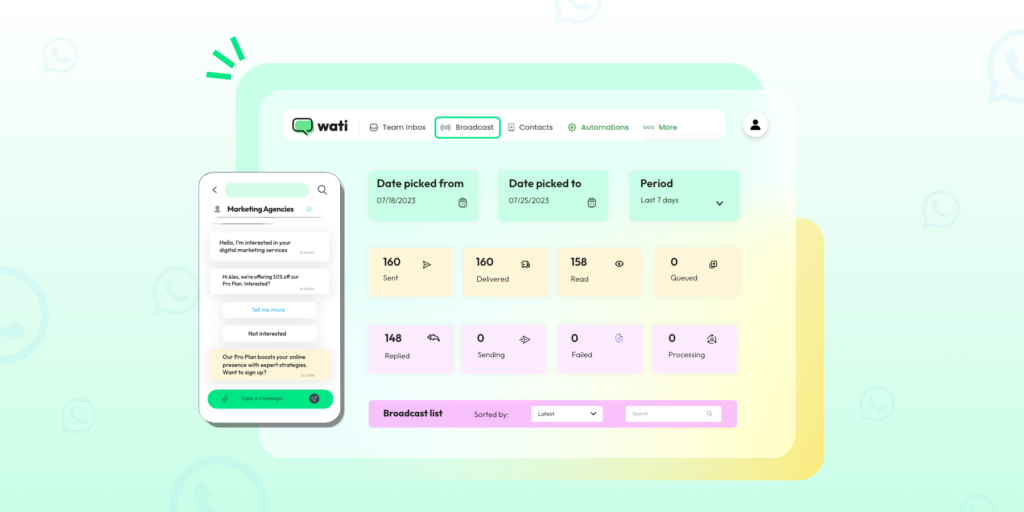
Here’s what to consider:
a. Performance Metrics
Understanding how individual operators perform is crucial for efficient team management. By analyzing metrics such as tickets assigned, solved, expired, and response times, organizations can identify strengths and areas for improvement within their team.
This is why it’s important that your WhatsApp Marketing Software has a feature that shows all the performance metrics.
Wati is one such WhatsApp Marketing Software that offers an Operator Performance chart, allowing users to analyze individual operator performance metrics effectively.
This includes detailed information such as:
- Tickets assigned
- Tickets solved
- Tickets expired
- Missed chats
- Average first response time
- Average resolution time
- Operator availability
With this data, users can assess operator efficiency and workload management effectively. To know more about Wati’s Operator Performance Chart, read this support article.
b. Inbox Analytics
Inbox Analytics provides organizations with valuable insights derived from real-time and historical data from their communication channels. By analyzing key performance indicators, teams can improve workflows and enhance customer satisfaction.
Wati’s Team Inbox Analytics offers real-time and historical data about tickets and messages within the Team Inbox.
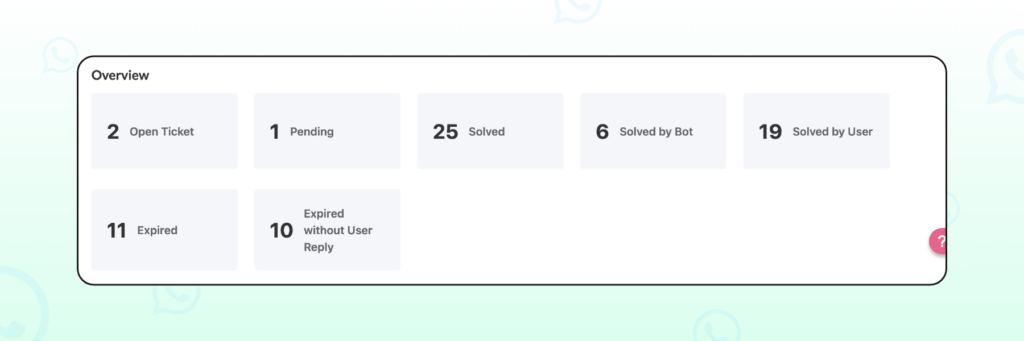
Users can access various charts and metrics to understand team performance, including:
- Ticket statuses
- Response times
- Resolution rates
- Workload management insights
This feature provides valuable insights into team performance and communication effectiveness.
To learn more about Wati’s Team Inbox analytics, read this support article.
c. Scheduled Reports
Regular reporting is essential for tracking performance trends and making informed decisions. By scheduling weekly exports of Team Inbox metrics, organizations can stay updated on ticket activity and identify opportunities for improvement over time.
On Wati, you can schedule a weekly export of vital metrics at the ticket level. This report summarizes all tickets opened in the past week and allows users to analyze the data further.
Users can easily set up the report schedule by specifying recipient email addresses, preferred delivery day and timezone, and confirming the schedule.
Subscribed users receive an email titled “Your Weekly Team Inbox Analytics Report,” which includes a summary of key metrics and a detailed CSV file containing information such as:
- Contact names
- Assigned teams/operators (including bots)
- Ticket statuses
- Tags
- Ticket links
- Timestamps for ticket opening
- First response, resolution, and expiration
This report aids users in monitoring ticket performance and identifying trends for better communication management and customer support strategies.
To know more about Wati’s scheduled reports, you can read this support article.
5. Compliance & Security
When assessing a WhatsApp marketing tool for compliance, focus on data protection measures such as end to end encryption for safeguarding sensitive information. Ensure adherence to WhatsApp Business API regulations, verifying proper authentication and consent mechanisms.
Look for features facilitating user control over data usage preferences and robust integrations for secure data management. Prioritizing these aspects ensures alignment with regulatory requirements and safeguards user privacy effectively.
a. WhatsApp Business API Compliance
When evaluating a WhatsApp marketing tool’s compliance, it’s crucial to ensure adherence to WhatsApp Business API regulations. This involves verifying proper authentication and consent mechanisms, as well as confirming alignment with the platform’s terms of service.
Wati diligently follows WhatsApp’s regulations and guidelines, ensuring strict compliance with the platform’s terms of service. By integrating these requirements into its operations, Wati facilitates seamless communication between businesses and customers while upholding WhatsApp’s data protection standards.
b. Data Encryption
Data protection measures such as encryption play a vital role in safeguarding sensitive information. Look for a tool that prioritizes data encryption protocols to ensure the security and privacy of user data, both in transit and at rest.
Wati prioritizes data security through robust encryption protocols implemented across its platforms. This encryption ensures that sensitive information exchanged between users and businesses remains protected from unauthorized access or interception, bolstering trust and confidentiality in the communication process.
c. User Authentication
Robust user authentication mechanisms are essential for ensuring secure access to the platform’s features and functionalities. Evaluate the tool’s authentication processes to verify user identities effectively and maintain control over access permissions.
Within Wati’s infrastructure, stringent user authentication mechanisms are in place to verify and authenticate users accessing the platform. By implementing these measures, Wati ensures that only authorized individuals have access to user data, enhancing the overall security posture and reliability of its services.
To know more about Wati’s compliance and data security, read our privacy policy.
Elevate Your Marketing with the Right WhatsApp Software
In 2025, choosing the right WhatsApp Marketing Software is crucial for your business success. Essential features like advanced contact management, automated messaging, detailed analytics, a versatile chatbot, and robust security ensure your campaigns are personalized, efficient, and secure. These functionalities are not just nice-to-haves—they are must-haves to stay competitive and engage your audience effectively.
Now that you know what to look for, imagine the impact on your business: higher engagement, streamlined processes, and stronger customer relationships. Don’t just imagine it—experience it.
Explore Wati’s powerful features like shared team inbox, catalog, broadcast messages, no code chatbots, custom notifications, and click to WhatsApp ads, tailored for businesses just like for you.
You can see Wati right in action by claiming your 7-day free trial. Or if you need more information or guidance, you can schedule a 1:1 demo.
Frequently Asked Questions
1. Is WhatsApp Business API compliance necessary for WhatsApp marketing software?
Yes, utilizing the official WhatsApp Business API ensures compliance with WhatsApp’s terms of service and provides access to advanced messaging features, making it essential for businesses engaging in WhatsApp marketing.
2. How can I ensure data security when using WhatsApp marketing software?
Choose a WhatsApp marketing software that prioritizes data encryption and user authentication to protect sensitive information from unauthorized access or interception. Additionally, adhere to best practices for data handling and storage.
3. What metrics should I track to measure the effectiveness of my WhatsApp marketing campaigns?
Key metrics to track include open rates, click-through rates, conversion rates, and engagement metrics such as replies or interactions. Comprehensive analytics and insights capabilities offered by WhatsApp marketing software can provide valuable insights into campaign performance.
4. Can WhatsApp marketing software integrate with other marketing tools or CRM systems?
Yes, many WhatsApp marketing software solutions offer integration capabilities with popular marketing tools, CRMs, and other business applications. This integration allows for seamless data sharing and synchronization, enhancing the overall efficiency of your marketing operations.
Latest Comments