-
-
FeaturesคุณสมบัติPenyelesaianRecursosFiturCaracterísticas精选功能功能特點المزايا
-
Solutionsโซลูชั่นPenyelesaianSoluçõesSolusiSoluciones解决方案解決方案الحلول
-
IntegrationsการผสานรวมIntegrasiIntegraçõesIntegrationsIntegraciones集成整合服務دمج مع تطبيقات أخرى
-
Affiliate/Partnersพันธมิตร/พันธมิตรทรัพยากรAfiliasi/Rakan KongsiAfiliados/ParceirosAfiliasi/MitraAfiliados/Partners联盟/合作伙伴聯盟/合作夥伴شريك
-
ResourcesจองการสาธิตSumberRecursosSumber dayaRecursosالموارد資源中心

18 Useful WhatsApp Message Templates for E-commerce Businesses! (2025)
Communication is the key to winning customers’ hearts in the digital marketplace.💖 And, what better way to communicate than through the world’s most popular messaging app, WhatsApp? With WhatsApp Message Templates for E-commerce, businesses can streamline their communication, boost customer engagement, and drive sales.
This article will delve into the most useful WhatsApp Message Templates for E-commerce and how they can be tailored to different industries. But first, let’s understand what these templates are.
What are WhatsApp Message Templates?
So, what are these templates, and why should you care? Imagine having ready-made formats for your WhatsApp messages that are pre-approved and can be used for various purposes. These are your WhatsApp Business Message Templates. They help you send standardised, non-promotional content to your customers – think of order updates, appointment reminders, or any other essential info you need to share.
Why Use WhatsApp Message Templates?
Save Time and Effort
Tired of typing the same messages over and over? WhatsApp Business Templates are here to rescue you. They save you time and effort by providing pre-designed formats, making communication a breeze.
Boost Customer Engagement
These templates ensure your messages are clear and organized. Customers appreciate timely updates, which can significantly enhance their engagement with your business.
Personalise Your Brand
While the templates offer a structured format, don’t worry about losing your brand’s personality. You can still add your unique touch, ensuring your messages stay professional yet reflect your brand identity.
Types of WhatsApp Business Message Templates
Text Templates: Perfect for straightforward information like order confirmations or appointment reminders.
Document Templates: Need to share important files? Document templates allow you to send receipts or tickets with all the necessary details.
Media Templates: Want to make a visual impact? Media templates let you send images, videos, and audio files to enrich your messages.
Also check our Free WhatsApp Template Library!
How to Draft WhatsApp Template Messages for E-commerce Businesses?
Effective WhatsApp Business Message Templates are crucial for maintaining a professional and engaging communication strategy. Here are some key points you should keep in mind while drafting your templates:
1. Be Clear and Concise
When creating your WhatsApp Business Templates, keep your messages clear and to the point. Avoid unnecessary details and ensure your customers easily understand the information you provide.
2. Stay Relevant
Tailor your WhatsApp Message Templates to the specific needs of your business. Whether it’s order updates, appointment reminders, or account information, ensure the content remains relevant to your customer base.
3. Maintain a Professional Tone
Even though templates provide a structured format, it’s essential to maintain a professional tone in your messages. This helps build trust and credibility with your customers.
4. Personalize When Possible
While using a template, look for opportunities to add a personal touch. This can include addressing the customer by name or incorporating specific details about their interaction with your business.
5. Follow WhatsApp Guidelines
Ensure that your templates comply with WhatsApp’s guidelines and policies. This includes obtaining approval for your templates before communicating with your customers.
6. Test Your Templates
Before sending out messages in bulk, test your WhatsApp Business Templates to ensure they display correctly and convey the intended information. This helps in avoiding any potential issues or misunderstandings.
7. Include a Call-to-Action (CTA)
Encourage customer interaction by including a clear call-to-action in your templates. Whether it’s asking for feedback, inviting them to visit your website, or providing additional contact information, guide them on the next steps.
8. Regularly Update Templates
Keep your templates current and reflective of any changes in your business processes. This ensures that the information you share through WhatsApp remains accurate and up-to-date.
9. Be Mindful of Timing
Consider the timing of your messages, especially if they include time-sensitive information. Sending appointment reminders or order updates at the right moment enhances their effectiveness.
10. Monitor Customer Feedback
Pay attention to customer feedback related to your WhatsApp Business Message Templates. This valuable input can help refine your templates and improve the customer experience.

WhatsApp Message Templates for E-commerce Businesses:
1. Order Confirmation
Express gratitude, include the customer’s name and order number, and reassure them that the items are being prepared for shipment. Mention the anticipation of providing a tracking number once the order arrives.
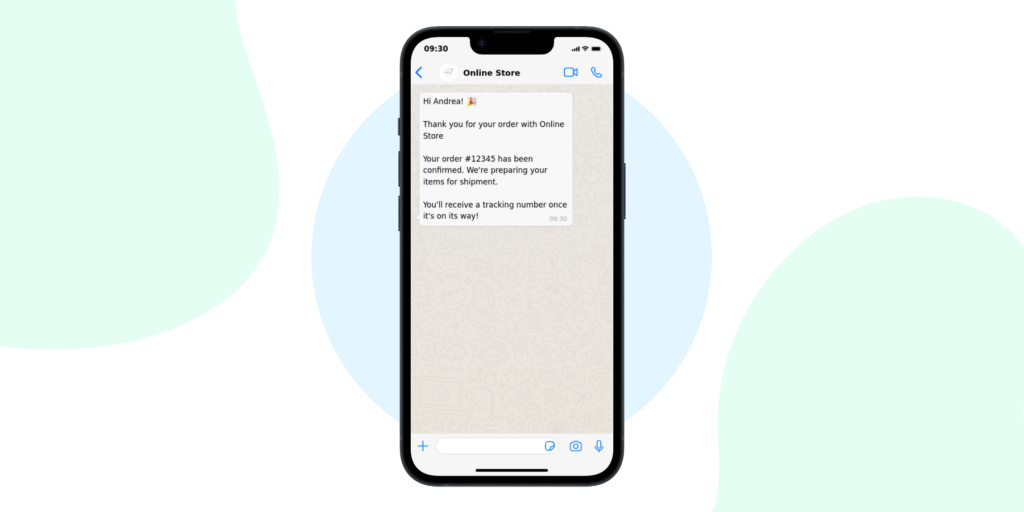
Copy Text: Hi [Customer Name]! 🎉 Thank you for your order with [Your Business Name]. Your order #[Order Number] has been confirmed. We’re preparing your items for shipment. You’ll receive a tracking number once it’s on its way!
2. Shipping Update:
Notify the customer that their order is in transit and include the order number. Provide a tracking link to allow the customer to monitor the delivery progress.

Good news, [Customer Name]! 🚚 Your order #[Order Number] is on its way! Track your package using the following link: [Tracking Link]. We hope you enjoy your purchase from [Your Business Name]!
3. Delivery Reminder:
Gently remind the customer that their order is set for delivery on a specific day. Encourage them to ensure someone is available to receive the package.
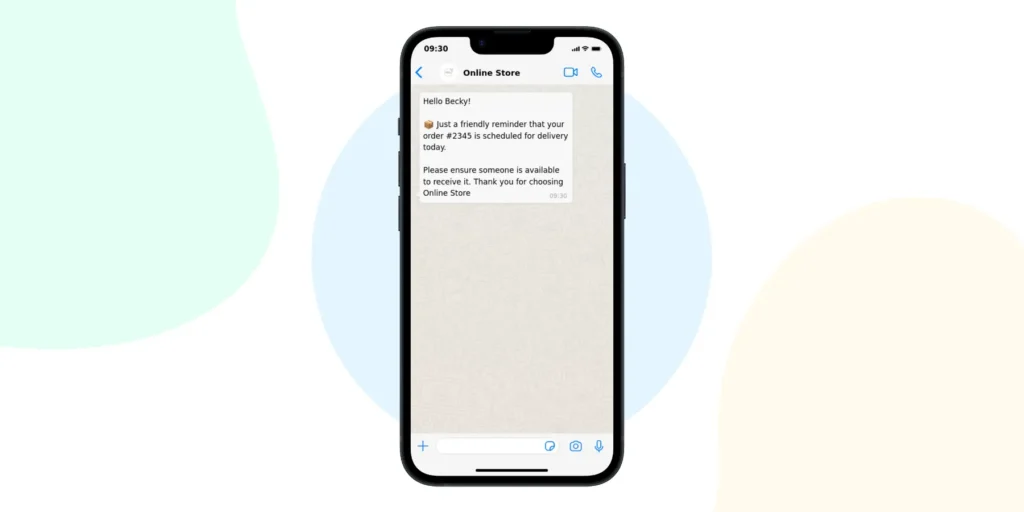
Hello [Customer Name]! 📦 Just a friendly reminder that your order #[Order Number] is scheduled for delivery today. Please ensure someone is available to receive it. Thank you for choosing [Your Business Name]!
4. Feedback Request:
Express appreciation for the customer’s recent purchase, and kindly ask for their feedback. Include a link that directs them to a feedback form or survey.

Hi [Customer Name]! 😊 We hope you’re enjoying your recent purchase. Your feedback is important to us! Could you please take a moment to share your thoughts? Thanks for being a valued customer!
5. Special Offer:
Express gratitude, inform the customer about the exclusive discount, and provide a promo code with usage instructions.

Hey [Customer Name]! 🌟 As a thank you for being a loyal customer, enjoy an exclusive 10% off your next purchase! Use code: THANKYOU10 at checkout. Valid until [Expiration Date].
6. Abandoned Cart Reminder:
Politely notify the customer about the abandoned cart, highlight any special offers, and provide a link to easily return to their cart.
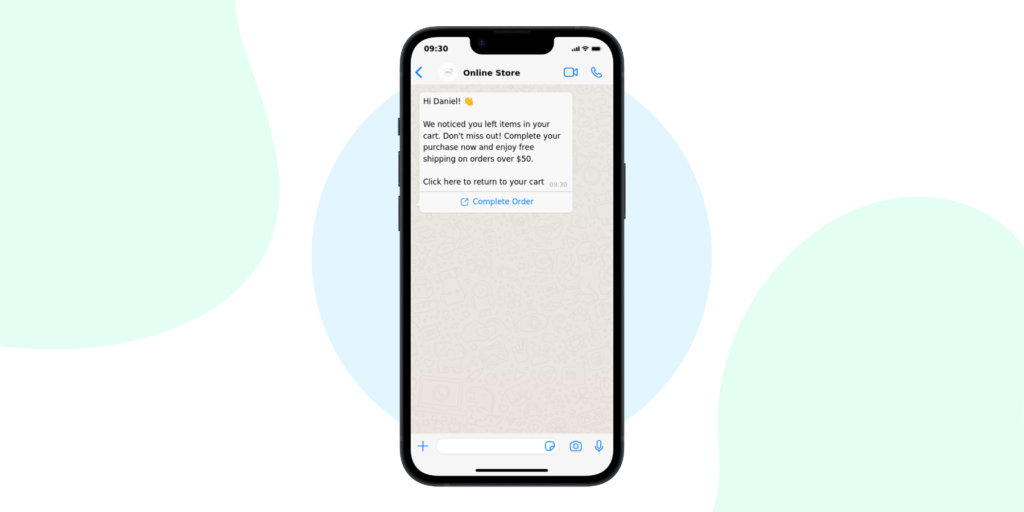
Hi [Customer Name]! 👋 We noticed you left items in your cart. Don’t miss out! Complete your purchase now and enjoy free shipping on orders over $50. Click here to return to your cart: [Cart Link].
Remember, these are just templates. Customize them according to your brand’s voice and customer preferences.
7. New Product Announcement:
Excite the customer about the new arrivals, and provide a link to explore the latest collection on the website.

Exciting news, [Customer Name]! 🎉 Explore our latest arrivals. Discover trendy styles and exclusive deals on our new collection. Shop now: [New Arrivals Link].
8. Flash Sale Alert:
Create a sense of urgency by notifying the customer about the short duration of the flash sale. Include a link to the sale section on the website.

Hey [Customer Name]! ⚡ Don’t miss out on our 24-hour flash sale! Enjoy up to 50% off select items. Hurry, these deals won’t last long! Shop now at [Your Website].
9. Restock Notification:
Notify the customer about the availability of a previously out-of-stock item, encouraging them to make a purchase by providing a direct link to the product.
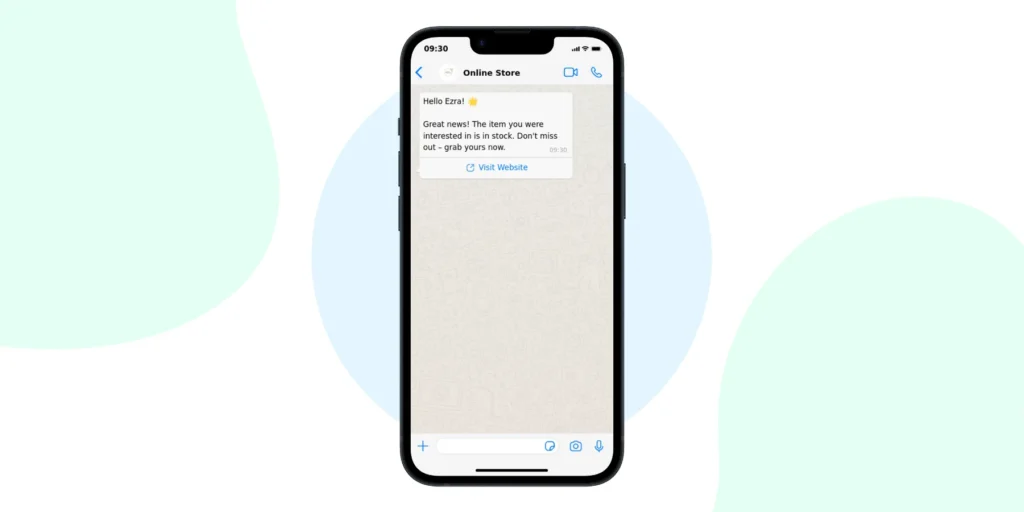
Hello [Customer Name]! 🌟 Great news! The item you were interested in is back in stock at [Your Business Name]. Don’t miss out – grab yours now: [Product Link].
10. Holiday Greetings:
Extend holiday greetings to the customer and express appreciation. Include a special holiday discount code to encourage them to shop during the festive season.

Warmest wishes, [Customer Name]! 🎄 May your holidays be filled with joy and laughter. As a token of appreciation, enjoy an extra 15% off your next purchase. Use code: HOLIDAY15 at checkout.
11. VIP Exclusive Access:
Acknowledge the customer’s VIP status and invite them to an exclusive pre-sale event, providing a link for early access to the latest collection.
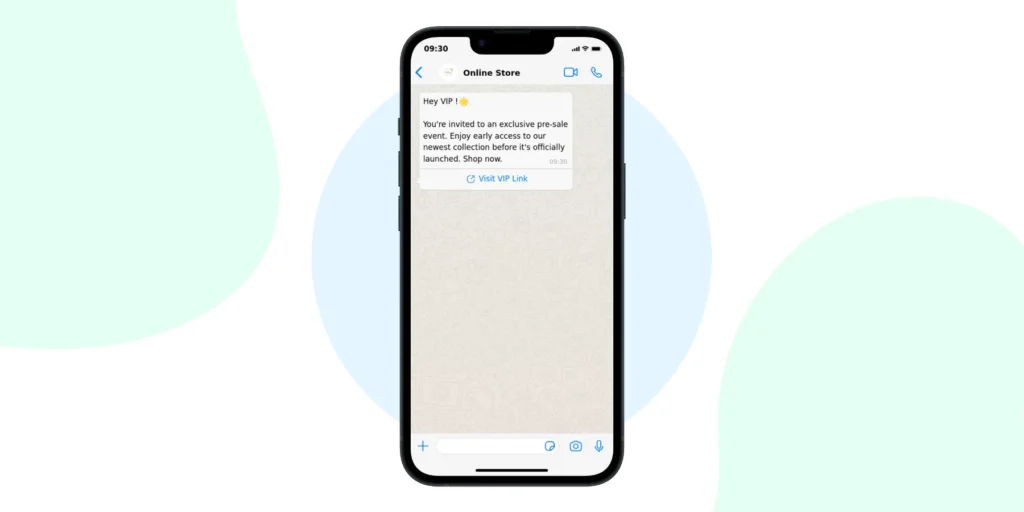
Hey VIP [Customer Name]! 🌟 You’re invited to an exclusive pre-sale event. Enjoy early access to our newest collection before it’s officially launched. Shop now: [VIP Access Link].
12. Referral Program Invitation:
Encourage customers to participate in a referral program, emphasizing the benefits of sharing and providing a link for more information.

Hi [Customer Name]! 👋 Love shopping with us? Share the love and earn rewards! Join our referral program today. Learn more: [Referral Program Link].
13. Order Completion Survey:

Hi [Customer Name]! 😊 Your order #[Order Number] has been delivered! We’d love to hear about your experience. Share your feedback here: [Survey Link].
14. Exclusive Membership Benefits:
Highlight the perks of being a member, such as early access, special discounts, and personalized offers. Provide a link for customers to learn more and join.
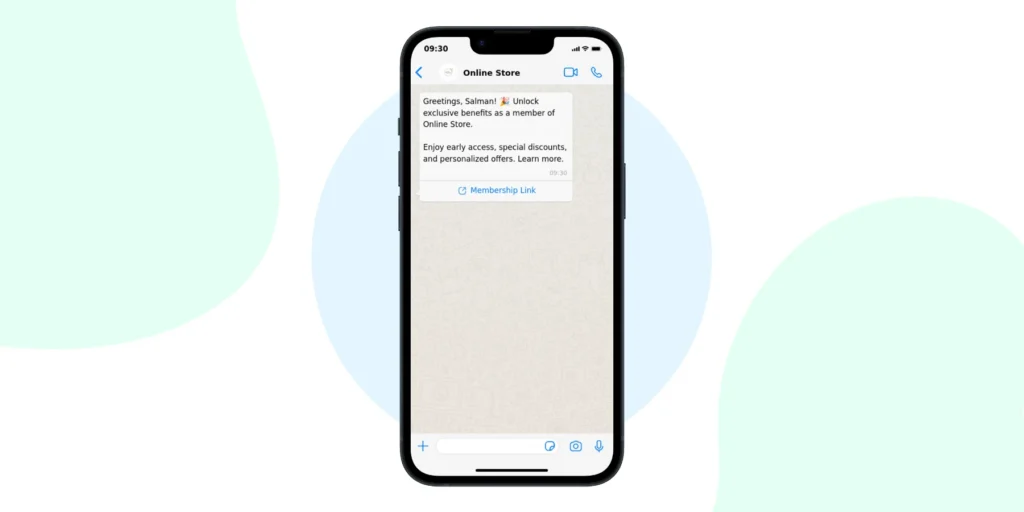
Greetings, [Customer Name]! 🎉 Unlock exclusive benefits as a member of [Your Business Name]. Enjoy early access, special discounts, and personalized offers. Learn more: [Membership Link].
15. Seasonal Clearance Sale:
Inform customers about the ongoing seasonal clearance sale and encourage them to explore the discounted items through a direct link.
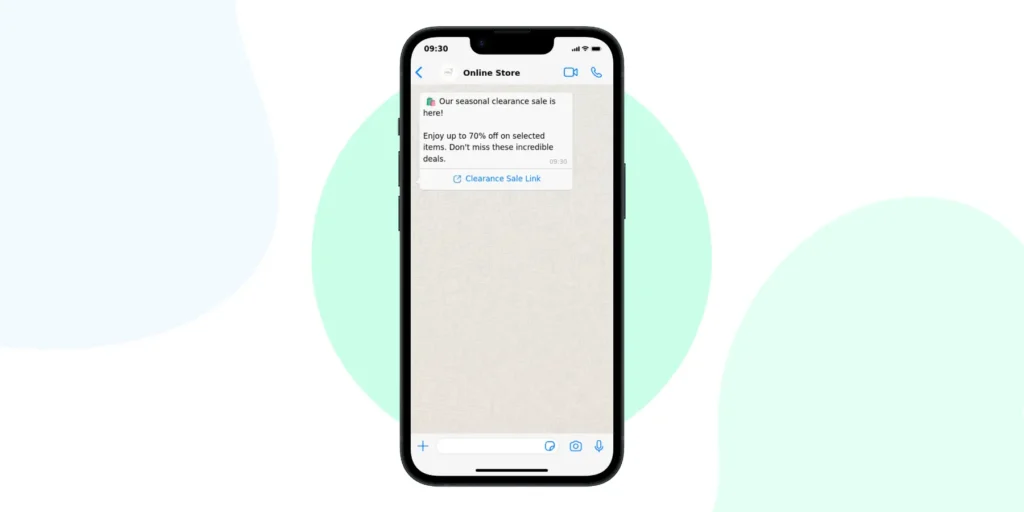
Hey [Customer Name]! 🛍️ Our seasonal clearance sale is here! Enjoy up to 70% off on selected items. Don’t miss these incredible deals: [Clearance Sale Link].
16. Birthday Discount:
Wish the customer a happy birthday and provide a birthday discount code to make their celebration more special.

Happy Birthday, [Customer Name]! 🎂 As a special gift, enjoy a birthday discount of 20% on your next purchase. Use code: BDAY20 at checkout.
17. Customization Options Reminder:
Inform customers about the possibility to customize their orders and direct them to explore the available options through a provided link.
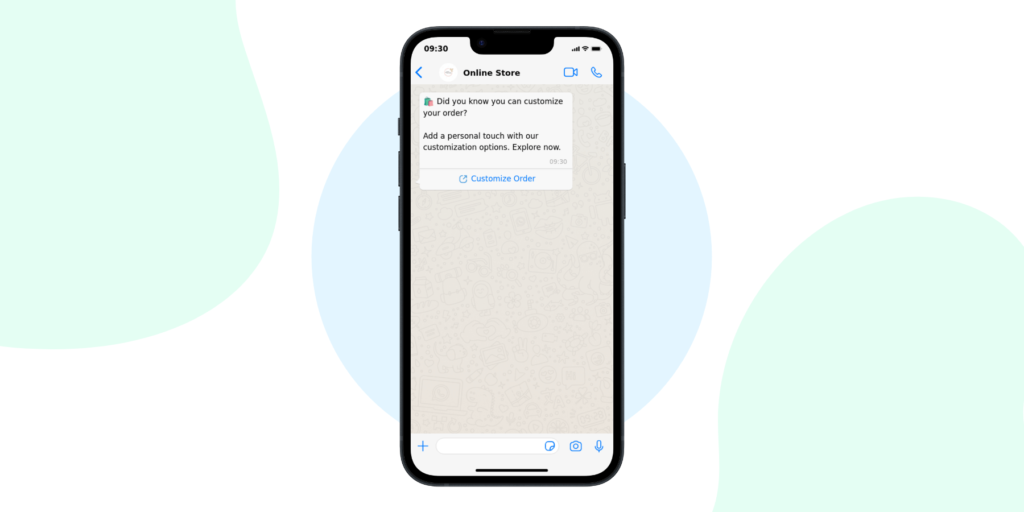
Hi [Customer Name]! 🛍️ Did you know you can customize your order? Add a personal touch with our customization options. Explore now: [Customization Link].
18. Limited Edition Product Launch:
Excite customers about the limited-edition product and create a sense of urgency by emphasizing the limited availability. Provide a direct link for customers to explore and make a purchase.
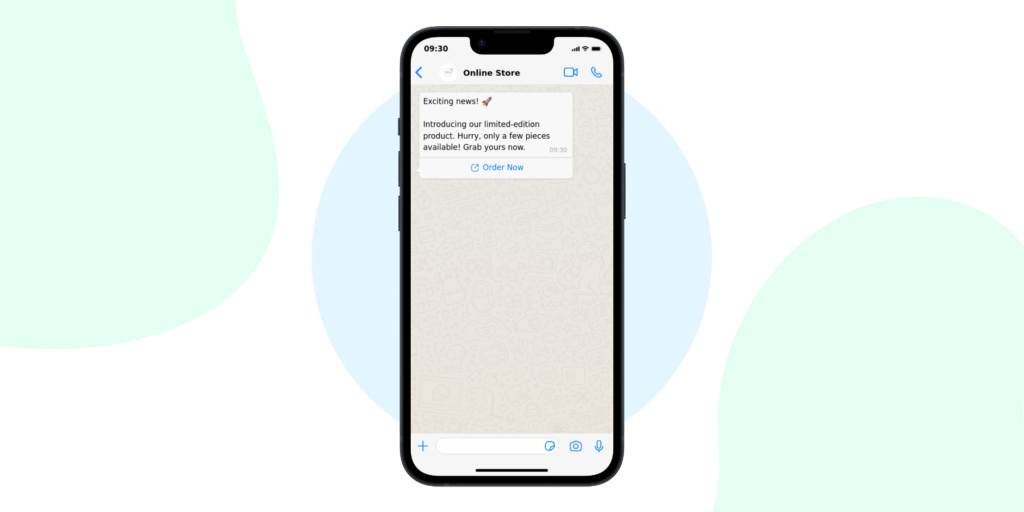
How to Create WhatsApp Template Messages Using Wati?
1.Go to your Wati profile and click ‘Broadcast’.
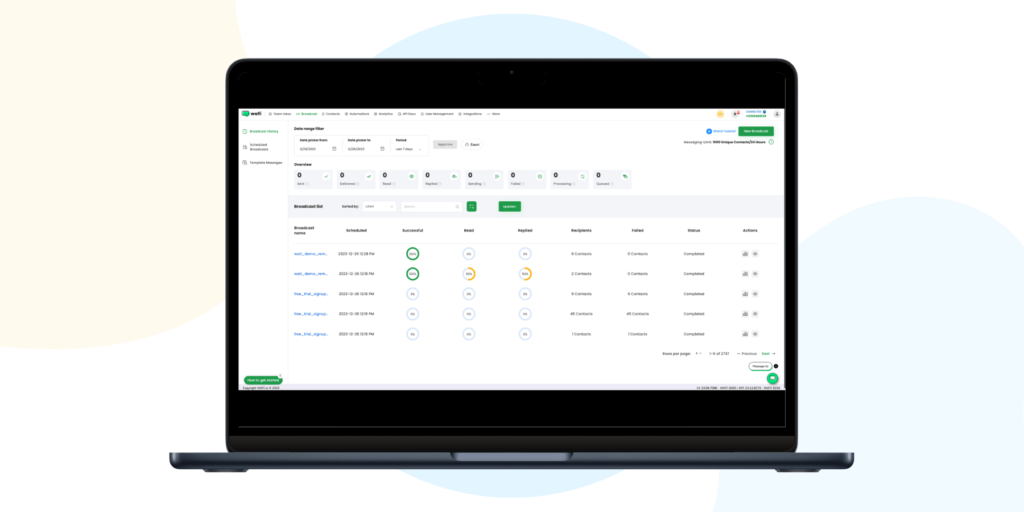
2. Now click the ‘New Template Message’ button.
3. Input the template name. Based on the template content, select the category. Select the language you used to create the template. It is an optional item. You can create a header. It can be a text or media. Enter the text or upload the media file.
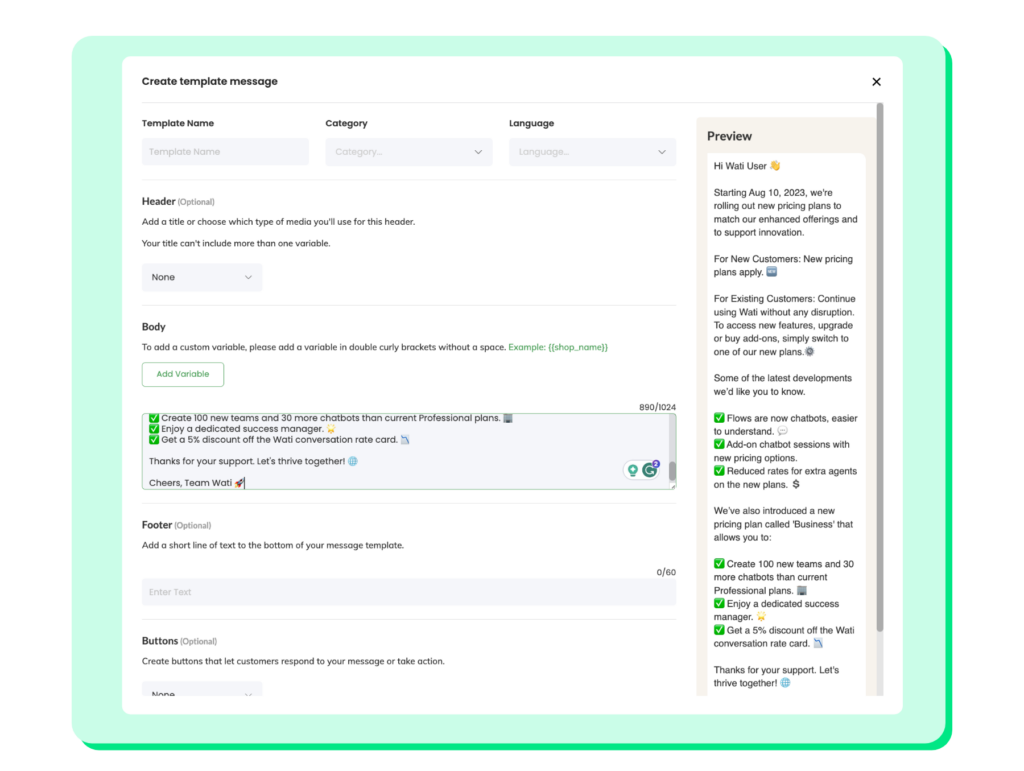
4. Before you click “Save and submit”, please remember to provide sample content when your template contains variables.
5. After you submit the template, whatsApp team will takes around 30 mins to 2 business days to review it. You can check the status in your Wati profile.
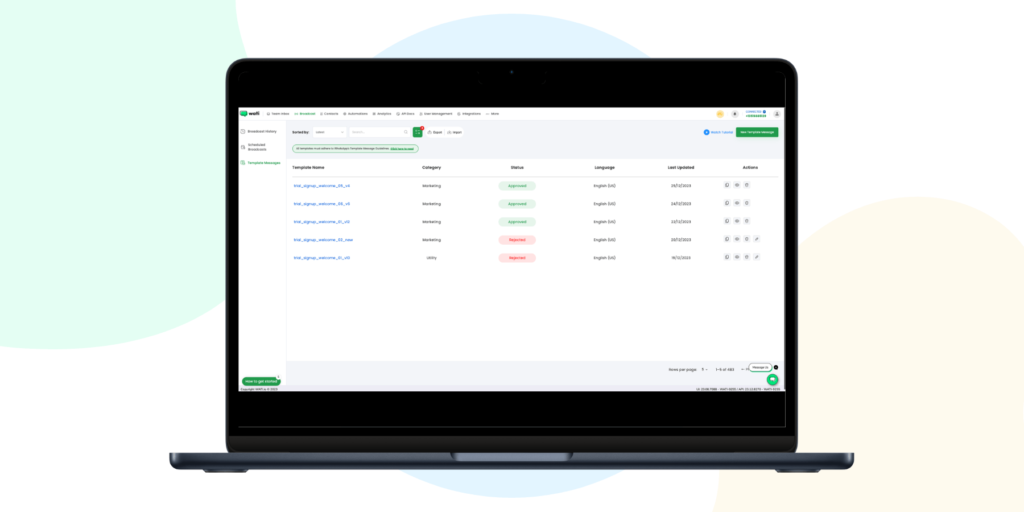
Wrapping It Up
In conclusion, fellow business owners, integrating WhatsApp Message Templates into your e-commerce strategy is a game-changer for 2025. These 18 templates streamline communication, save time, and uphold professionalism. Personalize them to align with your brand, stay compliant with guidelines, and adapt to emerging trends for ongoing success. Leverage these templates wisely, and witness the positive impact on your business growth. Happy messaging on WhatsApp!
Frequently Asked Questions
1. What exactly are WhatsApp Business Message Templates?
WhatsApp Business Message Templates are pre-approved message formats that businesses can use to send non-promotional content to customers. These templates are designed to provide a standardized and efficient way to communicate important information such as order updates, shipping details, and more.
2. How can WhatsApp Business Templates benefit my e-commerce business?
WhatsApp Business Templates offer efficiency and professionalism in communication. They save time by providing ready-made formats for common messages, ensuring consistency, and enhancing customer engagement through clear and structured communication.
3. Are there different types of WhatsApp Business Message Templates?
Yes, there are various types, including Text Templates for simple messages, Document Templates for sharing files, and Media Templates for sending images, videos, or audio files. Each type serves a specific purpose in conveying information to customers.
4. How can I personalize WhatsApp Business Templates for my brand?
While WhatsApp Business Templates offer a standardized format, you can personalize them by adding specific details relevant to your brand. This ensures that your messages maintain a professional yet distinctive touch that aligns with your brand identity.
5. Are there any guidelines I should follow when using WhatsApp Business Message Templates?
Yes, it’s important to adhere to WhatsApp’s guidelines and policies. Before using templates, they need to be submitted for approval. Ensure that your templates comply with the guidelines to provide a positive and consistent experience for your customers.
6. Can I use WhatsApp Business Templates for marketing or promotional messages?
No, WhatsApp Business Templates are specifically designed for non-promotional content. For marketing and promotional messages, it’s advisable to use other channels or features within the WhatsApp Business API that are intended for such purposes.
7. How do I obtain approval for my WhatsApp Business Templates?
To obtain approval, you need to submit your templates to WhatsApp for review. Ensure that your templates comply with their guidelines, and once approved, you can use them to send relevant, non-promotional messages to your customers.
8. Can I use WhatsApp Business Templates to send order confirmations and shipping updates?
Absolutely! WhatsApp Business Templates are particularly useful for sending order confirmations, shipping updates, and other transaction-related information. These templates streamline the communication process and keep customers informed.
9. How can I integrate WhatsApp Business Message Templates into my e-commerce strategy?
You can integrate templates by identifying common communication scenarios in your business and creating templates for those situations. This ensures consistency and efficiency in your messaging, ultimately enhancing the customer experience.
10. Are there any best practices for using WhatsApp Business Templates effectively?
Yes, it’s essential to keep your messages clear, concise, and relevant. Test your templates before mass communication, update them regularly, and monitor customer feedback to continually improve your messaging strategy.
Latest Comments