-
-
FeaturesคุณสมบัติPenyelesaianRecursosFiturCaracterísticas精选功能功能特點المزايا
-
Solutionsโซลูชั่นPenyelesaianSoluçõesSolusiSoluciones解决方案解決方案الحلول
-
IntegrationsการผสานรวมIntegrasiIntegraçõesIntegrationsIntegraciones集成整合服務دمج مع تطبيقات أخرى
-
Affiliate/Partnersพันธมิตร/พันธมิตรทรัพยากรAfiliasi/Rakan KongsiAfiliados/ParceirosAfiliasi/MitraAfiliados/Partners联盟/合作伙伴聯盟/合作夥伴شريك
-
ResourcesจองการสาธิตSumberRecursosSumber dayaRecursosالموارد資源中心
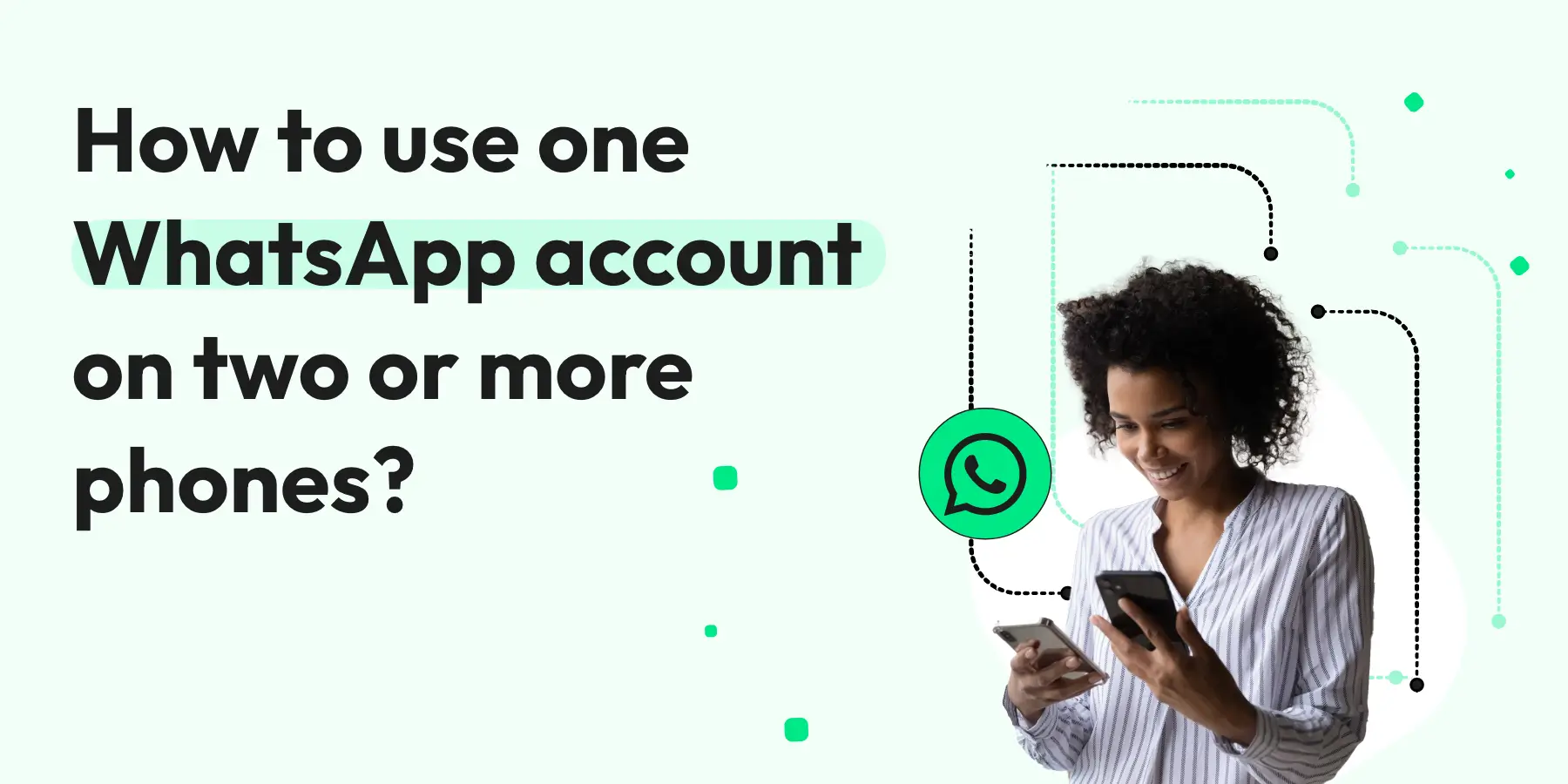
How to use one WhatsApp account on two or more phones?
WhatsApp has become an essential tool for communication worldwide, but using the same account on multiple phones can be tricky. This guide explains how to achieve this, explores the limitations, and highlights the solutions offered by tools like the Wati WhatsApp Business API.
Limitations of sharing a WhatsApp account
- Single-Device Restriction: WhatsApp was initially designed to work on a single device. Although multi-device support exists, it has limitations when syncing two phones.
- Sync Issues: Messages and media may not sync properly across devices.
- Security Risks: Sharing accounts increases the risk of unauthorized access and data breaches.
- App Functionality Constraints: Some features, like end-to-end encryption, may behave differently when accounts are used on multiple phones.
How to share one WhatsApp account between two or more phones?
Method 1: Using WhatsApp’s Multi-Device Feature
- Primary Setup: Ensure your primary phone is linked to your WhatsApp account.
- Link Secondary Device: Open the secondary phone’s browser, navigate to WhatsApp Web, and scan the QR code from your primary phone.
- Install Companion Mode (Beta): WhatsApp has introduced companion mode for beta users. Enable this feature from settings to connect multiple phones seamlessly.
Once you link your WhatsApp account to another iPhone, your chat history will be securely synced across all linked devices. Similar to WhatsApp for Android, some features remain unavailable, such as managing broadcast lists and posting status updates on linked devices.
With this feature, users can link up to four devices simultaneously, allowing you to connect more than two phones to your WhatsApp account. Additionally, even when using WhatsApp on linked phones, your personal messages and calls will remain end-to-end encrypted. When someone sends you a message, it will be transmitted securely.
Method 2: Third-Party Solutions (WhatsApp Business API)
Through the WhatsApp Business API, businesses can seamlessly integrate WhatsApp data into their customer relationship management (CRM) systems, allowing for unified management of various communication tools. This integration not only significantly enhances work efficiency but also fosters collaboration among team members.
Using a CRM system (like Wati) to manage WhatsApp enables the entire team to collaboratively handle all incoming and outgoing messages from the same WhatsApp number. Furthermore, when a customer first contacts a business account, the system can automatically add them to the contact list, eliminating the need for manual entry.
Additionally, employees can use multiple phones or computers to respond to customer messages at any time, ensuring they don’t miss out on opportunities due to overlooked messages.
Can one phone have two WhatsApp accounts?
Yes, it is possible using these methods:
- Dual SIM Phones: Many phones offer Dual Apps or App Clone features, allowing users to install two instances of WhatsApp.
- WhatsApp Business App: Install WhatsApp and WhatsApp Business for separate numbers on the same phone.
How does Wati WhatsApp Business API solve the multi-login problem?
Wati’s WhatsApp Business API is a robust solution for businesses needing multi-device access. For business owners looking to improve their sales, WhatsApp’s API offers a powerful way to integrate customer service, order tracking, and automated replies directly into your business operations. With these advanced features, you can enhance customer interactions and boost your sales seamlessly.
Comparing the personal version of WhatsApp with WhatsApp Business API reveals that WhatsApp Business API is a commercial solution that emphasizes “collaboration,” “automation,” and “extended connectivity.”
How to start using Wati WhatsApp Business API?
Wati is an all-in-one intelligent personal assistant service designed to help merchants manage their corporate WhatsApp accounts easily. In 2019, Wati was among the first global partners to be recognized by WhatsApp, allowing businesses of all sizes to apply for official WhatsApp accounts and activate the WhatsApp Business API.
Wati is headquartered in Hong Kong and serves over 12,000 customers from more than 160 countries. It is the only premier tier partner of WhatsApp in Hong Kong. The platform enables flexible collaboration between businesses and employees, making it suitable for both multinational corporations (MNCs) and small to medium enterprises (SMEs). Notable clients include JP Morgan, WeLab Bank, ZA Bank, and various universities and NGOs.
For more details, click the Book Demo button on the upper right to connect directly with the Wati team.
With evolving features like companion mode and robust business tools like Wati, managing a WhatsApp account on multiple devices has become more accessible and efficient. Choose the solution that best fits your needs while keeping security and compliance in mind.
Latest Comments