-
-
FeaturesคุณสมบัติPenyelesaianRecursosFiturCaracterísticas精选功能功能特點المزايا
-
Solutionsโซลูชั่นPenyelesaianSoluçõesSolusiSoluciones解决方案解決方案الحلول
-
IntegrationsการผสานรวมIntegrasiIntegraçõesIntegrationsIntegraciones集成整合服務دمج مع تطبيقات أخرى
-
Affiliate/Partnersพันธมิตร/พันธมิตรทรัพยากรAfiliasi/Rakan KongsiAfiliados/ParceirosAfiliasi/MitraAfiliados/Partners联盟/合作伙伴聯盟/合作夥伴شريك
-
ResourcesจองการสาธิตSumberRecursosSumber dayaRecursosالموارد資源中心

Send Personalized WhatsApp AI Video Messages Via Wati’s New AI Video Generator—Commi.ai
Prepare for a seismic shift in WhatsApp marketing and customer engagement! Wati is thrilled to unveil our groundbreaking AI Video Generator— Commi.ai, a tool, set to redefine how businesses connect with their audience.
Say goodbye to generic messages and hello to personalized, AI-powered video content that speaks directly to each customer. This game-changing tool isn’t just an upgrade; it’s a complete revolution in digital communication and customer engagement.
So, let’s dive deep as to how you can leverage AI WhatsApp Video Messages for your business. But first, let’s see what Wati’s Commi.ai.
Introducing Wati’s AI Video Generation Tool – Commi.ai
Comm.ai is an innovative platform that harnesses the power of artificial intelligence to create personalized WhatsApp video messages at scale. This groundbreaking tool allows businesses to generate custom video content efficiently and cost-effectively, opening up new possibilities for engagement and conversion.
Key Features & Benefits
- Personalization at Scale: Create unique WhatsApp video messages for each of your customers, addressing them by name and tailoring content to their specific needs or actions.
- Cost-Effective: Significantly reduce the expenses associated with traditional video production.
- Time-Saving: Eliminate repetitive video creation tasks, allowing your team to focus on strategy and creativity.
- Versatile Templates: Choose from a variety of pre-designed templates for different use cases, including e-commerce, personal greetings, and customer support.
- Customizable Avatars and Languages: Tailor your video presenter and language to best suit your target audience.
- Easy Integration: Seamlessly connect with Wati to distribute your personalized videos via WhatsApp.
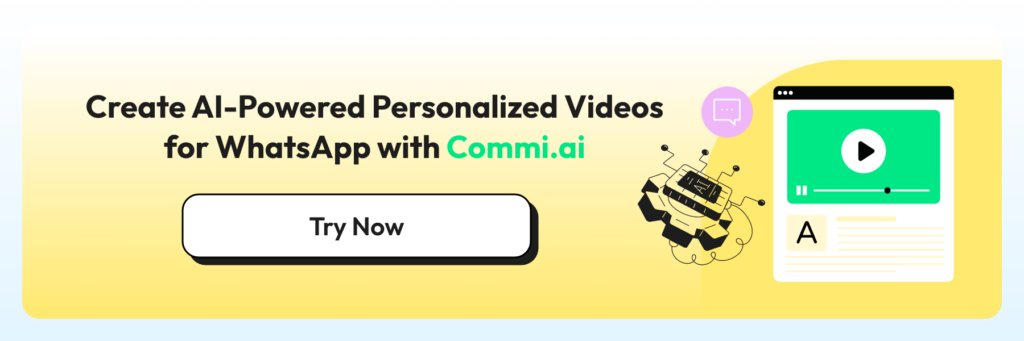
Benefits of Using Commi.ai’s AI WhatsApp Video Messages
Today, businesses are constantly seeking innovative ways to connect with their audience. AI-generated personalized videos for WhatsApp video marketing have emerged as a game-changing solution. It has the potential to offer a bunch of benefits that can revolutionize your customer engagement strategy.
Let’s see how.
1. Higher Engagement Rates
Personalized WhatsApp video messages offer a powerful way to boost engagement in marketing. Unlike traditional text messages, videos create a more immersive experience that captures audience attention. This effectiveness of personalized video marketing is backed by a study, which found that viewers retain 95% of a message when watching a video, compared to just 10% when reading text.
By including personal elements like the viewer’s name or details about their recent brand interactions, AI WhatsApp video messages can create a sense of individual attention that resonates deeply with customers.
Consider how often you’ve seen “Hello [Your Name]” in emails or texts. Now imagine a WhatsApp video message that addresses you by name – it’s far more engaging and memorable. This unique approach helps video content stand out from common text-based communication, making it a highly effective tool for connecting with your audience and improving message retention.
2. Time and Resource Efficiency
With AI-generated personalized videos for WhatsApp marketing, businesses can create a video with AI at scale without draining their resources.
Let’s see how.
a. Generate AI Videos at Scale
Gone are the days of time-consuming video shoots and lengthy editing processes. With AI videos, businesses can:
- Generate hundreds of personalized videos with just a few clicks
- Eliminate the need for expensive camera equipment and studio space
- Reduce reliance on specialized video production staff
This streamlined approach means your marketing team can focus on strategy and creativity rather than getting bogged down in technical details.
b. Cost-Effective Personalization
Traditional methods of creating personalized video content for each customer would be prohibitively expensive for most businesses.
AI video marketing changes the game by:
- Automating the personalization process
- Reducing the per-video cost to a fraction of traditional production methods
- Allowing even small businesses to implement personalized video marketing at scale
The result? A more level playing field where businesses of all sizes can compete with personalized, engaging content.
3. Rapid Iteration and Testing
One often overlooked benefit of video marketing with AI is the ability to quickly test and refine your marketing messages.
Using AI, you can:
- Create multiple versions of a video in minutes
- A/B test different personalization strategies
- Quickly adapt your content based on performance data
This agility allows you to optimize your WhatsApp marketing campaigns in real-time, improving ROI and customer engagement.
4. Consistent Brand Messaging
Maintaining brand consistency across hundreds or thousands of personalized videos can be challenging.
AI WhatsApp video messages help solve this problem by:
- Ensuring that brand elements are consistently applied across all videos
- Allowing for easy updates to brand guidelines across entire video campaigns
- Reducing the risk of human error in applying brand standards
This consistency strengthens your brand image while saving time on quality control.
By leveraging AI for personalized video generation, businesses can dramatically reduce the time and resources required for effective WhatsApp marketing. This efficiency not only cuts costs but also opens up new possibilities for creativity and strategic thinking in your marketing efforts.
How to Send a Personalized AI Video via Wati’s Commi.ai
To understand how to send a personalized AI video via Wati’s Commi.ai, we’ll take the example of an abandoned cart recovery video message. So, first, you’ll start with creating your WhatsApp Video Message Template by following the below steps:
Step1: Create WhatsApp video Message Template Using Wati
1. Access Wati’s Template Creation Tool
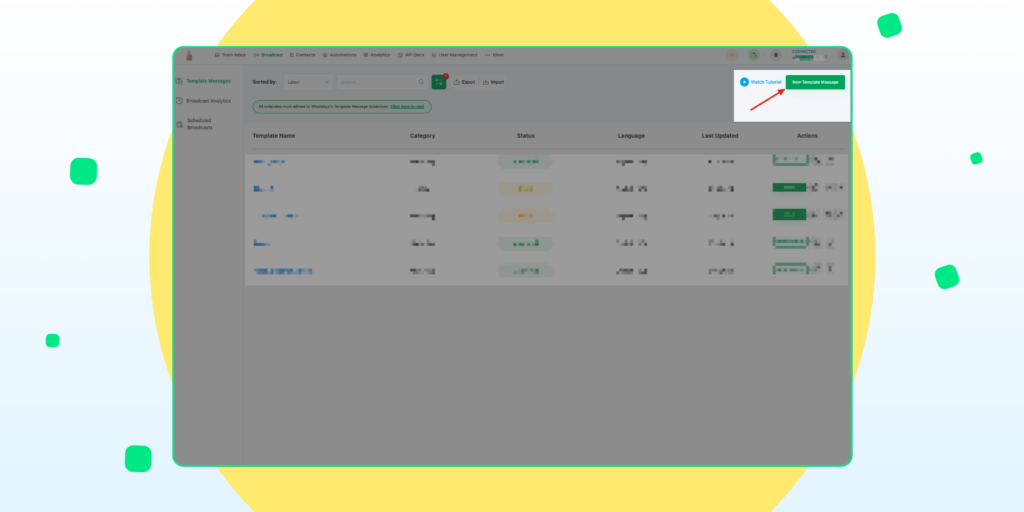
Create a new template message:
- First, click on “Create template message” to open the template creation interface.
2. Design Your Video Message Template
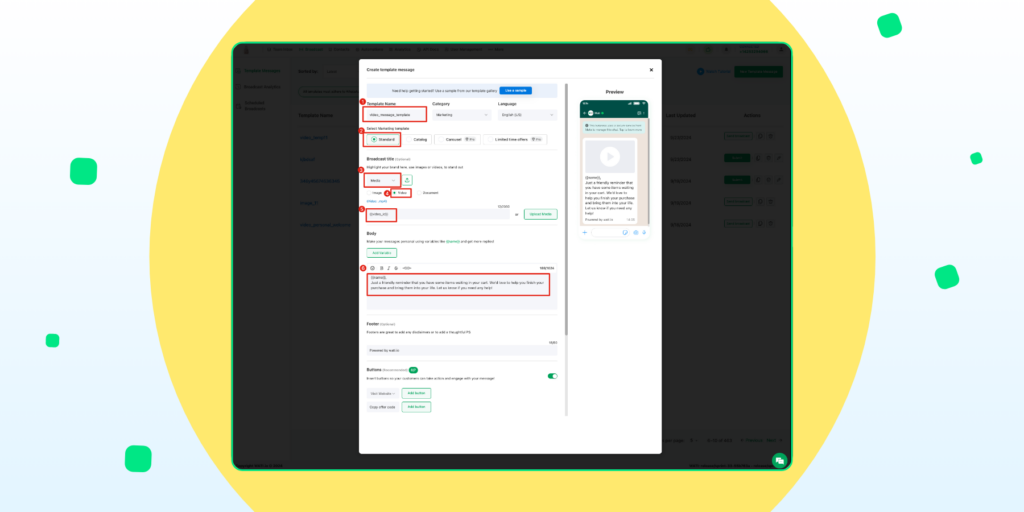
Now, set up the template basics:
- Enter the Template Name: “video_message_template”
- Select the Category: “Marketing”
- Choose the Language: “English (US)”
Choose the template type:
- Select “Standard” from the available options (Catalog, Carousel, etc.)
Add media to your template:
- In the “Broadcast title” section, click on “Media”
- Select “Video” as the media type
- Enter “{{video_url}}” as a variable for your video content
Compose your message body:
- In the “Body” section, write your message. For example: “{{name}}, Just a friendly reminder that you have some items waiting in your cart. We’d love to help you finish your purchase and bring them into your life. Let us know if you need any help!”
Add footer information (optional):
- You can add a footer message if needed
Include buttons (optional):
- The interface allows you to add buttons like “Visit Website” or “Copy offer code”
Preview your template:
- Check the preview on the right side to see how your message will appear on a mobile device
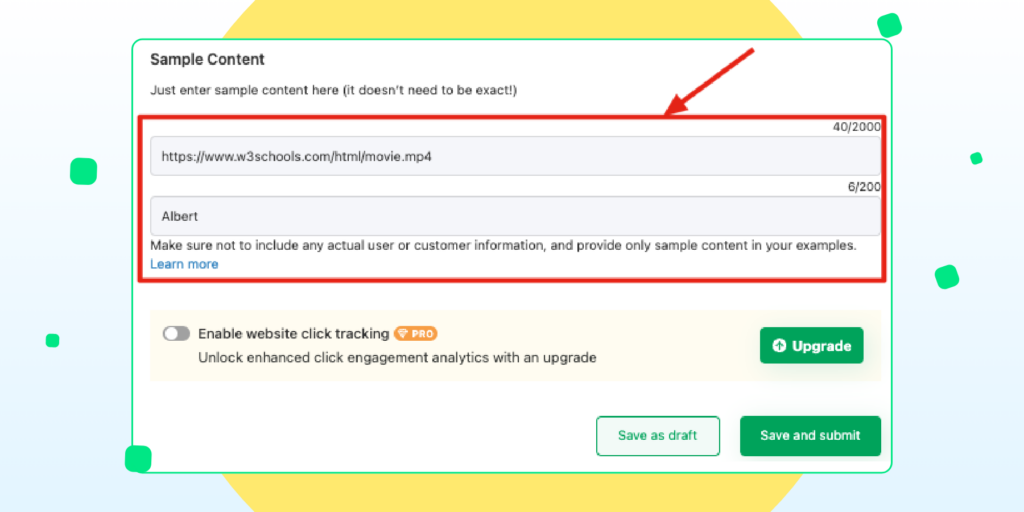
Add sample content:
- In a separate section (as shown in Image above), provide sample content for your variables:
- For {{video_url}}: https://www.w3schools.com/html/movie.mp4
- For {{name}}: Albert
Save your template:
- Click “Save as draft” to save your work in progress, or
- Click “Save and submit” to finalize your template
3. Submit the Template for WhatsApp’s Approval
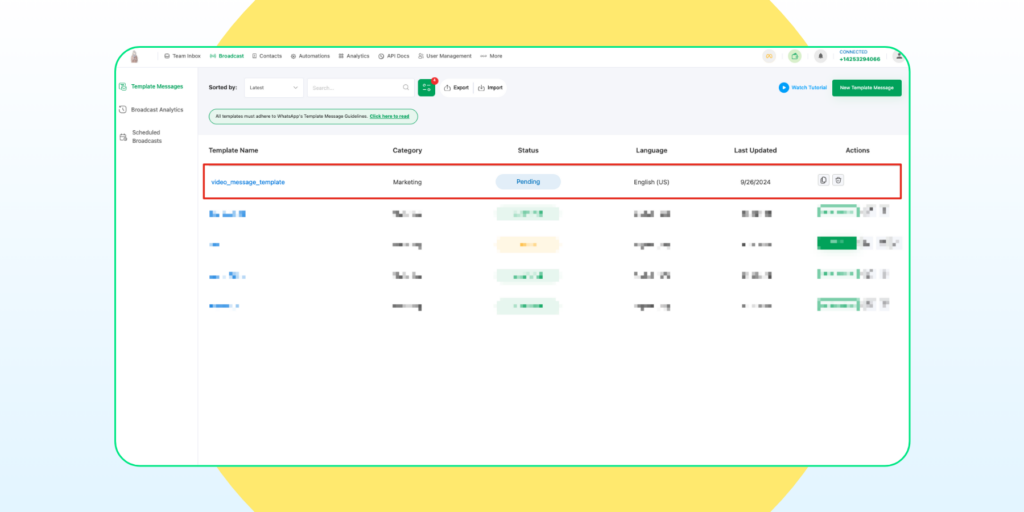
- After finalizing your template, click the “Save and submit” button to send it for review.
- WhatsApp will need to approve your template before you can use it.
- Keep an eye on the template’s status in your dashboard.
- The approval process may take some time, so be patient.
- Once approved, you’ll be able to use the template for your messaging campaigns.
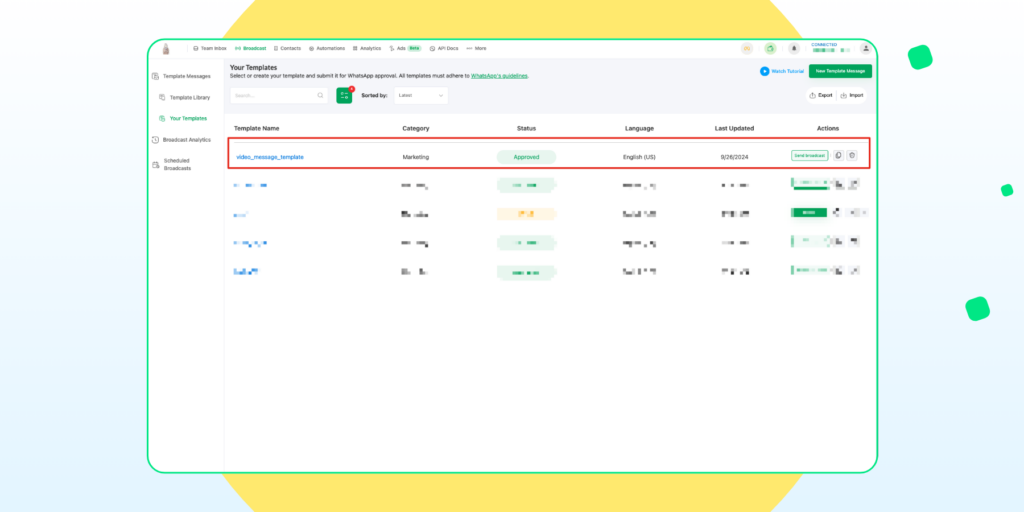
As shown in the image, the “video_message_template” has been approved. The status column clearly displays “Approved” in green, indicating that WhatsApp has reviewed and accepted your template.
The template is now ready for use, and you can proceed to send broadcasts using this approved template by clicking the “Send Broadcast” button in the Actions column.
Step 2: Generate Personalized Videos and Get the ‘video_id’
You have two options to get the ‘video_id’ for your personalized video.
Option 1: Using the AI Playground
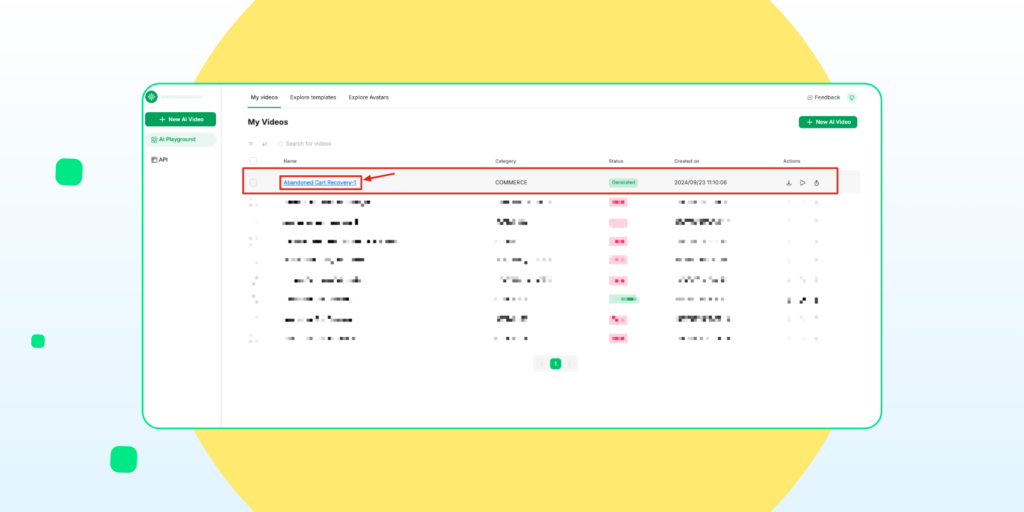
- Navigate to the “My Videos” section in the AI Playground.
- Locate the video you want to use. In the example image, we see a video titled “Abandoned Cart Recovery-1”.
- The video’s status should be “Generated” and in the COMMERCE category.
- Click on the video title to view its details.
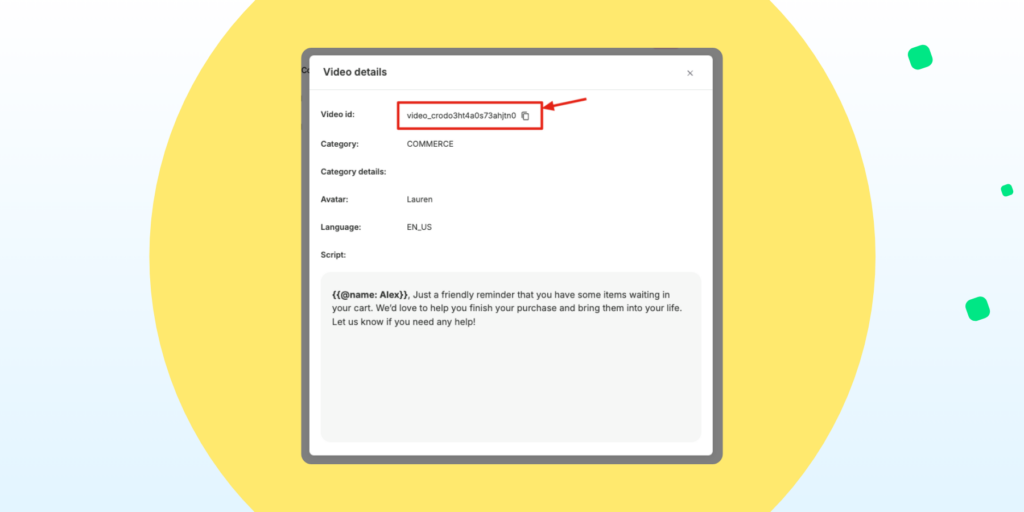
5. Copy the ‘video_id’ from the video’s information page
Option 2: Using the API
If you prefer using the API:
- Make a POST request to the ‘/v1/videos’ endpoint to generate video.
- This will return a list of all your generated videos.
- Find the video you want to use in the response.
- Copy its corresponding ‘video_id’.
Once you have the ‘video_id’, you can use it to include the personalized video in your message template, as shown in the image above where a personalized video message has been sent to Albert.
Step 3: Send Personalized Videos at Scale Using Message Templates
To send WhatsApp video messages via Wati’s Commi.ai, use the API endpoint ‘/v1/send/wati’. You’ll need the following resources:
a. For Video Generation (Commi):
API Key: Find in your account settings at video-generation.watiapp.io
API Endpoint: Check the API references at video-generation.watiapp.io
b. For WhatsApp Broadcasting (Wati):
- Access Token: Available on the Wati API documentation page
- API Endpoint: Found in the Wati API documentation
- Template Name: Use the name you created (e.g., “video_message_template”)
- Broadcast Name: Choose a name for your broadcast (e.g., “video_broadcast”)
Other Template Variables: Any additional customization variables (e.g., ‘name’: ‘Albert’)
c. For the Video Message:
- Template Video Variable Name: The variable you used in your template (e.g., “video_url”)
- Generated Video ID: The ID of the video you want to share
- WhatsApp Number: The recipient’s phone number
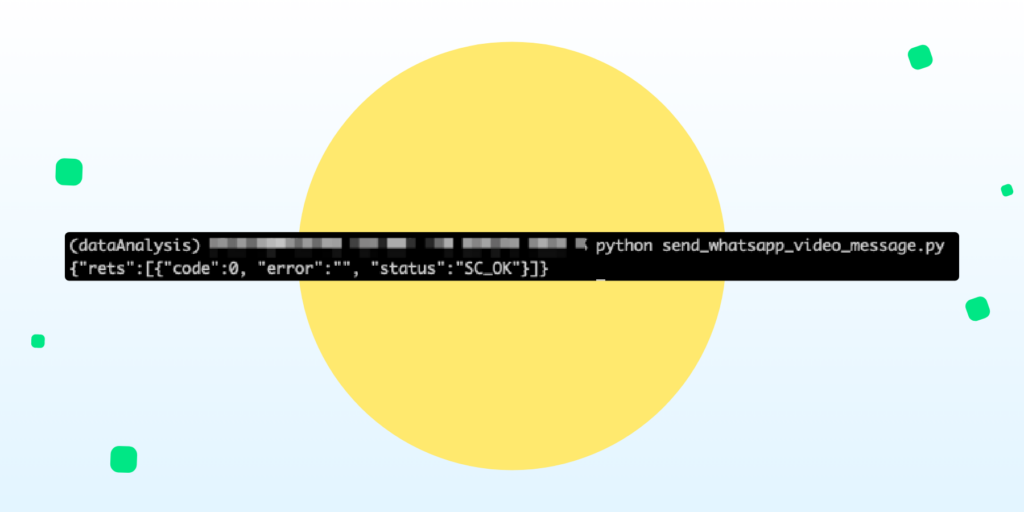
After setting up these parameters and making the API call, you should receive a response. The image shows a successful response with the status “SC_OK” and no errors, indicating that the message was sent successfully.
Remember to test your setup with a small group before scaling up to ensure everything works as expected. This is how your personalized WhatsApp video message will look like 👇
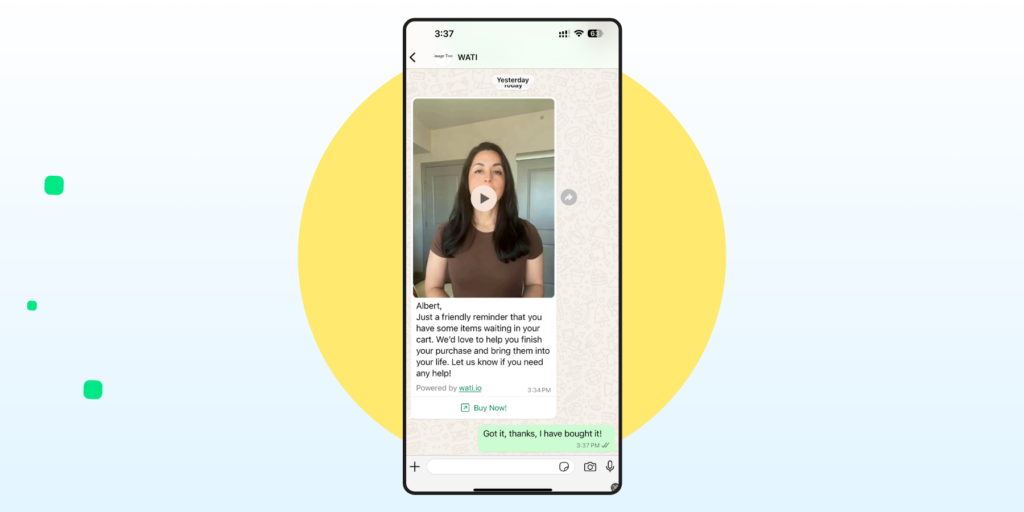
Use Cases for AI-Generated Personalized Videos
AI-generated personalized videos offer a versatile tool for businesses to enhance their WhatsApp marketing strategies. Let’s explore some compelling use cases that can revolutionize your customer engagement and drive results.
1. Abandoned Cart Recovery
One of the most effective applications of personalized videos is in recovering abandoned carts. Here’s how it works:
- Trigger: Customer leaves items in their cart without completing the purchase
- Action: Send a personalized video reminding them of their selected items
- Personalization: Include the customer’s name, product images, and a special offer
By creating a visually engaging reminder, you can increase the chances of converting these almost-lost sales. The personal touch of a video message can be more effective than traditional text-based reminders.
2. Product Recommendations
Boost your cross-selling and upselling efforts with tailored product recommendation videos:
- Analyze customer purchase history and browsing behavior
- Generate a video showcasing products that complement their interests
- Include personalized explanations of why each item was chosen for them
This approach can lead to higher average order values and improved customer satisfaction by providing relevant suggestions tailored to each customer’s preferences.
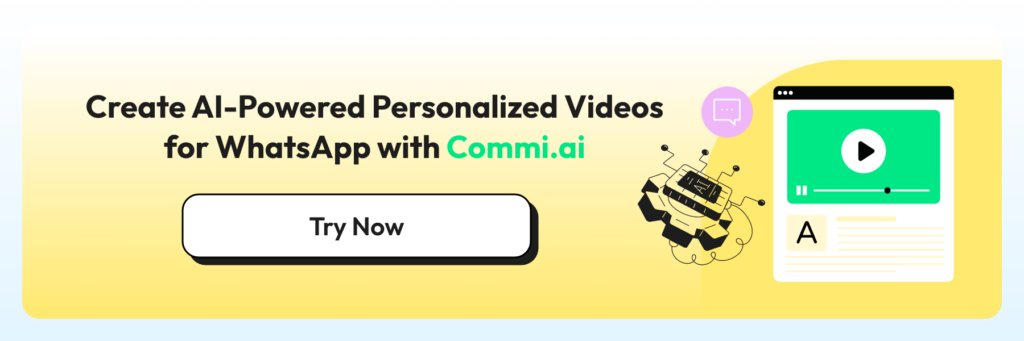
3. Customer Onboarding and Welcome Messages
Make new customers feel valued with a personalized welcome video:
- Address the customer by name
- Provide a brief overview of your products or services
- Include a special “welcome” offer or discount
- Guide them through next steps or key features
These videos can set the tone for a positive customer relationship from the start, potentially increasing early engagement and long-term customer retention.
4. Special Offers and Promotions
Stand out from the crowd of promotional messages with personalized video offers:
- Create urgency with time-limited deals tailored to the customer’s interests
- Showcase how the offer applies to products they’ve viewed or purchased before
- Include a personalized call-to-action
This targeted approach can yield higher conversion rates compared to generic promotional messages by presenting offers that are more relevant to each customer’s interests and past behaviors.
5. After-Sales Support and Feedback Requests
Enhance your customer service with personalized follow-up videos:
- Thank the customer for their purchase
- Provide usage tips or care instructions specific to their product
- Request feedback or a review in a friendly, personalized manner
This approach can improve customer satisfaction and increase the likelihood of receiving valuable feedback. By showing customers that you value their individual experience, you can build stronger relationships and encourage loyalty.
By leveraging AI-generated personalized videos across these use cases, businesses can create more engaging, relevant, and effective WhatsApp marketing campaigns. Remember, the goal is not just to use technology for its own sake, but to create meaningful interactions that resonate with your customers and drive real business results. As you implement these strategies, be sure to track your own metrics and results to understand the impact on your specific business and customer base.
Conclusion
Wati’s AI Video Generator — Commi.ai, is set to transform how businesses engage with their customers on WhatsApp. By harnessing the power of personalized AI-generated videos, you can create more impactful, efficient, and cost-effective marketing campaigns that resonate with your audience.
To get started with this game-changing tool, consider these actionable steps:
- Identify key touchpoints in your customer journey where personalized videos could make the biggest impact (e.g., abandoned cart recovery, welcome messages, product recommendations).
- Craft compelling, concise scripts for your video templates, leaving room for personalization elements.
- Experiment with different personalization strategies, using customer data to create truly tailored experiences.
- Optimize your videos for WhatsApp by keeping them under 30 seconds and adhering to the platform’s technical specifications.
- Test different sending times and frequencies to find the sweet spot for your audience engagement.
- Start small by creating a few video templates for your most important use cases, then scale up as you see results.
- Continuously monitor your campaign performance, A/B test different approaches, and refine your strategy based on the data.
Remember, the key to success with AI-generated personalized videos is to focus on creating meaningful, relevant interactions that add value to your customers’ experience. By doing so, you’ll not only boost engagement and conversions but also build stronger, more lasting relationships with your audience.
Don’t get left behind in the rapidly evolving world of digital marketing. Embrace the power of AI-generated personalized videos and take your WhatsApp marketing to the next level with Wati’s Commi.ai. Your customers—and your bottom line—will thank you.
Latest Comments