-
-
FeaturesคุณสมบัติPenyelesaianRecursosFiturCaracterísticas精选功能功能特點المزايا
-
Solutionsโซลูชั่นPenyelesaianSoluçõesSolusiSoluciones解决方案解決方案الحلول
-
IntegrationsการผสานรวมIntegrasiIntegraçõesIntegrationsIntegraciones集成整合服務دمج مع تطبيقات أخرى
-
Affiliate/Partnersพันธมิตร/พันธมิตรทรัพยากรAfiliasi/Rakan KongsiAfiliados/ParceirosAfiliasi/MitraAfiliados/Partners联盟/合作伙伴聯盟/合作夥伴شريك
-
ResourcesจองการสาธิตSumberRecursosSumber dayaRecursosالموارد資源中心

Send Bulk Broadcast WhatsApp Messages in 2025: A Comprehensive Guide
Using a bulk WhatsApp sender is becoming increasingly popular among businesses and organizations. With WhatsApp’s massive user base of over 3 billion active users, it’s crucial to stay current with the latest features and best practices.
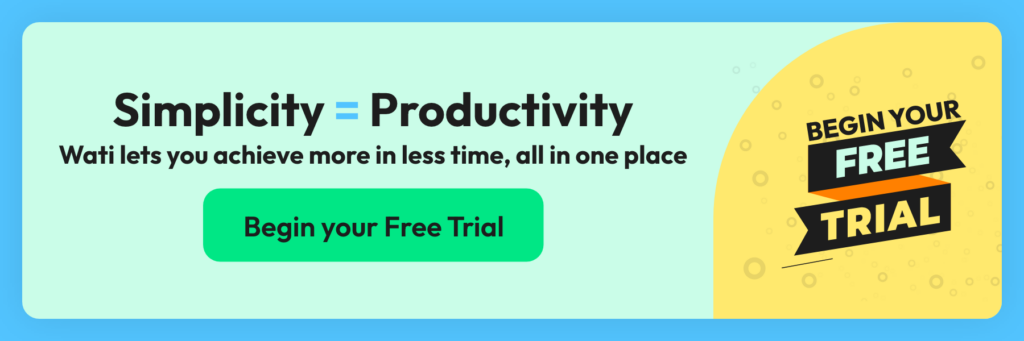
In this blog post, we’ll explore how to send bulk WhatsApp messages in 2025, using a trusty WhatsApp bulk message sender to boost messaging efficiency and reach. Let’s get started!
What are Bulk Broadcast WhatsApp Messages?
Bulk Broadcast WhatsApp Messages refers to the capability of sending a large number of messages simultaneously to multiple recipients on WhatsApp. This feature is commonly used by businesses and organizations to reach a wide audience with
- Important updates
- Promotional offers
- Announcements
- Or other relevant information.
Bulk WhatsApp message sender tools help save time and effort by automating the process of sending messages to a large group of contacts at once. It is an efficient way to engage with customers, clients, or members of a community on the WhatsApp platform. The best part is that you can send WhatsApp messages without saving contacts with this feature.

Related Read: WhatsApp Marketing Messages Examples: WhatsApp Promotional Messages
The Importance of WhatsApp for Business in 2025
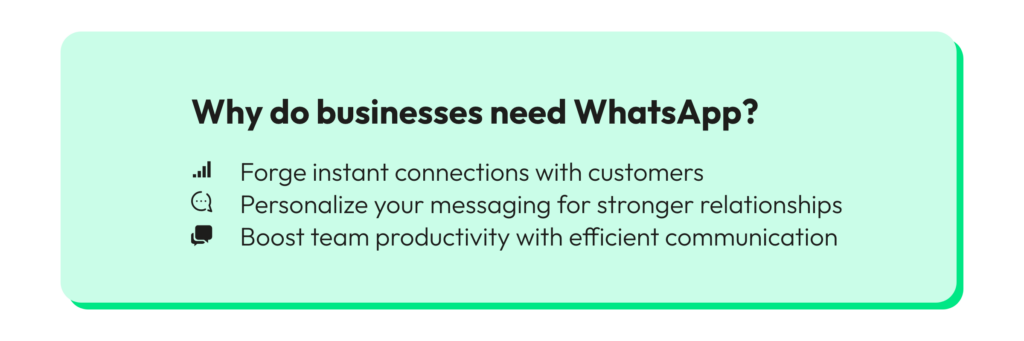
In 2025, WhatsApp continues to dominate the messaging app market. As Mark Zuckerberg stated, “Private messaging, groups, and Stories are by far the fastest growing areas of online communication.” Businesses cannot afford to ignore this powerful platform to engage with their customers.
Using unofficial bulk messaging tools for WhatsApp can put your business number at risk of being permanently banned.
Also Read: 12 Definitive Advantages of a WhatsApp Business Account

The Latest Updates on WhatsApp Business API
In 2025, WhatsApp made significant improvements to its Business API, making it more user-friendly and feature-rich. Some of the latest updates include:
- Enhanced message templates: Businesses can now create and manage message templates more easily with the updated template editor.
- Rich media support: Send images, videos, documents, and other file types to your customers.
- Improved analytics: Get in-depth insights into your campaigns with advanced reporting tools.
Don’t Miss This 🙌: Want to know how effective your broadcasts really are? Try our Free WhatsApp Broadcast Score Calculator and optimize your campaigns for better reach and engagement!
How to Get Started with WhatsApp Business API
To start using the WhatsApp Business API, follow these steps:
A. Create a WhatsApp Business Account
Begin your journey by signing up for a WhatsApp Business account and ensuring the verification of your essential business details.
B. Apply for API Access
Take the next step by requesting access to the powerful WhatsApp Business API directly from the WhatsApp Business Account dashboard to access the bulk WhatsApp message sender feature from WhatsApp API providers.
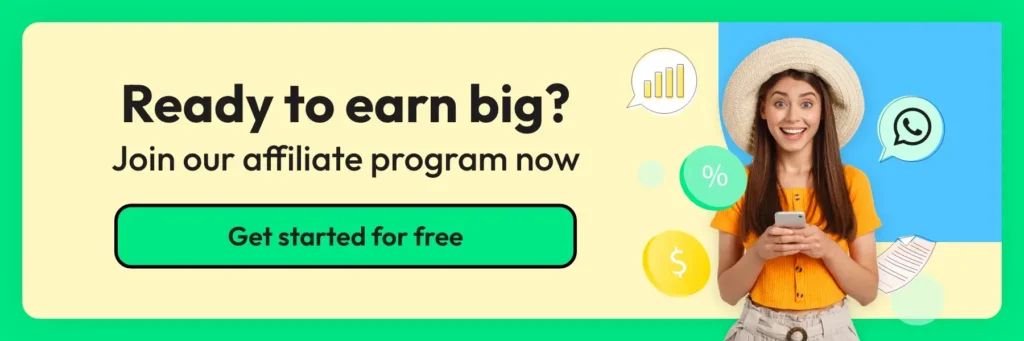
C. Choose an API Provider
When it comes to integration and management, make a wise choice by selecting a dependable API provider, like Wati, to access the bulk WhatsApp message sender feature.
Setting Up Your Wati Account
Experience the convenience and efficiency of the Wati platform by visiting our website, registering for an account, and effortlessly connecting your WhatsApp Business Account. This unified platform allows you to manage messages, templates, and analytics—all in one centralized place, providing you with comprehensive control and insight.
How to Send Bulk WhatsApp Messages: Step-by-Step Guide
To send bulk WhatsApp messages using Wati, follow these simple steps:
1. Create a Contact List
Start by importing your contacts into the messaging platform you are using before sending out any messages through the WhatsApp bulk message sender feature. Segment your contacts into relevant groups based on factors like their interests, location, or purchase history. This will help you send targeted and personalized messages to each group, increasing the chances of engagement.
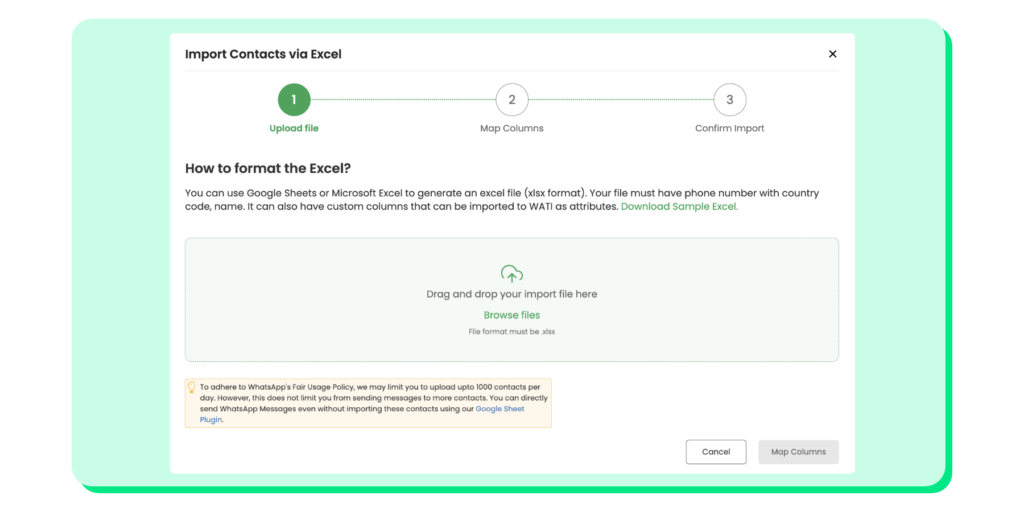
Also Read: How to Create a WhatsApp Broadcast List: A Quick Guide (2025)
2. Craft Your Message
Take the time to write a compelling message that resonates with your audience. Keep it concise, clear, and relevant to the group you are targeting. Alternatively, you can choose from pre-designed WhatsApp message templates that align with your campaign’s goals and brand voice.
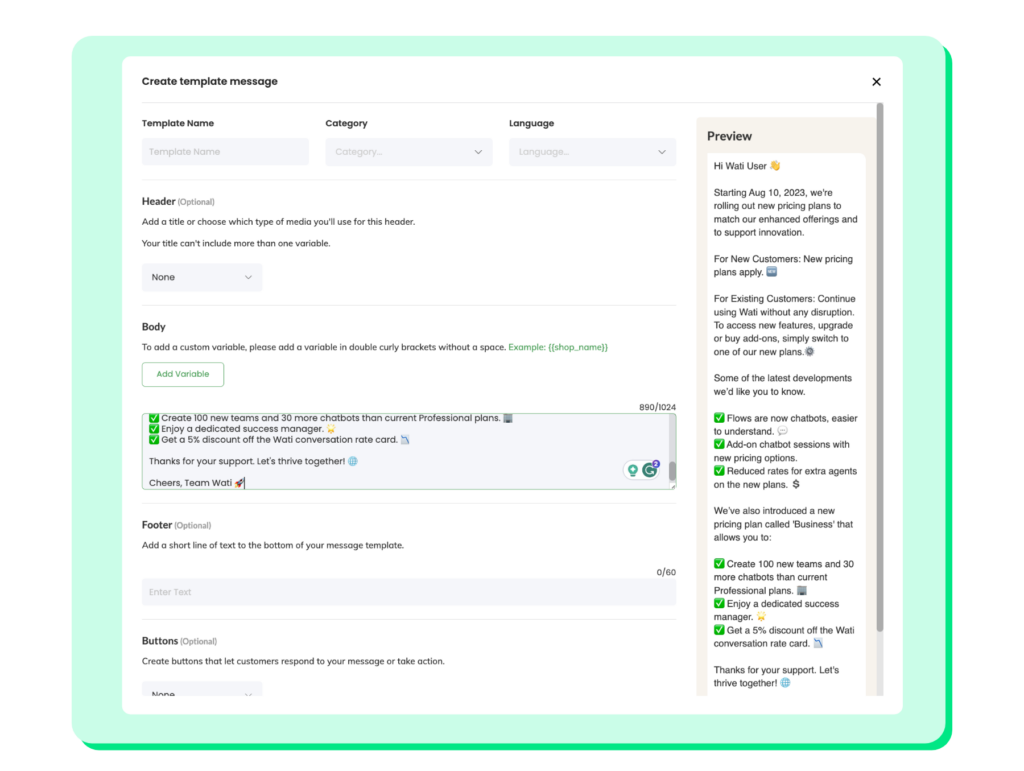
3. Personalize Your Message
Boost the effectiveness of your communication and create a lasting impression by seamlessly integrating dynamic elements such as the recipient’s name, the current date, and a relevant location, making your message more engaging and tailored to your unique audience.
4. Schedule and Send
Take control of your outreach strategy by selecting the ideal date and time for your campaign, ensuring maximum impact. With a simple click of the ‘Send’ button, you’ll reach your audience precisely when it matters most.
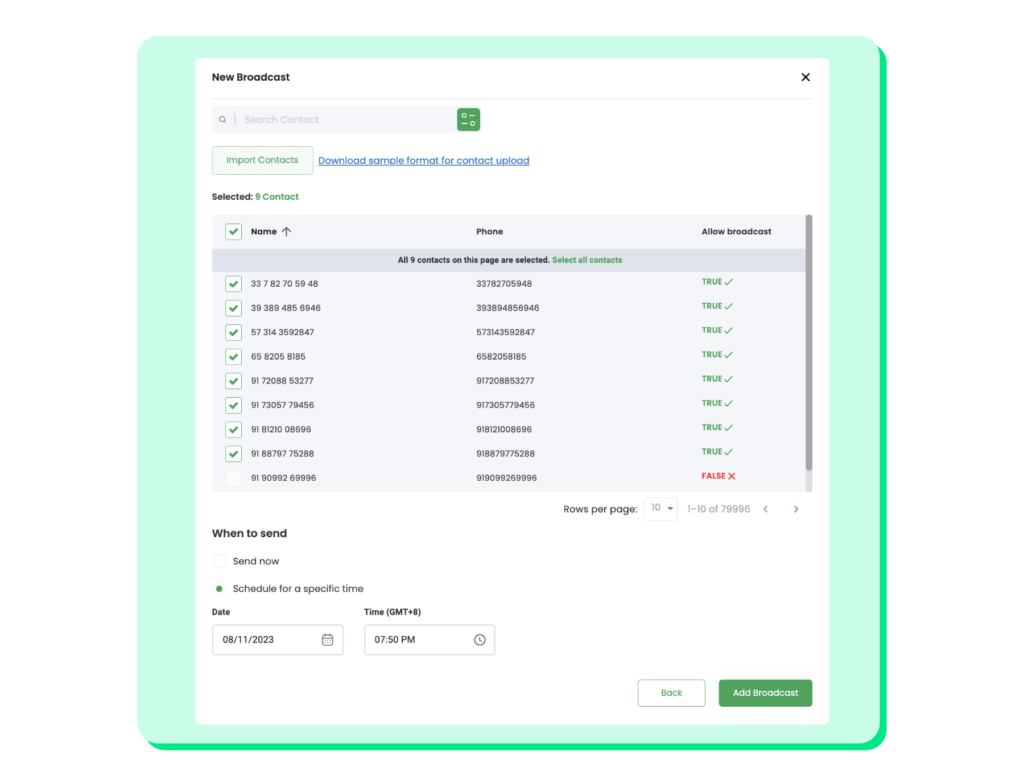
You can watch the video for step-by-step guidance on using our WhatsApp bulk message sender feature.
Also Read: WhatsApp Scheduler: How To Schedule WhatsApp Messages?
Best Practices for Sending Bulk WhatsApp Messages
Follow these best practices to make the most out of your bulk messaging campaigns.
Segment your Audience
Segmenting your audience is a pivotal strategy in maximizing the impact of your messaging efforts through bulk WhatsApp sender tools. By targeting specific groups based on demographics, interests, or preferences, you ensure that your WhatsApp bulk messages resonate with the right people. This tailored approach enhances engagement and increases the likelihood of desired actions, ultimately improving the effectiveness of your campaigns.
Keep it Concise
When crafting your bulk WhatsApp sender messages, the importance of brevity cannot be overstated. Keeping your communication concise ensures that the key points are easily understood, preventing information overload and increasing the likelihood of your audience retaining the core message. Avoiding lengthy messages not only captures attention but also respects your recipients’ time.
Test your Messages
Before sending out your transactional messages using WA bulk message sender, it’s crucial to conduct thorough testing. By sending test messages, you can verify that the formatting and content are correct, avoiding embarrassing mistakes or miscommunications. This will ensure that your bulk WhatsApp sender messages convey professionalism and resonate with your audience as intended.
Analyze and Optimize
After you send the messages through the WhatsApp message sender feature and your campaign is live, the journey doesn’t end; it’s essential to analyze and optimize. Reviewing your WhatsApp bulk message sender campaign performance allows you to gather valuable insights. By tracking metrics such as delivery rates, open rates, and click-through rates, you gauge the success of your bulk WhatsApp sender campaign and identify areas for improvement.
Analyzing Your Campaign Performance
Monitoring and analyzing your campaign’s performance is essential to understanding the effectiveness of the bulk WhatsApp sender feature and optimizing future messaging efforts. Here’s how you can analyze your campaign’s performance.
a. Review Key Metrics
Begin by tracking a range of essential metrics to gauge your bulk WhatsApp sender campaign’s overall success. Monitor key factors such as delivery rates, open rates, and click-through rates. These metrics provide valuable insights into the initial reception and engagement of your messages, enabling you to measure the effectiveness of your communication.
b. Identify Trends
Delve deeper into your bulk WhatsApp sender campaign’s data to identify trends that reveal what truly resonates with your audience. Carefully analyze patterns in engagement levels, response rates, and the popularity of specific content types. This analysis allows you to grasp the preferences and behaviors of your audience, guiding you in crafting more targeted and engaging messages.
c. Segment Results
Segmenting the results of your bulk WhatsApp sender campaign is a powerful technique for understanding different audience segments’ responsiveness. By breaking down the data based on various criteria, such as demographics, interests, or purchasing history, you can identify which groups are more receptive to your messages. This segmentation empowers you to tailor future bulk WhatsApp sender campaigns to cater to the unique needs and preferences of each audience segment, thereby enhancing engagement and relevance.
d. Compare Different Bulk WhatsApp Sender Campaigns
Continuously strive for improvement by evaluating the performance of various bulk WhatsApp sender campaigns. Compare different strategies, messages, or creative approaches to discern what works best. Utilize the insights gained from these comparisons to refine your future messaging efforts, and bulk WhatsApp sender campaigns by optimizing your communication strategy for better results.
e. Gather Feedback
Actively seek input from your customers to gain a deeper understanding of their preferences and needs. This invaluable feedback serves as a compass, guiding you in fine-tuning your messaging content and approach, ensuring that your bulk WhatsApp sender campaign communication resonates effectively and adds significant value.
By attentively listening to your customers, you establish a two-way dialogue that fosters trust, strengthens your relationship with them, and allows you to refine your messaging strategy based on real-world insights continually. This iterative feedback loop creates a powerful synergy, ensuring that your bulk WhatsApp sender messaging aligns precisely with your audience’s expectations, resulting in more impactful and relevant communication.
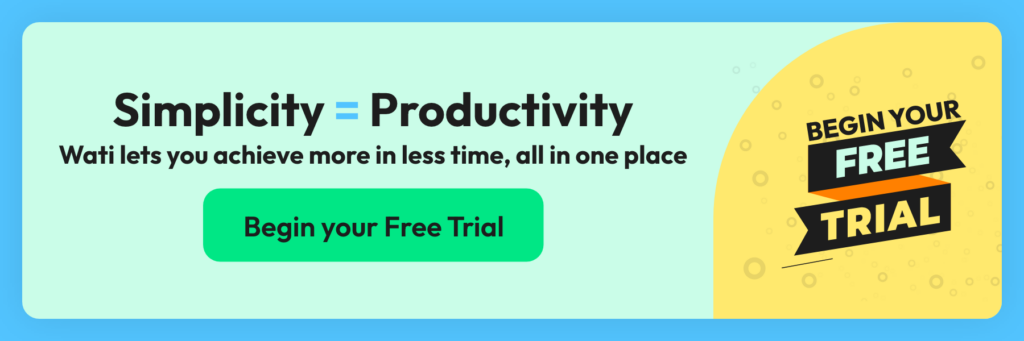
Tips to Create Engaging WhatsApp Message Templates
- Be Clear and Concise: Keep your bulk WhatsApp sender messages short, clear, and to the point. Avoid using jargon or complex language that may confuse the recipient.
- Personalization: Use tags to personalize the message with the recipient’s name or other relevant information. This makes the bulk WhatsApp sender message feel more personalized and increases engagement.
- Call-to-Action: Include a clear call-to-action that prompts the recipient to take action, such as visiting a website, making a purchase, or replying to the message.
- Use Visuals: Add emojis or multimedia elements like images or videos to make the bulk WhatsApp sender message visually appealing and stand out.
- Test and Optimize: Test different bulk WhatsApp software message samples to see which ones resonate best with your audience. Use the data to optimize your templates for better engagement.
- Timing Matters: Send messages at appropriate times to ensure they are read and not overlooked by the recipient.
- Provide Value: Offer valuable information, promotions, or exclusive offers to make the message relevant and beneficial to the recipient.
- Be Human: Use a friendly and conversational tone to make the bulk WhatsApp sender message more personable and relatable.
- Avoid Spam: Ensure your WhatsApp bulk message sender messages comply with WhatsApp’s guidelines and avoid sending too many messages in a short period, as it may lead to being marked as spam.
- Analyze Results: Keep track of bulk WhatsApp sender message performance and engagement metrics to improve and refine your templates continuously.
Leveraging CTWA Ads to Collect Opt-Ins for Bulk Broadcasts
Click-to-WhatsApp (CTWA) ads are a powerful way to grow your WhatsApp audience and collect opt-ins for bulk broadcasts. These ads appear on Facebook and Instagram, allowing users to start a WhatsApp chat with your business in just one click.
By driving traffic directly to WhatsApp, you can easily gather consent and build a list of engaged users for future messaging.
How Click-to-WhatsApp (CTWA) Ads Work
WhatsApp ads feature a call-to-action that opens a WhatsApp chat when clicked. Businesses can customize the ad with a pre-filled message, making it easy for users to express interest. Once the conversation starts, businesses can request opt-ins by explaining the benefits of receiving updates and confirming consent per WhatsApp’s policies.
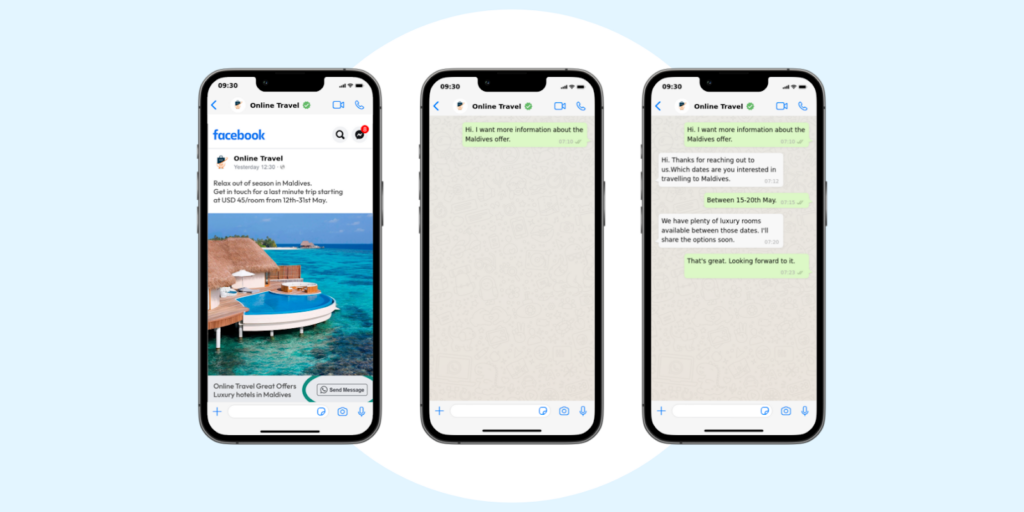
Strategies to Drive More Opt-Ins via CTWA
- Offer Incentives: Provide exclusive discounts, early access, or useful content in exchange for an opt-in.
- Use Clear Messaging: Make it clear why users should connect on WhatsApp and what kind of messages they’ll receive.
- Automate the Opt-In Process: Use chatbots or quick replies to streamline consent collection.
- Optimize Ad Targeting: Focus on audiences with high engagement on Facebook and Instagram to maximize conversions.
Compliance & Best Practices for Opt-In Collection
- Get Explicit Consent: Clearly inform users that they are opting in to receive messages.
- Provide an Easy Opt-Out Option: Allow users to unsubscribe anytime to stay compliant.
- Follow WhatsApp’s Policies: Avoid spammy tactics and ensure messages are relevant and valuable.
Enhancing Bulk Broadcast Engagement with Retargeting
Retargeting helps you re-engage users who have interacted with your WhatsApp messages, ensuring higher response rates and conversions. By segmenting audiences and optimizing message timing, businesses can make bulk broadcasts more effective.
How Retargeting Improves Broadcast Campaigns
- Increases Engagement: Messages sent to users who have already interacted with your brand perform better.
- Boosts Conversions: Retargeting nurtures potential customers, moving them closer to a purchase.
- Reduces Costs: Engaging an existing audience is more cost-effective than acquiring new users.
Bonus Read 📚: WhatsApp Marketing: Quick Guide for Businesses
Using CTWA Retargeting to Segment High-Intent Users
1. Target Recent Interactions: Focus on users who clicked on WhatsApp ads but didn’t convert.
2. Segment Based on Behavior: Identify users who engaged with past broadcasts and send them personalized follow-ups.
3. Use Custom Audiences: Retarget users who have already opted in but need a nudge to take action.
Optimizing Message Frequency and Content for Retargeted Audiences
- Find the Right Balance: Avoid spamming users—space out messages to maintain engagement.
- Personalize Content: Use past interactions to tailor messages and increase relevance.
- A/B Test Different Approaches: Experiment with messaging styles, CTAs, and timing to see what works best.
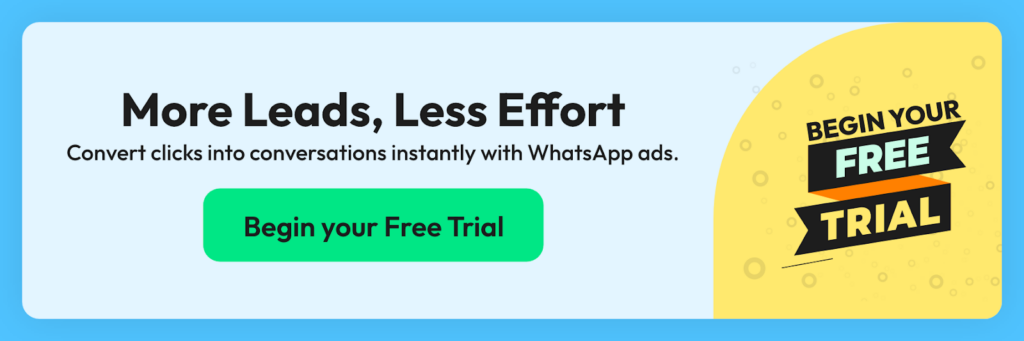
Conclusion
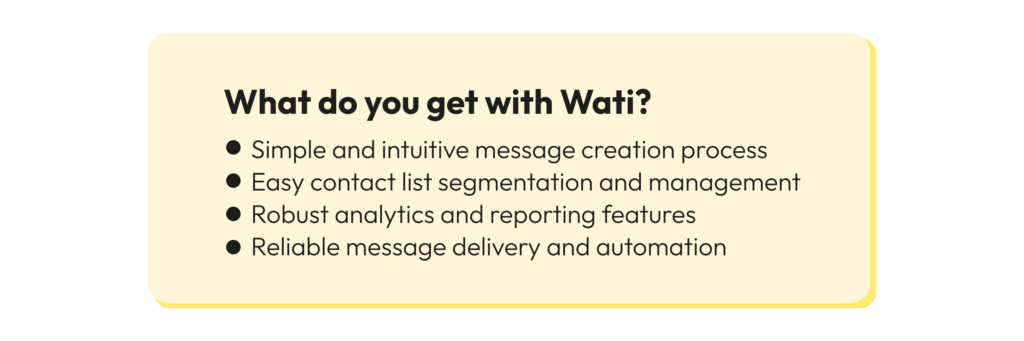
In 2025, broadcasting bulk WhatsApp messages remains a powerful tool for businesses to engage with their customers effectively. By staying up-to-date with the latest WhatsApp Business API updates, following best practices, and analyzing your bulk WhatsApp sender campaign performance, you can maximize the impact of your bulk WhatsApp sender messaging efforts. With Wati’s user-friendly platform, you can create, manage, and optimize your bulk WhatsApp sender campaigns with ease.
Frequently Asked Questions
1. What is bulk broadcast messaging on WhatsApp?
Bulk broadcast messaging on WhatsApp allows you to send many messages simultaneously to multiple recipients, making it an efficient way to reach a wide audience with important updates or promotions using the Bulk WhatsApp Sender feature.
2. Can I send bulk broadcast WhatsApp messages in 2025?
WhatsApp does not officially support bulk broadcast messaging for unsolicited messages. WhatsApp’s policies may change over time, so it’s best to refer to their official website or contact their support for the most up-to-date information on their messaging capabilities in 2025. But you can still use WhatsApp API via BSPs to access bulk WhatsApp sender features.
3. How can I send bulk broadcast WhatsApp messages?
You can use WhatsApp Business API to send template-based messages to customers who have opted in to receive messages from your business. To use the bulk WhatsApp sender, you must apply for WhatsApp API access through WhatsApp’s official business solution providers and follow their guidelines and requirements.
Remember that WhatsApp’s policies and features may change over time, so it’s essential to check their official website or contact their support for the most up-to-date information on bulk messaging capabilities. Always ensure that you comply with WhatsApp’s terms of service and use messaging responsibly and ethically.
4. What are the requirements for sending bulk broadcast WhatsApp messages?
#1 Official Business Account: You need to have an official WhatsApp business account verified by WhatsApp to use the API for business messaging. A WhatsApp blue tick is what you require.
#2 WhatsApp Business API Provider: You must have an account with an authorized WhatsApp Business API provider or solution partner to access the bulk WhatsApp sender feature.
#3 Opt-in Consent: You can only send messages to customers who have explicitly opted in to receive messages from your business.
#4 Message Templates: You can send pre-approved message templates that follow WhatsApp’s guidelines and policies.
#5 Message Tagging: Messages must be tagged with appropriate message tags to ensure they comply with WhatsApp’s usage policies.
#6 Message Sending Limitations: There may be limitations on the number of messages you can send in a specific time period.
#7 Message Content Restrictions: Messages must be relevant, non-promotional, and comply with WhatsApp’s terms of service.
5. How can I maintain the privacy of recipients in bulk broadcast messages?
Obtain Consent: Ensure you have explicit opt-in consent from recipients before adding them to your bulk broadcast list. Clearly state the type of messages they will receive and provide an easy opt-out option.
Use Message Tags: Use appropriate message tags to indicate the purpose of the message and ensure it aligns with WhatsApp’s policies. Message tags help recipients understand why they are receiving the message.
Avoid Personal Information: Refrain from including sensitive personal data in your messages. Stick to relevant and non-personal content to protect recipients’ privacy.
Secure Recipient Data: Store recipient data securely and protect it from unauthorized access. Implement robust data protection measures to safeguard their information.
Respect Opt-out Requests: Provide recipients with a simple way to opt-out of receiving further messages. Promptly remove them from your broadcast list upon request.
Limit Frequency: Avoid excessive messaging to prevent overwhelming recipients. Respect a reasonable frequency for sending bulk WhatsApp messages.
Regularly Update Lists: Regularly review and update your recipient list to remove inactive or unsubscribed users. Keeping your list updated ensures messages reach the intended audience.
Be Transparent: Be transparent about the purpose of your messages and the value they provide. Building trust through clear communication enhances privacy protection.
6. Can I personalize bulk broadcast messages?
Yes, you can personalize bulk broadcast messages when sending out messages through the bulk WhatsApp sender feature to create a more engaging and tailored experience for your recipients. Personalization helps make the messages feel more relevant and increases the likelihood of positive engagement.
7. How can I avoid being marked as spam when sending bulk WhatsApp messages?
Apart from what we’ve explained above in #5
Comply with WhatsApp Policies: Familiarize yourself with WhatsApp’s policies and guidelines for using the bulk WhatsApp sender feature. Adhering to these rules will help you maintain a positive reputation.
Monitor Feedback: Pay attention to user feedback and responses. If recipients report your messages as spam, take appropriate action to address their concerns.
Avoid Irrelevant Content: Send messages that are relevant and valuable to your recipients through bulk WhatsApp sender feature. Avoid sending frequent, generic, or irrelevant messages that may be seen as spam.
Optimize Message Length: Keep your messages concise and to the point. Long and wordy messages may be perceived as spam.
8. Is it possible to track the delivery and engagement of bulk broadcast messages?
WhatsApp does not provide built-in tracking or analytics for the bulk WhatsApp sender feature. This means you won’t be able to directly track the delivery and engagement of individual messages sent through bulk broadcasts.
However, you can use some third-party tools and services that may offer limited tracking capabilities, such as providing read receipts or delivery confirmation.
9. Are there any limitations or restrictions on sending bulk broadcast WhatsApp messages?
WhatsApp has certain limitations and restrictions when using WhatsApp bulk message sender features for bulk broadcast messages to ensure a positive user experience and prevent misuse of the platform. Some of the limitations and restrictions include:
- You must obtain explicit consent from recipients before sending them bulk broadcast messages. Unsolicited messages may result in your account being flagged for spam.
- Messages sent through bulk WhatsApp sender must comply with WhatsApp’s policies and guidelines. They should not contain spam, promotional content, or any prohibited content.
- Sending too many messages in a short period or repeatedly sending the same message to a recipient may lead to your messages being marked as spam.
10. How can I ensure a successful bulk broadcast message campaign?
Ensuring a successful bulk broadcast message campaign on WhatsApp requires careful planning, thoughtful execution, and adherence to best practices. Here are some tips to help you achieve success:
Segment Your Audience: Segment your contact list based on relevant criteria such as interests, demographics, or previous interactions. This will allow you to send more targeted and personalized messages.
Craft Engaging Messages: Create compelling and relevant content for your messages. Keep them concise, clear, and valuable to encourage recipients to engage with your messages.
Use Templates Wisely: Utilize WhatsApp message templates to ensure consistency and faster message approval. Customize templates to add a personal touch while adhering to WhatsApp’s template guidelines.
Optimize Timing: Choose the right time to send your messages based on your audience’s timezone and behaviour. Avoid sending messages during late-night or early-morning hours.
Monitor Delivery and Engagement: Although WhatsApp doesn’t offer built-in tracking, use third-party tools or services to monitor delivery rates and engagement metrics to evaluate the campaign’s performance.
Respect Privacy: Comply with data protection regulations and ensure that recipients can opt out of further messages if they wish to.
Latest Comments