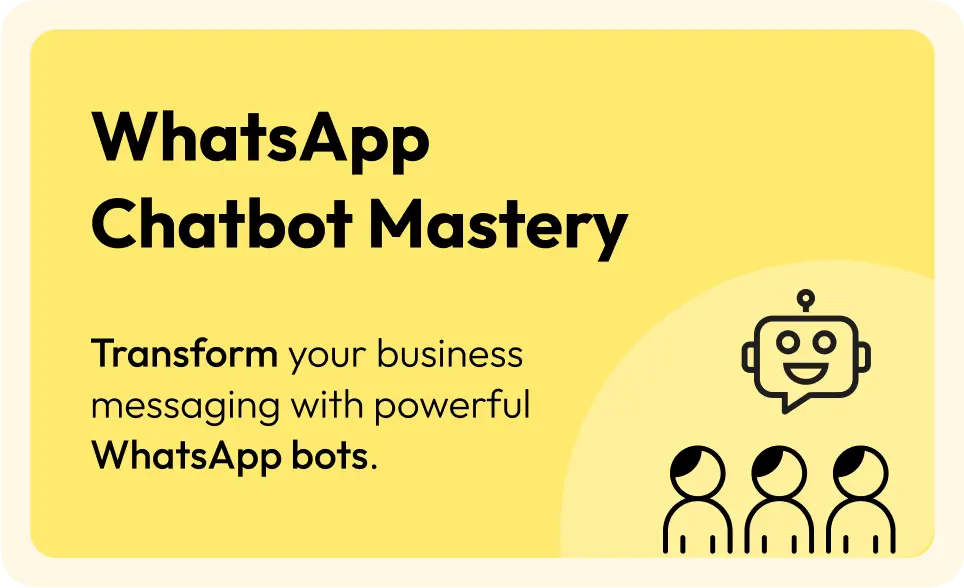
Master the art of creating, implementing & scaling powerful WhatsApp chatbots
to revolutionize your business communication.
Download Ebook
What you'll learn in this guide
Seamless Setup &
Integration
Set up and optimize WhatsApp Business API with Wati's platform for seamless chatbot integration
Smart Automation
Essentials
Create automated workflows and responses that boost customer engagement and satisfaction
Proven Success
Strategies
Drive measurable results with practical strategies from real-life success stories like Zellbury and AsiaBC
Automate Your Business Communication With
WhatsApp Chatbots Today
GET MY FREE GUIDE

“Transitioning to Wati was a seamless experience, thanks to the excellent customer support. Wati’s automations & chatbots have made us extremely dependable on them to streamline so many different processes throughout our students' learning journey. What began with one account has now expanded to six accounts to meet different team requirements.”
Ashwani Agarwal
Chief of Staff at VedantuYour WhatsApp chatbot guide awaits!
Frequently Asked Questions.
Is the e-book free, or is there a cost associated with it?
This e-book is offered entirely free of charge. There are no costs or fees associated with accessing or downloading it.
Is there a print version available, or is it only accessible digitally?
As part of our commitment to environmental sustainability, we've made this ebook available exclusively in digital format. This eco-conscious decision helps reduce paper usage and carbon footprint while providing convenient, instant access to readers worldwide.
Why is it necessary to provide my information to access this e-book?
We request your information in exchange for this valuable resource to:
- Send you the e-book and related content, ensuring you receive the information you're interested in.
- Keep you updated with relevant marketing communications and resources that can provide additional value to you.
Rest assured that we respect your privacy and will handle your information according to our privacy policy.
How can I integrate a WhatsApp chatbot with my existing CRM system?
Most WhatsApp chatbot platforms offer direct integration with popular CRMs through APIs or plugins. Connect your systems to sync customer data, conversation history, and contact details automatically. The process usually involves generating API keys and following a step-by-step setup guide.
Do I need coding skills to create a WhatsApp chatbot?
No coding required. Modern chatbot platforms like Wati offer drag-and-drop no-code chatbot builders and templates to create conversations. You can design flows, set up automated responses, and manage interactions through a visual interface. Basic technical understanding helps but isn't essential.
What are some common use cases for WhatsApp chatbots?
Key uses include:
- Customer support (FAQs, troubleshooting)
- Order tracking
- Lead qualification
- Appointment scheduling
- Product recommendations
- Feedback collection
- Payment reminders
- Event registration



