
WhatsApp Bulk Message: How to Send 1000 Bulk Messages on WhatsApp?
Too Long? Read This First
- WhatsApp bulk messages let businesses send the same message to up to 1,000 recipients at once—ideal for campaigns, alerts, or promotions.
- Using WhatsApp Business API (via providers like Wati), you can upload contact lists, craft personalized template messages, schedule sends, and broadcast at scale.
- The free WhatsApp Business App supports basic broadcasts but is limited to 256 saved contacts per list and lacks analytics.
- Benefits of WhatsApp bulk messages include broad audience reach, high open rates (often over 90%), rich media support, automated workflows, and message tracking.
- Best practices: get recipient opt-in, segment your audience, personalize messages using templates, schedule wisely, and test campaigns before full-scale send.
Have you ever wanted to send WhatsApp bulk messages to many people simultaneously? Maybe to tell customers about a sale or wish everyone you know a “Happy New Year”? You’re in the right place! Today, you’ll learn something super helpful: sending many messages on WhatsApp without tiring out your fingers.
We’ll show you how to send up to 1,000 WhatsApp bulk messages simultaneously, the right way, without annoying anyone with spam. It’s simple and quick, and you won’t believe how you ever lived without it! Let’s dive in.

What are WhatsApp Bulk Messages?
WhatsApp Bulk Messaging means sending the same WhatsApp message to lots of people at once. It’s like shouting out a message in a crowded room instead of telling each person one by one.
Here’s how it happens: you use special WhatsApp tools that let you pick all the people you want to message. You write your message, hit send, and boom! Everyone gets your text at the same time. It’s super easy and fast. You don’t have to spend all day sending the same text over and over to different people.
Now, why is this cool? First, it saves you loads of time. Just think about telling 100 friends “Happy Birthday” individually rather than all at once. Second, it ensures everybody gets the exact same message, so nobody feels left out or gets the wrong information.
But here’s a big thing to remember: you’ve got to use this the right way. Nobody likes getting messages they didn’t ask for. It’s like getting junk mail in your mailbox. So, you have to ensure the people you’re messaging are okay with getting your texts. This way, everyone’s happy, and you don’t get in trouble with WhatsApp for being spammy.
Bonus Read 📚: Send Bulk Broadcast WhatsApp Messages in 2025: A Comprehensive Guide
What is the Need for WhatsApp Bulk Messages?
Here’s why WhatsApp Bulk Messaging can be super helpful.
1. Saves Time & Effort
Think about having a big piece of news. Maybe you got a promotion, or you’re throwing a party. If you have to tell 200 people, will you text them individually? No way! With bulk messaging, you tell everyone at once, and then you can go back to planning that party!
2. Share Business Updates
If you own a business, you know how tough it is to keep customers in the loop. Got a new product? A special sale this weekend? Bulk messages let you tell all your customers at once. It’s like having a big billboard!
3. Schedule Invitations
Planning events can be crazy. Sending one message to all guests? That’s a lifesaver. Whether it’s a wedding or a community meetup, one message can give everyone the necessary details.
4. Share Important Alerts
Sometimes, you need to spread the word fast. Maybe it’s a last-minute change of plans, or perhaps you’re helping lost pets find their way home. A quick message to everyone can be a real superhero move.
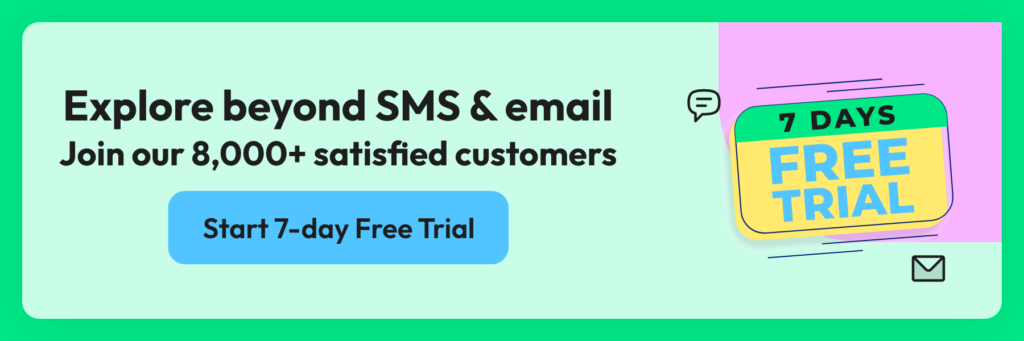
How To Send 1000 WhatsApp Bulk Messages
There are two ways to do it: through WhatsApp Business API and WhatsApp Business App. Let’s look at both.
A. WhatsApp API (like Wati)
You can watch the video for step-by-step instructions on using our bulk WhatsApp sender feature or follow the steps below.
Bonus Resource 💡: Mastering WhatsApp Business API Setup: A Comprehensive Guide
1. Create a Contact List
Start by importing your contacts into your messaging platform before sending out any transactional messages through the bulk WhatsApp sender feature. Segment your contacts into relevant groups based on their interests, location, or purchase history. This will help you send targeted and personalised messages to each group, increasing the chances of engagement.
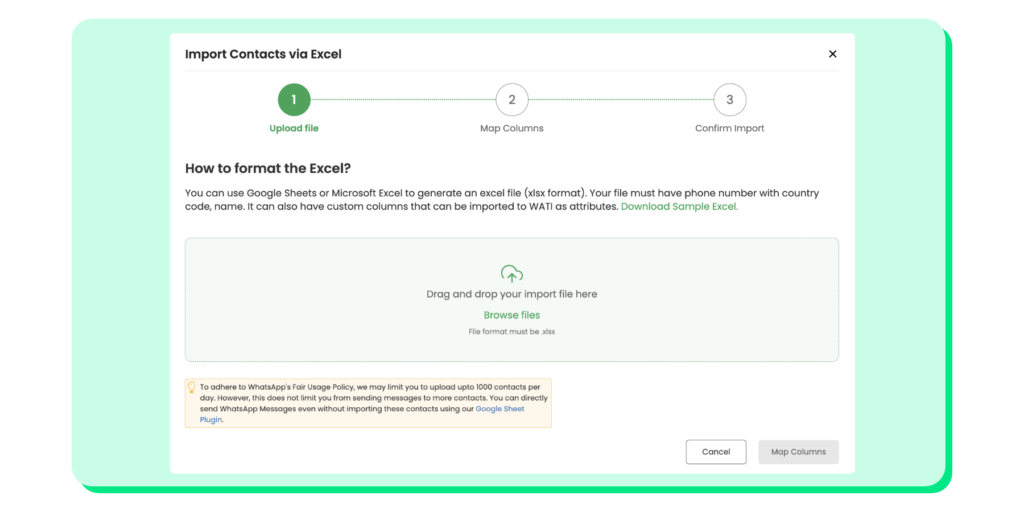
2. Craft Your Message
Take the time to write a compelling bulk WhatsApp message that resonates with your audience. Keep it concise, clear, and relevant to the group you are targeting. Alternatively, you can choose from pre-designed message templates that align with your campaign’s goals and brand voice.
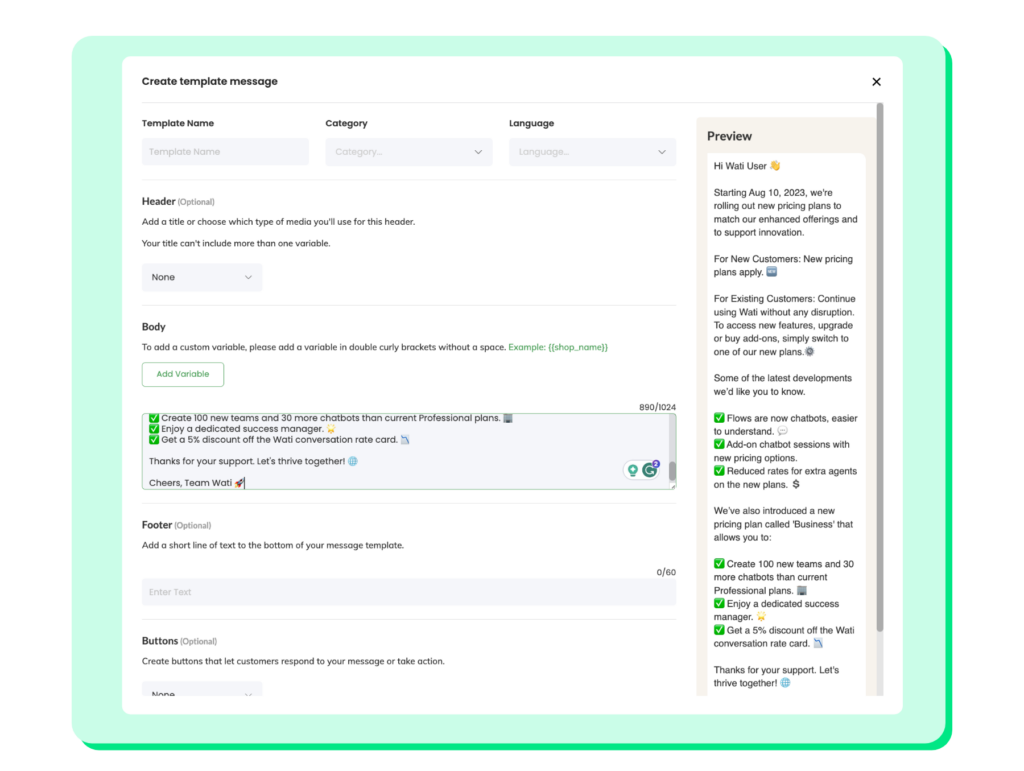
3. Personalize Your Message
Boost the effectiveness of your communication and create a lasting impression by seamlessly integrating dynamic elements such as the recipient’s name, the current date, and a relevant location, making your bulk WhatsApp message more engaging and tailored to your unique audience.
4. Schedule and Send
Take control of your outreach strategy by selecting the ideal date and time for your campaign, ensuring maximum impact. With a simple click of the ‘Send’ button, you’ll reach your audience precisely when it matters most.
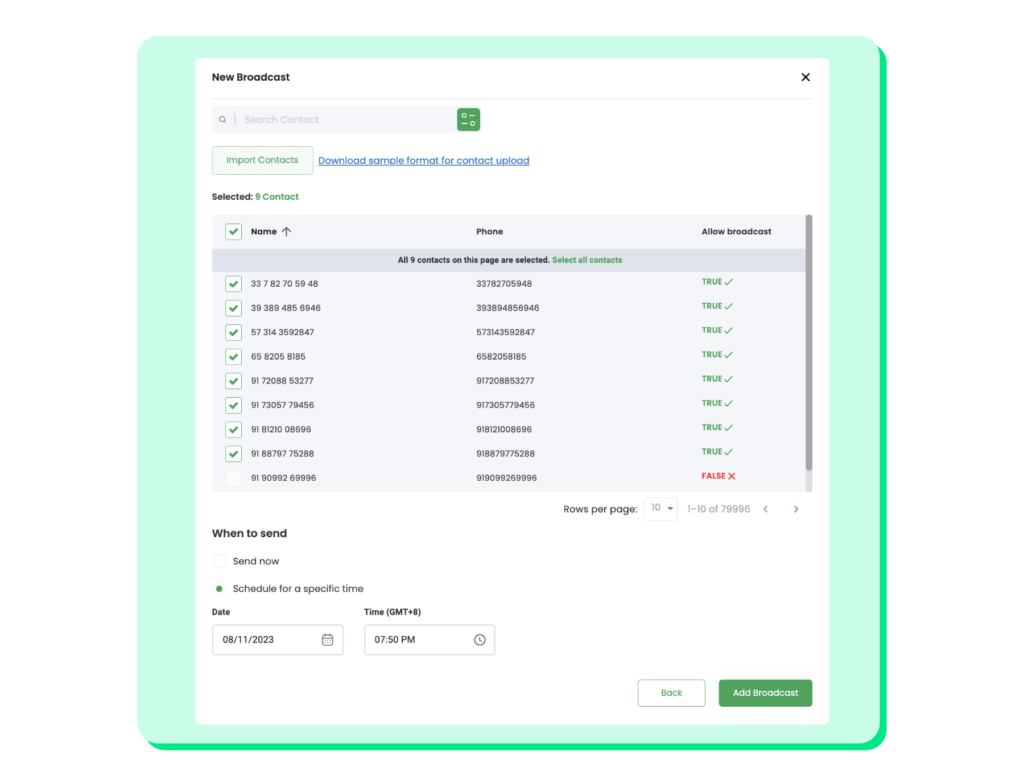
B. WhatsApp Business App
When running a small business where only a couple of employees handle customer inquiries, initiating broadcasts on WhatsApp through the limited broadcast feature of the WhatsApp Business App is an excellent starting point.
Understanding the WhatsApp Broadcast Limit
A single WhatsApp Broadcast List can accommodate only up to 256 contacts. By organising your customers into these lists, you can simultaneously dispatch a bulk WhatsApp message to as many as 256 individuals.
What’s more, these messages appear as direct communications from you, landing straight into your existing chat with each recipient. However, avoiding sending excessive messages simultaneously is crucial to prevent your account from being blocked.
Related Resource ☑️: How to Create a WhatsApp Business Account: A Step-by-Step Guide
Steps to Create a WhatsApp Broadcast List:
- Click on the option for “Broadcast List”
- Proceed with “New List”
- Select the customers you wish to include in your list
Implementing WhatsApp Labels
Employing labels for WhatsApp conversations within broadcast lists Utilizing labels is an ingenious method to categorize your client base on WhatsApp. A standout feature of WhatsApp labels is the ability to attach them to specific message bubbles. You might, for instance, label all favorable feedback, enabling you to view and potentially screenshot these commendations for social media sharing. Additionally, labeling customer suggestions facilitates a comprehensive review to enhance your services.
Moreover, you can construct WhatsApp broadcast lists tailored for certain client groups by employing labels. You might categorize all patrons who’ve positively reviewed your services, adding them to a broadcast list to extend a gratitude offer. Conversely, you could label those who have outstanding payments, allowing you to forward them reminder notifications!
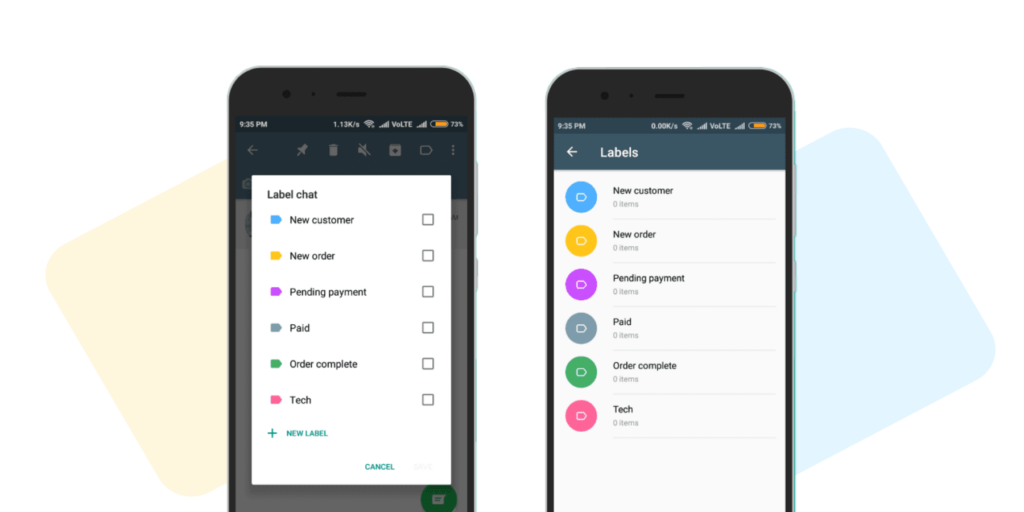
Instructions for Generating Broadcast Lists from Labels (for Android users):
- Press on More Options
- Navigate to Labels
- Select the appropriate Label for your Broadcast List creation
- Hit More Options again and opt to Broadcast to clients
After these steps, hit the green confirmation button at the lower right of your screen, and you can begin composing your message.
Don’t Miss This 🙌: Difference between WhatsApp Messenger, WhatsApp Business App, and Business API
Tools for Managing WhatsApp Bulk Messaging
Managing bulk messages efficiently is crucial for businesses looking to engage their audience at scale. WhatsApp’s native tools offer some capabilities, but for advanced automation, personalization, and analytics, businesses need more powerful solutions. Below are the key tools to consider for bulk messaging.
Exploring WhatsApp Business API
The WhatsApp Business API is designed for medium to large businesses that need to send bulk messages while maintaining compliance with WhatsApp’s policies. Unlike the free WhatsApp Business app, the API doesn’t have a standard interface. Instead, it integrates with third-party platforms or CRMs to provide.
- Automated messaging: Set up auto-replies, chatbots, and workflows to handle customer queries efficiently.
- High-volume messaging: Send messages in bulk without the limitations of the standard app.
- Interactive templates: Use pre-approved message templates with buttons for quick responses, payments, or website visits.
- Multi-agent support: Enable multiple team members to manage conversations seamlessly.
Since direct access to the API requires approval from Meta, businesses often work with WhatsApp Business Solution Providers (BSPs) like Wati to integrate and manage bulk messaging effectively.
Benefits of Third-Party WhatsApp Tools 🛠️
Third-party WhatsApp messaging tools bridge the gap between the API’s raw capabilities and user-friendly applications. These tools provide:
- Intuitive dashboards: Manage contacts, segment audiences, and schedule messages with ease.
- Broadcasting without manual effort: Automate bulk messaging while ensuring messages are delivered at the best time.
- Advanced analytics: Track open rates, response times, and customer interactions to optimize campaigns.
- CRM and eCommerce integrations: Sync with platforms like Shopify, HubSpot, and Salesforce for a seamless customer experience.
Bulk WhatsApp marketing software like Wati make it easy for businesses to leverage the WhatsApp Business API without needing technical expertise.
Comparing Popular Bulk Messaging Platforms 📊
Choosing the right bulk messaging platform depends on factors like automation, ease of use, pricing, and compliance. Here’s a comparison of popular WhatsApp message sender options.
| Platform | Best For | Key Features | Pricing |
| Wati | Businesses of all sizes | No-code chatbot, broadcast messaging, team inbox, Knowbot | Scalable plans |
| Twilio | Developers & enterprises | API-first solution, SMS & WhatsApp integration | Pay-as-you-go |
| Zoko | Small businesses | Multi-agent inbox, automation, eCommerce integrations | Monthly subscription |
| Yellow.ai | AI-powered customer engagement | Conversational AI, multilingual support, analytics | Custom pricing |
When selecting a tool, consider:
- Ease of setup: Do you need technical expertise, or is it plug-and-play?
- Compliance: Is the platform an official WhatsApp BSP?
- Scalability: Can it handle your messaging volume as your business grows?
Related Resource 👉: Wati vs. Twilio: Choosing the Best WhatsApp Business Solution Provider
Advantages Of Sending 1000 WhatsApp Bulk Messages At Once
Using WhatsApp to send out a bunch of messages at the same time is super handy. If you need to talk to lots of people quickly, WhatsApp has some cool things that make it easy and fast:
1. Covers Wide Audience
One of the primary benefits is the ability to reach many people instantly. Whether it’s for marketing, information dissemination, or quick updates, your message cuts across various demographics, ensuring that different segments of your audience are reached, from the tech-savvy youth to older adults who use WhatsApp for its simplicity.
2. Communication Rate
The speed at which you can communicate is phenomenal. Traditional methods like emailing or postal services can only match the sometimes instantaneous delivery of WhatsApp messages. This efficiency ensures that time-sensitive information is received and can be acted upon promptly, which is crucial for things like exclusive offers, urgent notifications, or real-time updates.
3. Accessibility
Almost everyone with a smartphone has WhatsApp installed. This ubiquity makes it a universally accessible platform, allowing your message to not only reach but also to be read by a massive audience. Its ease of use ensures that everyone, regardless of their tech proficiency, can receive and understand your WhatsApp bulk messages.
4. Tracking Messages
WhatsApp allows for basic tracking; you can see if your message has been delivered and read, thanks to the tick system. For businesses and events, this is invaluable, as it provides a simple way to gauge engagement levels and the effectiveness of your messaging, helping to adjust future communications.
5. Supports Different Devices
WhatsApp isn’t limited to one type of device. Whether your recipients use an iPhone ,Android or even access WhatsApp via a computer, they can receive and read your messages. This cross-compatibility expands your reach, ensuring no one is left out because of their chosen technology.
6. Security & Privacy
With end-to-end encryption, WhatsApp is a fortress for your communication. You can send sensitive information, confident that only you and the receiver can read what’s sent. For both businesses and private users, this security is paramount, providing peace of mind for every transaction.
7. Automated Messages
For businesses, in particular, WhatsApp allows the creation of automated responses. This means you can set up reply messages for when you’re not available, ensuring continuous interaction with your audience. These can be used to inform customers of current deals, answer frequently asked questions, or provide timely updates.
Worthy Read 📚: WhatsApp Automation 101: How to Set It Up and Key Benefits
Limitations of Sending WhatsApp Bulk Messages Using Broadcast Feature
While the WhatsApp Broadcast feature is super useful, it has a few limits you should know about. It’s like having a cool bike but needing to know how far you can ride before it gets dark. Here’s what to keep in mind:
Only for Saved Contacts
One big thing is that you can only send broadcast messages to people who have your number saved in their phone’s address book. They need to know who you are, just like how you wouldn’t open your home’s door to a stranger. If they have yet to save your number, they won’t get your messages.
No Engagement Metrics
Also, you can’t see stats like how many people opened your message or clicked on a link you sent. It’s like telling a joke on stage and not being able to hear anyone’s laughter. For businesses, this makes it a bit tricky to figure out if a message about a sale or event is working well.
People Might Miss Your Message
Since your message pops up like any other, someone might miss it if they get lots of messages. It’s not like a big, bright poster on a notice board; it’s more like a note that might get buried under others.
Replies Come to You Only
When someone replies to your broadcast, the message comes just to you, not the whole Broadcast List. So, if they ask a question or say something fun, you’re the only one in the loop.
While the WhatsApp Broadcast feature is great for sending messages fast and keeping things personal, it’s got a few limits. It’s perfect for quick updates and sharing news, but not for everything you want to do. Knowing these limits helps you use them the right way!

Best Practices for Sending WhatsApp Bulk Messages
Sending bulk messages on WhatsApp can be highly effective, but only if done right. Avoid spammy tactics and focus on delivering value to your audience. Here are some best practices to maximize engagement and results.
Use Personalization for Better Engagement 🎯
People engage more with messages that feel personal. Avoid generic broadcasts and use customer data like names, past purchases, or preferences. A simple tweak—“Hi [Name], check out this exclusive deal for you!”—can significantly boost response rates.
Segment Your Audience 📊
Not every customer wants the same thing. You can send highly relevant messages by categorizing your audience based on interests, location, or buying behavior. This improves engagement and reduces the risk of customers marking your messages as spam.
Test Your Messages Before Sending ✅
Don’t blast messages without testing. Send a few test messages to check formatting, readability, and effectiveness. A/B testing different text styles, CTAs, or timing can help fine-tune your approach and maximize impact.
Wrapping it Up
So, you’ve uncovered the secrets of sending bulk messages on WhatsApp. It’s a handy trick, isn’t it? But remember, it’s not just about shooting messages left and right. There are rules to this game. You’ve seen that you can’t add more than 256 people at once, and everyone on your list should have saved your number. It’s a bit like organizing a fun game night, but with limited seats and invites only for those you know.
Despite these little speed bumps, you’ve got yourself a powerful tool. You can spread the word about big sales, keep your friends updated, or even share urgent news. It’s all about making sure you don’t go overboard, or your messages might just start getting lost in the crowd.
So, what’s next? It’s over to you! With some careful planning and a bit of clever thinking, you can reach out to everyone with ease. Keep it simple, don’t overload, and your message will hit home. Ready to give it a go? Time to start chatting!
Frequently Asked Questions
Is it legal to send WhatsApp bulk messages?
Yes, it’s legal, but you have to follow WhatsApp’s rules. Don’t send spam or messages people didn’t ask for, and respect everyone’s privacy.
How can I avoid getting banned for sending WhatsApp bulk messages?
To avoid trouble, don’t send too many messages at once, especially if they’re all the same. Make sure everyone you’re messaging has your number saved, and try not to bother people with unwanted messages.
What’s the best time to send bulk messages for maximum engagement?
Think about when you check your messages most – it’s probably the same for others. Usually, it’s good to send messages in the middle of the day when people aren’t too busy, like lunchtime.
How can I prevent my messages from being marked as spam?
Only message people who are expecting to hear from you. Make your messages friendly and personal, and avoid sending the same thing to everyone. And don’t forget to check that they have your number saved!


Latest Comments